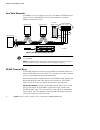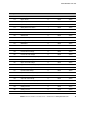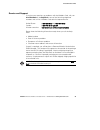- DL manuals
- Eaton
- Cables and connectors
- Network Adapter FCC 15
- User Manual
Eaton Network Adapter FCC 15 User Manual
Summary of Network Adapter FCC 15
Page 1
Powerware modbus card user’s guide ® ®.
Page 2
Class a emc statements fcc part 15 note this equipment has been tested and found to comply with the limits for a class a digital device, pursuant to part 15 of the fcc rules. These limits are designed to provide reasonable protection against harmful interference when the equipment is operated in a c...
Page 3
Eaton powerware ® modbus ® card user’s guide s 164201376 rev c www.Powerware.Com i table of contents 1 introduction 1 . . . . . . . . . . . . . . . . . . . . . . . . . . . . . . . . . . . . . . . . . . . . . . . . . . . . . . . . . 2 installing the modbus card 3 . . . . . . . . . . . . . . . . . . ....
Page 4
Table of contents eaton powerware ® modbus ® card user’s guide s 164201376 rev c www.Powerware.Com ii.
Page 5
Eaton powerware ® modbus ® card user’s guide s 164201376 rev c www.Powerware.Com 1 chapter 1 introduction the eaton ® powerware ® modbus ® card is an x-slot ® connectivity device that allows you to continuously and reliably monitor the upss in your building management system (bms). The card uses the...
Page 6
Introduction eaton powerware ® modbus ® card user’s guide s 164201376 rev c www.Powerware.Com 2 rs-485 network power meter plc ups with modbus card ethernet gateway building management software ethernet -270.6 -270.6 figure 2. Ups integrated with rs-485 network.
Page 7
Eaton powerware ® modbus ® card user’s guide s 164201376 rev c www.Powerware.Com 3 chapter 2 installing the modbus card the modbus card is available: s as a separate card for use with upss that have an x-slot s factory-installed in a powerware expansion chassis use the following sequence for install...
Page 8
Installing the modbus card eaton powerware ® modbus ® card user’s guide s 164201376 rev c www.Powerware.Com 4 four-wire communication the factory-default setting for the modbus card is for two-wire communication. To change the default setting, adjust the jumpers on the modbus card. C a u t i o n to ...
Page 9
Installing the modbus card eaton powerware ® modbus ® card user’s guide s 164201376 rev c www.Powerware.Com 5 3. Change the j9 and j10 jumpers to the desired setting as shown in figure 4. 1 1 j11 2 3 4 5 6 o n s2 j7 j8 j10 j9 j9 j10 four-wire 1 1 j9 j10 two-wire (default) 1 1 figure 4. Modbus card j...
Page 10
Installing the modbus card eaton powerware ® modbus ® card user’s guide s 164201376 rev c www.Powerware.Com 6 installing the modbus card into an x-slot c a u t i o n to prevent electrostatic discharge (esd), place one hand on an unpainted metal surface such as the ups rear panel. 1. Remove the x-slo...
Page 11
Eaton powerware ® modbus ® card user’s guide s 164201376 rev c www.Powerware.Com 7 chapter 3 wiring the modbus card the modbus card provides an easy path for integrating a powerware ups into an rs-485 modbus network and also provides isolation of the communication between the ups and the rs-485 modb...
Page 12
Wiring the modbus card eaton powerware ® modbus ® card user’s guide s 164201376 rev c www.Powerware.Com 8 four-wire networks the modbus card also supports four-wire, half-duplex, rs-485 networks. Figure 7 shows a detailed view of four-wire connections using the modbus card terminal strip. Slave devi...
Page 13
Wiring the modbus card eaton powerware ® modbus ® card user’s guide s 164201376 rev c www.Powerware.Com 9 for four-wire networks. All four rs-485 network signals including txd(+), rxd(+), txd(–), and rxd(–) must be connected to the terminal strip as illustrated in table 1. Verify that the modbus car...
Page 14
Wiring the modbus card eaton powerware ® modbus ® card user’s guide s 164201376 rev c www.Powerware.Com 10 3 8 7 9 1 6 2 4 5 figure 9. Rs-485 db-9 pin numbers table 2. Rs-485 db-9 pin assignments pin number modbus card signal name rs-485 network signals master signal name 1 rxd(+) txd(+) 2 txd(+) rx...
Page 15
Wiring the modbus card eaton powerware ® modbus ® card user’s guide s 164201376 rev c www.Powerware.Com 11 1 j11 s2 j7 j8 j10 j9 rxd(–) pull down (620 Ω) rxd terminator (120 Ω) four-wire two-wire on *off 1 2 3 4 5 6 txd(–) pull down (620 Ω) txd(+) pull up (620 Ω) txd terminator (120 Ω) rxd(+) pull u...
Page 16
Wiring the modbus card eaton powerware ® modbus ® card user’s guide s 164201376 rev c www.Powerware.Com 12 rs-232 modbus port it is also possible to use the rs-232 modbus port for connecting to your network. 3 8 7 9 1 6 2 4 5 figure 11. Rs-232 db-9 pin numbers table 3. Rs-232 db-9 pin assignments pi...
Page 17
Eaton powerware ® modbus ® card user’s guide s 164201376 rev c www.Powerware.Com 13 chapter 4 modbus card configuration the modbus card has an rs-232 configuration port that you can access with a terminal or a computer equipped with a terminal emulation program. To use the configuration screens for ...
Page 18
Modbus card configuration eaton powerware ® modbus ® card user’s guide s 164201376 rev c www.Powerware.Com 14 2. Press [enter]. The configuration screen appears (see figure 13). Powerware modbus card version 1.00 (1-16-02) current configuration: baud rate: 9600 slave address: 29 --------------------...
Page 19
Modbus card configuration eaton powerware ® modbus ® card user’s guide s 164201376 rev c www.Powerware.Com 15 4. To configure the slave address, type ad followed by a space and node (1 through 247) and press [enter]. The default is 29. This setting affects both rs-232 and rs-485 modbus connections. ...
Page 20
Modbus card configuration eaton powerware ® modbus ® card user’s guide s 164201376 rev c www.Powerware.Com 16.
Page 21
Eaton powerware ® modbus ® card user’s guide s 164201376 rev c www.Powerware.Com 17 chapter 5 integrating the ups powerware provides a software tool named modbus profiler that creates a modbus register map specifically for your powerware ups. Refer to the master modbus register map for a complete li...
Page 22
Integrating the ups eaton powerware ® modbus ® card user’s guide s 164201376 rev c www.Powerware.Com 18 5. Run profiler from the command prompt or double-click profiler.Exe from microsoft windows explorer. By default, modbus profiler uses the communication port specified in the [connection] section ...
Page 23
Integrating the ups eaton powerware ® modbus ® card user’s guide s 164201376 rev c www.Powerware.Com 19 unit format value name register 113 rectifier input status 1 bool status 114 bypass status 0 bool status 115 bypass input status 1 bool status 116 input circuit breaker status (cb1) 1 bool status ...
Page 24
Integrating the ups eaton powerware ® modbus ® card user’s guide s 164201376 rev c www.Powerware.Com 20 unit format value name register 162 building alarm 2 1 bool status 163 building alarm 1 0 bool status 169 output overload 0 bool status 172 dc link over voltage 0 bool status 173 dc link under vol...
Page 25
Integrating the ups eaton powerware ® modbus ® card user’s guide s 164201376 rev c www.Powerware.Com 21 table 5. Read input registers - modbus function code 04 (input registers start at 30000) register meter name scale unit 1 output volts ab /10 volts 2 output volts bc /10 volts 3 output volts ca /1...
Page 26
Integrating the ups eaton powerware ® modbus ® card user’s guide s 164201376 rev c www.Powerware.Com 22 unit scale meter name register 62 inverter volts phase c /10 volts 66 load current phase a /10 amps 67 load current phase b /10 amps 68 load current phase c /10 amps 69 load current phase a bar ch...
Page 27
Eaton powerware ® modbus ® card user’s guide s 164201376 rev c www.Powerware.Com 23 chapter 6 troubleshooting problem possible cause corrective action the modbus profiler tool does not generate the fil fil the wrong communication port number was entered in the profiler comx command. Verify the corre...
Page 28
Troubleshooting eaton powerware ® modbus ® card user’s guide s 164201376 rev c www.Powerware.Com 24 1 j11 2 1 3 4 5 6 o n s2 j7 j8 j10 j9 s2 termination (default ”off”) j11 half duplex full-duplex (default) 1 1 j9 j10 two-wire (default) 1 1 two-wire/four-wire j7 j8 dce dce/dte (default) 1 1 figure 1...
Page 29
Troubleshooting eaton powerware ® modbus ® card user’s guide s 164201376 rev c www.Powerware.Com 25 service and support if you have any questions or problems with the modbus card, call your local distributor or the help desk at one of the following telephone numbers and ask for a modbus card technic...
Page 30
Troubleshooting eaton powerware ® modbus ® card user’s guide s 164201376 rev c www.Powerware.Com 26.
Page 32
*164201376c* 164201376 c.