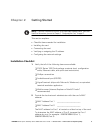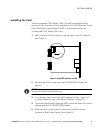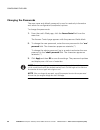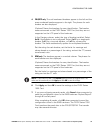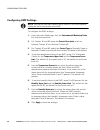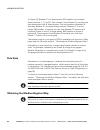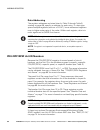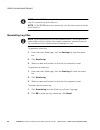Eaton Power Xpert Gateway Series 1000 Card User Manual
Summary of Power Xpert Gateway Series 1000 Card
Page 1
Powerware series eaton power xpert gateway series 1000 card user's guide ® ®.
Page 2: Class A Emc Statements
Class a emc statements fcc part 15 note this equipment has been tested and found to comply with the limits for a class a digital device, pursuant to part 15 of the fcc rules. These limits are designed to provide reasonable protection against harmful interference when the equipment is operated in a c...
Page 3
Table of contents eaton power xpert ® gateway series 1000 card user's guide s 164201670 rev 4 www.Eaton.Com/powerquality i table of contents 1 introduction 1 . . . . . . . . . . . . . . . . . . . . . . . . . . . . . . . . . . . . . . . . . . . . . . . . . . . . . . . . . Eaton power xpert architectu...
Page 4
Table of contents eaton power xpert ® gateway series 1000 card user's guide s 164201670 rev 4 www.Eaton.Com/powerquality ii 5 mib files 51 . . . . . . . . . . . . . . . . . . . . . . . . . . . . . . . . . . . . . . . . . . . . . . . . . . . . . . . . . . . Eaton pdu mib 52 . . . . . . . . . . . . . ...
Page 5
Table of contents eaton power xpert ® gateway series 1000 card user's guide s 164201670 rev 4 www.Eaton.Com/powerquality iii 7 specifications 77 . . . . . . . . . . . . . . . . . . . . . . . . . . . . . . . . . . . . . . . . . . . . . . . . . . . . . . . 8 operation and maintenance 79 . . . . . . . ...
Page 6
Eaton power xpert ® gateway series 1000 card user's guide s 164201670 rev 4 www.Eaton.Com/powerquality 1 chapter 1 introduction the eaton ® power xpert ® gateway (pxgx) series 1000 card provides web-enabled, real-time monitoring of powerware ® power distribution units (pdus), remote power panels (rp...
Page 7
Introduction eaton power xpert ® gateway series 1000 card user's guide s 164201670 rev 4 www.Eaton.Com/powerquality 2.
Page 8: Installation Checklist
Eaton power xpert ® gateway series 1000 card user's guide s 164201670 rev 4 www.Eaton.Com/powerquality 3 chapter 2 getting started note if you have completed all sections in the power xpert gateway series 1000 card quick start instructions , proceed to chapter 2, “configuring the card,” on page 21. ...
Page 9
Getting started eaton power xpert ® gateway series 1000 card user's guide s 164201670 rev 4 www.Eaton.Com/powerquality 4 3. Contact the local network administrator for the following network settings: - ip address port 1 (static address*) _________________________ - ip address port 2 (static address*...
Page 10: Installing The Card
Getting started eaton power xpert ® gateway series 1000 card user's guide s 164201670 rev 4 www.Eaton.Com/powerquality 5 installing the card the hot-swappable pxgx series 1000 card can be installed without turning off the powerware power distribution unit (pdu)/remote power panel (rpp)/rack power mo...
Page 11
Getting started eaton power xpert ® gateway series 1000 card user's guide s 164201670 rev 4 www.Eaton.Com/powerquality 6 figure 2. Install the pxgx series 1000 card 6. Connect an active ethernet cable (supplied) to the port 1 ethernet connector on the pxgx series 1000 card (see figure 3). If you are...
Page 12: Connecting The Card
Getting started eaton power xpert ® gateway series 1000 card user's guide s 164201670 rev 4 www.Eaton.Com/powerquality 7 connecting the card to connect the card to the computer and start the configuration: 1. Plug the rj-45 end of the supplied configuration cable into the configuration port on the c...
Page 13
Getting started eaton power xpert ® gateway series 1000 card user's guide s 164201670 rev 4 www.Eaton.Com/powerquality 8 4. Select the serial connection (such as com1). See figure 5. Figure 5. Select serial connection 5. Set the serial line to 9600 baud, no parity, 8 data bits, 1 stop bit, and no fl...
Page 14
Getting started eaton power xpert ® gateway series 1000 card user's guide s 164201670 rev 4 www.Eaton.Com/powerquality 9 6. Verify that the pdu/rpp/rpm is turned on. 7. After a few seconds, press enter. The network settings menu appears in approximately one minute (see figure 7). -------------------...
Page 15: Ip Address Assignments
Getting started eaton power xpert ® gateway series 1000 card user's guide s 164201670 rev 4 www.Eaton.Com/powerquality 10 ip address assignments many it managers prefer the convenience of dhcp for managing the ip addresses of networked devices. With dhcp, it managers can easily reassign ip addresses...
Page 16
Getting started eaton power xpert ® gateway series 1000 card user's guide s 164201670 rev 4 www.Eaton.Com/powerquality 11 verifying ip addresses (dhcp enabled) to verify the ip address assignments: 1. Type 1 and press enter on the network settings menu (see figure 7 on page 9) to display the network...
Page 17
Getting started eaton power xpert ® gateway series 1000 card user's guide s 164201670 rev 4 www.Eaton.Com/powerquality 12 9. Verify network communication by using a web browser (see figure 9). Type the ip address of the card and select go. 10. Log in and press enter. The user name and default passwo...
Page 18
Getting started eaton power xpert ® gateway series 1000 card user's guide s 164201670 rev 4 www.Eaton.Com/powerquality 13 assigning ip addresses (dhcp disabled) note you can also set network settings via the pxgx series 1000 card's web page network link (see “network configuration” on page 18). To m...
Page 19
Getting started eaton power xpert ® gateway series 1000 card user's guide s 164201670 rev 4 www.Eaton.Com/powerquality 14 2. Type 1 and press enter to display the dhcp control option (see figure 12). ------------------------------------------------------------------ ---------- network settings: ethe...
Page 20
Getting started eaton power xpert ® gateway series 1000 card user's guide s 164201670 rev 4 www.Eaton.Com/powerquality 15 8. If you connected ethernet port 2 to a separate network, continue to step 9 to assign the ip address for port 2. Otherwise, continue to step 11. 9. Type 2 and press enter on th...
Page 21
Getting started eaton power xpert ® gateway series 1000 card user's guide s 164201670 rev 4 www.Eaton.Com/powerquality 16 12. Type 6 and press enter to save and apply all settings (see figure 16). 13. Type y and press enter to confirm that you want to save and apply all settings and exit the utility...
Page 22
Getting started eaton power xpert ® gateway series 1000 card user's guide s 164201670 rev 4 www.Eaton.Com/powerquality 17 14. Verify network communication by using a web browser (see figure 17). Type the ip address of the card and select go. 15. Log in and press enter. The user name and default pass...
Page 23: Network Configuration
Getting started eaton power xpert ® gateway series 1000 card user's guide s 164201670 rev 4 www.Eaton.Com/powerquality 18 network configuration if you know the card's ip address, you can configure the network settings from the card's web page: 1. Open a web browser, type the ip address of the card, ...
Page 24
Getting started eaton power xpert ® gateway series 1000 card user's guide s 164201670 rev 4 www.Eaton.Com/powerquality 19 5. If you will be using host names for controlling access to the card, enter the domain, as well as the dns ip addresses in the nameserver fields. 6. If you will be using simple ...
Page 25
Getting started eaton power xpert ® gateway series 1000 card user's guide s 164201670 rev 4 www.Eaton.Com/powerquality 20
Page 26
Eaton power xpert ® gateway series 1000 card user's guide s 164201670 rev 4 www.Eaton.Com/powerquality 21 chapter 3 configuring the card note if dhcp is disabled and you will be using host names for servers, such as the mail server, network time protocol (ntp) server, snmp hosts, modbus/tcp hosts, o...
Page 27
Configuring the card eaton power xpert ® gateway series 1000 card user's guide s 164201670 rev 4 www.Eaton.Com/powerquality 22 navigating the card's web page figure 19 shows the different areas and features of the card's web page. Gateway time (utc and local) and the location of the equipment menu b...
Page 28
Configuring the card eaton power xpert ® gateway series 1000 card user's guide s 164201670 rev 4 www.Eaton.Com/powerquality 23 the header bar at the top of the page displays the gateway time in both utc (coordinated universal time) and local time. If you enter data for the system location (snmp opti...
Page 29: Changing The Passwords
Configuring the card eaton power xpert ® gateway series 1000 card user's guide s 164201670 rev 4 www.Eaton.Com/powerquality 24 changing the passwords the user name and default password is user for read-only information and admin for configuration (read/write) options. To change the passwords: 1. Fro...
Page 30: Setting The Date and Time
Configuring the card eaton power xpert ® gateway series 1000 card user's guide s 164201670 rev 4 www.Eaton.Com/powerquality 25 setting the date and time note all selections are automatically converted to coordinated universal time (utc). To set the date and time: 1. From the card's web page, click t...
Page 31: Configuring Snmp Options
Configuring the card eaton power xpert ® gateway series 1000 card user's guide s 164201670 rev 4 www.Eaton.Com/powerquality 26 5. To select the time zone for the card, specify the timezone for logs, email, and connected device. 6. To specify how the temperature appears on the web page, select fahren...
Page 32
Configuring the card eaton power xpert ® gateway series 1000 card user's guide s 164201670 rev 4 www.Eaton.Com/powerquality 27 4. Click apply and then ok to save the settings. 5. Repeat steps 3 and 4 for each additional trap recipient. To remove a trap recipient, click delete last. Click ok when pro...
Page 33
Configuring the card eaton power xpert ® gateway series 1000 card user's guide s 164201670 rev 4 www.Eaton.Com/powerquality 28 system location and system contact to set the system location and system contact: 1. From the card's web page, click the network link from the menu bar. 2. Enter the physica...
Page 34
Configuring the card eaton power xpert ® gateway series 1000 card user's guide s 164201670 rev 4 www.Eaton.Com/powerquality 29 description filename mib name rfc 4133 entity mib entity-mib.Txt identification and description of each device attached to the card rfc 4268 entity state mib entity-state-mi...
Page 35: Configuring Http and Https
Configuring the card eaton power xpert ® gateway series 1000 card user's guide s 164201670 rev 4 www.Eaton.Com/powerquality 30 configuring http and https to configure the ports for hypertext transfer protocol (http) and http over secure socket layer (https): 1. From the card's web page, click the ac...
Page 36
Configuring the card eaton power xpert ® gateway series 1000 card user's guide s 164201670 rev 4 www.Eaton.Com/powerquality 31 4. Pdu/rpp only. The odd numbered breakers appear to the left and the even numbered breakers appear to the right. The phases for each breaker are also displayed. (optional) ...
Page 37
Configuring the card eaton power xpert ® gateway series 1000 card user's guide s 164201670 rev 4 www.Eaton.Com/powerquality 32 configuring e-mail notification use the pxgx series 1000 card to inform selected e-mail accounts of events and changes in status as they occur in the pdu/rpp/rpm or to provi...
Page 38
Configuring the card eaton power xpert ® gateway series 1000 card user's guide s 164201670 rev 4 www.Eaton.Com/powerquality 33 5. The e-mail recipients are numbered. Select a number for a recipient. You can select different options for each recipient (steps 6 through 10). After you enter and save an...
Page 39: Configuring Emp Settings
Configuring the card eaton power xpert ® gateway series 1000 card user's guide s 164201670 rev 4 www.Eaton.Com/powerquality 34 configuring emp settings note verify that the power xpert gateway card dip switch #2 is set to the on position, enabling the card for communication with an emp. To configure...
Page 40
Configuring the card eaton power xpert ® gateway series 1000 card user's guide s 164201670 rev 4 www.Eaton.Com/powerquality 35 configuring auto discovery settings configure the auto discovery settings so that the power xpert software can find the pxgx series 1000 card on the network automatically. T...
Page 41
Configuring the card eaton power xpert ® gateway series 1000 card user's guide s 164201670 rev 4 www.Eaton.Com/powerquality 36 restoring a backup to restore a backup: 1. From the card's web page, click the save and restore link from the menu bar. 2. Click browse to select the file name and then clic...
Page 42
Eaton power xpert ® gateway series 1000 card user's guide s 164201670 rev 4 www.Eaton.Com/powerquality 37 chapter 4 root certificate authority installation improve the security of your pxgx series 1000 card on the web by installing its root certificate authority (ca) into your browser's ca cache. A ...
Page 43
Root certificate authority installation eaton power xpert ® gateway series 1000 card user's guide s 164201670 rev 4 www.Eaton.Com/powerquality 38 installing root ca with microsoft internet explorer 6 to install a certificate for the pxgx series 1000 card with microsoft internet explorer 6: 1. Open t...
Page 44
Root certificate authority installation eaton power xpert ® gateway series 1000 card user's guide s 164201670 rev 4 www.Eaton.Com/powerquality 39 2. Click the view certificate button. The certificate window opens (see figure 21). Figure 21. Certificate window note the certificate cannot be verified ...
Page 45
Root certificate authority installation eaton power xpert ® gateway series 1000 card user's guide s 164201670 rev 4 www.Eaton.Com/powerquality 40 3. Select the certification path tab. The root ca is displayed as “power xpert gateway card” and the issued certificate is shown as the device's ip addres...
Page 46
Root certificate authority installation eaton power xpert ® gateway series 1000 card user's guide s 164201670 rev 4 www.Eaton.Com/powerquality 41 5. Click view certificate. A new certificate window opens for the ca (see figure 23). Figure 23. Certification window for the power xpert gateway card.
Page 47
Root certificate authority installation eaton power xpert ® gateway series 1000 card user's guide s 164201670 rev 4 www.Eaton.Com/powerquality 42 6. Click install certificate.... The certificate import wizard window opens (see figure 24). Figure 24. Certificate import wizard.
Page 48
Root certificate authority installation eaton power xpert ® gateway series 1000 card user's guide s 164201670 rev 4 www.Eaton.Com/powerquality 43 7. Click next. The certificate store window opens, prompting you to specify a certificate store (see figure 25). Figure 25. Certificate store window.
Page 49
Root certificate authority installation eaton power xpert ® gateway series 1000 card user's guide s 164201670 rev 4 www.Eaton.Com/powerquality 44 8. Verify that the default setting, automatically select the certificate store ..., is selected. 9. Click next. The certificate wizard displays a final ve...
Page 50
Root certificate authority installation eaton power xpert ® gateway series 1000 card user's guide s 164201670 rev 4 www.Eaton.Com/powerquality 45 11. Click yes to install the ca. A new dialog box window opens to verify that the import was successful. 12. Close all windows except for the original sec...
Page 51
Root certificate authority installation eaton power xpert ® gateway series 1000 card user's guide s 164201670 rev 4 www.Eaton.Com/powerquality 46 installing root ca with microsoft internet explorer 7 to install a certificate for the pxgx series 1000 card with microsoft internet explorer 7: 1. Open t...
Page 52
Root certificate authority installation eaton power xpert ® gateway series 1000 card user's guide s 164201670 rev 4 www.Eaton.Com/powerquality 47 2. Click root ca certificate. A file download warning window opens (see figure 30). Figure 30. File download warning 3. Click open. The certificate window...
Page 53
Root certificate authority installation eaton power xpert ® gateway series 1000 card user's guide s 164201670 rev 4 www.Eaton.Com/powerquality 48 installing root ca with mozilla firefox to install a certificate for the pxgx series 1000 card with mozilla firefox: 1. Open the browser and type the ip a...
Page 54
Root certificate authority installation eaton power xpert ® gateway series 1000 card user's guide s 164201670 rev 4 www.Eaton.Com/powerquality 49 2. Click root ca certificate. Firefox opens the downloading certificate window (see figure 32). Figure 32. Downloading certificate window 3. If desired, c...
Page 55
Root certificate authority installation eaton power xpert ® gateway series 1000 card user's guide s 164201670 rev 4 www.Eaton.Com/powerquality 50
Page 56
Eaton power xpert ® gateway series 1000 card user's guide s 164201670 rev 4 www.Eaton.Com/powerquality 51 chapter 5 mib files this chapter describes the management information base (mib) files available with the card. A mib is an information repository residing on a device in a communication network...
Page 57: Eaton Pdu Mib
Mib files eaton power xpert ® gateway series 1000 card user's guide s 164201670 rev 4 www.Eaton.Com/powerquality 52 eaton pdu mib the eaton pdu mib module contains objects and notifications for pdu/rpp/rpm, panel, and breaker information levels: s mainpdu s pdupanel s pdubreaker mainpdu objects in t...
Page 58: Eaton Emp Mib
Mib files eaton power xpert ® gateway series 1000 card user's guide s 164201670 rev 4 www.Eaton.Com/powerquality 53 pdubreaker for each breaker in the system, there are subtables for: s breaker ratings. These objects provide the nominal rating values for each breaker. S breaker meters. These objects...
Page 59: Entity Mib Files
Mib files eaton power xpert ® gateway series 1000 card user's guide s 164201670 rev 4 www.Eaton.Com/powerquality 54 entity mib files the objects in these mib files provide information standard in the industry: s the rfc 4133 entity mib provides standard objects for identifying and describing devices...
Page 60
Eaton power xpert ® gateway series 1000 card user's guide s 164201670 rev 4 www.Eaton.Com/powerquality 55 chapter 6 modbus registers this chapter describes how to address a specific power distribution unit (pdu), remote power panel (rpp) or power rack module (rpm), a specific panel in a pdu, rpp, or...
Page 61: Identifying The Breakers
Modbus registers eaton power xpert ® gateway series 1000 card user's guide s 164201670 rev 4 www.Eaton.Com/powerquality 56 identifying the breakers to identify the breakers in a pdu/rpp panel, see the following section. To identify the breakers in an rpm, see “rpm breakers” on page 57. Pdu/rpp break...
Page 62
Modbus registers eaton power xpert ® gateway series 1000 card user's guide s 164201670 rev 4 www.Eaton.Com/powerquality 57 for multiple-pole breakers, the breaker number corresponds to the lowest number of the grouped panel positions. Because breaker 03 is configured as a three-pole breaker, it occu...
Page 63: Pole Data
Modbus registers eaton power xpert ® gateway series 1000 card user's guide s 164201670 rev 4 www.Eaton.Com/powerquality 58 in figure 34, breaker 01 is a three-phase, 20a breaker and occupies three positions (1, 2, and 3). Data returned from breaker 01 contains the data associated with all three phas...
Page 64: Returning Error Codes
Modbus registers eaton power xpert ® gateway series 1000 card user's guide s 164201670 rev 4 www.Eaton.Com/powerquality 59 to view a list of the modbus registers in your pdu/rpp/rpm: 1. From the card's web page, click the modbus tcp register maps link from the menu bar. 2. Select a location for the ...
Page 65: Modbus Register Addressing
Modbus registers eaton power xpert ® gateway series 1000 card user's guide s 164201670 rev 4 www.Eaton.Com/powerquality 60 modbus register addressing this section describes modbus function codes, data formats, and data addressing. Modbus function codes the pdu/rpp/rpm registers are read using modbus...
Page 66
Modbus registers eaton power xpert ® gateway series 1000 card user's guide s 164201670 rev 4 www.Eaton.Com/powerquality 61 data formats modbus programs usually provide an option for viewing various data types. Refer to your modbus program documentation for detailed information on viewing data option...
Page 67: Pdu/rpp/rpm Unit Id Numbers
Modbus registers eaton power xpert ® gateway series 1000 card user's guide s 164201670 rev 4 www.Eaton.Com/powerquality 62 data addressing the register addresses and sizes listed in table 3 through table 9, starting on page 66, specify an address for each entry. If a data type spans multiple registe...
Page 68
Modbus registers eaton power xpert ® gateway series 1000 card user's guide s 164201670 rev 4 www.Eaton.Com/powerquality 63 table 2. Pdu/rpp/rpm unit id numbers unit id description 0, 1, and 255 pdu/rpp/rpm summary data 2 panel #1 summary data 3 panel #2 summary data 4 panel #3 summary data 5 panel #...
Page 69
Modbus registers eaton power xpert ® gateway series 1000 card user's guide s 164201670 rev 4 www.Eaton.Com/powerquality 64 table 2. Pdu/rpp/rpm unit id numbers (continued) description unit id 31 panel #14 breaker data 32 panel #15 breaker data 33 panel #16 breaker data 34 ems panel #1 pole data 35 e...
Page 70
Modbus registers eaton power xpert ® gateway series 1000 card user's guide s 164201670 rev 4 www.Eaton.Com/powerquality 65 table 2. Pdu/rpp/rpm unit id numbers (continued) description unit id 61 rpm panel #12 pole data 62 rpm panel #13 pole data 63 rpm panel #14 pole data 64 rpm panel #15 pole data ...
Page 71
Modbus registers eaton power xpert ® gateway series 1000 card user's guide s 164201670 rev 4 www.Eaton.Com/powerquality 66 table 3. Pdu/rpp/rpm registers (fc 04) name register data type bytes vendor name 1032 string 64 model name 1064 string 64 display name 1096 string 64 device type 1128 string 64 ...
Page 72
Modbus registers eaton power xpert ® gateway series 1000 card user's guide s 164201670 rev 4 www.Eaton.Com/powerquality 67 pdu/rpp/rpm alarms (fc 02) the pdu/rpp/rpm monitors the condition of several parameters and can activate an alarm status if a parameter is out of range. For example, if the inpu...
Page 73: Panel Registers and Alarms
Modbus registers eaton power xpert ® gateway series 1000 card user's guide s 164201670 rev 4 www.Eaton.Com/powerquality 68 panel registers and alarms this section contains information for the panel summary registers (fc 04) and the panel alarms (fc 02). Panel summary registers (fc 04) note the panel...
Page 74
Modbus registers eaton power xpert ® gateway series 1000 card user's guide s 164201670 rev 4 www.Eaton.Com/powerquality 69 table 5. Panel summary registers (fc 04) name register data type bytes display template 1000 uint 2 vendor name 1032 string 64 model name 1064 string 64 display name 1096 string...
Page 75
Modbus registers eaton power xpert ® gateway series 1000 card user's guide s 164201670 rev 4 www.Eaton.Com/powerquality 70 table 5. Panel summary registers (fc 04) (continued) bytes data type register name ac i max b 5166 float 4 ac i max c 5168 float 4 ac i max n 5170 float 4 note only sample regis...
Page 76: Breaker Data and Alarms
Modbus registers eaton power xpert ® gateway series 1000 card user's guide s 164201670 rev 4 www.Eaton.Com/powerquality 71 breaker data and alarms this section contains: s sample names of breaker parameters along with the register numbers for breaker #1 s instructions for calculating the register nu...
Page 77
Modbus registers eaton power xpert ® gateway series 1000 card user's guide s 164201670 rev 4 www.Eaton.Com/powerquality 72 table 7. Breaker #1 data registers (fc 04) (continued) bytes data type register name ac max current phase b 1045 float 4 ac max current phase c 1047 float 4 percent fl current a...
Page 78
Modbus registers eaton power xpert ® gateway series 1000 card user's guide s 164201670 rev 4 www.Eaton.Com/powerquality 73 breaker alarms (fc 02) there are two alarms for each circuit breaker: overload warning and overload. Each alarm has a unique address similar to the data registers, but these ala...
Page 79: Emp (Fc 04)
Modbus registers eaton power xpert ® gateway series 1000 card user's guide s 164201670 rev 4 www.Eaton.Com/powerquality 74 emp (fc 04) the optional emp for the pdu/rpp/rpm can measure temperature and humidity. Because the device can be located outside the pdu/rpp/rpm, the reference is to “auxiliary”...
Page 80: Time Or Date (Fc 04)
Modbus registers eaton power xpert ® gateway series 1000 card user's guide s 164201670 rev 4 www.Eaton.Com/powerquality 75 time or date (fc 04) some pdu/rpp/rpm models support a time and/or date function. This format has a date data type and contains six bytes. Each byte represents the year, month, ...
Page 81
Modbus registers eaton power xpert ® gateway series 1000 card user's guide s 164201670 rev 4 www.Eaton.Com/powerquality 76.
Page 82
Eaton power xpert ® gateway series 1000 card user's guide s 164201670 rev 4 www.Eaton.Com/powerquality 77 chapter 7 specifications table 11. Technical specifications cpu atmel at91rm9200 arm-9 memory 64 mb ram, 32 mb flash rom lan controller at91rm9200 integrated – port 1 smsc lan91c113i – port 2 ne...
Page 83
Specifications eaton power xpert ® gateway series 1000 card user's guide s 164201670 rev 4 www.Eaton.Com/powerquality 78.
Page 84
Eaton power xpert ® gateway series 1000 card user's guide s 164201670 rev 4 www.Eaton.Com/powerquality 79 chapter 8 operation and maintenance this section explains: s pxgx series 1000 card panel details s indicator descriptions s dip switch settings s active alarms s generating log files s firmware ...
Page 85: Indicator Descriptions
Operation and maintenance eaton power xpert ® gateway series 1000 card user's guide s 164201670 rev 4 www.Eaton.Com/powerquality 80 indicator descriptions the ethernet port indicator descriptions for the pxgx series 1000 card are listed in table 12; the stacked indicator descriptions are listed in t...
Page 86
Operation and maintenance eaton power xpert ® gateway series 1000 card user's guide s 164201670 rev 4 www.Eaton.Com/powerquality 81 table 13. Stacked indicator descriptions label color illuminated not illuminated status green communication with the power distribution unit (pdu), remote power panel (...
Page 87: Dip Switch Description
Operation and maintenance eaton power xpert ® gateway series 1000 card user's guide s 164201670 rev 4 www.Eaton.Com/powerquality 82 dip switch description dip switch definitions for the pxgx series 1000 card are listed in table 14. Table 14. Dip switch definitions s1 position number off position (de...
Page 88: Active Alarms
Operation and maintenance eaton power xpert ® gateway series 1000 card user's guide s 164201670 rev 4 www.Eaton.Com/powerquality 83 active alarms if active alarms are present in the pdu/rpp/rpm, the “(alarms present)” message appears at the top of the card's data display web pages and data values ar...
Page 89: Generating Log Files
Operation and maintenance eaton power xpert ® gateway series 1000 card user's guide s 164201670 rev 4 www.Eaton.Com/powerquality 84 note if a pdu/rpp/rpm alarm is still active and you close the alarm, a new alarm and event id is entered into the active alarms list. Note if a pdu/rpp/rpm alarm clears...
Page 90
Operation and maintenance eaton power xpert ® gateway series 1000 card user's guide s 164201670 rev 4 www.Eaton.Com/powerquality 85 to generate an interval trend log: note the interval time value is not selectable. The value is 60 minutes. 1. From the card's web page, click the view interval trend l...
Page 91
Operation and maintenance eaton power xpert ® gateway series 1000 card user's guide s 164201670 rev 4 www.Eaton.Com/powerquality 86.
Page 92
Eaton power xpert ® gateway series 1000 card user's guide s 164201670 rev 4 www.Eaton.Com/powerquality 87 chapter 9 service and support if you have any questions or problems with the pxgx series 1000 card, call your local distributor or the help desk at one of the following telephone numbers and ask...
Page 93
Service and support eaton power xpert ® gateway series 1000 card user's guide s 164201670 rev 4 www.Eaton.Com/powerquality 88 two-year limited warranty (us and canada) power xpert gateway (pxgx) series 1000 and series 2000 cards warrantor: the warrantor for the limited warranties set forth herein is...
Page 94
Service and support eaton power xpert ® gateway series 1000 card user's guide s 164201670 rev 4 www.Eaton.Com/powerquality 89 company shall not be responsible for any charges for testing, checking, removal or installation of warranted items. Company does not warrant equipment not manufactured by com...
Page 95
Service and support eaton power xpert ® gateway series 1000 card user's guide s 164201670 rev 4 www.Eaton.Com/powerquality 90
Page 97
*1642016704* 164201670 4.