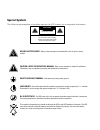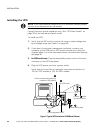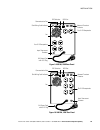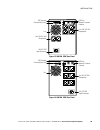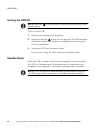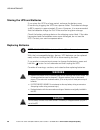- DL manuals
- Eaton
- UPS
- Powerware 5115
- User Manual
Eaton Powerware 5115 User Manual
Summary of Powerware 5115
Page 1
Powerware series eaton 5115 tower ups 500–1400 va user's guide ®.
Page 2: Class B Emc Statements
Class b emc statements fcc part 15 note this equipment has been tested and found to comply with the limits for a class b digital device, pursuant to part 15 of the fcc rules. These limits are designed to provide reasonable protection against harmful interference in a residential installation. This e...
Page 3
Requesting a declaration of conformity units that are labeled with a ce mark comply with the following harmonized standards and eu directives: s harmonized standards: en 50091-1-1 and en 50091-2; iec 60950 third edition s eu directives: 73/23/eec, council directive on equipment designed for use with...
Page 4: Special Symbols
Special symbols the following are examples of symbols used on the ups to alert you to important information: risk of electric shock do not open cover caution caution to reduce the risk of electric shock, do not remove cover (or back) no user-serviceable parts inside refer servicing to the factory ri...
Page 5
Eaton 5115 tower ups (500–1400 va) user's guide s 05146640 rev d www.Eaton.Com/powerquality i table of contents 1 introduction 1 . . . . . . . . . . . . . . . . . . . . . . . . . . . . . . . . . . . . . . . . . . . . . . . . . . . . . . . . . 2 safety warnings 3 . . . . . . . . . . . . . . . . . . ....
Page 6
Table of contents eaton 5115 tower ups (500–1400 va) user's guide s 05146640 rev d www.Eaton.Com/powerquality ii 8 troubleshooting 51 . . . . . . . . . . . . . . . . . . . . . . . . . . . . . . . . . . . . . . . . . . . . . . . . . . . . . . Audible alarms and ups conditions 51 . . . . . . . . . . ....
Page 7
Eaton 5115 tower ups (500–1400 va) user's guide s 05146640 rev d www.Eaton.Com/powerquality 1 chapter 1 introduction the eaton ® 5115 uninterruptible power system (ups) protects your sensitive electronic equipment from basic power problems such as power failures, power sags, power surges, brownouts,...
Page 8
Introduction eaton 5115 tower ups (500–1400 va) user's guide s 05146640 rev d www.Eaton.Com/powerquality 2 providing outstanding performance and reliability, the eaton 5115's unique benefits include: s buck and boost voltage regulation that ensures consistent voltage to your load by correcting volta...
Page 9: Save These Instructions
Eaton 5115 tower ups (500–1400 va) user's guide s 05146640 rev d www.Eaton.Com/powerquality 3 chapter 2 safety warnings important safety instructions save these instructions this manual contains important instructions that you should follow during installation and maintenance of the ups and batterie...
Page 10: Sikkerhedsanvisninger
Safety warnings eaton 5115 tower ups (500–1400 va) user's guide s 05146640 rev d www.Eaton.Com/powerquality 4 c a u t i o n s the wall outlet must be within 2 meters of the equipment and accessible to the operator. S batteries can present a risk of electrical shock or burn from high short-circuit cu...
Page 11: Bewaar Deze Instructies
Safety warnings eaton 5115 tower ups (500–1400 va) user's guide s 05146640 rev d www.Eaton.Com/powerquality 5 s installér denne ups i et temperatur- og fugtighedskontrolleret indendørsmiljø, frit for ledende forureningsstoffer for at formindske risikoen for brand og elektrisk stød. Rumtemperaturen m...
Page 12
Safety warnings eaton 5115 tower ups (500–1400 va) user's guide s 05146640 rev d www.Eaton.Com/powerquality 6 w a a r s c h u w i n g s deze ups bevat een eigen energiebron (batterijen). De uitgangscontactdoos kan onder spanning staan, zelfs wanneer de ups niet is aangesloten op de netspanning. S bi...
Page 13: Tarkeita Turvaohjeita
Safety warnings eaton 5115 tower ups (500–1400 va) user's guide s 05146640 rev d www.Eaton.Com/powerquality 7 tarkeita turvaohjeita tÄrkeitÄ turvaohjeita - suomi sÄilytÄ nÄmÄ ohjeet tämä käyttöohje sisältää tärkeitä ohjeita, joita on noudatettava ups-virtalähteen ja akkujen asennuksen ja huollon yht...
Page 14: Consignes De Sécurité
Safety warnings eaton 5115 tower ups (500–1400 va) user's guide s 05146640 rev d www.Eaton.Com/powerquality 8 s Älä koskaan heitä akkuja tuleen. Ne voivat räjähtää. S Älä avaa tai vaurioita akkua tai akkuja. Paljastunut elektrolyytti on vahingollinen iholle ja silmille ja voi olla erittäin myrkyllis...
Page 15: Sicherheitswarnungen
Safety warnings eaton 5115 tower ups (500–1400 va) user's guide s 05146640 rev d www.Eaton.Com/powerquality 9 s afin d'être conforme aux normes et règlements internationaux de câblage, le courant de fuite à la terre de la totalité du matériel branché sur la sortie de l'onduleur ne doit pas dépasser ...
Page 16
Safety warnings eaton 5115 tower ups (500–1400 va) user's guide s 05146640 rev d www.Eaton.Com/powerquality 10 a c h t u n g s diese usv (unterbrechungsfreies stromversorgung) enthält eine eigene energiequelle (batterien). Die ausgangssteckdosen können spannung führen, auch wenn die usv nicht an ein...
Page 17: Avvisi Di Sicurezza
Safety warnings eaton 5115 tower ups (500–1400 va) user's guide s 05146640 rev d www.Eaton.Com/powerquality 11 avvisi di sicurezza importanti istruzioni di sicurezza conservare queste istruzioni il presente manuale contiene importanti istruzioni da seguire durante l'installazione e la manutenzione d...
Page 18: Gjem Disse Instruksjonene
Safety warnings eaton 5115 tower ups (500–1400 va) user's guide s 05146640 rev d www.Eaton.Com/powerquality 12 a t t e n z i o n e s la presa di alimentazione principale non deve trovarsi a oltre 2 metri dall'apparecchiatura e deve essere accessibile all'operatore. S le batterie possono comportare u...
Page 19: Regulamentos De Segurança
Safety warnings eaton 5115 tower ups (500–1400 va) user's guide s 05146640 rev d www.Eaton.Com/powerquality 13 s strømforsyningskabelen må ikke fjernes eller trekkes ut når ups'en er på, slik at ikke sikkerhetsjordingen fjernes fra ups'en og det utstyret som er forbundet med den. S for å redusere fa...
Page 20
Safety warnings eaton 5115 tower ups (500–1400 va) user's guide s 05146640 rev d www.Eaton.Com/powerquality 14 a d v e r t Ê n c i a s este no-break possui sua própria fonte de energia (baterias). As tomadas de saída podem estar energizadas mesmo que o no-break não esteja conectado a uma fonte de en...
Page 21
Safety warnings eaton 5115 tower ups (500–1400 va) user's guide s 05146640 rev d www.Eaton.Com/powerquality 15 måðû áåçîïàñíîñòè ÀÆÍÛÅ ÓÊÀÇÀÍÈß ÏÎ ÌÅÐÀÌ ÁÅÇÎÏÀÑÍÎÑÒÈ ÑÎÕÐÀÍÈÒÅ ÝÒÈ ÓÊÀÇÀÍÈß äàííîì ðóêîâîäñòâå ñîäåðæàòñÿ âàæíûå èíñòðóêöèè ïî óñòàíîâêå è îáñëóæèâàíèþ èñòî÷íèêà áåñïåðåáîéíîãî ïèòàíèÿ (È...
Page 22: Advertencias De Seguridad
Safety warnings eaton 5115 tower ups (500–1400 va) user's guide s 05146640 rev d www.Eaton.Com/powerquality 16 Î Ñ Ò Î Ð Î Æ Í Î s Óñòàíàâëèâàéòå óñòðîéñòâî íå äàëüøå äâóõ ìåòðîâ îò ðîçåòêè ýëåêòðîïèòàíèÿ. Ê íåé ñëåäóåò îáåñïå÷èòü ñâîáîäíûé äîñòóï. S ûñîêîå íàïðÿæåíèå, âûçâàííîå êîðîòêèì çàìûêàíèåì ...
Page 23
Safety warnings eaton 5115 tower ups (500–1400 va) user's guide s 05146640 rev d www.Eaton.Com/powerquality 17 a d v e r t e n c i a s este sai contiene su propia fuente de energía (baterías). Los receptáculos de salida pueden transportar voltaje activo aun cuando el sai no esté conectado con una fu...
Page 24: Säkerhetsföreskrifter
Safety warnings eaton 5115 tower ups (500–1400 va) user's guide s 05146640 rev d www.Eaton.Com/powerquality 18 säkerhetsföreskrifter viktiga sÄkerhetsfÖreskrifter spara dessa fÖreskrifter den här anvisningen innehåller viktiga instruktioner som du ska följa under installation och underhåll av ups-en...
Page 25
Safety warnings eaton 5115 tower ups (500–1400 va) user's guide s 05146640 rev d www.Eaton.Com/powerquality 19 s batterierna måste avyttras enligt anvisningarna i lokal lagstiftning. S använda batterier får aldrig brännas upp. De kan explodera. S Öppna eller förstör inte batteriet eller batterierna....
Page 26
Safety warnings eaton 5115 tower ups (500–1400 va) user's guide s 05146640 rev d www.Eaton.Com/powerquality 20
Page 27: Inspecting The Equipment
Eaton 5115 tower ups (500–1400 va) user's guide s 05146640 rev d www.Eaton.Com/powerquality 21 chapter 3 installation this section explains: s equipment inspection s ups internal battery connection s ups installation s ups rear panels inspecting the equipment if any equipment has been damaged during...
Page 28
Installation eaton 5115 tower ups (500–1400 va) user's guide s 05146640 rev d www.Eaton.Com/powerquality 22 connecting the ups internal battery to ensure proper battery operation: 1. Verify that the ups is off and unplugged. 2. Pull the top left corner forward and remove the ups front cover (see fig...
Page 29
Installation eaton 5115 tower ups (500–1400 va) user's guide s 05146640 rev d www.Eaton.Com/powerquality 23 4. Remove the protective label from the internal battery connector (see figure 4). Figure 4. Removing the protective label note a small amount of arcing may occur when connecting the batteries...
Page 30: Installing The Ups
Installation eaton 5115 tower ups (500–1400 va) user's guide s 05146640 rev d www.Eaton.Com/powerquality 24 installing the ups note do not make unauthorized changes to the ups or accessories; otherwise, damage may occur to your equipment and void your warranty. Figure 6 shows a typical installation ...
Page 31
Installation eaton 5115 tower ups (500–1400 va) user's guide s 05146640 rev d www.Eaton.Com/powerquality 25 5. Plug the equipment to be protected into the ups output receptacles. Note do not protect laser printers with the ups because of the exceptionally high power requirements of the heating eleme...
Page 32: Ups Rear Panels
Installation eaton 5115 tower ups (500–1400 va) user's guide s 05146640 rev d www.Eaton.Com/powerquality 26 ups rear panels this section shows the rear panels of the eaton 5115 models. Communication port four 5‐15 receptacles 6-ft power cord with 5‐15 plug dip switches network transient protector si...
Page 33
Installation eaton 5115 tower ups (500–1400 va) user's guide s 05146640 rev d www.Eaton.Com/powerquality 27 network transient protector two 5‐15 receptacles four 5‐15 receptacles 6-ft power cord with 5‐15 plug fan communication port dip switches site wiring fault indicator usb port input overcurrent...
Page 34
Installation eaton 5115 tower ups (500–1400 va) user's guide s 05146640 rev d www.Eaton.Com/powerquality 28 communication port four 10a, iec-320 receptacles dip switches network transient protector 10a, iec-320 input connector usb port figure 11. 500 va, 230v rear panel four 10a, iec-320 receptacles...
Page 35
Installation eaton 5115 tower ups (500–1400 va) user's guide s 05146640 rev d www.Eaton.Com/powerquality 29 two 10a, iec-320 receptacles four 10a, iec-320 receptacles 10a, iec-320 input connector fan dip switches network transient protector communication port usb port figure 13. 1000 va, 230v rear p...
Page 36
Installation eaton 5115 tower ups (500–1400 va) user's guide s 05146640 rev d www.Eaton.Com/powerquality 30
Page 37: Turning The Ups On
Eaton 5115 tower ups (500–1400 va) user's guide s 05146640 rev d www.Eaton.Com/powerquality 31 chapter 4 operation this section describes: s turning the ups on and off s starting the ups on battery s standby mode s the ups front panel and indicators s initiating the self‐test turning the ups on afte...
Page 38: Turning The Ups Off
Operation eaton 5115 tower ups (500–1400 va) user's guide s 05146640 rev d www.Eaton.Com/powerquality 32 turning the ups off note pressing the button while the ups is in battery mode causes the ups to shut down immediately. To turn off the ups: 1. Prepare your equipment for shutdown. 2. Press and ho...
Page 39: Ups Front Panel
Operation eaton 5115 tower ups (500–1400 va) user's guide s 05146640 rev d www.Eaton.Com/powerquality 33 ups front panel the ups front panel indicates the ups status and also identifies potential power problems. Figure 15 shows the ups front panel indicators and controls. On/off button test/alarm re...
Page 40
Operation eaton 5115 tower ups (500–1400 va) user's guide s 05146640 rev d www.Eaton.Com/powerquality 34.
Page 41: Voltage Configuration
Eaton 5115 tower ups (500–1400 va) user's guide s 05146640 rev d www.Eaton.Com/powerquality 35 chapter 5 additional ups features this section describes: s voltage configuration s usb and db-9 communication ports s network transient protector voltage configuration the dip switches on the rear panel o...
Page 42: Communication Options
Additional ups features eaton 5115 tower ups (500–1400 va) user's guide s 05146640 rev d www.Eaton.Com/powerquality 36 table 1. Dip switch settings 120v models output voltage input voltage range dip switch 1 dip switch 2 110v 99v-116v on off or on 120v* 108v–127v* off off or on 230v models output vo...
Page 43
Additional ups features eaton 5115 tower ups (500–1400 va) user's guide s 05146640 rev d www.Eaton.Com/powerquality 37 db-9 communication port to establish communication between the ups and a computer, connect your computer to the ups communication port using the supplied communication cable. When t...
Page 44: Network Transient Protector
Additional ups features eaton 5115 tower ups (500–1400 va) user's guide s 05146640 rev d www.Eaton.Com/powerquality 38 network transient protector the network transient protector, shown in figure 19, is located on the rear panel and has jacks labeled in and out. This feature accommodates a single rj...
Page 45: Ups and Battery Care
Eaton 5115 tower ups (500–1400 va) user's guide s 05146640 rev d www.Eaton.Com/powerquality 39 chapter 6 ups maintenance this section explains how to: s care for the ups and batteries s transport the ups s store the ups and batteries s replace the batteries s test new batteries s recycle used batter...
Page 46: Replacing Batteries
Ups maintenance eaton 5115 tower ups (500–1400 va) user's guide s 05146640 rev d www.Eaton.Com/powerquality 40 storing the ups and batteries if you store the ups for a long period, recharge the battery every 6 months by plugging the ups into a power outlet. The batteries charge to 90% capacity in ap...
Page 47
Ups maintenance eaton 5115 tower ups (500–1400 va) user's guide s 05146640 rev d www.Eaton.Com/powerquality 41 to replace the ups internal batteries: 1. Pull the top left corner forward and remove the ups front cover (see figure 20). Figure 20. Removing the ups front cover 2. Slide up and remove the...
Page 48
Ups maintenance eaton 5115 tower ups (500–1400 va) user's guide s 05146640 rev d www.Eaton.Com/powerquality 42 500 va models (see figure 22): 3. Disconnect the red battery cable 4. Disconnect the black battery cable. 5. Pull the battery out onto a flat, stable surface. 6. Continue to step 14 on page...
Page 49
Ups maintenance eaton 5115 tower ups (500–1400 va) user's guide s 05146640 rev d www.Eaton.Com/powerquality 43 750/1000 va models (see figure 23): 7. Disconnect the red battery cable. 8. Pull the battery out onto a flat, stable surface. 9. Disconnect the black battery cable to the ups. 10. Continue ...
Page 50
Ups maintenance eaton 5115 tower ups (500–1400 va) user's guide s 05146640 rev d www.Eaton.Com/powerquality 44 1400 va models (see figure 24:) 11. Disconnect the red battery cable. 12. Pull the battery out onto a flat, stable surface. 13. Disconnect the black battery cable to the ups. 12 13 11 figur...
Page 51: Testing New Batteries
Ups maintenance eaton 5115 tower ups (500–1400 va) user's guide s 05146640 rev d www.Eaton.Com/powerquality 45 testing new batteries note allow batteries to charge for 6 to 24 hours before testing. Note the batteries must be fully charged and the ups must not be in battery mode to perform the self‐t...
Page 52
Ups maintenance eaton 5115 tower ups (500–1400 va) user's guide s 05146640 rev d www.Eaton.Com/powerquality 46.
Page 53
Eaton 5115 tower ups (500–1400 va) user's guide s 05146640 rev d www.Eaton.Com/powerquality 47 chapter 7 specifications this section provides the following specifications: s model list s dimensions and weights s electrical input and output s environmental and safety s battery table 3. Model list 120...
Page 54
Specifications eaton 5115 tower ups (500–1400 va) user's guide s 05146640 rev d www.Eaton.Com/powerquality 48 table 5. Electrical input 120v models 230v models nominal voltage 110v, 120v selectable 220v, 230v, 240v selectable voltage range ±20% for nominal voltage at full load nominal frequency 45–6...
Page 55
Specifications eaton 5115 tower ups (500–1400 va) user's guide s 05146640 rev d www.Eaton.Com/powerquality 49 table 7. Environmental and safety 120v models 230v models operating temperature up to 1,500 meters: 0°c to 40°c (32°f to 104°f); ul tested 25°c (77°f) above 1,500 meters: 0°c to 35°c (32°f t...
Page 56
Specifications eaton 5115 tower ups (500–1400 va) user's guide s 05146640 rev d www.Eaton.Com/powerquality 50 table 9. Battery runtimes (in minutes) ups models by va ratings load (va) watts 500 750 1000 1400 200 128 17 38 41 58 300 192 11 27 28 41 500 320 5 14 15 28 600 402 9 10 19 750 503 6 8 14 90...
Page 57
Eaton 5115 tower ups (500–1400 va) user's guide s 05146640 rev d www.Eaton.Com/powerquality 51 chapter 8 troubleshooting this section explains: s ups alarms and conditions s how to silence an alarm s site wiring fault (120v models only) s service and support audible alarms and ups conditions the ups...
Page 58
Troubleshooting eaton 5115 tower ups (500–1400 va) user's guide s 05146640 rev d www.Eaton.Com/powerquality 52 site wiring fault (120v models only) the site wiring fault indicator on the ups rear panel illuminates if the ground wire connection does not exist or the line and neutral wires are reverse...
Page 59
Troubleshooting eaton 5115 tower ups (500–1400 va) user's guide s 05146640 rev d www.Eaton.Com/powerquality 53 table 10. Troubleshooting guide (continued) action possible cause alarm or condition 1 beep every 4 seconds. The ups is running on battery power because the input voltage is too high or too...
Page 60
Troubleshooting eaton 5115 tower ups (500–1400 va) user's guide s 05146640 rev d www.Eaton.Com/powerquality 54 table 10. Troubleshooting guide (continued) action possible cause alarm or condition 3 beeps every 10 seconds. Failed attempt to start the ups on battery. Plug the ups into a power outlet f...
Page 61: Service and Support
Troubleshooting eaton 5115 tower ups (500–1400 va) user's guide s 05146640 rev d www.Eaton.Com/powerquality 55 service and support if you have any questions or problems with the ups, call your local distributor or the help desk at one of the following telephone numbers and ask for a ups technical re...
Page 62
Troubleshooting eaton 5115 tower ups (500–1400 va) user's guide s 05146640 rev d www.Eaton.Com/powerquality 56.
Page 63: Warranty (Us and Canada)
Eaton 5115 tower ups (500–1400 va) user's guide s 05146640 rev d www.Eaton.Com/powerquality 57 chapter 9 warranty two-year limited warranty with extension to three-year limited warranty (us and canada) eaton ups models: 3105, 5110, 5115, 5125, and 5130 warrantor: the warrantor for the limited warran...
Page 64
Warranty eaton 5115 tower ups (500–1400 va) user's guide s 05146640 rev d www.Eaton.Com/powerquality 58 what this limited warranty does not cover: this warranty does not cover any defects or damages caused by: (a) failure to properly store the product before installation, including the charge of bat...
Page 65
Warranty eaton 5115 tower ups (500–1400 va) user's guide s 05146640 rev d www.Eaton.Com/powerquality 59 costs not related to warranty: the end-user shall be invoiced for, and shall pay for, all services not expressly provided for by the terms of this warranty, including without limitation, site call...
Page 66
Warranty eaton 5115 tower ups (500–1400 va) user's guide s 05146640 rev d www.Eaton.Com/powerquality 60 what this guaranty does not cover: any reimbursement or repair to end-user's equipment does not include reimbursement for or restoration of any data loss. This guaranty does not cover any defects ...