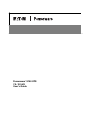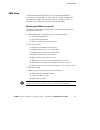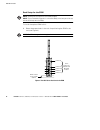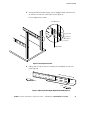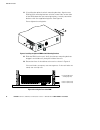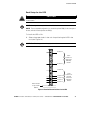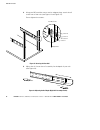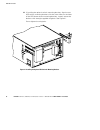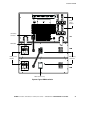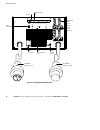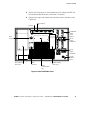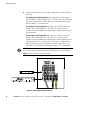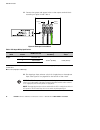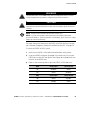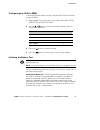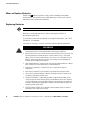- DL manuals
- Eaton
- UPS
- Powerware 9140
- User Manual
Eaton Powerware 9140 User Manual
Summary of Powerware 9140
Page 1
Powerware 9140 ups 7.5–10 kva user’s guide ®.
Page 3
Powerware 9140 ups 7.5–10 kva user’s guide ®.
Page 4
Class a emc statements fcc part 15 note this equipment has been tested and found to comply with the limits for a class a digital device, pursuant to part 15 of the fcc rules. These limits are designed to provide reasonable protection against harmful interference when the equipment is operated in a c...
Page 5
Requesting a declaration of conformity units that are labeled with a ce mark comply with the following harmonized standards and eu directives: s harmonized standards: iec 61000-3-12 s eu directives: 73/23/eec, council directive on equipment designed for use within certain voltage limits 93/68/eec, a...
Page 6
Special symbols the following are examples of symbols used on the ups or accessories to alert you to important information: risk of electric shock - indicates that a risk of electric shock is present and the associated warning should be observed. Caution: refer to operator’s manual - refer to your o...
Page 7
Eaton powerware ® 9140 ups (7.5–10 kva) user’s guide s 164201622 rev a final draft 14-jul-2006 i table of contents 1 introduction 1 . . . . . . . . . . . . . . . . . . . . . . . . . . . . . . . . . . . . . . . . . . . . . . . . . . . . . . . . . 2 safety warnings 3 . . . . . . . . . . . . . . . . . ...
Page 8
Table of contents eaton powerware ® 9140 ups (7.5–10 kva) user’s guide s 164201622 rev a final draft 14-jul-2006 ii configuring the ups for ebms 67 . . . . . . . . . . . . . . . . . . . . . . . . . . . . . . . . . . . . . . . . . . . . . . . . . . . . . . . . . . . . Initiating the battery test 67 ....
Page 9
Eaton powerware ® 9140 ups (7.5–10 kva) user’s guide s 164201622 rev a final draft 14-jul-2006 1 chapter 1 introduction the powerware ® 9140 uninterruptible power system (ups) protects your sensitive electronic equipment from the most common power problems including power failures, power sags, power...
Page 10
Introduction eaton powerware ® 9140 ups (7.5–10 kva) user’s guide s 164201622 rev a final draft 14-jul-2006 2 providing outstanding performance and reliability, the powerware 9140’s unique benefits include the following: s online, double-conversion, high-frequency ups design with pure sine wave outp...
Page 11
Eaton powerware ® 9140 ups (7.5–10 kva) user’s guide s 164201622 rev a final draft 14-jul-2006 3 chapter 2 safety warnings important safety instructions save these instructions this manual contains important instructions that you should follow during installation and maintenance of the ups and batte...
Page 12
Safety warnings eaton powerware ® 9140 ups (7.5–10 kva) user’s guide s 164201622 rev a final draft 14-jul-2006 4 c a u t i o n s batteries can present a risk of electrical shock or burn from high short-circuit current. Observe proper precautions. Servicing should be performed by qualified service pe...
Page 13
Safety warnings eaton powerware ® 9140 ups (7.5–10 kva) user’s guide s 164201622 rev a final draft 14-jul-2006 5 a d v a r s e l s batterierne kan give risiko for elektrisk stød eller brandsår forårsaget af høj kortslutningsstrøm. Overhold gældende forsigtighedsregler. Servicering skal udføres af kv...
Page 14
Safety warnings eaton powerware ® 9140 ups (7.5–10 kva) user’s guide s 164201622 rev a final draft 14-jul-2006 6 s voor ups systemen met vast-bedrade uitgangen, moeten de juiste hoofdschakelaars voor wisselstroom uitvoercircuit(s) door anderen worden geleverd. S om aan de internationale normen en be...
Page 15
Safety warnings eaton powerware ® 9140 ups (7.5–10 kva) user’s guide s 164201622 rev a final draft 14-jul-2006 7 tarkeita turvaohjeita tÄrkeitÄ turvaohjeita - suomi sÄilytÄ nÄmÄ ohjeet tämä käyttöohje sisältää tärkeitä ohjeita, joita on noudatettava ups-virtalähteen ja akkujen asennuksen ja huollon ...
Page 16
Safety warnings eaton powerware ® 9140 ups (7.5–10 kva) user’s guide s 164201622 rev a final draft 14-jul-2006 8 consignes de sécurité consignes de sÉcuritÉ importantes conserver ces instructions ce manuel comporte des instructions importantes que vous êtes invité à suivre lors de toute procédure d’...
Page 17
Safety warnings eaton powerware ® 9140 ups (7.5–10 kva) user’s guide s 164201622 rev a final draft 14-jul-2006 9 a t t e n t i o n ! S les batteries peuvent présenter un risque de choc électrique ou de brûlure provenant d’un courant de court-circuit haute intensité. Observez les précautions appropri...
Page 18
Safety warnings eaton powerware ® 9140 ups (7.5–10 kva) user’s guide s 164201622 rev a final draft 14-jul-2006 10 s für usv-systeme mit festverdrahteten ausgängen müssen trennschalter für die ausgangswechselstromkreise mit passendem nennwert anderweitig bereitgestellt werden. S um internationale nor...
Page 19
Safety warnings eaton powerware ® 9140 ups (7.5–10 kva) user’s guide s 164201622 rev a final draft 14-jul-2006 11 avvisi di sicurezza importanti istruzioni di sicurezza conservare queste istruzioni il presente manuale contiene importanti istruzioni da seguire durante l’installazione e la manutenzion...
Page 20
Safety warnings eaton powerware ® 9140 ups (7.5–10 kva) user’s guide s 164201622 rev a final draft 14-jul-2006 12 a t t e n z i o n e s le batterie possono comportare un rischio di scossa elettrica o di ustione in seguito a un’elevata corrente di corto circuito. Osservare le dovute precauzioni. L’as...
Page 21
Safety warnings eaton powerware ® 9140 ups (7.5–10 kva) user’s guide s 164201622 rev a final draft 14-jul-2006 13 viktig sikkerhetsinformasion viktige sikkerhetsinstruksjoner gjem disse instruksjonene denne håndboken inneholder viktige instruksjoner som du bør overholde ved montering og vedlikehold ...
Page 22
Safety warnings eaton powerware ® 9140 ups (7.5–10 kva) user’s guide s 164201622 rev a final draft 14-jul-2006 14 regulamentos de segurança instruÇÕes de seguranÇa importantes guarde estas instruÇÕes este manual contém instruções importantes que devem ser seguidas durante a instalação e manutenção d...
Page 23
Safety warnings eaton powerware ® 9140 ups (7.5–10 kva) user’s guide s 164201622 rev a final draft 14-jul-2006 15 p e r i g o s as baterias podem oferecer risco de choque elétrico ou queimadura, ocasionados por alta tensão com possibilidade de curto-circuito. Tome as precauções adequadas. A manutenç...
Page 24
Safety warnings eaton powerware ® 9140 ups (7.5–10 kva) user’s guide s 164201622 rev a final draft 14-jul-2006 16 П Р Е Д У П Р Е Ж Д Е Н И Е s В данном ИБП установлены собственные источники энергии (батареи). На выходных розетках может бытьнапряжение, даже если ИБП не подключен к сети переменного т...
Page 25
Safety warnings eaton powerware ® 9140 ups (7.5–10 kva) user’s guide s 164201622 rev a final draft 14-jul-2006 17 advertencias de seguridad instrucciones de seguridad importantes guarde estas instrucciones este manual contiene instrucciones importantes que debe seguir durante la instalación y el man...
Page 26
Safety warnings eaton powerware ® 9140 ups (7.5–10 kva) user’s guide s 164201622 rev a final draft 14-jul-2006 18 säkerhetsföreskrifter viktiga sÄkerhetsfÖreskrifter spara dessa fÖreskrifter den här anvisningen innehåller viktiga instruktioner som du ska följa under installation och underhåll av ups...
Page 27
Eaton powerware ® 9140 ups (7.5–10 kva) user’s guide s 164201622 rev a final draft 14-jul-2006 19 chapter 3 installation this section explains: s equipment inspection s unpacking the cabinet s extended battery module (ebm) setup and installation, including ebm batteries s ups setup and installation,...
Page 28
Installation eaton powerware ® 9140 ups (7.5–10 kva) user’s guide s 164201622 rev a final draft 14-jul-2006 20 unpacking the cabinet c a u t i o n s unpacking the cabinet in a low-temperature environment may cause condensation to occur in and on the cabinet. Do not install the cabinet until the insi...
Page 29
Installation eaton powerware ® 9140 ups (7.5–10 kva) user’s guide s 164201622 rev a final draft 14-jul-2006 21 ebm setup the powerware 9140 ebm comes with all hardware required for installation in a standard eia or jis seismic rack-mount configuration with square or round mounting holes. The rail as...
Page 30
Installation eaton powerware ® 9140 ups (7.5–10 kva) user’s guide s 164201622 rev a final draft 14-jul-2006 22 rack setup for the ebm note mounting rails are required for each individual cabinet. Note the recommended configuration is to install the ebm(s) in the lower part of the rack, with the ups ...
Page 31
Installation eaton powerware ® 9140 ups (7.5–10 kva) user’s guide s 164201622 rev a final draft 14-jul-2006 23 2. Using two m5 machine screws and an adapter plate, attach the rail to the front of the rack (see figure 2 and figure 3). Do not tighten the screws. Front m5 screws position 5 position 4 p...
Page 32
Installation eaton powerware ® 9140 ups (7.5–10 kva) user’s guide s 164201622 rev a final draft 14-jul-2006 24 4. Secure the rail to the rear of the rack with four m5 machine screws and an adapter plate (see figure 5). Tighten all screws at the front and rear of the rail. Position 2 position 4 posit...
Page 33
Installation eaton powerware ® 9140 ups (7.5–10 kva) user’s guide s 164201622 rev a final draft 14-jul-2006 25 7. Place the ebm on a flat, stable surface with the front of the ebm facing toward you. 8. If the front and rear mounting brackets are already installed, skip to step 11. If the brackets ar...
Page 34
Installation eaton powerware ® 9140 ups (7.5–10 kva) user’s guide s 164201622 rev a final draft 14-jul-2006 26 11. If installing the optional seismic mounting brackets, align the two ebm seismic mounting brackets with the screw holes on the sides of the ebm above the rear mounting brackets. Loosely ...
Page 35
Installation eaton powerware ® 9140 ups (7.5–10 kva) user’s guide s 164201622 rev a final draft 14-jul-2006 27 14. If the optional seismic mounting brackets are installed, secure the brackets on the ebm to the rack using four m6 machine screws as shown in figure 10. Tighten the wing bolts on the sei...
Page 36
Installation eaton powerware ® 9140 ups (7.5–10 kva) user’s guide s 164201622 rev a final draft 14-jul-2006 28 installing the ebm batteries to install the battery trays into the ebm cabinet: 1. Verify that the battery circuit breakers on the ebm rear panel are in the off (o) position (see figure 26 ...
Page 37
Installation eaton powerware ® 9140 ups (7.5–10 kva) user’s guide s 164201622 rev a final draft 14-jul-2006 29 4. Replace the ebm front cover and tighten the two front cover screws (see figure 13). Figure 13. Replacing the ebm front cover.
Page 38
Installation eaton powerware ® 9140 ups (7.5–10 kva) user’s guide s 164201622 rev a final draft 14-jul-2006 30 ups setup the powerware 9140 ups comes with all hardware required for installation in a standard eia or jis seismic rack-mount configuration with square and round mounting holes. The rail a...
Page 39
Installation eaton powerware ® 9140 ups (7.5–10 kva) user’s guide s 164201622 rev a final draft 14-jul-2006 31 rack setup for the ups c a u t i o n the ups is heavy (see page 85). A minimum of two people are required to remove the ups from its carton. Note mounting rails are required for each indivi...
Page 40
Installation eaton powerware ® 9140 ups (7.5–10 kva) user’s guide s 164201622 rev a final draft 14-jul-2006 32 2. Using two m5 machine screws and an adapter plate, attach the rail to the front of the rack (see figure 14 and figure 15). Do not tighten the screws. Front m5 screws position 5 position 4...
Page 41
Installation eaton powerware ® 9140 ups (7.5–10 kva) user’s guide s 164201622 rev a final draft 14-jul-2006 33 4. Secure the rail to the rear of the rack with four m5 machine screws and an adapter plate (see figure 17). Tighten all screws at the front and rear of the rail. Position 2 position 4 posi...
Page 42
Installation eaton powerware ® 9140 ups (7.5–10 kva) user’s guide s 164201622 rev a final draft 14-jul-2006 34 c a u t i o n the ups is heavy (see page 85). A minimum of two people are required to remove the ups from its carton. 7. Place the ups on a flat, stable surface with the front of the ups fa...
Page 43
Installation eaton powerware ® 9140 ups (7.5–10 kva) user’s guide s 164201622 rev a final draft 14-jul-2006 35 9. If the front and rear mounting brackets are already installed, skip to step 12. If the brackets are not already installed, continue to step 10. 10. Align the four front mounting brackets...
Page 44
Installation eaton powerware ® 9140 ups (7.5–10 kva) user’s guide s 164201622 rev a final draft 14-jul-2006 36 12. If installing the optional seismic mounting brackets, align the two ups seismic mounting brackets with the screw holes on the sides of the ups above the rear mounting brackets. Loosely ...
Page 45
Installation eaton powerware ® 9140 ups (7.5–10 kva) user’s guide s 164201622 rev a final draft 14-jul-2006 37 13. Slide the ups into the rack. Verify that the rear mounting brackets engage in and slide easily along the inside of the rails. 14. Secure the front of the cabinet to the rack as shown in...
Page 46
Installation eaton powerware ® 9140 ups (7.5–10 kva) user’s guide s 164201622 rev a final draft 14-jul-2006 38 15. If the optional seismic mounting brackets are installed, secure the brackets on the ups to the rack using four m6 machine screws as shown in figure 23. Tighten the wing bolts on the sei...
Page 47
Installation eaton powerware ® 9140 ups (7.5–10 kva) user’s guide s 164201622 rev a final draft 14-jul-2006 39 installing the ups internal batteries to install the battery trays into the ups cabinet: 1. Verify that the output circuit breakers on the ups rear panel are in the off (o) position (see fi...
Page 48
Installation eaton powerware ® 9140 ups (7.5–10 kva) user’s guide s 164201622 rev a final draft 14-jul-2006 40 ebm installation c a u t i o n a small amount of arcing may occur when connecting an ebm to the ups. This is normal and will not harm personnel. Insert the ebm cable into the ups battery co...
Page 49
Installation eaton powerware ® 9140 ups (7.5–10 kva) user’s guide s 164201622 rev a final draft 14-jul-2006 41 ups ebm ebm ebm battery connectors output circuit breakers battery circuit breakers ebm cable ups battery connector cable retention clip figure 26. Typical ebm installation.
Page 50
Installation eaton powerware ® 9140 ups (7.5–10 kva) user’s guide s 164201622 rev a final draft 14-jul-2006 42 ups installation for the pw9140 10000 or pw9140 7500 model, see the following section, “plug-receptacle ups installation.” for the pw9140 10000 hw or pw9140 7500 hw model, see “hardwired up...
Page 51
Installation eaton powerware ® 9140 ups (7.5–10 kva) user’s guide s 164201622 rev a final draft 14-jul-2006 43 note do not protect laser printers with the ups because of the exceptionally high power requirements of the heating elements. Note verify that the total equipment ratings do not exceed the ...
Page 52
Installation eaton powerware ® 9140 ups (7.5–10 kva) user’s guide s 164201622 rev a final draft 14-jul-2006 44 usb port communication port repo connector (4) 20a/250v output circuit breakers (4) c19 output receptacles iec 309-60a input power cord iec 309-60a output power cord ebm connector x-slot co...
Page 53
Installation eaton powerware ® 9140 ups (7.5–10 kva) user’s guide s 164201622 rev a final draft 14-jul-2006 45 9. To change the factory-set defaults, see “user settings” on page 60. 10. Turn the ups on by selecting menu from the system status screen, then select control, output control, ups to onlin...
Page 54
Installation eaton powerware ® 9140 ups (7.5–10 kva) user’s guide s 164201622 rev a final draft 14-jul-2006 46 hardwired ups installation w a r n i n g only qualified service personnel (such as a licensed electrician) shall perform the electrical installation. Risk of electrical shock. Note do not m...
Page 55
Installation eaton powerware ® 9140 ups (7.5–10 kva) user’s guide s 164201622 rev a final draft 14-jul-2006 47 3. Switch off utility power at the distribution point where the ups will be connected. Be absolutely sure there is no power. 4. Remove the input and output terminal block covers and retain ...
Page 56
Installation eaton powerware ® 9140 ups (7.5–10 kva) user’s guide s 164201622 rev a final draft 14-jul-2006 48 5. Follow the instructions for the input configuration to be used with the ups: for single-phase, single input feed (see figure 29), the input bypass terminal block is factory-wired. The l1...
Page 57
Installation eaton powerware ® 9140 ups (7.5–10 kva) user’s guide s 164201622 rev a final draft 14-jul-2006 49 figure 30. Dual input feed (single-phase) note per nec article 300-20(a), all three-phase conductors must be run in the same conduit. Neutral and ground must be run in the same conduit as t...
Page 58
Installation eaton powerware ® 9140 ups (7.5–10 kva) user’s guide s 164201622 rev a final draft 14-jul-2006 50 6. Punch holes in the terminal block covers for the input, input bypass (dual input feed only), and output conduit using a greenlee ® punch or similar device. The holes accommodate up to 2i...
Page 59
Installation eaton powerware ® 9140 ups (7.5–10 kva) user’s guide s 164201622 rev a final draft 14-jul-2006 51 10. Connect the input bypass and ground wires to the input bypass terminal block according to figure 33 and table 2. Input bypass ground line in neutral in l1-jp figure 33. Ups input bypass...
Page 60
Installation eaton powerware ® 9140 ups (7.5–10 kva) user’s guide s 164201622 rev a final draft 14-jul-2006 52 11. Connect the output and ground wires to the output terminal block according to figure 34 and table 3. Output ground neutral or l2 out line/l1 out figure 34. Ups output terminal block tab...
Page 61
Installation eaton powerware ® 9140 ups (7.5–10 kva) user’s guide s 164201622 rev a final draft 14-jul-2006 53 13. Replace the input and output terminal block covers. 14. If your rack has conductors for grounding or bonding of ungrounded metal parts, connect the ground cable (not included) to the gr...
Page 62
Installation eaton powerware ® 9140 ups (7.5–10 kva) user’s guide s 164201622 rev a final draft 14-jul-2006 54 21. Turn the ups on by selecting menu from the system status screen, then select control, output control, ups to online, and ok to confirm. The indicator illuminates solid. The ups is now i...
Page 63
Installation eaton powerware ® 9140 ups (7.5–10 kva) user’s guide s 164201622 rev a final draft 14-jul-2006 55 w a r n i n g the repo/roo circuit is an iec 60950 safety extra low voltage (selv) circuit. This circuit must be separated from any hazardous voltage circuits by reinforced insulation. C a ...
Page 64
Installation eaton powerware ® 9140 ups (7.5–10 kva) user’s guide s 164201622 rev a final draft 14-jul-2006 56 w a r n i n g this connector must only be connected to an iec 60950 safety extra low voltage (selv) circuit. This circuit must be separated from any hazardous voltage circuits by reinforced...
Page 65
Eaton powerware ® 9140 ups (7.5–10 kva) user’s guide s 164201622 rev a final draft 14-jul-2006 57 chapter 4 operation this chapter contains information on how to use the powerware 9140, including front panel operation, operating modes, ups startup and shutdown, configuring the ups for extended batte...
Page 66
Operation eaton powerware ® 9140 ups (7.5–10 kva) user’s guide s 164201622 rev a final draft 14-jul-2006 58 the following table shows the indicator status and description. Indicator status description on the ups is operating normally. Green slow flash the ups is in standby mode. Fast flash the ups i...
Page 67
Operation eaton powerware ® 9140 ups (7.5–10 kva) user’s guide s 164201622 rev a final draft 14-jul-2006 59 display functions when the ups starts up, the lcd displays the eaton powerware logo and the type of ups. About 5 seconds after startup or after 15 minutes of inactivity, the lcd displays the s...
Page 68
Operation eaton powerware ® 9140 ups (7.5–10 kva) user’s guide s 164201622 rev a final draft 14-jul-2006 60 user settings the following table displays the options that can be changed by the user. Table 5. User settings description available settings default setting o/p (output) frequency* [50 hz][60...
Page 69
Operation eaton powerware ® 9140 ups (7.5–10 kva) user’s guide s 164201622 rev a final draft 14-jul-2006 61 table 5. User settings (continued) default setting available settings description bypass freq dev (bypass frequency deviation limits) 1 through 5 hz (1 hz increments) note this value sets the ...
Page 70
Operation eaton powerware ® 9140 ups (7.5–10 kva) user’s guide s 164201622 rev a final draft 14-jul-2006 62 operating modes the powerware 9140 front panel indicates the ups status through the ups indicators. Figure 36 on page 57 shows the ups front panel indicators and controls. Figure 37 shows the ...
Page 71
Operation eaton powerware ® 9140 ups (7.5–10 kva) user’s guide s 164201622 rev a final draft 14-jul-2006 63 bypass mode in the event of a ups overload or internal failure, the ups transfers your equipment to utility power. Battery mode is not available; however, the utility power continues to be pas...
Page 72
Operation eaton powerware ® 9140 ups (7.5–10 kva) user’s guide s 164201622 rev a final draft 14-jul-2006 64 ups startup and shutdown w a r n i n g only qualified service personnel (such as a licensed electrician) should perform the ups installation and initial startup. Risk of electrical shock. Veri...
Page 73
Operation eaton powerware ® 9140 ups (7.5–10 kva) user’s guide s 164201622 rev a final draft 14-jul-2006 65 starting the ups on battery note before using this feature, the ups must have been powered by utility power at least once. To start the ups on battery without utility power connected: 1. Turn ...
Page 74
Operation eaton powerware ® 9140 ups (7.5–10 kva) user’s guide s 164201622 rev a final draft 14-jul-2006 66 3. Wait for the front panel lcd to illuminate. The lcd displays the startup screen for five seconds, then displays the system status screen. The fans run. The indicator flashes quickly then sl...
Page 75
Operation eaton powerware ® 9140 ups (7.5–10 kva) user’s guide s 164201622 rev a final draft 14-jul-2006 67 configuring the ups for ebms to ensure maximum battery runtime, configure the ups for the correct number of ebms: 1. Select menu from the system status screen, then select setup, user setup, a...
Page 76
Operation eaton powerware ® 9140 ups (7.5–10 kva) user’s guide s 164201622 rev a final draft 14-jul-2006 68 initiating a battery test. To initiate a manual battery test, select menu from the system status screen, then select control, battery test, and schedule test. The ups verifies the battery conv...
Page 77
Eaton powerware ® 9140 ups (7.5–10 kva) user’s guide s 164201622 rev a final draft 14-jul-2006 69 chapter 5 communication the powerware 9140 ups is equipped with a usb port, a repo port, two db-9 communication ports, and an x-slot communication bay (see figure 38). Two parallel ports are available f...
Page 78
Communication eaton powerware ® 9140 ups (7.5–10 kva) user’s guide s 164201622 rev a final draft 14-jul-2006 70 usb port the ups can communicate with a usb-compliant computer using powerware lansafe ® power management software or other hid-compliant power management software compatible with microsof...
Page 79
Communication eaton powerware ® 9140 ups (7.5–10 kva) user’s guide s 164201622 rev a final draft 14-jul-2006 71 s as a remote on/off (roo) contact that allows the ups to be turned on and off from a customer-supplied switch in a remote location. If the roo function is installed, turning the ups on an...
Page 80
Communication eaton powerware ® 9140 ups (7.5–10 kva) user’s guide s 164201622 rev a final draft 14-jul-2006 72 db-9 communication ports the powerware 9140 provides two db-9 ports on the ups rear panel. The service port is not intended for customer use and does not support standard communication pro...
Page 81
Communication eaton powerware ® 9140 ups (7.5–10 kva) user’s guide s 164201622 rev a final draft 14-jul-2006 73 x-slot cards x-slot cards allow the ups to communicate in a variety of networking environments and with different types of devices. The powerware 9140 has an available communication bay fo...
Page 82
Communication eaton powerware ® 9140 ups (7.5–10 kva) user’s guide s 164201622 rev a final draft 14-jul-2006 74 powerware lansafe power management software each powerware 9140 ups ships with powerware lansafe power management software. To begin installing powerware lansafe software, see the instruct...
Page 83
Eaton powerware ® 9140 ups (7.5–10 kva) user’s guide s 164201622 rev a final draft 14-jul-2006 75 chapter 6 ups maintenance this section explains how to: s care for the ups and batteries s replace the ups and ebm batteries s test new batteries s replace the electronics module s recycle used batterie...
Page 84
Ups maintenance eaton powerware ® 9140 ups (7.5–10 kva) user’s guide s 164201622 rev a final draft 14-jul-2006 76 when to replace batteries when the indicator flashes slowly and the audible alarm beeps intermittently, the batteries may need replacing. Contact your service representative to order new...
Page 85
Ups maintenance eaton powerware ® 9140 ups (7.5–10 kva) user’s guide s 164201622 rev a final draft 14-jul-2006 77 how to replace ebm batteries to replace the ebm batteries: 1. Switch all battery circuit breakers to the off (o) position (see figure 26 on page 41). 2. Remove the cable retention clip a...
Page 86
Ups maintenance eaton powerware ® 9140 ups (7.5–10 kva) user’s guide s 164201622 rev a final draft 14-jul-2006 78 4. Push down and hold the battery tray lock to unlock the tray. Pull the battery tray slowly out onto a flat, stable surface; use two hands to support the tray. Repeat for each battery t...
Page 87
Ups maintenance eaton powerware ® 9140 ups (7.5–10 kva) user’s guide s 164201622 rev a final draft 14-jul-2006 79 7. Repeat steps 3 through 6 for each ebm. 8. Plug the ebm into the ups as shown in figure 26 on page 41. For additional ebms, plug the ebm cable into the battery connector on the adjacen...
Page 88
Ups maintenance eaton powerware ® 9140 ups (7.5–10 kva) user’s guide s 164201622 rev a final draft 14-jul-2006 80 c a u t i o n pull the battery trays out onto a flat, stable surface. The battery trays are unsupported when you pull them out of the ups. 2. Push down and hold a battery tray lock to un...
Page 89
Ups maintenance eaton powerware ® 9140 ups (7.5–10 kva) user’s guide s 164201622 rev a final draft 14-jul-2006 81 testing new batteries note the batteries must be fully charged and the ups must not be in battery mode to perform the battery test. Note for an accurate battery test, test the ups with a...
Page 90
Ups maintenance eaton powerware ® 9140 ups (7.5–10 kva) user’s guide s 164201622 rev a final draft 14-jul-2006 82 w a r n i n g s servicing should be performed by qualified service personnel knowledgeable of batteries and required precautions. Keep unauthorized personnel away from batteries. S elect...
Page 91
Ups maintenance eaton powerware ® 9140 ups (7.5–10 kva) user’s guide s 164201622 rev a final draft 14-jul-2006 83 3. Grasp the handle at the base of the electronics module and pull the module slowly out of the cabinet. Use two hands to support the module out onto a flat, stable surface. 4. Treat the...
Page 92
Ups maintenance eaton powerware ® 9140 ups (7.5–10 kva) user’s guide s 164201622 rev a final draft 14-jul-2006 84 recycling the used battery or ups contact your local recycling or hazardous waste center for information on proper disposal of the used battery or ups. W a r n i n g s do not dispose of ...
Page 93
Eaton powerware ® 9140 ups (7.5–10 kva) user’s guide s 164201622 rev a final draft 14-jul-2006 85 chapter 7 specifications this section provides the following specifications: s model list s weights and dimensions s electrical input and output s environmental and safety s battery table 7. Model list ...
Page 94
Specifications eaton powerware ® 9140 ups (7.5–10 kva) user’s guide s 164201622 rev a final draft 14-jul-2006 86 table 9. Electrical input nominal voltage 200/208/220/230/240v auto-sensing voltage range 160–253v, 174–288v nominal frequency 50/60 hz auto-sensing frequency range 45–65 hz default frequ...
Page 95
Specifications eaton powerware ® 9140 ups (7.5–10 kva) user’s guide s 164201622 rev a final draft 14-jul-2006 87 table 11. Environmental and safety operating temperature 0°c to 40°c (32°f to 104°f) optimal battery performance: 25°c (77°f) storage temperature -20°c to 50°c (-4°f to 122°f) transit tem...
Page 96
Specifications eaton powerware ® 9140 ups (7.5–10 kva) user’s guide s 164201622 rev a final draft 14-jul-2006 88 table 12. Battery ups internal batteries +1 ebm +2 ebms +3 ebms +4 ebms type sealed, maintenance-free, valve-regulated, lead-acid monitoring advanced monitoring for earlier failure detect...
Page 97
Eaton powerware ® 9140 ups (7.5–10 kva) user’s guide s 164201622 rev a final draft 14-jul-2006 89 chapter 8 troubleshooting the powerware 9140 is designed for durable, automatic operation and also alerts you whenever potential operating problems may occur. Usually the alarms shown by the control pan...
Page 98
Troubleshooting eaton powerware ® 9140 ups (7.5–10 kva) user’s guide s 164201622 rev a final draft 14-jul-2006 90 action possible cause alarm or condition on bypass led is on. 1 long beep every 5 seconds. The ups is in bypass mode. The equipment transferred to bypass utility power. Battery mode is n...
Page 99
Troubleshooting eaton powerware ® 9140 ups (7.5–10 kva) user’s guide s 164201622 rev a final draft 14-jul-2006 91 action possible cause alarm or condition the ups does not start. The main utility breaker is off. Verify that the main utility breaker is on. The power cord is not connected correctly (p...
Page 100
Troubleshooting eaton powerware ® 9140 ups (7.5–10 kva) user’s guide s 164201622 rev a final draft 14-jul-2006 92 silencing the alarm before silencing an alarm, check the alarm condition and perform the applicable action to resolve the condition. Press any button on the front panel display to silenc...
Page 101
Eaton powerware ® 9140 ups (7.5–10 kva) user’s guide s 164201622 rev a final draft 14-jul-2006 93 chapter 9 warranty two-year limited warranty (us and canada) powerware ups models: 3105, 3110, 3115, 9104, 9120, 9125, 9140, and ferrups ® up to 3.1 kva warrantor: the warrantor for the limited warranti...
Page 102
Warranty eaton powerware ® 9140 ups (7.5–10 kva) user’s guide s 164201622 rev a final draft 14-jul-2006 94 what this limited warranty does not cover: this warranty does not cover any defects or damages caused by: (a) failure to properly store the product before installation, including the charge of ...
Page 103
Warranty eaton powerware ® 9140 ups (7.5–10 kva) user’s guide s 164201622 rev a final draft 14-jul-2006 95 costs not related to warranty: the end-user shall be invoiced for, and shall pay for, all services not expressly provided for by the terms of this warranty, including without limitation, site c...
Page 104
Warranty eaton powerware ® 9140 ups (7.5–10 kva) user’s guide s 164201622 rev a final draft 14-jul-2006 96 what this limited warranty does not cover: this warranty does not cover any defects or damages caused by: (a) failure to properly store the product before installation, including the charge of ...
Page 105
Warranty eaton powerware ® 9140 ups (7.5–10 kva) user’s guide s 164201622 rev a final draft 14-jul-2006 97 other limitations: company’s obligations under this warranty are expressly conditioned upon receipt by company of all payments due to it (including interest charges, if any). During such time a...
Page 106
Warranty eaton powerware ® 9140 ups (7.5–10 kva) user’s guide s 164201622 rev a final draft 14-jul-2006 98 what this guaranty does not cover: any reimbursement or repair to end-user’s equipment does not include reimbursement for or restoration of any data loss. This guaranty does not cover any defec...
Page 108
*164201622a* 164201622 a.