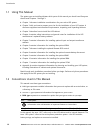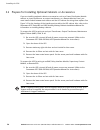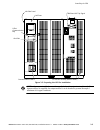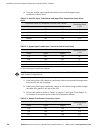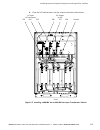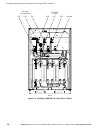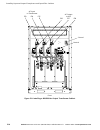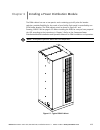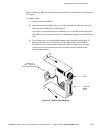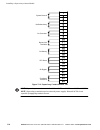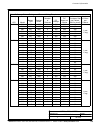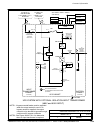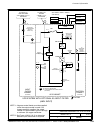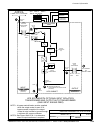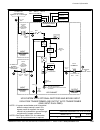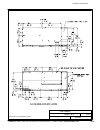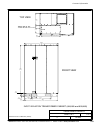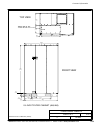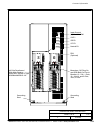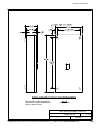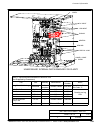- DL manuals
- Eaton
- UPS
- POWERWARE 9315
- Installation Manual
Eaton POWERWARE 9315 Installation Manual
Summary of POWERWARE 9315
Page 1
Powerware 9315 ups 300–500 kva installation manual ®.
Page 2
Important safety instructions save these instructions this manual contains important instructions that you should follow during installation and maintenance of the ups and batteries. Please read all instructions before operating the equipment and save this manual for future reference. Consignes de s...
Page 3
I eaton powerware ® 9315 ups (300–500 kva) installation manual s 164201118 rev h www.Powerware.Com table of contents 1 introduction 1−1 . . . . . . . . . . . . . . . . . . . . . . . . . . . . . . . . . . . . . . . . . . . . . . . . . . . . . . . . . . . . 1.1 using this manual 1−2 . . . . . . . . . ...
Page 4
Table of contents ii eaton powerware ® 9315 ups (300–500 kva) installation manual s 164201118 rev h www.Powerware.Com list of figures figure 1-1. Typical powerware 9315 ups system 1−1 . . . . . . . . . . . . . . . . . . . . . . . . . . . . . . . . . . . . . . . . . . Figure 2-1. Cabinet as shipped, ...
Page 5
1−1 eaton powerware ® 9315 ups (300–500 kva) installation manual s 164201118 rev h www.Powerware.Com chapter 1 introduction this manual describes how to install your powerware ® 9315 uninterruptible power supply (ups) system. It contains instructions for installing the ups and each optional componen...
Page 6
Introduction 1−2 eaton powerware ® 9315 ups (300–500 kva) installation manual s 164201118 rev h www.Powerware.Com 1.1 using this manual the system you are installing dictates which parts of this manual you should read. Everyone should read chapters 1 through 3: a chapter 1 discusses installation con...
Page 7
Introduction 1−3 eaton powerware ® 9315 ups (300–500 kva) installation manual s 164201118 rev h www.Powerware.Com 1.3 for more information refer to the powerware 9315 (300–500 kva) ups operation manual for more information about the operation and communication capabilities of the ups system: a descr...
Page 8
Introduction 1−4 eaton powerware ® 9315 ups (300–500 kva) installation manual s 164201118 rev h www.Powerware.Com this page intentionally left blank..
Page 9
2−1 eaton powerware ® 9315 ups (300–500 kva) installation manual s 164201118 rev h www.Powerware.Com chapter 2 getting started each cabinet of your ups system is shipped on a separate pallet. Use a forklift or pallet jack to move the packaged cabinets to the installation site, or as close as possibl...
Page 10
Getting started 2−2 eaton powerware ® 9315 ups (300–500 kva) installation manual s 164201118 rev h www.Powerware.Com 2.1 preparing your site for your ups system to operate at peak efficiency, the installation site should meet the environmental specifications outlined in the powerware 9315 (300–500 k...
Page 11
Getting started 2−3 eaton powerware ® 9315 ups (300–500 kva) installation manual s 164201118 rev h www.Powerware.Com 2.4 inspecting and unpacking each cabinet the first task in preparing for installation is inspecting and unpacking each cabinet. Cabinets arrive covered with protective packaging mate...
Page 12
Getting started 2−4 eaton powerware ® 9315 ups (300–500 kva) installation manual s 164201118 rev h www.Powerware.Com this page intentionally left blank..
Page 13
3−1 eaton powerware ® 9315 ups (300–500 kva) installation manual s 164201118 rev h www.Powerware.Com chapter 3 installing the ups w a r n i n g installation should be performed by qualified personnel. Refer to the following while installing the ups: a dimensions in this manual are in millimeters and...
Page 14
Installing the ups 3−2 eaton powerware ® 9315 ups (300–500 kva) installation manual s 164201118 rev h www.Powerware.Com see figure 3-1 before installing the ups cabinet. The ups cabinet base is equipped with forklift slots to accommodate lifting and moving the equipment. The forklift slots are locat...
Page 15
Installing the ups 3−3 eaton powerware ® 9315 ups (300–500 kva) installation manual s 164201118 rev h www.Powerware.Com ÓÓÓ ÓÓÓ ÓÓÓ ÓÓÓ ÓÓÓ ÓÓÓ ÓÓÓ ÓÓÓ ÓÓÓ ÓÓÓ ÓÓÓ ÓÓÓ ÓÓÓ ÓÓÓ ÓÓÓ ÓÓÓ ÓÓÓ ÓÓÓ ÓÓÓ ÓÓÓ ÓÓÓ ÓÓÓ ÓÓÓ ÓÓÓ ÓÓÓ ÓÓÓ ÓÓÓ ÓÓÓ ÓÓÓ ÓÓÓ ÓÓÓ ÓÓÓ ÓÓÓ ÓÓÓ ÓÓÓ ÓÓÓ ÓÓÓ ÓÓÓ ÓÓÓ ÓÓÓ ÓÓÓ ÓÓÓ ÓÓÓ ÓÓÓ ÓÓÓ ...
Page 16
Installing the ups 3−4 eaton powerware ® 9315 ups (300–500 kva) installation manual s 164201118 rev h www.Powerware.Com 3.2 prepare for installing optional cabinets or accessories if you are installing optional cabinets or accessories, such as a power distribution module cabinet, an input transforme...
Page 17
Installing the ups 3−5 eaton powerware ® 9315 ups (300–500 kva) installation manual s 164201118 rev h www.Powerware.Com ÓÓÓÓ ÓÓÓÓ ÓÓÓÓ ÓÓÓÓ ÓÓÓÓ ÓÓÓÓ ÓÓÓÓ ÓÓÓÓ ÓÓÓÓ ÓÓÓÓ ÓÓÓÓ ÓÓÓÓ ÓÓÓÓ ÓÓÓÓ ÓÓÓÓ ÓÓÓÓ ÓÓÓÓ ÓÓÓÓ ÓÓÓÓ ÓÓÓÓ ÓÓÓÓ ÓÓÓÓ ÓÓÓÓ ÓÓÓÓ ÓÓÓÓ ÓÓÓÓ ÓÓÓÓ ÓÓÓÓ ÓÓÓÓ ÓÓÓÓ ÓÓÓÓ ÓÓÓÓ ÓÓÓÓ ÓÓÓÓ ÓÓÓÓ ÓÓÓÓ ...
Page 18
Installing the ups 3−6 eaton powerware ® 9315 ups (300–500 kva) installation manual s 164201118 rev h www.Powerware.Com 3.3 completing the installation checklist the final step in installing your ups system is completing the following installation checklist. This checklist ensures that you have comp...
Page 19
Installing the ups 3−7 eaton powerware ® 9315 ups (300–500 kva) installation manual s 164201118 rev h www.Powerware.Com installation checklist - all packing materials and restraints have been removed from each cabinet. - each cabinet in the ups system is placed in its installed location. - a ground ...
Page 20
Installing the ups 3−8 eaton powerware ® 9315 ups (300–500 kva) installation manual s 164201118 rev h www.Powerware.Com notes ____________________________________________________________________________ ____________________________________________________________________________ ____________________...
Page 21
4−1 eaton powerware ® 9315 ups (300–500 kva) installation manual s 164201118 rev h www.Powerware.Com chapter 4 installing battery cabinets this chapter describes installing the ups manufacturer’s battery cabinets. If you are installing battery cabinets and remote disconnects provided by powerware, r...
Page 22
Installing battery cabinets 4−2 eaton powerware ® 9315 ups (300–500 kva) installation manual s 164201118 rev h www.Powerware.Com w a r n i n g a do not dispose of battery or batteries in a fire. The battery may explode. A do not open or mutilate the battery or batteries. Released electrolyte is harm...
Page 23
5−1 eaton powerware ® 9315 ups (300–500 kva) installation manual s 164201118 rev h www.Powerware.Com chapter 5 installing input and output transformers and input filter cabinets before installing optional input and output transformers and input filter, be sure you have prepared the ups according to ...
Page 24
Installing input and output transformers and input filter cabinets 5−2 eaton powerware ® 9315 ups (300–500 kva) installation manual s 164201118 rev h www.Powerware.Com front view top view customer input area (top) figure 5-2. Five% input filter cabinet (480/480v).
Page 25
Installing input and output transformers and input filter cabinets 5−3 eaton powerware ® 9315 ups (300–500 kva) installation manual s 164201118 rev h www.Powerware.Com top view customer input area front view figure 5-3. Input transformer cabinet (208/480v).
Page 26
Installing input and output transformers and input filter cabinets 5−4 eaton powerware ® 9315 ups (300–500 kva) installation manual s 164201118 rev h www.Powerware.Com top view customer input area (top) front view figure 5-4. Output transformer cabinet (480/208v).
Page 27
Installing input and output transformers and input filter cabinets 5−5 eaton powerware ® 9315 ups (300–500 kva) installation manual s 164201118 rev h www.Powerware.Com to prepare the input and output transformer and input filter cabinets for wiring to the ups: 1. Install the ups into final operating...
Page 28
Installing input and output transformers and input filter cabinets 5−6 eaton powerware ® 9315 ups (300–500 kva) installation manual s 164201118 rev h www.Powerware.Com 4. Close the rectifier input transformer cabinet doors and the bypass input transformer cabinet doors. Table 5-2. Rectifier input tr...
Page 29
Installing input and output transformers and input filter cabinets 5−7 eaton powerware ® 9315 ups (300–500 kva) installation manual s 164201118 rev h www.Powerware.Com 4. Close the ups cabinet doors and the output transformer cabinet door. Ac output to ups ac input to transformer e23 e24 e25 e26 e27...
Page 30
Installing input and output transformers and input filter cabinets 5−8 eaton powerware ® 9315 ups (300–500 kva) installation manual s 164201118 rev h www.Powerware.Com ac output to ups ac input to transformer e23 e24 e25 e26 e27 e28 ground front figure 5-6. Installing a 480/480 vac input filter cabi...
Page 31
Installing input and output transformers and input filter cabinets 5−9 eaton powerware ® 9315 ups (300–500 kva) installation manual s 164201118 rev h www.Powerware.Com ac output to ups ac input to transformer e23 e24 e25 e26 e27 e28 e22 e29 input neutral output neutral front figure 5-7. Installing a...
Page 32
Installing input and output transformers and input filter cabinets 5−10 eaton powerware ® 9315 ups (300–500 kva) installation manual s 164201118 rev h www.Powerware.Com ac output to ups ac input to transformer e23 e24 e25 e26 e27 e28 neutral ground front figure 5-8. Installing a 480/208 vac output t...
Page 33
6−1 eaton powerware ® 9315 ups (300–500 kva) installation manual s 164201118 rev h www.Powerware.Com chapter 6 installing a power distribution module the pdm cabinet has one or two panels, each containing up to 42 poles for breaker switches, provides flexibility for the needs of your facility. Each ...
Page 34
Installing a power distribution module 6−2 eaton powerware ® 9315 ups (300–500 kva) installation manual s 164201118 rev h www.Powerware.Com this page intentionally left blank..
Page 35
7−1 eaton powerware ® 9315 ups (300–500 kva) installation manual s 164201118 rev h www.Powerware.Com chapter 7 installing a remote emergency power−off control the remote epo control arrives as shown in figure 7-1. For enclosure dimensions, side views, and knockout patterns, see drawing 164201118−9 o...
Page 36
Installing a remote emergency power−off control 7−2 eaton powerware ® 9315 ups (300–500 kva) installation manual s 164201118 rev h www.Powerware.Com 1 tb2 2 remote epo switch twisted wires (2) figure 7-2. Remote epo note remote epo switch rating is 24 vdc, 1a minimum if supplied by user. Note this s...
Page 37
8−1 eaton powerware ® 9315 ups (300–500 kva) installation manual s 164201118 rev h www.Powerware.Com chapter 8 installing a remote battery disconnect the remote battery disconnect is crated separately for shipping. The enclosure is designed to be wall-mounted on a surface that can support the weight...
Page 38
Installing a remote battery disconnect 8−2 eaton powerware ® 9315 ups (300–500 kva) installation manual s 164201118 rev h www.Powerware.Com a for specific ratings and wiring requirements, see table e on page a−6. A the material and labor for external wiring requirements is to be supplied by others. ...
Page 39
9−1 eaton powerware ® 9315 ups (300–500 kva) installation manual s 164201118 rev h www.Powerware.Com chapter 9 installing a remote monitor panel as an option, you can install an rmp to monitor the operation of the ups system from virtually any location within your facility, up to 152.4m (500 ft) fro...
Page 40
Installing a remote monitor panel 9−2 eaton powerware ® 9315 ups (300–500 kva) installation manual s 164201118 rev h www.Powerware.Com surface mount (for hanging) flush mount wires must be twisted figure 9-1. Remote monitor panel.
Page 41
Installing a remote monitor panel 9−3 eaton powerware ® 9315 ups (300–500 kva) installation manual s 164201118 rev h www.Powerware.Com before installing an rmp, be sure you have prepared the ups according to the instructions in chapter 3. To install an rmp: 1. Securely mount the rmp(s). 2. Install w...
Page 42
Installing a remote monitor panel 9−4 eaton powerware ® 9315 ups (300–500 kva) installation manual s 164201118 rev h www.Powerware.Com tb1 tb2 ÓÓÓÓÓ ÓÓÓÓÓ ÓÓÓÓÓ ÓÓÓÓÓ ÓÓÓÓÓ ÓÓÓÓÓ ÓÓÓÓÓ ÓÓÓÓÓ ÓÓÓÓÓ ÓÓÓÓÓ ÓÓÓÓÓ ÓÓÓÓÓ ÓÓÓÓÓ ÓÓÓÓÓ ÓÓÓÓÓ ÓÓÓÓÓ ÓÓÓÓÓ ÓÓÓÓÓ ÓÓÓÓÓ ÓÓÓÓÓ ÓÓÓÓÓ ÓÓÓÓÓ ÓÓÓÓÓ ÓÓÓÓÓ ÓÓÓÓÓ ÓÓÓÓÓ Ó...
Page 43
Installing a remote monitor panel 9−5 eaton powerware ® 9315 ups (300–500 kva) installation manual s 164201118 rev h www.Powerware.Com 6. To test the indicator lamps, press the horn silence button and hold it for 3 seconds. All lamps should illuminate, and the horn sounds continuously until you rele...
Page 44
Installing a remote monitor panel 9−6 eaton powerware ® 9315 ups (300–500 kva) installation manual s 164201118 rev h www.Powerware.Com this page intentionally left blank..
Page 45
10−1 eaton powerware ® 9315 ups (300–500 kva) installation manual s 164201118 rev h www.Powerware.Com chapter 10 installing a relay interface module the optional rim uses relay contact closures to indicate the operating status and alarm condition of the ups system. The module uses an rs−232 serial i...
Page 46
Installing a relay interface module 10−2 eaton powerware ® 9315 ups (300–500 kva) installation manual s 164201118 rev h www.Powerware.Com connect to port 1 (db−9) on communication panel fuse terminal block (tb3) figure 10-2. Terminal block bracket tb1 tb2 ÓÓÓÓÓ ÓÓÓÓÓ ÓÓÓÓÓ ÓÓÓÓÓ ÓÓÓÓÓ ÓÓÓÓÓ ÓÓÓÓÓ ÓÓ...
Page 47
Installing a relay interface module 10−3 eaton powerware ® 9315 ups (300–500 kva) installation manual s 164201118 rev h www.Powerware.Com 4. Connect rim wiring to the terminal block using the terminations shown in table 10-1. 5. Contact your service representative for verification and testing of the...
Page 48
Installing a relay interface module 10−4 eaton powerware ® 9315 ups (300–500 kva) installation manual s 164201118 rev h www.Powerware.Com this page intentionally left blank..
Page 49
11−1 eaton powerware ® 9315 ups (300–500 kva) installation manual s 164201118 rev h www.Powerware.Com chapter 11 installing a supervisory contact module the optional scm as shown in figure 11-1 provides contacts for monitoring ups status. A maximum of two monitoring accessories (remote monitor panel...
Page 50
Installing a supervisory contact module 11−2 eaton powerware ® 9315 ups (300–500 kva) installation manual s 164201118 rev h www.Powerware.Com connect to port 1 (db−9) on communication panel fuse terminal block (tb3) figure 11-2. Terminal block bracket tb1 tb2 ÓÓÓÓÓ ÓÓÓÓÓ ÓÓÓÓÓ ÓÓÓÓÓ ÓÓÓÓÓ ÓÓÓÓÓ ÓÓÓÓ...
Page 51
Installing a supervisory contact module 11−3 eaton powerware ® 9315 ups (300–500 kva) installation manual s 164201118 rev h www.Powerware.Com 7. If you are installing an rmp or rim in addition to an scm, proceed to chapter 9 or 10, respectively; otherwise, secure the ups cabinet by reversing the ste...
Page 52
Installing a supervisory contact module 11−4 eaton powerware ® 9315 ups (300–500 kva) installation manual s 164201118 rev h www.Powerware.Com system normal no redundancy on generator bypass not available on battery ups alarm on bypass shutdown imminent figure 11-4. Supervisory contact module tb2 not...
Page 53
A−1 eaton powerware ® 9315 ups (300–500 kva) installation manual s 164201118 rev h www.Powerware.Com appendix a 12− customer information the information in this appendix will help you plan for and install your ups system. This appendix contains the following drawings: a 164201118−1 installation note...
Page 54
Note: callout letter and map to drawing #164201118−4 , , , description: date: drawing no: installation notes sheet: revision: g 164201118−1 020604 1 of 19 customer information a−2 eaton powerware ® 9315 ups (300–500 kva) installation manual s 164201118 rev h www.Powerware.Com table a. Input/output r...
Page 55
Description: date: drawing no: installation notes sheet: revision: g 164201118−1 note: callout letter and map to drawing #164201118−4 , , , e a b c f d g e f h , , , a e h g , 2 of 19 020604 customer information a−3 eaton powerware ® 9315 ups (300–500 kva) installation manual s 164201118 rev h www.P...
Page 56
Note: callout letter and map to drawing #164201118−4 , , , description: date: drawing no: installation notes sheet: revision: g 164201118−1 3 of 19 020604 customer information a−4 eaton powerware ® 9315 ups (300–500 kva) installation manual s 164201118 rev h www.Powerware.Com table c. Input/output r...
Page 57
Description: date: drawing no: installation notes sheet: revision: g 164201118−1 note: callout letter and map to drawing #164201118−4 , , , e a b c f d g e f h , , , a e h g , 4 of 19 020604 customer information a−5 eaton powerware ® 9315 ups (300–500 kva) installation manual s 164201118 rev h www.P...
Page 58
Description: date: drawing no: installation notes sheet: revision: f 164201118−1 041500 5 of 19 customer information a−6 eaton powerware ® 9315 ups (300–500 kva) installation manual s 164201118 rev h www.Powerware.Com table e. Battery cabinet ratings and external wiring requirements ups model batter...
Page 59
Description: date: drawing no: installation notes sheet: revision: d 164201118−1 101598 note: customer ground, size 2/0, can be run in any conduit listed in table h. 6 of 19 customer information a−7 eaton powerware ® 9315 ups (300–500 kva) installation manual s 164201118 rev h www.Powerware.Com 1. A...
Page 60
Description: date: drawing no: installation notes sheet: revision: d 164201118−1 101598 note: customer ground, size 2/0, can be run in any conduit listed in table h. 7 of 19 customer information a−8 eaton powerware ® 9315 ups (300–500 kva) installation manual s 164201118 rev h www.Powerware.Com tabl...
Page 61
Description: date: drawing no: installation notes sheet: revision: f 164201118−1 041500 8 of 19 customer information a−9 eaton powerware ® 9315 ups (300–500 kva) installation manual s 164201118 rev h www.Powerware.Com 5. Per nec article 300-20(a), all three phase conductors must be run in the same c...
Page 62
Description: date: drawing no: installation notes sheet: revision: f 164201118−1 041500 9 of 19 customer information a−10 eaton powerware ® 9315 ups (300–500 kva) installation manual s 164201118 rev h www.Powerware.Com table h. Power cable conduit requirements (cont’d) terminal 9315 500 9315 400 num...
Page 63
Description: date: drawing no: sheet: revision: d 101598 securement of cable nylon rope − 3/8 inch (9.5 mm) diameter. Minimum of five wraps. 6 inches (152 mm) 164201118−1 installation notes 10 of 19 customer information a−11 eaton powerware ® 9315 ups (300–500 kva) installation manual s 164201118 re...
Page 64
Description: date: drawing no: installation notes sheet: revision: g 164201118−1 11 of 19 020604 customer information a−12 eaton powerware ® 9315 ups (300–500 kva) installation manual s 164201118 rev h www.Powerware.Com 1. In the ups system, each battery cabinet, pdm cabinet, and transformer cabinet...
Page 65
Description: date: drawing no: installation notes sheet: revision: g 164201118−1 12 of 19 020604 customer information a−13 eaton powerware ® 9315 ups (300–500 kva) installation manual s 164201118 rev h www.Powerware.Com 1. Table j lists the maximum rating for input circuit breakers. Table j. Maximum...
Page 66
Description: date: drawing no: installation notes sheet: revision: g 164201118−1 13 of 19 020604 customer information a−14 eaton powerware ® 9315 ups (300–500 kva) installation manual s 164201118 rev h www.Powerware.Com 8. Output overcurrent protection and output disconnect switch are to be provided...
Page 67
Description: date: drawing no: installation notes sheet: revision: f 164201118−1 041500 14 of 19 customer information a−15 eaton powerware ® 9315 ups (300–500 kva) installation manual s 164201118 rev h www.Powerware.Com 1. The ups equipment operating environment must meet the size and weight require...
Page 68
Description: date: drawing no: installation notes sheet: revision: g 164201118−1 020604 tb1 bldg alarm 1 bldg alarm 4 bldg alarm 5 1 2 3 4 5 6 7 8 9 15 10 11 14 13 12 tb2 bldg alarm 2 bldg alarm 3 bldg alarm 6 1 2 3 4 5 6 7 8 9 15 10 11 14 13 12 rs232 rs485 on bypass battery contactor closed relay 2...
Page 69
Description: date: drawing no: installation notes sheet: revision: g 164201118−1 020604 16 of 19 customer information a−17 eaton powerware ® 9315 ups (300–500 kva) installation manual s 164201118 rev h www.Powerware.Com table o. Communication panel inputs and outputs tb1 pin # name description 1 bld...
Page 70
Description: date: drawing no: installation notes sheet: revision: g 164201118−1 020604 17 of 19 customer information a−18 eaton powerware ® 9315 ups (300–500 kva) installation manual s 164201118 rev h www.Powerware.Com 1. Use class 1 wiring methods (as defined by the nec) for control wiring. Instal...
Page 71
Description: date: drawing no: installation notes sheet: revision: d 164201118−1 101598 18 of 19 customer information a−19 eaton powerware ® 9315 ups (300–500 kva) installation manual s 164201118 rev h www.Powerware.Com 3. The remote epo feature opens all breakers and contactors in the ups cabinet a...
Page 72
Description: date: drawing no: installation notes sheet: revision: d 164201118−1 101598 note: for other than powerware battery cabinets that use uv trip coils, connect to tb4 pin 3 instead of tb4 pin 2. 24v s.T. Rtn uv rtn dc aux dc aux rtn dc aux dc aux rtn not used not used not used tb 4 st st st ...
Page 73
Customer information a−21 eaton powerware ® 9315 ups (300–500 kva) installation manual s 164201118 rev h www.Powerware.Com description: date: drawing no: typical ups system sheet: revision: c 164201118−2 1 of 1 101598 battery cabinet cabinet ups (optional) input cabinet (transformer or filter) (opti...
Page 74
Description: date: drawing no: 1 of 1 ups system oneline configurations sheet: revision: f 164201118−3 041500 note 2: output voltage must match bypass input voltage. Note 1: a bypass neutral feeder must be supplied when the output neutral is used. If no bypass neutral is supplied, the output neutral...
Page 75
Ups cabinet battery critical load cabinet (optional) rectifier input filter cb1 to ground ac output to e4−5 to additional battery cabinet (optional) static switch bypass contactor (k4) e9−12 on inverter" on bypass" monitoring rs−232 rs−485 remote epo generator interface ac input to ups rectifier 3 w...
Page 76
Ups cabinet battery critical load cabinet (optional) rectifier input filter cb1 to ground ac output to e4−5 to additional battery cabinet (optional) static switch bypass contactor (k4) e9−12 on inverter" on bypass" monitoring rs−232 rs−485 remote epo generator interface ac input to ups rectifier bui...
Page 77
Ups cabinet battery critical load cabinet (optional) rectifier input filter cb1 to ground ac output to e4−5 to additional battery cabinet (optional) static switch bypass contactor (k4) e9−12 on inverter" on bypass" monitoring rs−232 rs−485 remote epo generator interface ac input to ups rectifier bui...
Page 78
Description: date: drawing no: sheet: revision: f oneline drawings of ups system 4 of 5 082806 164201118−4 ups system with optional input isolation transformer and output auto transformer (208v input single feed) input cabinet (optional) ups cabinet output isolation transformer cabinet inverter rect...
Page 79
Description: date: drawing no: sheet: revision: f oneline drawings of ups system 5 of 5 082806 164201118−4 ups system with optional rectifier and bypass input isolation transformer and output auto transformer (208v input dual feed) input cabinet (optional) ups cabinet output isolation transformer ca...
Page 80
Dc input from battery to ups (e4, e5) cb1 ac input to ups rectifier (e1, e2, e3) (a, b, c) ac input to bypass (e6, e7, e8) (a, b, c) input ground output neutral connection (e12) port 1 (db−9) rs−485 connection (j3) communication panel port 2 (db−25) rs−232 connection description: date: drawing no: s...
Page 81
Dimensions are in millimeters (inches) description: date: drawing no: sheet: revision: a 164201118−6 ups cabinet 1 of 2 010198 customer information a−29 eaton powerware ® 9315 ups (300–500 kva) installation manual s 164201118 rev h www.Powerware.Com.
Page 82
Dimensions are in millimeters (inches) description: date: drawing no: sheet: revision: a 164201118−6 ups cabinet 2 of 2 010198 customer information a−30 eaton powerware ® 9315 ups (300–500 kva) installation manual s 164201118 rev h www.Powerware.Com.
Page 83
Top view dimensions are in millimeters (inches) description: date: drawing no: sheet: revision: d 164201118−7 1 of 4 101598 front view input isolation transformer cabinet (480/480 and 600/480) transformer cabinets 449.5 (17.7) 282 (11.1) 58.9 (2.3) 1253.8 (49.4) 696 (27.4) 1870 (73.6) 1200 (47.2) 71...
Page 84
Top view dimensions are in millimeters (inches) description: date: drawing no: sheet: revision: d 2 of 4 101598 front view transformer cabinets 449.5 (17.7) 282 (11.1) 58.9 (2.3) 1253.8 (49.4) 696 (27.4) 1870 (73.6) 1200 (47.2) 713.4 (28.1) 200 (7.9) 243.3 (9.6) 26.9 (1) 21 (0.83) 57.5 (2.26) 5% inp...
Page 85
Top view dimensions are in millimeters (inches) description: date: drawing no: sheet: revision: d 3 of 4 101598 front view transformer cabinets input isolation transformer cabinet (208/480) side view 164201118−7 449.5 (17.7) 282 (11.1) 91 (3.6) 1021 (40.2) 1211.4 (47.7) 1203 (47.4) 1870 (73.6) 26 (1...
Page 86
Top view dimensions are in millimeters (inches) description: date: drawing no: sheet: revision: d 4 of 4 101598 front view transformer cabinets side view 164201118−7 449.5 (17.7) 282 (11.1) 91 (3.6) 1021 (40.2) 1211.4 (47.7) 1203 (47.4) 1870 (73.6) 26 (1) 200 (7.9) 200 (7.9) 200 (7.9) 1200 (47.2) 71...
Page 87
Description: date: drawing no: sheet: revision: a 164201118−8 power distribution module 1 of 1 010198 42-pole panelboard with main breaker 225a 600v square d type nqom442m225ig−nl branches−qo plug-on and qob bolt-on circuit breaker. 15−70a, 1-pole; 15−100a 2- and 3-pole; 125a, 2-pole. Grounding stud...
Page 88
114.3 (4.50) 115.8 (4.56) 11.9 (0.47) 95.3 (3.75) square 88.9 (3.50) knockout pattern typ. 5 sides to ups to other equipment dimensions are in millimeters (inches) description: date: drawing no: sheet: revision: a 164201118−9 remote emergency power off 1 of 1 010198 customer information a−36 eaton p...
Page 89
Max. Wire size: no. 14 awg min. Wire size: no. 18 awg wires must conduit and wiring supplied by customer. Max. Distance between remote monitor and ups not to exceed 500 feet. 41.1 (1.62) 25.4 (1.00) 190.5 (7.50) 88.9 (3.50) 215.9 (8.50) 100.1 (3.94) 74.7 (2.94) 171.5 (6.75) knockouts provided on fiv...
Page 90
19.0 (.750) 28.6 (1.12) 41.1 (1.62) existing internal flush mount surface mount continues at ups max wire size no. 14 awg. Min wire size no. 18 awg. Relay interface module 88.9 (3.50) 190.5 (7.50) 215.9 (8.5) 196.8 (7.75) for hanging wiring conduit and wiring supplied by customer. Maximum distance b...
Page 91
15−pin d−sub connectors 25.4 (1.00) knockouts provided on five surfaces 285.7 (11.25) 273.1 (10.75) 215.9 (8.50) 171.5 (6.75) 74.6 (2.94) 100.0 (3.94) dimensions are in millimeters (inches) description: date: drawing no: sheet: revision: a 164201118−11 relay interface module 2 of 2 010198 customer i...
Page 92
Max. Wire size: no. 14 awg min. Wire size: no. 18 awg wires must conduit and wiring supplied by customer. Max. Distance between remote monitor and ups not to exceed 500 feet. 41.1 (1.62) 25.4 (1.00) 190.5 (7.50) 88.9 (3.50) (7.75) 215.9 (8.50) 100.1 (3.94) 74.7 (2.94) 171.5 (6.75) knockouts provided...
Page 93
Description: date: drawing no: sheet: revision: a 164201118−13 battery disconnect switch 1 of 2 010198 enclosure has no knockouts. Knockouts to be determined at time of installation. Enclosure for k1200 breakers weight 75 lbs (34 kg) customer information a−41 eaton powerware ® 9315 ups (300–500 kva)...
Page 94
Description: date: drawing no: sheet: revision: a 164201118−13 battery disconnect switch 2 of 2 010198 type k1200 breaker outline customer information a−42 eaton powerware ® 9315 ups (300–500 kva) installation manual s 164201118 rev h www.Powerware.Com.
Page 95
Description: date: drawing no: sheet: revision: a 164201118−14 battery disconnect switch 1 of 1 010198 unnecessary internal parts removed for clarity dc input ups input bypass neutral ground critical load lower upper cable entry cable entry customer information a−43 eaton powerware ® 9315 ups (300–5...
Page 96
Customer information a−44 eaton powerware ® 9315 ups (300–500 kva) installation manual s 164201118 rev h www.Powerware.Com this page intentionally left blank..
Page 98
*164201118h* 164201118 h.