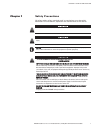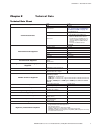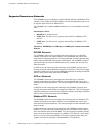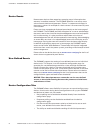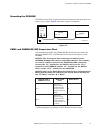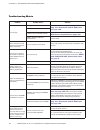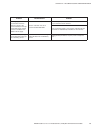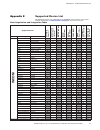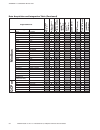- DL manuals
- Eaton
- Gateway
- PXG600E
- User & Installation Manual
Eaton PXG600E User & Installation Manual - Chapter 4
CHAPTER 4 - PXG600E OVERVIEW
11
EATON PXG600E User Manual • IM02603003E Rev 5, 11-May-2012 • Firmware Version 5.03:3835
Chapter 4
PXG600E Overview
Layout of PXG600E
Figure 2
NOTICE:
Figure 2
is a typical example of the PXG600E. Your
equipment may differ.
A.
VDC – Power Input - Connect to an external DC power supply that meets UL
508/1131 Class 2 standards. The supply must be capable of sourcing
24 VDC +/- 20% at 0.8 A.
B.
COM2B - RS-232 port used to connect to Modbus RTU devices. COM2A and
COM2B are software selectable - cannot use both at same time.
C.
COM2A - RS-485 port for connection to either QCPort or Modbus RTU devices.
COM2A and COM2B are software selectable - cannot use both at same time.
D.
COM1- RS-485 port for connection to either QCPort or Modbus RTU devices.
E.
INCOM, used to connect to INCOM devices.
F. / G.
Upstream/Downstream ethernet port connections; can be daisy-chained –
Connect to Local Area Network (LAN) using CAT 5 or better cable.
See
“Connecting a PXG600E to the Ethernet LAN” on page 16.
H.
USB Configuration Port.
I. / J. / K. / L. COM1 / INCOM / COM2A / COM2B traffic indicator. If indicator does not blink it
means that no devices have been entered into the PXG600E device list for this
port. If indicator blinks green it means that devices entered into the PXG600E
device list are connected, but not responding, or the physical connection is
intermittent. If indicator blinks yellow / red it means that devices entered into
the PXG600E device list are responding.
M.
Power Indicator (ON condition is Green).
N.
Restart button. This button has multiple functions:
•
If the button is pressed for less than 3 seconds, the PXG will perform a reboot - press
F5 on your computer keypad to refresh the screen.
•
If the button is pressed for at least 3 seconds but less than 10 seconds, the network
settings and passwords will be reset to their defaults.
•
If the button is pressed for 15 seconds or longer, all your settings will be reset to the
default and the log files will be cleared. If you personalized the image in the banner
at the top of the PXG web page, it will return to the default image. Ensure that you
have saved your configuration, using the
Save and Restore on
page 109
function, BEFORE you continue.
COM 1
INCOM
COM 1
REST
AR
T
SHLD
D2
D1
CMN
A (-)
B (+)
+ V
GND
1 2
PXG 600E
24 VDC
PXG600E_001
UPSTREAM
DOWNSTREAM
D
E
F
G
H
M
COM 2
A
B
CMN
A (-)
B (+)
COM 2
B
A
INCOM
I
J
K
L
N
B
C
A
Summary of PXG600E
Page 1
User & installation manual im02603003e power xpert gateway 600e rev. 5.03:3835 may 2012.
Page 2
Disclaimers: all information, illustrations and specifications in this manual are based on the latest information available at the time of publishing. The illustrations used in this manual are intended as representative reference views only. Moreover, because of our continuous product improvement po...
Page 3: Product Registration
Product registration please register your product by registering your product you’re registering for the warranty in addition to receiving important update information. You can register your product in one of two ways: 1. Go online to www.Eaton.Com/pxg and click on product registration under related...
Page 4
Eaton pxg600e user manual • im02603003e rev 5, 11-may-2012 • firmware version 5.03:3835 iv this page intentionally left blank.
Page 5: Table Of Contents
Table of contents v eaton pxg600e user manual • im02603003e rev 5, 11-may-2012 • firmware version 5.03:3835 table of contents 1 safety precautions. . . . . . . . . . . . . . . . . . . . . . . . . . . . . . . . . . . . . . . . . . . . . . . . . . . . . 1 2 technical data . . . . . . . . . . . . . . ....
Page 6
Table of contents eaton pxg600e user manual • im02603003e rev 5, 11-may-2012 • firmware version 5.03:3835 vi device events. . . . . . . . . . . . . . . . . . . . . . . . . . . . . . . . . . . . . . . . . . . . . . . . . . . . . . . . . . . . . . . . . . . . . . . . . 22 user-defined events . . . . ....
Page 7
Table of contents vii eaton pxg600e user manual • im02603003e rev 5, 11-may-2012 • firmware version 5.03:3835 configuration of password . . . . . . . . . . . . . . . . . . . . . . . . . . . . . . . . . . . . . . . . . . . . . . . . . . . . . . . . . . . . . 99 user password . . . . . . . . . . . . ....
Page 8
Table of contents eaton pxg600e user manual • im02603003e rev 5, 11-may-2012 • firmware version 5.03:3835 viii trend viewing . . . . . . . . . . . . . . . . . . . . . . . . . . . . . . . . . . . . . . . . . . . . . . . . . . . . . . . . . . . . . . . . . . . . . . . . 156 procedure to view a trend g...
Page 9
Table of contents ix eaton pxg600e user manual • im02603003e rev 5, 11-may-2012 • firmware version 5.03:3835 appendix a: warranty information. . . . . . . . . . . . . . . . . . . . . . . . . . . . . . . . . . . . . . . 187 limitation of warranty . . . . . . . . . . . . . . . . . . . . . . . . . . . ...
Page 10
Table of contents eaton pxg600e user manual • im02603003e rev 5, 11-may-2012 • firmware version 5.03:3835 x this page intentionally left blank.
Page 11: Chapter 1
Chapter 1- safety precautions 1 eaton pxg600e user manual • im02603003e rev 5, 11-may-2012 • firmware version 5.03:3835 chapter 1 safety precautions all safety codes, safety standards and / or regulations must be strictly observed in the installation, operation and maintenance of this device. Wa r n...
Page 12
Chapter 1- safety precautions eaton pxg600e user manual • im02603003e rev 5, 11-may-2012 • firmware version 5.03:3835 2 this page intentionally left blank.
Page 13: Chapter 2
Chapter 2 - technical data 3 eaton pxg600e user manual • im02603003e rev 5, 11-may-2012 • firmware version 5.03:3835 chapter 2 technical data technical data sheet memory flash 1 gb ram 128 mb communication ports network port two 10/100 base t, rj-45 connectors - see “connecting a pxg600e to the ethe...
Page 14
Chapter 2 - technical data eaton pxg600e user manual • im02603003e rev 5, 11-may-2012 • firmware version 5.03:3835 4 mac address for pxg600e each pxg600e has a label affixed to the top. The mac address for the pxg600e is noted on the label. Note the mac address here for your convenience. Serial numb...
Page 15
Chapter 2 - technical data 5 eaton pxg600e user manual • im02603003e rev 5, 11-may-2012 • firmware version 5.03:3835 com1 and com2a rs-485 connection chart use the following com1 and com2a rs-485 connection chart when you connect a modbus rtu or qcport device to either of these ports on the pxg600e....
Page 16
Chapter 2 - technical data eaton pxg600e user manual • im02603003e rev 5, 11-may-2012 • firmware version 5.03:3835 6 com2b rs-232 connection chart use the following com2b rs-232 connection chart when you connect a modbus rtu device to the com2b port on the pxg600e. Notice: this chart shows standard ...
Page 17
Chapter 2 - technical data 7 eaton pxg600e user manual • im02603003e rev 5, 11-may-2012 • firmware version 5.03:3835 pxg600e kit contents each pxg600e kit contains the following components: • pxg600e • standard panel mounting hardware • din rail adapter • pxg600e cd-rom pxg600e cd-rom contents pxg60...
Page 18
Chapter 2 - technical data eaton pxg600e user manual • im02603003e rev 5, 11-may-2012 • firmware version 5.03:3835 8 this page intentionally left blank.
Page 19: Chapter 3
Chapter 3 - introduction 9 eaton pxg600e user manual • im02603003e rev 5, 11-may-2012 • firmware version 5.03:3835 chapter 3 introduction product overview • provides web-enabled monitoring of power systems • easily integrates into existing ethernet infrastructure • translates incom, qcport and modbu...
Page 20
Chapter 3 - introduction eaton pxg600e user manual • im02603003e rev 5, 11-may-2012 • firmware version 5.03:3835 10 power monitoring in a networked world guaranteeing power availability, managing utility costs and ensuring power quality are more important than ever as organizations rely on their exp...
Page 21: Chapter 4
Chapter 4 - pxg600e overview 11 eaton pxg600e user manual • im02603003e rev 5, 11-may-2012 • firmware version 5.03:3835 chapter 4 pxg600e overview layout of pxg600e figure 2 notice: figure 2 is a typical example of the pxg600e. Your equipment may differ. A. Vdc – power input - connect to an external...
Page 22
Chapter 4 - pxg600e overview eaton pxg600e user manual • im02603003e rev 5, 11-may-2012 • firmware version 5.03:3835 12 this page intentionally left blank.
Page 23: Chapter 5
Chapter 5 - pxg600e theory of operation 13 eaton pxg600e user manual • im02603003e rev 5, 11-may-2012 • firmware version 5.03:3835 chapter 5 pxg600e theory of operation this section explains how the pxg600e works and provides information that will help you configure, install and integrate the produc...
Page 24
Chapter 5 - pxg600e theory of operation eaton pxg600e user manual • im02603003e rev 5, 11-may-2012 • firmware version 5.03:3835 14 supported downstream networks the pxg600e can simultaneously support incom, qcport and modbus rtu networks. The com1 and com2 networks must be configured during set-up t...
Page 25
Chapter 5 - pxg600e theory of operation 15 eaton pxg600e user manual • im02603003e rev 5, 11-may-2012 • firmware version 5.03:3835 supported downstream devices the pxg600e has been pre-configured to connect to many “downstream” devices available from eaton and other manufacturers. Each supported dev...
Page 26
Chapter 5 - pxg600e theory of operation eaton pxg600e user manual • im02603003e rev 5, 11-may-2012 • firmware version 5.03:3835 16 connecting a pxg600e to the ethernet lan notice: “upstream” and “downstream” in this discussion refers to the way devices are connected to the ethernet lan and does not ...
Page 27
Chapter 5 - pxg600e theory of operation 17 eaton pxg600e user manual • im02603003e rev 5, 11-may-2012 • firmware version 5.03:3835 viewing device data using a web browser the pxg600e provides a three-tiered web view of your power system that “bubbles up” key summary information to a home screen, and...
Page 28
Chapter 5 - pxg600e theory of operation eaton pxg600e user manual • im02603003e rev 5, 11-may-2012 • firmware version 5.03:3835 18 home web page the home web page provides a status summary of the main electrical feeds and groups of devices represented by buses. This allows the status of large system...
Page 29
Chapter 5 - pxg600e theory of operation 19 eaton pxg600e user manual • im02603003e rev 5, 11-may-2012 • firmware version 5.03:3835 buses page the buses page provides key parameters from all of the downstream devices configured in the pxg600e device list. This provides a single page where overall ope...
Page 30
Chapter 5 - pxg600e theory of operation eaton pxg600e user manual • im02603003e rev 5, 11-may-2012 • firmware version 5.03:3835 20 accessing the pxg600e on the ethernet lan devices on an ethernet lan are accessed by the use of their internet protocol (ip) address. The pxg600e will support either a s...
Page 31
Chapter 5 - pxg600e theory of operation 21 eaton pxg600e user manual • im02603003e rev 5, 11-may-2012 • firmware version 5.03:3835 pxg real time clock the pxg600e maintains an internal real time clock. This clock can be set manually through the web ui or automatically synchronized to a system clock ...
Page 32
Chapter 5 - pxg600e theory of operation eaton pxg600e user manual • im02603003e rev 5, 11-may-2012 • firmware version 5.03:3835 22 device events downstream devices often report key operating status information that warrants immediate attention. The pxg600e identifies a set of key status values for e...
Page 33
Chapter 5 - pxg600e theory of operation 23 eaton pxg600e user manual • im02603003e rev 5, 11-may-2012 • firmware version 5.03:3835 security security of your power equipment is a critical issue. The pxg600e incorporates a multi-layer set of security features to ensure your facility is not compromised...
Page 34
Chapter 5 - pxg600e theory of operation eaton pxg600e user manual • im02603003e rev 5, 11-may-2012 • firmware version 5.03:3835 24 access control / trusted host list the pxg600e is designed to be integrated into a variety of systems; therefore, it is designed to allow snmp, modbus tcp and pass-throu...
Page 35: Chapter 6
Chapter 6 - installation of pxg600e 25 eaton pxg600e user manual • im02603003e rev 5, 11-may-2012 • firmware version 5.03:3835 chapter 6 installation of pxg600e mounting bracket diagrams figure 9 example of pxg600e mounted with standard panel mounting hardware figure 10 example of pxg600e mounted wi...
Page 36
Chapter 6 - installation of pxg600e eaton pxg600e user manual • im02603003e rev 5, 11-may-2012 • firmware version 5.03:3835 26 figure 11 din rail adapter (can be used in conjunction with standard or low profile mounting hardware) figure 12 shows a typical installation using a combination of the stan...
Page 37
Chapter 6 - installation of pxg600e 27 eaton pxg600e user manual • im02603003e rev 5, 11-may-2012 • firmware version 5.03:3835 grounding the pxg600e the gnd of the 24 vdc supply should be connected to earth ground at one point in your system. Figure 13 shows a typical installation. Figure 13 com1 an...
Page 38
Chapter 6 - installation of pxg600e eaton pxg600e user manual • im02603003e rev 5, 11-may-2012 • firmware version 5.03:3835 28 com2b rs-232 connection chart use the following com2b rs-232 connection chart when you connect a modbus rtu device to the com2b port on the pxg600e. Notice: this chart shows...
Page 39
Chapter 6 - installation of pxg600e 29 eaton pxg600e user manual • im02603003e rev 5, 11-may-2012 • firmware version 5.03:3835 wiring connections 1. Connect the power supply (figure 15, a) . Warning! – observe connection polarity to prevent overheating the equipment which may result in a fire. 2. Px...
Page 40
Chapter 6 - installation of pxg600e eaton pxg600e user manual • im02603003e rev 5, 11-may-2012 • firmware version 5.03:3835 30 this page intentionally left blank.
Page 41: Chapter 7
Chapter 7 - accessing the pxg600e 31 eaton pxg600e user manual • im02603003e rev 5, 11-may-2012 • firmware version 5.03:3835 chapter 7 accessing the pxg600e using a usb connection it is recommended that you use the usb connection only for initial device configuration and validation of the pxg600e. U...
Page 42
Chapter 7 - accessing the pxg600e eaton pxg600e user manual • im02603003e rev 5, 11-may-2012 • firmware version 5.03:3835 32 a. Open a browser and enter the following address (figure 18, a) : http://192.168.200.101 figure 18 b. Press the enter key on your keypad. The login screen should appear. A ty...
Page 43
Chapter 7 - accessing the pxg600e 33 eaton pxg600e user manual • im02603003e rev 5, 11-may-2012 • firmware version 5.03:3835 using an ethernet lan connection use this procedure to connect the pxg600e ethernet lan port to an ethernet lan port on your computer and login. Requirements to connect the px...
Page 44
Chapter 7 - accessing the pxg600e eaton pxg600e user manual • im02603003e rev 5, 11-may-2012 • firmware version 5.03:3835 34 4. Login to the pxg600e home page. A. Open a browser and enter the static ip address identified by your network administrator (see connecting to an ethernet lan on page 205 fo...
Page 45
Chapter 7 - accessing the pxg600e 35 eaton pxg600e user manual • im02603003e rev 5, 11-may-2012 • firmware version 5.03:3835 c. Press the enter key on your keypad. The login screen should appear. A typical login screen is shown in figure 22 . Notice: to ensure the security of your system, immediatel...
Page 46
Chapter 7 - accessing the pxg600e eaton pxg600e user manual • im02603003e rev 5, 11-may-2012 • firmware version 5.03:3835 36 this page intentionally left blank.
Page 47: Chapter 8
Chapter 8 - pxg600e configuration web page 37 eaton pxg600e user manual • im02603003e rev 5, 11-may-2012 • firmware version 5.03:3835 chapter 8 pxg600e configuration web page the pxg600e configuration web page is used to set up or change parameters of certain functions. The configuration web page co...
Page 48
Chapter 8 - pxg600e configuration web page eaton pxg600e user manual • im02603003e rev 5, 11-may-2012 • firmware version 5.03:3835 38 pxg600e configuration web page links the following links are available in the toolbar (figure 25, a) . They are sub- divided into: general configuration, network sett...
Page 49
Chapter 8 - pxg600e configuration web page 39 eaton pxg600e user manual • im02603003e rev 5, 11-may-2012 • firmware version 5.03:3835 common pxg600e configuration functions the pxg600e configuration web page has three functions: save all settings, view changes and discard changes. Most of the functi...
Page 50
Chapter 8 - pxg600e configuration web page eaton pxg600e user manual • im02603003e rev 5, 11-may-2012 • firmware version 5.03:3835 40 3. After you click on the ok button, the following message (figure 28) appears. Click ok. Notice: do not click on the checkbox (figure 28, a) that is next to the phra...
Page 51
Chapter 8 - pxg600e configuration web page 41 eaton pxg600e user manual • im02603003e rev 5, 11-may-2012 • firmware version 5.03:3835 viewing configuration changes to view the parameters you changed, click on the view changes link (figure 29, a) . Figure 29 4. After you click on the view changes lin...
Page 52
Chapter 8 - pxg600e configuration web page eaton pxg600e user manual • im02603003e rev 5, 11-may-2012 • firmware version 5.03:3835 42 discarding configuration changes you may use the discard changes link (figure 31, a) to delete all of the changes you entered. This will delete all changes that are l...
Page 53
Chapter 8 - pxg600e configuration web page 43 eaton pxg600e user manual • im02603003e rev 5, 11-may-2012 • firmware version 5.03:3835 configuration of downstream communication ports incom configuration incom configuration allows you to change parameters in the incom network. The pxg600e supports syn...
Page 54
Chapter 8 - pxg600e configuration web page eaton pxg600e user manual • im02603003e rev 5, 11-may-2012 • firmware version 5.03:3835 44 com1 configuration notice: configure com1 before adding “downstream” devices. Com1 configuration allows you to change parameters in the com1 network. 1. To access the...
Page 55
Chapter 8 - pxg600e configuration web page 45 eaton pxg600e user manual • im02603003e rev 5, 11-may-2012 • firmware version 5.03:3835 3. Select the baud rate from the baud rate drop-down menu (figure 33, c) . Choose from the following baud rates: a. 1200 b. 9600 (default) c. 19200 d. 38400 e. 57600 ...
Page 56
Chapter 8 - pxg600e configuration web page eaton pxg600e user manual • im02603003e rev 5, 11-may-2012 • firmware version 5.03:3835 46 com2 configuration notice: configure com2 before adding “downstream” devices. Com2 configuration allows you to change parameters in the com2 network. 1. To access the...
Page 57
Chapter 8 - pxg600e configuration web page 47 eaton pxg600e user manual • im02603003e rev 5, 11-may-2012 • firmware version 5.03:3835 3. Select the baud rate from the baud rate drop-down menu (figure 35, c) . Choose from the following baud rates: a. 1200 b. 9600 (default) c. 19200 d. 38400 e. 57600 ...
Page 58
Chapter 8 - pxg600e configuration web page eaton pxg600e user manual • im02603003e rev 5, 11-may-2012 • firmware version 5.03:3835 48 7. Use the drop-down menu (figure 35, g) to choose whether the devices will be connected to the rs-485 port, com2a (figure 37, a) , or to the rs-232 port com2b (figur...
Page 59
Chapter 8 - pxg600e configuration web page 49 eaton pxg600e user manual • im02603003e rev 5, 11-may-2012 • firmware version 5.03:3835 bacnet/ip bacnet/ip communication provides read-only data from building automation systems (bass), so that the pxg600e can be easily integrated in a bas alongside oth...
Page 60
Chapter 8 - pxg600e configuration web page eaton pxg600e user manual • im02603003e rev 5, 11-may-2012 • firmware version 5.03:3835 50 automatic settings after you enter the routed network number, save it and click the refresh link, the automatic settings that depend on the routed network number are ...
Page 61
Chapter 8 - pxg600e configuration web page 51 eaton pxg600e user manual • im02603003e rev 5, 11-may-2012 • firmware version 5.03:3835 5. Ipv4 address for foreign registration - (figure 42, a) if you’re using a bacnet broadcast management device (bbmd) to connect the pxg600e to a subnet you must defi...
Page 62
Chapter 8 - pxg600e configuration web page eaton pxg600e user manual • im02603003e rev 5, 11-may-2012 • firmware version 5.03:3835 52 configuring bacnet/ip-capable devices when you add a bacnet/ip-capable device is added to the pxg600e make sure it is configured correctly for the bacnet/ip. 1. Click...
Page 63
Chapter 8 - pxg600e configuration web page 53 eaton pxg600e user manual • im02603003e rev 5, 11-may-2012 • firmware version 5.03:3835 adding downstream devices downstream devices are added to the pxg600e using the device list editor. As you add devices to the device list, you will also enter informa...
Page 64
Chapter 8 - pxg600e configuration web page eaton pxg600e user manual • im02603003e rev 5, 11-may-2012 • firmware version 5.03:3835 54 example a - single main / single bus system 1. System plan - this system is a single lineup of lv switch gear. It has a single incoming main from the utility that has...
Page 65
Chapter 8 - pxg600e configuration web page 55 eaton pxg600e user manual • im02603003e rev 5, 11-may-2012 • firmware version 5.03:3835 2. Enter mains - for this example, a single main needs to be entered in the device list editor as shown in figure 46 . 3. You can save all settings, view changes or d...
Page 66
Chapter 8 - pxg600e configuration web page eaton pxg600e user manual • im02603003e rev 5, 11-may-2012 • firmware version 5.03:3835 56 4. Enter buses - for this example, a single bus needs to be entered under the main in the device list editor as shown in figure 47 . 5. You can save all settings, vie...
Page 67
Chapter 8 - pxg600e configuration web page 57 eaton pxg600e user manual • im02603003e rev 5, 11-may-2012 • firmware version 5.03:3835 6. Add devices to buses - for this example, all of the devices are added under the power bus entered in step 4 . Figure 48 shows the steps to add the first device. Du...
Page 68
Chapter 8 - pxg600e configuration web page eaton pxg600e user manual • im02603003e rev 5, 11-may-2012 • firmware version 5.03:3835 58 8. Adding the additional three devices in the same manner gives the final device list shown in figure 49 . Figure 49 9. Resulting buses screen - the buses screen show...
Page 69
Chapter 8 - pxg600e configuration web page 59 eaton pxg600e user manual • im02603003e rev 5, 11-may-2012 • firmware version 5.03:3835 adding a new main - step-by-step to add a new main to the system, follow these procedures: 1. Click on the button (figure 51, a) in the device list of the pxg600e con...
Page 70
Chapter 8 - pxg600e configuration web page eaton pxg600e user manual • im02603003e rev 5, 11-may-2012 • firmware version 5.03:3835 60 5. Select whether there is a trip device associated with the new main from the drop-down menu (figure 53, a) . Note that the answer determines what other questions ar...
Page 71
Chapter 8 - pxg600e configuration web page 61 eaton pxg600e user manual • im02603003e rev 5, 11-may-2012 • firmware version 5.03:3835 8. Select the type of trip device from the drop-down menu (figure 54, a) . Figure 54 9. Click on the button (figure 54, b) to proceed to step 11 if you are satisfied ...
Page 72
Chapter 8 - pxg600e configuration web page eaton pxg600e user manual • im02603003e rev 5, 11-may-2012 • firmware version 5.03:3835 62 11. Select whether there is a meter associated with the new main from the drop-down menu (figure 55, a) . Note that the answer determines what other questions are ask...
Page 73
Chapter 8 - pxg600e configuration web page 63 eaton pxg600e user manual • im02603003e rev 5, 11-may-2012 • firmware version 5.03:3835 14. Select the type of meter from the drop-down menu (figure 56, a) . Figure 56 15. Click on the button (figure 56, b) to proceed to step 17 if you are satisfied with...
Page 74
Chapter 8 - pxg600e configuration web page eaton pxg600e user manual • im02603003e rev 5, 11-may-2012 • firmware version 5.03:3835 64 20. The screens illustrated in figure 58 and figure 59 contain items that can be entered by the user and the screen illustrated in figure 60 are automatically assigne...
Page 75
Chapter 8 - pxg600e configuration web page 65 eaton pxg600e user manual • im02603003e rev 5, 11-may-2012 • firmware version 5.03:3835 device configuration tabs • parameters (figure 59, a) and / or (figure 59, e) – click this tab to configure parameters. This feature allows the user to select a devic...
Page 76
Chapter 8 - pxg600e configuration web page eaton pxg600e user manual • im02603003e rev 5, 11-may-2012 • firmware version 5.03:3835 66 items automatically assigned by pxg600e • device type (figure 60, a) – the device type was selected in step 8 and step 14 . • modbus tcp uid (cached) (figure 60, b) –...
Page 77
Chapter 8 - pxg600e configuration web page 67 eaton pxg600e user manual • im02603003e rev 5, 11-may-2012 • firmware version 5.03:3835 adding a new bus - step-by-step additional buses can be added to an existing main. Buses that do not have a main associated with them can also be added to the system....
Page 78
Chapter 8 - pxg600e configuration web page eaton pxg600e user manual • im02603003e rev 5, 11-may-2012 • firmware version 5.03:3835 68 5. Select the type of bus you are adding. A. If the bus will not have an associated main, click on none (figure 63, a) . B. If the bus will have an associated main, c...
Page 79
Chapter 8 - pxg600e configuration web page 69 eaton pxg600e user manual • im02603003e rev 5, 11-may-2012 • firmware version 5.03:3835 8. Enter the name of bus you are adding (figure 64, a) . Figure 64 9. Click on the button (figure 64, b) to proceed to step 11 if you are satisfied with your selectio...
Page 80
Chapter 8 - pxg600e configuration web page eaton pxg600e user manual • im02603003e rev 5, 11-may-2012 • firmware version 5.03:3835 70 adding additional devices to an existing bus - step-by-step this section explains how to add devices downstream of an existing bus. Recall that the purpose of each de...
Page 81
Chapter 8 - pxg600e configuration web page 71 eaton pxg600e user manual • im02603003e rev 5, 11-may-2012 • firmware version 5.03:3835 devices that connect directly to pxg600e 1. Click on the button (figure 65, a) in the device list of the pxg600e configuration web page. Figure 65 2. The drop-down me...
Page 82
Chapter 8 - pxg600e configuration web page eaton pxg600e user manual • im02603003e rev 5, 11-may-2012 • firmware version 5.03:3835 72 5. If there is more than one bus in the system, select the bus to which the new device will be added (figure 67, a) . Figure 67 6. Click on the button (figure 67, b) ...
Page 83
Chapter 8 - pxg600e configuration web page 73 eaton pxg600e user manual • im02603003e rev 5, 11-may-2012 • firmware version 5.03:3835 11. The screens illustrated in figure 69 and figure 70 contain items that can be entered by the user and the screen illustrated in figure 71 are automatically assigne...
Page 84
Chapter 8 - pxg600e configuration web page eaton pxg600e user manual • im02603003e rev 5, 11-may-2012 • firmware version 5.03:3835 74 device configuration tabs • parameters (figure 70, a) – click this tab to configure parameters. This feature allows the user to select a device’s individually support...
Page 85
Chapter 8 - pxg600e configuration web page 75 eaton pxg600e user manual • im02603003e rev 5, 11-may-2012 • firmware version 5.03:3835 items automatically assigned by pxg600e • device type (figure 71, a) – the device type was selected in step 8 . • modbus tcp uid (cached) (figure 71, b) – provides mo...
Page 86
Chapter 8 - pxg600e configuration web page eaton pxg600e user manual • im02603003e rev 5, 11-may-2012 • firmware version 5.03:3835 76 procedure for submaster the pxg600e supports various types of submasters. Some types of submasters are communications centers that allow the pxg600e to monitor many d...
Page 87
Chapter 8 - pxg600e configuration web page 77 eaton pxg600e user manual • im02603003e rev 5, 11-may-2012 • firmware version 5.03:3835 2. The drop-down menu “create which device” (figure 73, a) appears. Choose submaster. 3. Click on the button (figure 73, b) to proceed to step 5 if you are satisfied ...
Page 88
Chapter 8 - pxg600e configuration web page eaton pxg600e user manual • im02603003e rev 5, 11-may-2012 • firmware version 5.03:3835 78 8. Select the type of device from the “what is the device type” drop-down menu (figure 75, a) . Note that the list of submasters that are available is presented. 9. C...
Page 89
Chapter 8 - pxg600e configuration web page 79 eaton pxg600e user manual • im02603003e rev 5, 11-may-2012 • firmware version 5.03:3835 11. The screens illustrated in figure 76 and figure 77 contain items that can be entered by the user and the screen illustrated in figure 78 are automatically assigne...
Page 90
Chapter 8 - pxg600e configuration web page eaton pxg600e user manual • im02603003e rev 5, 11-may-2012 • firmware version 5.03:3835 80 device configuration tabs • parameters (figure 70, a) – click this tab to configure parameters. This feature allows the user to select a device’s individually support...
Page 91
Chapter 8 - pxg600e configuration web page 81 eaton pxg600e user manual • im02603003e rev 5, 11-may-2012 • firmware version 5.03:3835 items automatically assigned by pxg600e • device type (figure 71, a) – the device type was selected in step 8 . • modbus tcp uid (cached) (figure 71, b) – provides mo...
Page 92
Chapter 8 - pxg600e configuration web page eaton pxg600e user manual • im02603003e rev 5, 11-may-2012 • firmware version 5.03:3835 82 procedure for iqmesii meter point this section explains how to add iqmesii meter points to a iqmesii submaster. In this scenario the submaster is connected directly t...
Page 93
Chapter 8 - pxg600e configuration web page 83 eaton pxg600e user manual • im02603003e rev 5, 11-may-2012 • firmware version 5.03:3835 3. This example shows how you would add one iqmesii meter point to an iqmesii submaster. Click on the button (figure 79, a) in the device list of the pxg600e configur...
Page 94
Chapter 8 - pxg600e configuration web page eaton pxg600e user manual • im02603003e rev 5, 11-may-2012 • firmware version 5.03:3835 84 7. If there is more than one bus in the system, select the bus to which the new device will be added (figure 81, a) . Notice: remember that this example is installing...
Page 95
Chapter 8 - pxg600e configuration web page 85 eaton pxg600e user manual • im02603003e rev 5, 11-may-2012 • firmware version 5.03:3835 13. The screens illustrated in figure 83 and figure 84 contain items that can be entered by the user and the screen illustrated in figure 85 are automatically assigne...
Page 96
Chapter 8 - pxg600e configuration web page eaton pxg600e user manual • im02603003e rev 5, 11-may-2012 • firmware version 5.03:3835 86 device configuration tabs • parameters (figure 84, a) – click this tab to configure parameters. This feature allows the user to select a device’s individually support...
Page 97
Chapter 8 - pxg600e configuration web page 87 eaton pxg600e user manual • im02603003e rev 5, 11-may-2012 • firmware version 5.03:3835 items automatically assigned by pxg600e • device type (figure 85, a) – the device type was selected in step 10 . • modbus tcp uid (cached) (figure 85, b) – provides m...
Page 98
Chapter 8 - pxg600e configuration web page eaton pxg600e user manual • im02603003e rev 5, 11-may-2012 • firmware version 5.03:3835 88 procedure for pulse counter 1. Click on the button (figure 86, a) in the device list of the pxg600e configuration web page. Figure 86 2. The drop-down menu “create wh...
Page 99
Chapter 8 - pxg600e configuration web page 89 eaton pxg600e user manual • im02603003e rev 5, 11-may-2012 • firmware version 5.03:3835 5. If there is more than one bus in the system, select the bus to which the new device will be added (figure 88, a) . Figure 88 6. Click on the button (figure 88, b) ...
Page 100
Chapter 8 - pxg600e configuration web page eaton pxg600e user manual • im02603003e rev 5, 11-may-2012 • firmware version 5.03:3835 90 11. The screens illustrated in figure 90 and figure 91 contain items that can be entered by the user and the screen illustrated in figure 92 are automatically assigne...
Page 101
Chapter 8 - pxg600e configuration web page 91 eaton pxg600e user manual • im02603003e rev 5, 11-may-2012 • firmware version 5.03:3835 device configuration tabs • parameters (figure 91, a) – click this tab to configure parameters. This feature allows the user to select a device’s individually support...
Page 102
Chapter 8 - pxg600e configuration web page eaton pxg600e user manual • im02603003e rev 5, 11-may-2012 • firmware version 5.03:3835 92 items automatically assigned by pxg600e • device type (figure 92, a) – the device type was selected in step 8 . • modbus tcp uid (cached) (figure 92, b) – provides mo...
Page 103
Chapter 8 - pxg600e configuration web page 93 eaton pxg600e user manual • im02603003e rev 5, 11-may-2012 • firmware version 5.03:3835 edit downstream devices this section explains how to edit downstream device parameters. The structure of the pxg600e configuration web page for the following types of...
Page 104
Chapter 8 - pxg600e configuration web page eaton pxg600e user manual • im02603003e rev 5, 11-may-2012 • firmware version 5.03:3835 94 2. The next screen that comes up will depend upon whether you are editing a main, bus or a bus device (i/o, meter, submaster, meter point and pulse counter). Here are...
Page 105
Chapter 8 - pxg600e configuration web page 95 eaton pxg600e user manual • im02603003e rev 5, 11-may-2012 • firmware version 5.03:3835 delete downstream devices to delete system devices, follow these procedures. Notice: when you delete a downstream device all events and other history for that device ...
Page 106
Chapter 8 - pxg600e configuration web page eaton pxg600e user manual • im02603003e rev 5, 11-may-2012 • firmware version 5.03:3835 96 3. You can save all settings, view changes or discard changes that you have made. For details on how to use these functions, see common pxg600e configuration function...
Page 107
Chapter 8 - pxg600e configuration web page 97 eaton pxg600e user manual • im02603003e rev 5, 11-may-2012 • firmware version 5.03:3835 configuring modbus tcp feature this screen allows you to set up the configuration of the modbus tcp feature of the pxg600e. 1. Click on the modbus tcp link (figure 96...
Page 108
Chapter 8 - pxg600e configuration web page eaton pxg600e user manual • im02603003e rev 5, 11-may-2012 • firmware version 5.03:3835 98 5. After you click on the “enable” or “enable writes” checkbox a screen similar to figure 97 appears. Figure 97 6. You can save all settings, view changes or discard ...
Page 109
Chapter 8 - pxg600e configuration web page 99 eaton pxg600e user manual • im02603003e rev 5, 11-may-2012 • firmware version 5.03:3835 configuration of password to change the user or administrative password, follow these steps: notice: when you change the user or admin password, make sure you write i...
Page 110
Chapter 8 - pxg600e configuration web page eaton pxg600e user manual • im02603003e rev 5, 11-may-2012 • firmware version 5.03:3835 100 admin password 1. Click on the passwords link (figure 99, a) in the toolbar of the pxg600e configuration web page. Figure 99 2. Change “admin password” by typing the...
Page 111
Chapter 8 - pxg600e configuration web page 101 eaton pxg600e user manual • im02603003e rev 5, 11-may-2012 • firmware version 5.03:3835 saving the entries 1. After you are done a screen similar to figure 100 appears. Figure 100 2. You can save all settings, view changes or discard changes that you ha...
Page 112
Chapter 8 - pxg600e configuration web page eaton pxg600e user manual • im02603003e rev 5, 11-may-2012 • firmware version 5.03:3835 102 ip address setup many it managers prefer the convenience of dhcp for managing the ip addresses of networked devices. With dhcp, it managers can easily reassign ip ad...
Page 113
Chapter 8 - pxg600e configuration web page 103 eaton pxg600e user manual • im02603003e rev 5, 11-may-2012 • firmware version 5.03:3835 manually enter ipv4 address 4. If your network uses a static ip address: notice: the data in these fields must be entered using the correct format or an error messag...
Page 114
Chapter 8 - pxg600e configuration web page eaton pxg600e user manual • im02603003e rev 5, 11-may-2012 • firmware version 5.03:3835 104 manually enter ipv6 address the primary usage for ipv6 communication is “local only,” meaning that the gateway functions as a stand-alone entity and the user monitor...
Page 115
Chapter 8 - pxg600e configuration web page 105 eaton pxg600e user manual • im02603003e rev 5, 11-may-2012 • firmware version 5.03:3835 personalization you can personalize your pxg600e by choosing your own text strings and photos. The changes will appear on all web pages. To personalize the pxg600e, ...
Page 116
Chapter 8 - pxg600e configuration web page eaton pxg600e user manual • im02603003e rev 5, 11-may-2012 • firmware version 5.03:3835 106 d. After the process completes, the screen looks similar to the one shown in figure 106 . Notice that the upload was successful (figure 106, a) and the photo has bee...
Page 117
Chapter 8 - pxg600e configuration web page 107 eaton pxg600e user manual • im02603003e rev 5, 11-may-2012 • firmware version 5.03:3835 remote reboot choosing this option will cause the pxg600e to reboot from a remote location. This prevents the user from having to physically be at the same location ...
Page 118
Chapter 8 - pxg600e configuration web page eaton pxg600e user manual • im02603003e rev 5, 11-may-2012 • firmware version 5.03:3835 108 4. After you click ok, the “gateway rebooting, please wait...” (figure 109, a) message appears. Figure 109 5. The home web page will refresh when the reboot is compl...
Page 119
Chapter 8 - pxg600e configuration web page 109 eaton pxg600e user manual • im02603003e rev 5, 11-may-2012 • firmware version 5.03:3835 save and restore choosing this option will cause the pxg600e to save the current configuration or to restore one that was previously saved. Notice: after you establi...
Page 120
Chapter 8 - pxg600e configuration web page eaton pxg600e user manual • im02603003e rev 5, 11-may-2012 • firmware version 5.03:3835 110 5. Click on the save/restore configuration link (figure 111, a) in the toolbar of the pxg600e configuration web page. 6. Click on the save the configuration button (...
Page 121
Chapter 8 - pxg600e configuration web page 111 eaton pxg600e user manual • im02603003e rev 5, 11-may-2012 • firmware version 5.03:3835 saving the configuration - internet explorer 1. Click on the save/restore configuration link (figure 113, a) in the toolbar of the pxg600e configuration web page. 2....
Page 122
Chapter 8 - pxg600e configuration web page eaton pxg600e user manual • im02603003e rev 5, 11-may-2012 • firmware version 5.03:3835 112 5. Select the location where the save file will be stored (figure 115, a) . 6. Click the save button (figure 115, b) . Figure 115 7. The file is saved to the locatio...
Page 123
Chapter 8 - pxg600e configuration web page 113 eaton pxg600e user manual • im02603003e rev 5, 11-may-2012 • firmware version 5.03:3835 restoring the configuration notice: when you restore the configuration all event history will be cleared from the pxg600e. The passwords will not be affected by the ...
Page 124
Chapter 8 - pxg600e configuration web page eaton pxg600e user manual • im02603003e rev 5, 11-may-2012 • firmware version 5.03:3835 114 5. The file you selected appears in the box next to the browse button (figure 119, a) . 6. Click on the start upload button (figure 119, b) . Figure 119 7. During th...
Page 125
Chapter 8 - pxg600e configuration web page 115 eaton pxg600e user manual • im02603003e rev 5, 11-may-2012 • firmware version 5.03:3835 product support product support allows the user to establish the location and contact information for the person responsible for the pxg600e in their organization. A...
Page 126
Chapter 8 - pxg600e configuration web page eaton pxg600e user manual • im02603003e rev 5, 11-may-2012 • firmware version 5.03:3835 116 7. After you have saved the information and you need to contact the person responsible for the specific pxg600e, click on the support button (figure 122, a) and you ...
Page 127
Chapter 8 - pxg600e configuration web page 117 eaton pxg600e user manual • im02603003e rev 5, 11-may-2012 • firmware version 5.03:3835 9. A helpful troubleshooting aid for bacnet/ip is also available on the support page. Click on the support button (figure 124, a) and then click on the bacnet/ip epi...
Page 128
Chapter 8 - pxg600e configuration web page eaton pxg600e user manual • im02603003e rev 5, 11-may-2012 • firmware version 5.03:3835 118 access control the pxg600e is designed to be integrated into a variety of systems; therefore, it is designed to allow snmp, modbus tcp and pass-through functionality...
Page 129
Chapter 8 - pxg600e configuration web page 119 eaton pxg600e user manual • im02603003e rev 5, 11-may-2012 • firmware version 5.03:3835 1. Click on the access control link (figure 125, a) in the toolbar of the pxg600e configuration web page. Notice: the pxg600e ships with port 502 (figure 125, b) ass...
Page 130
Chapter 8 - pxg600e configuration web page eaton pxg600e user manual • im02603003e rev 5, 11-may-2012 • firmware version 5.03:3835 120 snmp the pxg600e provides snmpv1 and snmpv3 functionality, which allows network management software (nms) to obtain supported mib data directly from the gateway. The...
Page 131
Chapter 8 - pxg600e configuration web page 121 eaton pxg600e user manual • im02603003e rev 5, 11-may-2012 • firmware version 5.03:3835 1. Click on the snmp link (figure 126, a) in the toolbar of the pxg600e configuration web page. Figure 126 2. Click v1 enabled (figure 126, b) to enable/disable snmp...
Page 132
Chapter 8 - pxg600e configuration web page eaton pxg600e user manual • im02603003e rev 5, 11-may-2012 • firmware version 5.03:3835 122 configuring email reports the pxg600e has the capability of sending an email when the pxg detects a native device event or a user-defined device event. Please refer ...
Page 133
Chapter 8 - pxg600e configuration web page 123 eaton pxg600e user manual • im02603003e rev 5, 11-may-2012 • firmware version 5.03:3835 email parameters for all recipients 1. Click on the email link (figure 127, a) in the toolbar of the pxg600e configuration web page. Notice: when you enter the confi...
Page 134
Chapter 8 - pxg600e configuration web page eaton pxg600e user manual • im02603003e rev 5, 11-may-2012 • firmware version 5.03:3835 124 email parameters for individual recipients you can send the event and periodic emails up to ten different recipients. You can specify the type of email that each rec...
Page 135
Chapter 8 - pxg600e configuration web page 125 eaton pxg600e user manual • im02603003e rev 5, 11-may-2012 • firmware version 5.03:3835 examples of event emails event emails contain valuable information about an event. Here is a typical example. • address of the pxg600e that sent the email (figure 12...
Page 136
Chapter 8 - pxg600e configuration web page eaton pxg600e user manual • im02603003e rev 5, 11-may-2012 • firmware version 5.03:3835 126 examples of periodic status emails periodic status emails contain valuable information about an event. Here is a typical example. The email contains: • address of th...
Page 137
Chapter 8 - pxg600e configuration web page 127 eaton pxg600e user manual • im02603003e rev 5, 11-may-2012 • firmware version 5.03:3835 time settings time settings allows you to synchronize the pxg600e with the network time protocol (ntp) servers, or you can manually enter the time and date. If you c...
Page 138
Chapter 8 - pxg600e configuration web page eaton pxg600e user manual • im02603003e rev 5, 11-may-2012 • firmware version 5.03:3835 128 4. If dhcp is enabled during network configuration ( ip address setup on page 102 ) and this checkbox (figure 130, d) is checked, then the pxg600e will automatically...
Page 139
Chapter 8 - pxg600e configuration web page 129 eaton pxg600e user manual • im02603003e rev 5, 11-may-2012 • firmware version 5.03:3835 this page intentionally left blank.
Page 140
Chapter 8 - pxg600e configuration web page eaton pxg600e user manual • im02603003e rev 5, 11-may-2012 • firmware version 5.03:3835 130
Page 141: Chapter 9
Chapter 9 - device configuration tabs 131 eaton pxg600e user manual • im02603003e rev 5, 11-may-2012 • firmware version 5.03:3835 chapter 9 device configuration tabs the pxg600e provides a rich assortment of features to help you customize the properties of downstream devices. This chapter includes t...
Page 142
Chapter 9 - device configuration tabs eaton pxg600e user manual • im02603003e rev 5, 11-may-2012 • firmware version 5.03:3835 132 3. Select the parameter (figure 133, a) you wish to disable. Notice: all device parameters are enabled by default. Figure 133 4. Click the box (figure 134, a) to disable ...
Page 143
Chapter 9 - device configuration tabs 133 eaton pxg600e user manual • im02603003e rev 5, 11-may-2012 • firmware version 5.03:3835 user events 1. While you are adding a downstream device or editing it a screen similar to figure 135 appears. 2. Click on the user events tab (figure 135, a) to configure...
Page 144
Chapter 9 - device configuration tabs eaton pxg600e user manual • im02603003e rev 5, 11-may-2012 • firmware version 5.03:3835 134 entering user-defined event parameters use the following procedure to enter user-defined event parameters. 1. Select the parameter using the drop-down (figure 136, a) . P...
Page 145
Chapter 9 - device configuration tabs 135 eaton pxg600e user manual • im02603003e rev 5, 11-may-2012 • firmware version 5.03:3835 7. Enter the priority (figure 137, a) . You can assign a level of priority for each parameter. There are five levels: • critical • major • normal • minor • cautionary • e...
Page 146
Chapter 9 - device configuration tabs eaton pxg600e user manual • im02603003e rev 5, 11-may-2012 • firmware version 5.03:3835 136 native events notice: some devices do not have native events defined. These devices will not have a native events tab (figure 138, a) . Notice: if you are creating a new ...
Page 147
Chapter 9 - device configuration tabs 137 eaton pxg600e user manual • im02603003e rev 5, 11-may-2012 • firmware version 5.03:3835 4. Enter the priority (figure 140, a) . You can assign a level of priority for each parameter. There are five levels: • critical • major • normal • minor • cautionary • e...
Page 148
Chapter 9 - device configuration tabs eaton pxg600e user manual • im02603003e rev 5, 11-may-2012 • firmware version 5.03:3835 138 trends 1. While you are adding a downstream device or editing it a screen similar to figure 141 appears. 2. Click on the trends tab (figure 141, a) to enable interval log...
Page 149
Chapter 9 - device configuration tabs 139 eaton pxg600e user manual • im02603003e rev 5, 11-may-2012 • firmware version 5.03:3835 b. Click interval log enable (figure 143, a) to enable interval trend logs for the individual parameter. C. Click the trait(s) (figure 143, b) for the interval log you wa...
Page 150
Chapter 9 - device configuration tabs eaton pxg600e user manual • im02603003e rev 5, 11-may-2012 • firmware version 5.03:3835 140 4. Click the enable all button (figure 144, a) to enable interval logs for all parameters. Clicking the enable all button (figure 144, a) will check all interval log enab...
Page 151
Chapter 9 - device configuration tabs 141 eaton pxg600e user manual • im02603003e rev 5, 11-may-2012 • firmware version 5.03:3835 pulse counting 1. While you are adding a downstream device or editing it a screen similar to figure 146 appears. 2. Click on the pulse counting tab (figure 146, a) to con...
Page 152
Chapter 9 - device configuration tabs eaton pxg600e user manual • im02603003e rev 5, 11-may-2012 • firmware version 5.03:3835 142 saving the entries notice: a typical example illustrates the procedure for saving the entries. 1. After you have completed the configuration of the device click on the bu...
Page 153
Chapter 9 - device configuration tabs 143 eaton pxg600e user manual • im02603003e rev 5, 11-may-2012 • firmware version 5.03:3835 5. Click the device summary link (figure 149, a) and review the device summary to verify that the device (figure 149, b) parameters have been entered correctly. Figure 14...
Page 154
Chapter 9 - device configuration tabs eaton pxg600e user manual • im02603003e rev 5, 11-may-2012 • firmware version 5.03:3835 144 this page intentionally left blank.
Page 155: Chapter 10
Chapter 10 - pxg600e web pages 145 eaton pxg600e user manual • im02603003e rev 5, 11-may-2012 • firmware version 5.03:3835 chapter 10 pxg600e web pages the pxg600e web pages provide an easy way to view the status of a power distribution system. A number of screens are available that provide a summar...
Page 156
Chapter 10 - pxg600e web pages eaton pxg600e user manual • im02603003e rev 5, 11-may-2012 • firmware version 5.03:3835 146 to access a “main” web page from another “main” web page, click on a “main” link (figure 152, a) . Figure 152 to access a “main” web page from a “bus” web page, click on a “main...
Page 157
Chapter 10 - pxg600e web pages 147 eaton pxg600e user manual • im02603003e rev 5, 11-may-2012 • firmware version 5.03:3835 accessing the pxg600e bus web page to access a “bus” web page from the home web page, click on a “bus” link (figure 154, a) . Figure 154 to access a “bus” page from any other pa...
Page 158
Chapter 10 - pxg600e web pages eaton pxg600e user manual • im02603003e rev 5, 11-may-2012 • firmware version 5.03:3835 148 accessing the pxg600e bus device web page bus devices (such as feeders and motors) are associated with each bus. To access a “bus device” page: 1. Access the associated “bus” we...
Page 159
Chapter 10 - pxg600e web pages 149 eaton pxg600e user manual • im02603003e rev 5, 11-may-2012 • firmware version 5.03:3835 accessing the device summary web page device summary gives the user the ability to view the devices, respective network settings and communication status in one concise location...
Page 160
Chapter 10 - pxg600e web pages eaton pxg600e user manual • im02603003e rev 5, 11-may-2012 • firmware version 5.03:3835 150 pxg600e home web page details the mains and buses are grouped together with summarized device status and communication status for the group. Each group has two flags associated ...
Page 161
Chapter 10 - pxg600e web pages 151 eaton pxg600e user manual • im02603003e rev 5, 11-may-2012 • firmware version 5.03:3835 pxg600e home web page events the events are summarized by their associated group immediately below the group status box. The events box can be expanded or collapsed. Active even...
Page 162
Chapter 10 - pxg600e web pages eaton pxg600e user manual • im02603003e rev 5, 11-may-2012 • firmware version 5.03:3835 152 • after you take note of the events that are reported, you can acknowledge them individually by clicking on the acknowledge link (figure 160, e) or you can acknowledge all of th...
Page 163
Chapter 10 - pxg600e web pages 153 eaton pxg600e user manual • im02603003e rev 5, 11-may-2012 • firmware version 5.03:3835 pxg600e main web page details the “main” web page displays detailed information about the status of the “main” that you selected. A typical “main” page is shown in figure 162 . ...
Page 164
Chapter 10 - pxg600e web pages eaton pxg600e user manual • im02603003e rev 5, 11-may-2012 • firmware version 5.03:3835 154 pxg600e bus device web page details the “bus device” web page displays detailed information about the status of the “bus device” that you selected. A typical “bus device” page i...
Page 165
Chapter 10 - pxg600e web pages 155 eaton pxg600e user manual • im02603003e rev 5, 11-may-2012 • firmware version 5.03:3835 pxg600e device summary web page details device summary gives the user the ability to view the devices, respective network settings and communication status in one concise locati...
Page 166
Chapter 10 - pxg600e web pages eaton pxg600e user manual • im02603003e rev 5, 11-may-2012 • firmware version 5.03:3835 156 trend viewing the pxg600e allows the user to view real-time trend graphs for individual parameters for supported devices. The user can select to enable trending on the device co...
Page 167
Chapter 10 - pxg600e web pages 157 eaton pxg600e user manual • im02603003e rev 5, 11-may-2012 • firmware version 5.03:3835 notice: the trend graph will take several seconds to load depending upon the number of items in the trend database and the number of points trended for each device. While the da...
Page 168
Chapter 10 - pxg600e web pages eaton pxg600e user manual • im02603003e rev 5, 11-may-2012 • firmware version 5.03:3835 158 2. After the data loads, the trend graph (figure 169, a) is displayed. A. The title of the trend graph (figure 169, b) shows the name of the device and the parameter being monit...
Page 169
Chapter 10 - pxg600e web pages 159 eaton pxg600e user manual • im02603003e rev 5, 11-may-2012 • firmware version 5.03:3835 event and interval logs the pxg600e stores both historical data and events that can be downloaded into a human readable file, csv format. This file can be used to perform analys...
Page 170
Chapter 10 - pxg600e web pages eaton pxg600e user manual • im02603003e rev 5, 11-may-2012 • firmware version 5.03:3835 160 viewing the event log with microsoft ® excel ® 2003 1. Open the file. 2. Adjust the width of each column so you can display all of the content in each one. 3. Locate the column ...
Page 171
Chapter 10 - pxg600e web pages 161 eaton pxg600e user manual • im02603003e rev 5, 11-may-2012 • firmware version 5.03:3835 8. Left-click the open filter menu symbol (figure 173, a) and the filter menu (figure 173, b) displays. 9. De-select select all (figure 173, c) . 10. The filter menu (figure 173...
Page 172
Chapter 10 - pxg600e web pages eaton pxg600e user manual • im02603003e rev 5, 11-may-2012 • firmware version 5.03:3835 162 viewing the event log with microsoft ® excel ® 2007 or greater 1. Open the file. 2. Adjust the width of each column so you can display all of the content in each one. 3. Locate ...
Page 173
Chapter 10 - pxg600e web pages 163 eaton pxg600e user manual • im02603003e rev 5, 11-may-2012 • firmware version 5.03:3835 5. Select data toolbar (figure 176, a) at the top of the page. Figure 176 6. Left-click filter (figure 176, b) . 7. Left-click the open filter menu symbol (figure 176, c) and th...
Page 174
Chapter 10 - pxg600e web pages eaton pxg600e user manual • im02603003e rev 5, 11-may-2012 • firmware version 5.03:3835 164 procedure to download an interval log download the log 1. Click on the interval log (figure 178, a) button. 2. Select the device (figure 178, b) from the drop down menu that you...
Page 175
Chapter 10 - pxg600e web pages 165 eaton pxg600e user manual • im02603003e rev 5, 11-may-2012 • firmware version 5.03:3835 erase the interval log 1. Select the device (figure 180, a) from the drop down menu that you would like to erase the interval log for. Each device interval log is viewed and era...
Page 176
Chapter 10 - pxg600e web pages eaton pxg600e user manual • im02603003e rev 5, 11-may-2012 • firmware version 5.03:3835 166 viewing the interval log with microsoft ® excel ® 2003 1. Open the file. 2. View the data for the interval log for the device you selected. Figure 181 viewing the interval log w...
Page 177
Chapter 10 - pxg600e web pages 167 eaton pxg600e user manual • im02603003e rev 5, 11-may-2012 • firmware version 5.03:3835 waveforms the pxg600e supports waveform acquisition for selected devices capable of generating waveforms. This feature is user-selectable on the device configuration page. The w...
Page 178
Chapter 10 - pxg600e web pages eaton pxg600e user manual • im02603003e rev 5, 11-may-2012 • firmware version 5.03:3835 168 this page intentionally left blank.
Page 179: Chapter 11
Chapter 11 - pxg600e system integration 169 eaton pxg600e user manual • im02603003e rev 5, 11-may-2012 • firmware version 5.03:3835 chapter 11 pxg600e system integration this section provides additional details on integrating the pxg600e with common network clients. Accessing the pxg600e from eaton ...
Page 180
Chapter 11 - pxg600e system integration eaton pxg600e user manual • im02603003e rev 5, 11-may-2012 • firmware version 5.03:3835 170 addressing the target downstream device each “downstream” device is assigned a unique modbus tcp unit id. This unit id can be found on the device summary. Refer to the ...
Page 181
Chapter 11 - pxg600e system integration 171 eaton pxg600e user manual • im02603003e rev 5, 11-may-2012 • firmware version 5.03:3835 addressing the target pass-through downstream modbus rtu device each “downstream” modbus rtu device is assigned a unique modbus tcp pass-through unit id. This unit id i...
Page 182
Chapter 11 - pxg600e system integration eaton pxg600e user manual • im02603003e rev 5, 11-may-2012 • firmware version 5.03:3835 172 this page intentionally left blank.
Page 183: Chapter 12
Chapter 12 - adding support for new devices 173 eaton pxg600e user manual • im02603003e rev 5, 11-may-2012 • firmware version 5.03:3835 chapter 12 adding support for new devices the pxg600e, as shipped, supports a large number of eaton and third party downstream devices. However, support for additio...
Page 184
Chapter 12 - adding support for new devices eaton pxg600e user manual • im02603003e rev 5, 11-may-2012 • firmware version 5.03:3835 174 upload eds file you can download an eds file from www.Eaton.Com/pxg . 1. Make sure that you save the eds file to a known location on your computer. Notice: eds file...
Page 185
Chapter 12 - adding support for new devices 175 eaton pxg600e user manual • im02603003e rev 5, 11-may-2012 • firmware version 5.03:3835 3. Click on the browse button (figure 184, b) and use the “choose file” dialog box to locate the eds file you downloaded. 4. Click ok in the “choose file” dialog bo...
Page 186
Chapter 12 - adding support for new devices eaton pxg600e user manual • im02603003e rev 5, 11-may-2012 • firmware version 5.03:3835 176 this page intentionally left blank.
Page 187: Chapter 13
Chapter 13 - firmware updates 177 eaton pxg600e user manual • im02603003e rev 5, 11-may-2012 • firmware version 5.03:3835 chapter 13 firmware updates you can download firmware updates from www.Eaton.Com/pxg . 1. Make sure that you save the update to a known location on your computer. Notice: the fir...
Page 188
Chapter 13 - firmware updates eaton pxg600e user manual • im02603003e rev 5, 11-may-2012 • firmware version 5.03:3835 178 notice: please be patient, the upload could take a while. Do not touch any buttons on the browser during the upload or close the browser. Do not disconnect power during the uploa...
Page 189
Chapter 13 - firmware updates 179 eaton pxg600e user manual • im02603003e rev 5, 11-may-2012 • firmware version 5.03:3835 8. Wait at least four minutes for the pxg600e to completely reboot. 9. The home web page should appear. If not, press the f5 key on your computer keyboard. 10. The new version of...
Page 190
Chapter 13 - firmware updates eaton pxg600e user manual • im02603003e rev 5, 11-may-2012 • firmware version 5.03:3835 180 this page intentionally left blank.
Page 191: Chapter 14
Chapter 14 - troubleshooting and maintenance 181 eaton pxg600e user manual • im02603003e rev 5, 11-may-2012 • firmware version 5.03:3835 chapter 14 troubleshooting and maintenance level of repair this manual supports unit-level troubleshooting only. There are no user serviceable parts in the pxg600e...
Page 192
Chapter 14 - troubleshooting and maintenance eaton pxg600e user manual • im02603003e rev 5, 11-may-2012 • firmware version 5.03:3835 182 technical assistance for additional information, technical assistance or referral to a local authorized distributor, contact power quality technical support at 1-8...
Page 193
Chapter 14 - troubleshooting and maintenance 183 eaton pxg600e user manual • im02603003e rev 5, 11-may-2012 • firmware version 5.03:3835 resetting lost passwords and ip addresses if you customized either the user or admin password and have misplaced them, follow this procedure to reset the password(...
Page 194
Chapter 14 - troubleshooting and maintenance eaton pxg600e user manual • im02603003e rev 5, 11-may-2012 • firmware version 5.03:3835 184 troubleshooting matrix problem possible causes solution cannot login lost password reset passwords and ip addresses using the reset- ting lost passwords and ip add...
Page 195
Chapter 14 - troubleshooting and maintenance 185 eaton pxg600e user manual • im02603003e rev 5, 11-may-2012 • firmware version 5.03:3835 problem possible causes solution nothing appears on the screen other than the banner (contains the time and date) on the top of the web page and the version number...
Page 196
Chapter 14 - troubleshooting and maintenance eaton pxg600e user manual • im02603003e rev 5, 11-may-2012 • firmware version 5.03:3835 186 this page intentionally left blank.
Page 197: Appendix A
Appendix a - warranty information 187 eaton pxg600e user manual • im02603003e rev 5, 11-may-2012 • firmware version 5.03:3835 appendix a warranty information this product offered by eaton corporation, is warranted against defects in material and workmanship for a period of one year from the date of ...
Page 198
Appendix a - warranty information eaton pxg600e user manual • im02603003e rev 5, 11-may-2012 • firmware version 5.03:3835 188 repair after warranty expiration if the warranty period has expired, we offer repair services for equipment you have purchased from eaton corporation. Call and ask for a cust...
Page 199: Appendix B
Appendix b - usb driver installation 189 eaton pxg600e user manual • im02603003e rev 5, 11-may-2012 • firmware version 5.03:3835 appendix b usb driver installation the usb port provides a convenient way to locally configure the pxg600e. Before you can connect the pxg600e to a pc, you must install th...
Page 200
Appendix b - usb driver installation eaton pxg600e user manual • im02603003e rev 5, 11-may-2012 • firmware version 5.03:3835 190 5. The “found new hardware” dialog boxes, similar to those shown in figure 194 , should appear on the bottom of the screen. One or both of these dialog boxes should appear...
Page 201
Appendix b - usb driver installation 191 eaton pxg600e user manual • im02603003e rev 5, 11-may-2012 • firmware version 5.03:3835 3. Select the following (figure 197) : a. “search for the best driver in these locations.” (figure 197, a) b. “search removable media (floppy, cd-rom…)” (figure 197, b) c....
Page 202
Appendix b - usb driver installation eaton pxg600e user manual • im02603003e rev 5, 11-may-2012 • firmware version 5.03:3835 192 5. Click next (figure 199, a) . Figure 199 6. Click continue anyway (figure 200, a) . Figure 200 pxg600e_195 a pxg600e_196 a.
Page 203
Appendix b - usb driver installation 193 eaton pxg600e user manual • im02603003e rev 5, 11-may-2012 • firmware version 5.03:3835 7. Wait while the usb drivers are installed (figure 201) . Figure 201 8. Click finish (figure 202, a) . Figure 202 pxg600e_197 pxg600e_198 a.
Page 204
Appendix b - usb driver installation eaton pxg600e user manual • im02603003e rev 5, 11-may-2012 • firmware version 5.03:3835 194 9. One or both of these events may occur: a. A dialog box similar to the one shown in figure 203 may appear. B. A dialog similar to the one shown in figure 204 may appear....
Page 205
Appendix b - usb driver installation 195 eaton pxg600e user manual • im02603003e rev 5, 11-may-2012 • firmware version 5.03:3835 c. Type “cmd” in the run dialog box (figure 206, a) and click ok. Figure 206 d. Enter “ipconfig /all” at the command prompt (figure 207, a) and press the enter key on the ...
Page 206
Appendix b - usb driver installation eaton pxg600e user manual • im02603003e rev 5, 11-may-2012 • firmware version 5.03:3835 196 procedure for windows 7 1. You will observe the following dialog boxes on the screen. Figure 209 2. Click the microsoft ® icon (also called the “start button”) (figure 210...
Page 207
Appendix b - usb driver installation 197 eaton pxg600e user manual • im02603003e rev 5, 11-may-2012 • firmware version 5.03:3835 4. Click on device manager (figure 212, a) . Figure 212 5. Right click on rndis/ethernet gadget (figure 213, a) and select “update driver software...” (figure 213, b) . Fi...
Page 208
Appendix b - usb driver installation eaton pxg600e user manual • im02603003e rev 5, 11-may-2012 • firmware version 5.03:3835 198 6. Click “browse my computer for driver software...” (figure 214, a) . Figure 214 7. Click on “let me pick from a list of device drivers on my computer...” (figure 215, a)...
Page 209
Appendix b - usb driver installation 199 eaton pxg600e user manual • im02603003e rev 5, 11-may-2012 • firmware version 5.03:3835 8. Select device type: a. Wait until the list appears on your screen. B. Select “network adapters” (figure 216, a) . C. Click next (figure 216, b) . Figure 216 pxg600e_212...
Page 210
Appendix b - usb driver installation eaton pxg600e user manual • im02603003e rev 5, 11-may-2012 • firmware version 5.03:3835 200 9. Select supplier and specific device: a. Select microsoft corporation (not microsoft) (figure 217, a) . B. Select remote ndis compatible device (figure 217, b) c. Select...
Page 211
Appendix b - usb driver installation 201 eaton pxg600e user manual • im02603003e rev 5, 11-may-2012 • firmware version 5.03:3835 11. Wait while the usb drivers are installed (figure 219) . Figure 219 12. Windows will indicate that the usb drivers have successfully been installed (figure 220) . Figur...
Page 212
Appendix b - usb driver installation eaton pxg600e user manual • im02603003e rev 5, 11-may-2012 • firmware version 5.03:3835 202 13. The rndis/ethernet gadget (figure 221, a) now appears under network adapters in the device manager. Figure 221 14. Unplug the usb cable from the pxg600e and reboot the...
Page 213
Appendix b - usb driver installation 203 eaton pxg600e user manual • im02603003e rev 5, 11-may-2012 • firmware version 5.03:3835 16. Verify that the connection was successful by reviewing the information as reported by in the “ipconfig” command: a. Click the microsoft ® icon (also called the “start ...
Page 214
Appendix b - usb driver installation eaton pxg600e user manual • im02603003e rev 5, 11-may-2012 • firmware version 5.03:3835 204 17. Carefully review the report and find the following description “eaton pxg usb remote ndis network device” (figure 224, a) . The exact description depends upon the conf...
Page 215: Appendix C
Appendix c - connecting to an ethernet lan 205 eaton pxg600e user manual • im02603003e rev 5, 11-may-2012 • firmware version 5.03:3835 appendix c connecting to an ethernet lan to place the pxg600e on your ethernet lan, you will need to decide between manually assigning an ip address to the pxg600e e...
Page 216
Appendix c - connecting to an ethernet lan eaton pxg600e user manual • im02603003e rev 5, 11-may-2012 • firmware version 5.03:3835 206 this page intentionally left blank.
Page 217: Appendix D
Appendix d - root certificate authority installation 207 eaton pxg600e user manual • im02603003e rev 5, 11-may-2012 • firmware version 5.03:3835 appendix d root certificate authority installation improve the security of your pxg600e on the web by installing a root certificate authority (ca). A ca is...
Page 218
Appendix d - root certificate authority installation eaton pxg600e user manual • im02603003e rev 5, 11-may-2012 • firmware version 5.03:3835 208 installing root ca with microsoft internet explorer 6 or higher to install a certificate for the pxg600e with microsoft internet explorer 6 or higher: 1. O...
Page 219
Appendix d - root certificate authority installation 209 eaton pxg600e user manual • im02603003e rev 5, 11-may-2012 • firmware version 5.03:3835 figure 227 4. Click open (figure 227, a) . The certificate window opens (figure 228) . Notice: the certificate cannot be verified yet because it is issued ...
Page 220
Appendix d - root certificate authority installation eaton pxg600e user manual • im02603003e rev 5, 11-may-2012 • firmware version 5.03:3835 210 figure 229 6. Click next (figure 229, a) . The certificate import wizard opens, prompting you to specify a certificate store (figure 230) . Figure 230 7. C...
Page 221
Appendix d - root certificate authority installation 211 eaton pxg600e user manual • im02603003e rev 5, 11-may-2012 • firmware version 5.03:3835 9. Select “trusted root certification authorities” (figure 231, a) . Figure 231 10. Click ok (figure 231, b) . The certificate wizard displays the certific...
Page 222
Appendix d - root certificate authority installation eaton pxg600e user manual • im02603003e rev 5, 11-may-2012 • firmware version 5.03:3835 212 figure 233 13. Click finish (figure 233, a) to complete the wizard. A message box similar to figure 234 opens. Figure 234 14. Click yes (figure 234, a) to ...
Page 223
Appendix d - root certificate authority installation 213 eaton pxg600e user manual • im02603003e rev 5, 11-may-2012 • firmware version 5.03:3835 15. A new dialog (figure 235) box window opens to verify that the import was successful. Figure 235 16. Click ok (figure 235, a) . 17. The certificate you ...
Page 224
Appendix d - root certificate authority installation eaton pxg600e user manual • im02603003e rev 5, 11-may-2012 • firmware version 5.03:3835 214 18. Close the browser and open it again. 19. Next you need to verify the certificate was installed correctly. 20. Open the internet options menu by first o...
Page 225
Appendix d - root certificate authority installation 215 eaton pxg600e user manual • im02603003e rev 5, 11-may-2012 • firmware version 5.03:3835 21. The internet options menu (figure 238) opens. Click on the “content” tab (figure 238, a) and then “certificates” (figure 238, b) . Figure 238 pxg600e_2...
Page 226
Appendix d - root certificate authority installation eaton pxg600e user manual • im02603003e rev 5, 11-may-2012 • firmware version 5.03:3835 216 22. The “certificates” menu (figure 239) opens. Click on the “trusted root certificate authorities” tab (figure 239, a) and verify the “powerxpert...” cert...
Page 227
Appendix d - root certificate authority installation 217 eaton pxg600e user manual • im02603003e rev 5, 11-may-2012 • firmware version 5.03:3835 23. The “internet options” menu (figure 240) reappears. A. Before you close this menu you should add the secure url of the pxg600e to the “trusted sites” z...
Page 228
Appendix d - root certificate authority installation eaton pxg600e user manual • im02603003e rev 5, 11-may-2012 • firmware version 5.03:3835 218 d. Type the ip address of the pxg600e in the “add this website to the zone” (figure 241, a) making sure you enter the address using the secure server “http...
Page 229
Appendix d - root certificate authority installation 219 eaton pxg600e user manual • im02603003e rev 5, 11-may-2012 • firmware version 5.03:3835 24. Click the “general” tab on the (figure 242, a) on the “internet options” menu (figure 242) and click the “delete...” button (figure 242, b) and “delete...
Page 230
Appendix d - root certificate authority installation eaton pxg600e user manual • im02603003e rev 5, 11-may-2012 • firmware version 5.03:3835 220 25. Click the items you want to delete (it is a good idea to delete the temporary internet files, cookies and browsing history (figure 243, a) after you ch...
Page 231
Appendix d - root certificate authority installation 221 eaton pxg600e user manual • im02603003e rev 5, 11-may-2012 • firmware version 5.03:3835 27. Click the “ok” button (figure 244, a) on the “internet options” menu (figure 244) to close it. Figure 244 pxg600e_240 a.
Page 232
Appendix d - root certificate authority installation eaton pxg600e user manual • im02603003e rev 5, 11-may-2012 • firmware version 5.03:3835 222 28. Close the browser and reopen it. 29. Type the ip address of the pxg600e in the address bar, making sure you enter the address using the secure server “...
Page 233
Appendix d - root certificate authority installation 223 eaton pxg600e user manual • im02603003e rev 5, 11-may-2012 • firmware version 5.03:3835 installing root ca with mozilla firefox 2 or higher to install a certificate for the pxg600e with mozilla firefox 2 or higher: 1. Open the browser and type...
Page 234
Appendix d - root certificate authority installation eaton pxg600e user manual • im02603003e rev 5, 11-may-2012 • firmware version 5.03:3835 224 6. Make sure “permanently store this exception” (figure 247, b) is checked. 7. Click “confirm security exception” (figure 247, c) after you are satisfied t...
Page 235
Appendix d - root certificate authority installation 225 eaton pxg600e user manual • im02603003e rev 5, 11-may-2012 • firmware version 5.03:3835 10. If desired, click the view button (figure 250, a) to manually examine the contents of the certificate. Figure 250 11. Click the “trust this ca to ident...
Page 236
Appendix d - root certificate authority installation eaton pxg600e user manual • im02603003e rev 5, 11-may-2012 • firmware version 5.03:3835 226 13. Close the browser and open it again. 14. Next you need to verify the certificate was installed correctly. 15. Open the options menu by first opening th...
Page 237
Appendix d - root certificate authority installation 227 eaton pxg600e user manual • im02603003e rev 5, 11-may-2012 • firmware version 5.03:3835 17. The “certificate manager” menu (figure 253) opens. Verify the “powerxpert...” certificate (figure 253, b) is listed. Click “ok” (figure 253, c) to clos...
Page 238
Appendix d - root certificate authority installation eaton pxg600e user manual • im02603003e rev 5, 11-may-2012 • firmware version 5.03:3835 228 19. It is a good idea to delete the cache, cookies and browsing history after you change the internet options. A. Open the clear recent history menu by fir...
Page 239
Appendix d - root certificate authority installation 229 eaton pxg600e user manual • im02603003e rev 5, 11-may-2012 • firmware version 5.03:3835 20. Close the browser and reopen it. 21. You can now access the pxg600e using the https protocol (for example: https://192.168.1.103). 22. Notice that the ...
Page 240
Appendix d - root certificate authority installation eaton pxg600e user manual • im02603003e rev 5, 11-may-2012 • firmware version 5.03:3835 230 this page intentionally left blank.
Page 241: Appendix E
Appendix e - supported device list 231 eaton pxg600e user manual • im02603003e rev 5, 11-may-2012 • firmware version 5.03:3835 appendix e supported device list the following devices are supported by the pxg600e at the time this manual was printed. Please refer to www.Eaton.Com/pxg for the most curre...
Page 242: Dbus
Appendix e - supported device list eaton pxg600e user manual • im02603003e rev 5, 11-may-2012 • firmware version 5.03:3835 232 mo dbus drive mvx9000 drive svx9000 insulation monitor insulgard meter iq35m meter iq230m / iq330m meter iq250 meter iq260 meter sqd cm3000 series meter sqd cm4000 series me...
Page 243: Appendix F
Appendix f - glossary 233 eaton pxg600e user manual • im02603003e rev 5, 11-may-2012 • firmware version 5.03:3835 appendix f glossary access control: an important security feature that limits access to modbus tcp, incom passthrough, qcport passthrough and snmp to trusted hosts. It has functions that...
Page 244
Appendix f - glossary eaton pxg600e user manual • im02603003e rev 5, 11-may-2012 • firmware version 5.03:3835 234 event: a trigger indicating that a data value is out of range, a device has changed state or a waveform has been generated. The pxg600e supports native device events, user-defined events...
Page 245
Appendix f - glossary 235 eaton pxg600e user manual • im02603003e rev 5, 11-may-2012 • firmware version 5.03:3835 mac address: in computer networking, a media access control address (mac address) is a unique identifier attached to most network adapters (nics). It is a number that acts like a name fo...
Page 246
Appendix f - glossary eaton pxg600e user manual • im02603003e rev 5, 11-may-2012 • firmware version 5.03:3835 236 power xpert software: eaton enterprise software package that provides monitoring and analysis for eaton and 3rd party electrical products and systems. Power factor: a ratio of fundamenta...
Page 247
Appendix f - glossary 237 eaton pxg600e user manual • im02603003e rev 5, 11-may-2012 • firmware version 5.03:3835 stp: shielded twisted pair (stp) is a type of copper telephone wiring in which each of the two copper wires that are twisted together are coated with an insulating coating that functions...
Page 248
Appendix f - glossary eaton pxg600e user manual • im02603003e rev 5, 11-may-2012 • firmware version 5.03:3835 238 this page intentionally left blank.