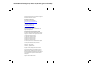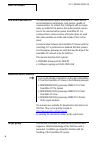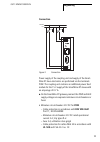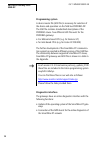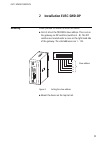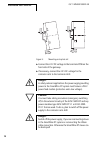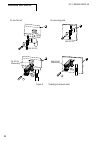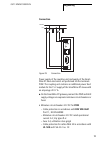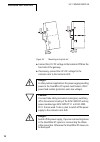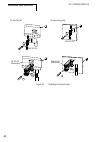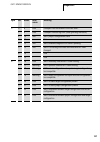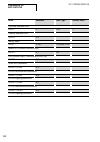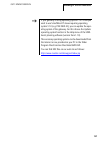- DL manuals
- Eaton
- Gateway
- SmartWire-DT
- Manual
Eaton SmartWire-DT Manual
03/11 MN05013002Z-EN
replaces 06/09 AWB2723-1612en
Manual
SmartWire-DT
Gateways
Eaton Corporation
Eaton ist ein führendes Energie-
Management-Unternehmen. Weltweit
ist Eaton mit Produkten, Systemen und
Dienstleistungen in den Bereichen Electrical,
Hydraulics, Aerospace, Truck und
Automotive tätig.
Eatons Electrical Sector
Eatons Electrical Sector ist weltweit führend
bei Produkten, Systemen und Dienstleistungen
zu Energieverteilung, sicherer Stromversorgung
und Automatisierung in der Industrie, in Wohn- und
Zweckbauten, öffentlichen Einrichtungen, bei Energie-
versorgern, im Handel und bei OEMs.
Zu Eatons Electrical Sector gehören
die Marken Cutler-Hammer®, Moeller®,
Micro Innovation, Powerware®, Holec®,
MEM® und Santak®.
www.eaton.com
Eaton Adressen weltweit:
www.moeller.net/address
E-Mail: info-bonn@eaton.com
Internet: www.eaton.com/moellerproducts
www.eaton.com
Herausgeber: Eaton Industries GmbH
Hein-Moeller-Str. 7–11
D-53115 Bonn
© 2002 by Eaton Industries GmbH
Änderungen vorbehalten
MN05013011Z-DE xx/xx/Ki 0x/02
Printed in Germany (0x/02)
Artikel Nr.: xxxxxx
4 *patpks#nycmyn*
Rückenbreite bis 10 mm (1 Blatt = 0,106 mm für XBS Digitaldruck)
(1 Blatt = 0,080 mm für Eberwein Digitaldruck bei 80 g/m
2
)
Summary of SmartWire-DT
Page 1
03/11 mn05013002z-en replaces 06/09 awb2723-1612en manual smartwire-dt gateways eaton corporation eaton ist ein führendes energie- management-unternehmen. Weltweit ist eaton mit produkten, systemen und dienstleistungen in den bereichen electrical, hydraulics, aerospace, truck und automotive tätig. E...
Page 2
All brand and product names are trademarks or registered trademarks of the owner concerned. Emergency on call service please call your local representative: http://www.Eaton.Com/moeller/aftersales or hotline after sales service: +49 (0) 180 5 223822 (de, en) aftersalesegbonn@eaton.Com original opera...
Page 3
I before commencing the installation • disconnect the power supply of the device. • ensure that devices cannot be accidentally restarted. • verify isolation from the supply. • earth and short circuit. • cover or enclose neighbouring units that are live. • follow the engineering instructions (awa/il)...
Page 4
Ii • measures should be taken to ensure the proper restart of programs interrupted after a voltage dip or failure. This should not cause dangerous operating states even for a short time. If necessary, emergency- stop devices should be implemented. • wherever faults in the automation system may cause...
Page 5
1 mn05013002z-en about this manual 5 list of revisions 5 overview smartwire-dt 6 additional device manuals 6 target group 6 writing conventions 7 1 profibus gateway eu5c-swd-dp 9 introduction 9 surface mounting 9 engineering 10 – connection 11 – profibus address setting 13 – profibus connection 13 –...
Page 6
2 mn05013002z-en 4 programming the eu5c-swd-dp 29 introduction 29 configuration and parameterization with easysoft-codesys 30 – selection of the smartwire-dt slaves 33 – parameter setting 34 – setting specific parameters of smartwire-dt slaves 36 – input/output addresses 38 acyclical data communicat...
Page 7
Contents 3 mn05013002z-en 5 canopen gateway eu5c-swd-can 69 introduction 69 surface mounting 69 engineering 70 – connection 71 – canopen address setting 73 – canopen connection 73 – baud rate 73 – programming system 74 – diagnostics interface 74 6 installation eu5c-swd-can 77 mounting 77 – potential...
Page 8
4 mn05013002z-en 8 programming the eu5c-swd-can 89 introduction 89 configuration and parameterization with easysoft-codesys 90 – selecting the smartwire-dt slave 93 – parameter setting 94 – parameters for the smartwire-dt network 97 – input/output addresses 100 diagnostics 101 – cyclic diagnostic in...
Page 9
5 03/11 mn05013002z-en about this manual list of revisions as of publication date 06/10 this manual awb2723-1612en has been renamed to mn05006002z-en. The following significant amendments have been introduced since previous issues: publica- tion date page key word new changed omitted 06/09 10, 70 ma...
Page 10
About this manual 6 03/11 mn05013002z-en overview smartwire-dt the communication system smartwire-dt makes normal electromechanical switchgears, pilot devices capable of communication. To achieve this, intelligent add-on compo- nents are added to the devices that make possible connec- tion to the co...
Page 11
Writing conventions 7 03/11 mn05013002z-en writing conventions the symbols used in this manual have the following mean- ings: x indicates actions to be taken. For greater clarity, the name of the current chapter is shown in the header of the left-hand page and the name of the current section in the ...
Page 12
8 03/11 mn05013002z-en.
Page 13
9 03/11 mn05013002z-en 1 profibus gateway eu5c-swd-dp introduction the smartwire-dt coupling unit eu5c-swd-dp creates a connection between the smartwire-dt slaves and an over- riding profibus-dp master. Surface mounting figure 1: front view eu5c-swd-dp a 24-v power supply pow b field bus interface c...
Page 14
Profibus gateway eu5c- swd-dp 10 03/11 mn05013002z-en the smartwire-dt ribbon cable is connected to the slaves at the gateway. Connection to the profibus field bus is effected via the standardized 9-pole profibus plug. In addi- tion terminals for two power supplies are available, one for the smartwi...
Page 15
Engineering 11 03/11 mn05013002z-en connection figure 2: connection power supply of the coupling unit and supply of the smart- wire-dt slave electronics are performed via the terminals pow. The coupling unit contains an additional power feed module for the 15 v supply of the smartwire-dt slaves with...
Page 16
Profibus gateway eu5c- swd-dp 12 03/11 mn05013002z-en – miniature circuit-breaker 24 v dc rated operational current 3 a; tripping characteristics c or – fuse 3 a • miniature circuit-breaker 24 v dc for aux – cable protection in accordance with din vde 0641 part 11, iec/en 60898: – miniature circuit-...
Page 17
Engineering 13 03/11 mn05013002z-en profibus address setting the coupling unit requires a unique profibus-dp slave address in the profibus network. This is set on the gateway via dip switches (switches 2 - 8). The valid addresses are 1 - 125. Profibus connection for connection to the field bus the s...
Page 18
Profibus gateway eu5c- swd-dp 14 03/11 mn05013002z-en programming system a device master file (gsd file) is necessary for selection of the device and operation via the field bus profibus-dp. The gsd file contains standardized descriptions of the profibus slaves. Two different gsd files exist for the...
Page 19
Engineering 15 03/11 mn05013002z-en the eu4a-rj45-cab1 programming cable (serial sub-drj45) or the eu4a-rj45-usb-cab1 usb cable (usbrj45) can be used for the connection. The online functions of the swd-assist software offer a wide range of options for the display and the diagnostics func- tions of t...
Page 20
16 03/11 mn05013002z-en.
Page 21
17 03/11 mn05013002z-en 2 installation eu5c-swd-dp mounting please proceed as follows to install the device: x first of all set the profibus slave address. This is set on the gateway via dip switches (switches 2 - 8). The dip switches are located under a cover on the right-hand side of the gateway. ...
Page 22
Installation eu5c-swd-dp 18 03/11 mn05013002z-en figure 5: mounting on top-hat rail x connect the 24 v dc voltage to the terminals pow on the front side of the gateway. X if necessary, connect the 24 v dc voltage for the contactor coils to the terminals aux. J danger! In safety-relevant applications...
Page 23
Mounting 19 03/11 mn05013002z-en potential conditions between the components the entire smartwire-dt system operates on a common supply voltage. Provide a common star point for the earth wiring. In this way the various slaves in the smartwire-dt system will not be electrically isolated from one anot...
Page 24
Installation eu5c-swd-dp 20 03/11 mn05013002z-en figure 6: connection smartwire-dt profibus-dp connection to attach the profibus-dp cable, a special profibus-dp plug (e.G. Zb4-209-ds2) is needed. This has the necessary wiring for fault-free operation at up to 12 mbit/sec. X connect the profibus-dp c...
Page 25
Emc-conformant wiring of the network 21 03/11 mn05013002z-en figure 7: connection for profibus-dp emc-conformant wiring of the network undesired faults can occur on the field bus due to electro- magnetic interference. This can be minimized beforehand by the implementation of suitable emc measures. T...
Page 26
Installation eu5c-swd-dp 22 03/11 mn05013002z-en figure 8: shielding of network cable for top-hat rail for mounting plate m4 zb4-102-ks1 zb4-102-ks1 fm 4/ts 35 (weidmüller) klbü 3-8 sc (weidmüller).
Page 27
23 03/11 mn05013002z-en 3 eu5c-swd-dp commissioning before switching on, check whether the power supply for the gateway is connected correctly . The configuration and installation of the smartwire-dt network must also have been carried out correctly (with all slaves connected). If you have already i...
Page 28
Eu5c-swd-dp commissioning 24 03/11 mn05013002z-en switching on for initial startup, a replacement or a changed smartwire-dt configuration prerequisite for reading the configuration: • all smartwire-dt slaves are connected to the smartwire- dt line. • the smartwire-dt network is connected to the gate...
Page 29
Putting the smartwire-dt network into operation 25 03/11 mn05013002z-en switching on when the gateway target configuration is stored if a configuration is stored in the gateway, each time the supply voltage is switched on it is checked whether the slaves actually found on the network comply with the...
Page 30
Eu5c-swd-dp commissioning 26 03/11 mn05013002z-en creating field bus communication if a data interchange is possible between the smartwire-dt slaves and the coupling unit, in principle communication between the coupling unit and the controller can also be performed via profibus. X connect the profib...
Page 31
Putting the smartwire-dt network into operation 27 03/11 mn05013002z-en so the prerequisite for data interchange is that the configu- ration drawn up on the plc system (= planned configura- tion) complies with the configuration actually available on the gateway. The result of this check is signalled...
Page 32
28 03/11 mn05013002z-en.
Page 33
29 03/11 mn05013002z-en 4 programming the eu5c-swd-dp introduction the smartwire-dt gateway is integrated into the profibus configurator of the programming system as a dp slave. A device master file (gsd file) which contains a standardized description of the smartwire-dt coupling unit is necessary f...
Page 34
Programming the eu5c-swd-dp 30 03/11 mn05013002z-en configuration and parameterization with easysoft-codesys the connection of a smartwire-dt network via the gateway eu5c-swd-dp to the controller xc200 is described in this section. Please check beforehand whether you have a current easysoft-codesys ...
Page 35
Configuration and parameterization with easysoft-codesys 31 03/11 mn05013002z-en x select the dp gateway adapter and choose insert -> attach sub-element to open the selection list for the dp slave modules. Select the correct version of the eu5c- sdw-dp gateway. The relationship between supported sma...
Page 36
Programming the eu5c-swd-dp 32 03/11 mn05013002z-en installing a project-specific gsd file the swd-assist planning and ordering tool enables you to create a complete smartwire-dt network. It is also possible to create a project-specific codesys-compatible gsd file with the software. Swd-assist store...
Page 37
Configuration and parameterization with easysoft-codesys 33 03/11 mn05013002z-en selection of the smartwire-dt slaves x change over to the inputs/outputs tab. X now select here the smartwire-dt slaves that you require for your smartwire-dt network. Please heed of the correct sequence. The modules mu...
Page 38
Programming the eu5c-swd-dp 34 03/11 mn05013002z-en parameter setting parameters for communication of the coupling unit with the profibus master and with the smartwire-dt network are also defined in the controller configuration. The meaning of the individual tabs: “basic parameters” tab here you can...
Page 39
Configuration and parameterization with easysoft-codesys 35 03/11 mn05013002z-en “user parameters” tab application parameters define the general specifications of the gateway and smartwire-dt slaves. The following table shows the parameters, their meaning and setting facilities. Table 3: user parame...
Page 40
Programming the eu5c-swd-dp 36 03/11 mn05013002z-en setting specific parameters of smartwire-dt slaves you can parameterize the transient behavior for each smart- wire-dt slave. By doing this you define how the gateway reacts, if a slave is not available. The standard setting is that all slaves have...
Page 41
Configuration and parameterization with easysoft-codesys 37 03/11 mn05013002z-en figure 13: parameterizing smartwire-dt slaves (= module) parameter setting at this point only makes sense if the value defined for each slave is set in the user parameters for the parameter all slaves optional . You can...
Page 42
Programming the eu5c-swd-dp 38 03/11 mn05013002z-en input/output addresses the configuration of the smartwire-dt slaves in the controller configurator automatically causes the input/ output addresses of the slaves to be assigned. The assign- ment of the addresses to the individual smartwire-dt slave...
Page 43
Acyclical data communication 39 03/11 mn05013002z-en acyclical data communica- tion smartwire-dt slaves such as the pke-swd-32 module for the electronic motor-protective circuit-breaker also supply acyclical data in addition to the cyclical data. Function blocks from the xsysnetdpmv1.Lib library are...
Page 44
Programming the eu5c-swd-dp 40 03/11 mn05013002z-en the data of the smartwire-dt slaves which can be read or written acyclically are described in the following as dp-v1 objects. The number and meaning of the available dp-v1 objects are described in the relevant slave documentation (e. G. Manual mn05...
Page 45
Acyclical data communication 41 03/11 mn05013002z-en general handling guidelines for the modules x apply a “1 signal” (positive/rising edge) to the “enable” input in order to start a job. After the job is complete the “ready” output will be set to the “1” state. X evaluate then the “typstate” output...
Page 46
Programming the eu5c-swd-dp 42 03/11 mn05013002z-en function block assignment (device number) up to three dp modules can be used with the xc200. Each of these dp modules can use one function block for acyclical read operations and one function block for acyclical write operations. In all a maximum o...
Page 47
Acyclical data communication 43 03/11 mn05013002z-en error code at "uierror" output table 5: error codes 2 no resources for job processing are available in the smartwire-dt gateway (internal fault) 3 the master has not activated the dp-v1 mode for this smartwire-dt gateway. Check the dp configuratio...
Page 48
Programming the eu5c-swd-dp 44 03/11 mn05013002z-en configuration and para- meterization with simatic s7, step 7 the connection of a smartwire-dt network via the smart- wire-dt gateway eu5c-swd-dp to the controller s7-300/ 400 is described in this section. X in your project open the hw config config...
Page 49
Configuration and para- meterization with simatic s7, step 7 45 03/11 mn05013002z-en they contain the currently available gsd files for specific languages: • moel4dxx.Gsd (english) • moel4dxx.Gsf (french) • moel4dxx.Gsg (german) • moel4dxx.Gsi (italian) • moel4dxx.Gss (spanish) • as well as the appr...
Page 50
Programming the eu5c-swd-dp 46 03/11 mn05013002z-en x in the dialog that opens choose the option from the directory from the install gsd files list and select the appropriate directory. Figure 18: installing the gsd file - search.
Page 51
Configuration and para- meterization with simatic s7, step 7 47 03/11 mn05013002z-en x choose the required gsd file and click the install button. Figure 19: installing the gsd file - selection the smartwire-dt gateway is now available as a modular dp slave in the hardware catalog window, directory p...
Page 52
Programming the eu5c-swd-dp 48 03/11 mn05013002z-en installing a project-specific gsd file the swd-assist planning and ordering tool enables you to create a complete smartwire-dt network. It is also possible to create a project-specific step7-compatible gsd file with the software. Swd-assist stores ...
Page 53
Configuration and para- meterization with simatic s7, step 7 49 03/11 mn05013002z-en configuration with a smartwire-dt gateway the following configuration description applies both to installed standard gsd files and project-specific gsd files. Requirement: the hw config dialog window is opened. Conf...
Page 54
Programming the eu5c-swd-dp 50 03/11 mn05013002z-en configuration with project-specific gsd file installed add here the smartwire-dt gateway with the component designation eu5c-swd-dp and the project suffix in the existing profibus-dp configuration. The project-specific suffix, (e.G. Swd_proj.Gsd), ...
Page 55
Configuration and para- meterization with simatic s7, step 7 51 03/11 mn05013002z-en parameterization of the smartwire-dt gateways as dp slave requirement: the hw config configurator is opened. X when adding the smartwire-dt gateway set its dp prop- erties, the station parameters and the dp slave ad...
Page 56
Programming the eu5c-swd-dp 52 03/11 mn05013002z-en general tab in this tab set the relevant parameters for the profibus-dp communication figure 22: setting the general properties of the dp slave (smartwire-dt gateway) x if required activate the response monitoring. X in the properties - dp slave di...
Page 57
Configuration and para- meterization with simatic s7, step 7 53 03/11 mn05013002z-en figure 23: station parameters of the smartwire-dt gateway.
Page 58
Programming the eu5c-swd-dp 54 03/11 mn05013002z-en parameter assignment tab in this tab set the general settings of the smartwire-dt gateway and the smartwire-dt network under station parameters -> device-specific parameters . The figure shows the factory set parameters. The following table shows t...
Page 59
Configuration and para- meterization with simatic s7, step 7 55 03/11 mn05013002z-en selection of the smartwire-dt slaves requirement: the smartwire-dt gateway must be present in the profibus-dp configuration. X move to the hardware catalog and click the plus sign in front of the standard smartwire-...
Page 60
Programming the eu5c-swd-dp 56 03/11 mn05013002z-en figure 24: eu5c-swd-dp (mot) standard gateway with smartwire-dt slaves.
Page 61
Configuration and para- meterization with simatic s7, step 7 57 03/11 mn05013002z-en you can then select in the hardware catalog the smart- wire-dt slaves that you require on this smartwire-dt gateway. X double-click the required smartwire-dt slaves. Figure 25: selecting the smartwire-dt slaves on t...
Page 62
Programming the eu5c-swd-dp 58 03/11 mn05013002z-en parameterization of the input/output addresses of an smartwire-dt slave figure 26: input/output addresses of the smartwire-dt slaves the address proposed by the system can be accepted directly. The preset address value ensures that the start addres...
Page 63
Configuration and para- meterization with simatic s7, step 7 59 03/11 mn05013002z-en setting specific parameters of smartwire-dt slaves you can parameterize the transient behavior for each smart- wire-dt slave. This defines how the gateway is to respond if an smartwire-dt slave is not present. The s...
Page 64
Programming the eu5c-swd-dp 60 03/11 mn05013002z-en figure 27: specific parameter assignment of the smartwire-dt slaves you can also define in this dialog whether the smartwire-dt slave can be replaced by a universal module m22-swd- nop(c). In this case set the parameter “replacement by universal mo...
Page 65
Acyclical data communication 61 03/11 mn05013002z-en later adding of smartwire-dt slaves if you are not sure of the final smartwire-dt topology and may wish to add smartwire-dt slaves at a later time, adding a placeholder (dummy module) in the appropriate position in the smartwire-dt network is reco...
Page 66
Programming the eu5c-swd-dp 62 03/11 mn05013002z-en diagnostics the system smartwire-dt provides you with cyclic and acyclic diagnostic information. Cyclic diagnostic information this basic diagnostic information is coded in the normal i/o map of each smartwire-dt slave. They provide information abo...
Page 67
Diagnostics 63 03/11 mn05013002z-en example m22-smartwire-dt-k11-led-r function element with one byte input (switch position indicator and diagnostic informa- tion) byte 0: 7 6 5 4 3 2 1 0 diagnostics data input data subst prsnt - diag - - nc1 nc1 bit designation meaning 0 nc1 = normally closed 0: c...
Page 68
Programming the eu5c-swd-dp 64 03/11 mn05013002z-en outputs : byte 0: if the evaluation of the diagnostic bit shows that there is extended diagnostic information, details on this can be determined by evaluation of the acyclic diagnostics of the profibus-dp. In the case of the smartwire-dt slave cons...
Page 69
Diagnostics 65 03/11 mn05013002z-en acyclic diagnostics as could already be seen in the configuration, the smart- wire-dt coupling unit with its slaves appears as a modular dp slave. This also applies to the structure of the diagnostic data. Profibus dp defines for modular slaves a standard access p...
Page 70
Programming the eu5c-swd-dp 66 03/11 mn05013002z-en device-specific diagnostics the device-specific diagnosis consists of the module status block, which provides general information about the module (= smartwire-dt slave) as well as, if necessary, extended information from smartwire-dt slaves that a...
Page 71
Diagnostics 67 03/11 mn05013002z-en extended diagnosis (module related) the extended diagnostics contain the slave address of the smartwire-dt slave, status information and one or several detailed specifications relating to error or diagnostic causes. You can find the meaning of the specifications i...
Page 72
Programming the eu5c-swd-dp 68 03/11 mn05013002z-en example a smartwire-dt network consists of nine smartwire-dt slaves. If a short circuit is reported in a smartwire-dt slave eu5e-swd 4d4d (input/output module with overload message) that is the fifth slave in the smartwire-dt network, the diagnosti...
Page 73
69 03/11 mn05013002z-en 5 canopen gateway eu5c-swd-can introduction the smartwire-dt gateway eu5c-swd-can creates a connection between the smartwire-dt slaves and an over- riding canopen master. Surface mounting figure 28: front view eu5c-swd-can a 24-v power supply pow b field bus interface c diagn...
Page 74
Canopen gateway eu5c-swd-can 70 03/11 mn05013002z-en the gateway creates a connection between the slaves on the smartwire-dt network and the overriding plc. Furthermore, it provides two power supplies, one for the smartwire-dt slaves and a 24 power supply for the contactor coils, in case this is als...
Page 75
Engineering 71 03/11 mn05013002z-en connection figure 29: connection power supply of the coupling unit and supply of the smart- wire-dt slave electronics are performed via the terminals pow. The coupling unit contains an additional power feed module for the 15 v supply of the smartwire-dt slaves wit...
Page 76
Canopen gateway eu5c-swd-can 72 03/11 mn05013002z-en – miniature circuit-breaker 24 v dc rated operational current 3 a; tripping characteristics c or – fuse 3 a • miniature circuit-breaker 24 v dc for aux – cable protection in accordance with din vde 0641 part 11, iec/en 60898: – miniature circuit-b...
Page 77
Engineering 73 03/11 mn05013002z-en canopen address setting the coupling unit requires a unique address (node id) in the canopen network. This is set on the gateway via dip switches (switches 3 - 8). Valid addresses are 1 - 32. Canopen connection connection to the field bus is performed via a 9-pole...
Page 78
Canopen gateway eu5c-swd-can 74 03/11 mn05013002z-en programming system for selection of the device and operation via the field bus canopen an eds description file (eds = electronic data sheet) is used. The eds file contains standardized descrip- tions of the canopen slaves. For the canopen coupling...
Page 79
Engineering 75 03/11 mn05013002z-en • status indication of the inputs/outputs • wiring test • reading of the stored actual configuration • reading the smartwire-dt configuration • comparison of the target and actual configuration • display of cyclical and acyclical diagnostics messages further detai...
Page 80
76 03/11 mn05013002z-en.
Page 81
77 03/11 mn05013002z-en 6 installation eu5c-swd-can mounting please proceed as follows to install the device: x first of all set the canopen address (node address). This is set on the gateway via dip switches (switches 3-8). The dip switches are located under a cover on the right-hand side of the ga...
Page 82
Installation eu5c-swd-can 78 03/11 mn05013002z-en figure 32: mounting on top-hat rail x connect the 24 v dc voltage to the terminals pow on the front side of the gateway. X if necessary, connect the 24 v dc voltage for the contactor coils to the terminals aux. J danger! In safety-relevant applicatio...
Page 83
Mounting 79 03/11 mn05013002z-en potential conditions between the components the entire smartwire-dt system operates on a common supply voltage. Provide a common star point for the earth wiring. In this way the various slaves in the smartwire-dt system will not be electrically isolated from one anot...
Page 84
Installation eu5c-swd-can 80 03/11 mn05013002z-en connection smartwire-dt x connect the smartwire-dt network. To do so use the smartwire-dt cable swd4-100lf8-24 and the relevant swd4- 8mf2 spade connector or prefabricated cables of type swd4-3f8-24-2s figure 33: connection smartwire-dt connection ca...
Page 85
Emc-conformant wiring of the network 81 03/11 mn05013002z-en figure 34: activation of the terminating resistor emc-conformant wiring of the network undesired faults can occur on the field bus due to electro- magnetic interference. This can be minimized beforehand by the implementation of suitable em...
Page 86
Installation eu5c-swd-can 82 03/11 mn05013002z-en figure 35: shielding of network cable for top-hat rail for mounting plate m4 zb4-102-ks1 zb4-102-ks1 fm 4/ts 35 (weidmüller) klbü 3-8 sc (weidmüller).
Page 87
83 03/11 mn05013002z-en 7 eu5c-swd-can commissioning before switching on, check whether the power supply for the gateway is connected correctly . The configuration and installation of the smart wire-dt network must also have been carried out correctly (with all slaves connected ). If you have alread...
Page 88
Eu5c-swd-can commis- sioning 84 03/11 mn05013002z-en switching on for initial startup, a replacement or a changed smartwire-dt configuration prerequisite for reading the configuration: • all smartwire-dt slaves are connected to the smartwire- dt line. • the smartwire-dt network is connected to the g...
Page 89
Putting the smartwire-dt network into operation 85 03/11 mn05013002z-en switching on when the gateway target configuration is stored if a configuration is stored in the gateway, each time the supply voltage is switched on it is checked whether the slaves actually found on the network comply with the...
Page 90
Eu5c-swd-can commis- sioning 86 03/11 mn05013002z-en the configuration of the canopen network is transferred to the profibus master when the program is uploaded onto the controller. The canopen master then transfers the configuration of the smartwire-dt network to the gateway and tests it. (this onl...
Page 91
Putting the smartwire-dt network into operation 87 03/11 mn05013002z-en so the prerequisite for data interchange is that the configu- ration drawn up on the plc system (= planned configura- tion) complies with the configuration actually available on the gateway. The result of this check is signalled...
Page 92
88 03/11 mn05013002z-en.
Page 93
89 03/11 mn05013002z-en 8 programming the eu5c-swd-can introduction an eds description file (eds = electronic data sheet) is used for integration of the gateway and operation via the field bus canopen. The eds file contains standardized descriptions of the canopen slaves. For the canopen gateway eu5...
Page 94
Programming the eu5c-swd-can 90 03/11 mn05013002z-en configuration and parameterization with easysoft-codesys the connection of a smartwire-dt network via the gateway eu5c-swd-can to the controller xc200 is described in this section. Please check beforehand whether you have a current easysoft-codesy...
Page 95
Configuration and parameterization with easysoft-codesys 91 03/11 mn05013002z-en figure 36: select the can master x mark the can master and via the menu option insert -> attach sub-element or the context menu open die selec- tion list of the canopen slave modules. Select the gateway eu5c-sdw-can..
Page 96
Programming the eu5c-swd-can 92 03/11 mn05013002z-en figure 37: selection of the gateways.
Page 97
Configuration and parameterization with easysoft-codesys 93 03/11 mn05013002z-en selecting the smartwire-dt slave x change over to the can module selection tab. X now select here the smartwire-dt slaves that you require for your smartwire-dt network. Please heed of the correct sequence. The modules ...
Page 98
Programming the eu5c-swd-can 94 03/11 mn05013002z-en parameter setting parameters for communication of the gateway with the canopen master and with the smartwire-dt network are also defined in the controller configuration. These are the meanings of the individual tabs. “basic parameters” tab here yo...
Page 99
Configuration and parameterization with easysoft-codesys 95 03/11 mn05013002z-en guarding mechanisms node guarding or heartbeat can be used to monitor commu- nication between the gateway and the can master. • node guarding in node guarding the can master uses cyclical protocols to monitor the can sl...
Page 100
Programming the eu5c-swd-can 96 03/11 mn05013002z-en figure 39: setting the can parameters “service data objects” tab in the service data objects tab you can make parameter settings both for the smartwire-dt network and for indi- vidual slaves..
Page 101
Configuration and parameterization with easysoft-codesys 97 03/11 mn05013002z-en parameters for the smartwire-dt network table 10: parameters for the smartwire-dt network parameters value meaning baud rate smartwire-dt (0 - 7) 4 the baud rate of the smartwire-dt network. Setting options: • 4 = 125 k...
Page 102
Programming the eu5c-swd-can 98 03/11 mn05013002z-en changing settings select the field and change the setting to the desired value. Parameters of individual smartwire-dt slaves once you have selected smartwire slaves new parameters are added to the service data objects. Thus, for example, specifica...
Page 103
Configuration and parameterization with easysoft-codesys 99 03/11 mn05013002z-en parameters value (default) meaning device presence (0 = optional; 1 = mandatory) (1) the smartwire-dt slave must be present at the start or in operation. If it is not addressable, the entire smartwire-dt network is stop...
Page 104
Programming the eu5c-swd-can 100 03/11 mn05013002z-en input/output addresses the selection of the smartwire-dt slaves in the controller configurator automatically causes the input/output addresses of the slaves to be assigned. The assignment of the addresses to the individual smartwire-dt slaves can...
Page 105
Diagnostics 101 03/11 mn05013002z-en diagnostics the system smartwire-dt provides you with a basic diag- nosis and extended diagnostic information via emergency telegrams. Cyclic diagnostic information this basic diagnostic information is coded in the normal i/o map of each smartwire-dt slave. They ...
Page 106
Programming the eu5c-swd-can 102 03/11 mn05013002z-en example m22-smartwire-dt-k11-led-r function element with one byte input (switch position indicator and diagnostic informa- tion) byte 0: 7 6 5 4 3 2 1 0 diagnostics data input data subst prsnt - diag - - no1 nc1 bit designation meaning 0 nc1 = no...
Page 107
Diagnostics 103 03/11 mn05013002z-en outputs : byte 0: if the smartwire-dt slave diagnosis (diagnosis bit = bit 4 is set), details on this can be determined by evaluating the extended diagnostic utilities. In the case of the smartwire-dt slave considered here the following detailed conditions could ...
Page 108
Programming the eu5c-swd-can 104 03/11 mn05013002z-en pdo communication a maximum of 16 reception pdos and 16 transmission pdos are supported. A maximum of 128 bytes are therefore avail- able in each communication direction for utility data inter- change. Only the four default rx pdos and the four d...
Page 109
Diagnostics 105 03/11 mn05013002z-en structure of the emergency telegram emergency error code extended diagnostics: when “emcy error code” = 0xff01 to 0xff63 is displayed, extended diagnostic messages are specified in bytes 3 to 7. The length of a diagnostic entry is one byte, up to five diag- nosti...
Page 110
Programming the eu5c-swd-can 106 03/11 mn05013002z-en table 11: manufacturer-specific messages if "emcy-error-code" =0xff00 is displayed, a 32-bit variable with error flags in accordance with table 12 is stored in the manufacturer-specific area (byte 4 to 7) of the emcy tele- gram. Byte 3 of the emc...
Page 111
Diagnostics 107 03/11 mn05013002z-en 5 0 8 error canopen: non-correctable can stack error. 1 9 error canopen: monitoring error (node guarding/heartbeat.) 2 10 info swd: project configuration check 3 11 - free 4 12 info swd: extended diagnosis of a slave is pending. 5 13 info swd: cfg setting of at l...
Page 112
Programming the eu5c-swd-can 108 03/11 mn05013002z-en general after reception of the nmt telegram “start node” it is indi- cated by the dispatch of an emcy-telegram that the gateway is still in the smartwire-dt mode “failsafe”. This error message is taken back to the smartwire-dt mode “normal” after...
Page 113
Object directory 109 03/11 mn05013002z-en object directory the object list of the smartwire-dt canopen gateway consists of static and dynamic entries. Static entries are available in any case, dynamic entries being generated depending on the attached slaves. Static entries canopen-specific entries (...
Page 114
Programming the eu5c-swd-can 110 03/11 mn05013002z-en consumer heartbeat time 0x1017 0 u16 0 producer heartbeat time 0x1018 0-4 identity object 0x1027 0-100 u16,(sub0 = u8) module list (vendorid+deviceid) (rw)* 0x1029 0-1 u8 error behavior object / communication error (rw) 0x1200 0-3 server-sdo-para...
Page 115
Object directory 111 03/11 mn05013002z-en user-specific entries (0x2000-0x5fff) the following memory locations are scheduled: listing of the object entries: table 14: object entries index areas entries 0x2000 - 0x20ff configuration settings of the smartwire-dt master 0x2100 - 0x21ff configuration se...
Page 116
Programming the eu5c-swd-can 112 03/11 mn05013002z-en baud rate smartwire-dt (0x2000) • content smartwire-dt baud rate – 4 = 125 kbaud (default setting) – 5 = 250 kbaud • read access returns the currently set smartwire-dt baud rate. (4 corresponds to 125 kbaud). • write access permissible value rang...
Page 117
Object directory 113 03/11 mn05013002z-en compatibility rule (0x2001) • content general compatibility setting. This defines whether the replacement of a smartwire-dt slave by a compatible slave is allowed. – 0 = replacement allowed – 1 = replacement not allowed (default setting) • read access delive...
Page 118
Programming the eu5c-swd-can 114 03/11 mn05013002z-en configuration comparison mandatory (0x2003) • content via this entry it can be defined whether the smartwire-dt gateway is allowed to start without the performance of a comparison between the target configuration and the project configuration. – ...
Page 119
Object directory 115 03/11 mn05013002z-en delay between cyclic exchange (0x2010) • content pause time between two smartwire-dt cycles in millisec- onds (0 - 255 ms) • read access currently set pause time • write access pause time to be set at present this parameter cannot be changed. Dynamic entries...
Page 120
Programming the eu5c-swd-can 116 03/11 mn05013002z-en module list (0x1027) • content subindex = 0 (u8): the subindex 0 specifies the number of smartwire-dt slaves registered in the target configuration. Subindex = 1 (u16): module no: an entry (module id) is generated with the order in which the smar...
Page 121
Object directory 117 03/11 mn05013002z-en settings: – 0 = slave is allowed to be missing from the network = “optional” slave. – 1 = the slave is not allowed to be absent = “necessary” slave. (default setting). • read access delivers back the currently valid setting for the specified slave. • write a...
Page 122
Programming the eu5c-swd-can 118 03/11 mn05013002z-en module cfg (0x2102) • content – subindex = 0: the subindex 0 represents the number of smartwire-dt slaves registered in the target configuration. – subindex = 1 to the number of smartwire-dt slaves: number and format of the input and output data ...
Page 123
Object directory 119 03/11 mn05013002z-en module parameter (0x2110) • content – subindex = 0: the subindex 0 returns the number of known parameter entries in the target configuration. – subindex = 1 - 255: parameter data • read access data are returned from the target configuration. (stored gateway ...
Page 124
Programming the eu5c-swd-can 120 03/11 mn05013002z-en extended diagnosis (0x2300-0x2363) • content an index for the storage of extended diagnostic messages is reserved for each smartwire-dt slave registered in the target configuration. (index = 0x2300 + smartwire-dt slave address). A maximum of five...
Page 125
Object directory 121 03/11 mn05013002z-en profile-specific entries (0x6000 - 0x7fff) utility data area input byte (0x6000) • content – subindex = 0: the subindex 0 returns the number of input bytes avail- able in the stored gateway target configuration. – subindex = 1 up to the number of smartwire-d...
Page 126
Programming the eu5c-swd-can 122 03/11 mn05013002z-en • read access the input word referenced by the subindex is returned. • write access not permissible. Output byte (0x6200) • content – subindex = 0: the subindex 0 returns the number of output bytes available in the target configuration. – subinde...
Page 127
Compatibility 123 03/11 mn05013002z-en compatibility the coupling unit stores the data of the devices actually connected when the configuration button is pressed (= stored gateway target configuration). Each time the gateway starts there is a check whether this configuration has been changed. If thi...
Page 128
Programming the eu5c-swd-can 124 03/11 mn05013002z-en the planned configuration is available before assumption of the data communication between the coupling unit and the field bus master the consistency between the planned configuration and the stored gateway configuration is checked. If the parame...
Page 129
Compatibility 125 03/11 mn05013002z-en table 15: list of types that are compatible with one another part no. Description allowed replace- ment type 1 allowed replace- ment type 2 rmq function elements (front mount) m22-swd-k11 function element, 2 pos. Front m22-swd-k22 m22-swd-k22 function element, ...
Page 130
Programming the eu5c-swd-can 126 03/11 mn05013002z-en rmq function elements (base mount) m22-swd-kc11 function element, 2 pos., base m22-swd-kc22 m22-swd-kc22 function element, 3 pos., base - m22-swd-ledc-w function element, led-w, base m22-swd-k11ledc-w m22-swd-k22ledc- w m22-swd-k11ledc-w function...
Page 131
Compatibility 127 03/11 mn05013002z-en dilm/msc function elements dil-swd-32-001 dil/msc dil-swd-32-002 dil-swd-32-002 dil/msc, manual/ auto - pke-swd-32 i/o function elements eu5e-swd-4dx digital module, 4 inputs eu5e-swd-8dx digital module, 8 inputs - eu5e-swd-4d4d digital module, 4 inputs, 4 outp...
Page 132
128 03/11 mn05013002z-en.
Page 133
129 03/11 mn05013002z-en appendix meaning of the led indi- cators profibus status led description pow device ready for operation on if the other three gateway leds are permanently red, the operating system or the hardware is faulty. If they are permanently orange, the gateway is in firmware update m...
Page 134
Appendix 130 03/11 mn05013002z-en can status led description can status led data exchange gateway via the canopen to plc can interface inactive off no baud rate detection active on the can bus red strobe light no can baud rate detected, waiting for a valid target configuration orange no communicatio...
Page 135
Meaning of the led indicators 131 03/11 mn05013002z-en smartwire-dt configurations led status smartwire-dt led description smartwire- dt configu- rations led data exchange coupling unit via field bus to plc the planned configuration complies with the gateway target configuration. Green contin- uous ...
Page 136
Appendix 132 03/11 mn05013002z-en version table for eu5c-swd-dp operating system: 1) v1.00 hardware: 01 gsd file: motorola format (e.G. Siemens step7) moel4d13.Gsx intel-format: (e.G. Moeller): moe4d13.Gsd operating system: 2) v1.10 hardware: 01 gsd file: motorola format (e.G. Siemens step7) moel4d1...
Page 137
Meaning of the led indicators 133 03/11 mn05013002z-en m22-swd-k11ledc-r x x x m22-swd-k11ledc-w x x x m22-swd-k11led-g x x x m22-swd-k11led-r x x x m22-swd-k11led-w x x x m22-swd-k22 x x x m22-swd-k22led-b x x x m22-swd-k22ledc-b x x x m22-swd-k22ledc-g x x x m22-swd-k22ledc-r x x x m22-swd-k22ledc...
Page 138
Appendix 134 03/11 mn05013002z-en the version of the operating system of the gateway and the gsd file used must be identical. There is no downward compatibility. The identity is checked by the gateway when the configuration is loaded. M22-swd-led-r x x x m22-swd-led-w x x x universal module m22-swd-...
Page 139
Meaning of the led indicators 135 03/11 mn05013002z-en version table for eu5c-swd-can eu5c-swd-can operating system: v1.00 hardware: 01 eds file: eu5c-swd- can.Eds operating system: v1.10 hardware 01 eds file: eu5c-swd- can_v110.Eds operating system: v1.20 hardware 01 eds file: eu5c-swd- can_v120.Ed...
Page 140
Appendix 136 03/11 mn05013002z-en versions of the operating system are downward compatible with former versions of the eds file as long as no new slaves are used. M22-swd-k11led-r x x x m22-swd-k11led-w x x x m22-swd-k22 x x x m22-swd-k22led-b x x x m22-swd-k22ledc-b x x x m22-swd-k22ledc-g x x x m2...
Page 141
Meaning of the led indicators 137 03/11 mn05013002z-en h if your gateway is using operating system v1v1.0 and you wish to use smartwire-dt slaves requiring operating system v1.0 (e.G. Pke-swd-32), you can update the oper- ating system of the gateway. For this choose the update operating system funct...
Page 142
Appendix 138 03/11 mn05013002z-en technical data eu5c-swd-dp eu5c-swd-can general standards iec/en 61131-2, en 50178 dimensions (w x h x d) mm 35 x 90 x 127 weight kg 0.16 0.16 mounting top-hat rail iec/en 60715, 35 mm mounting position vertical ambient mechanical conditions protection type (iec/en ...
Page 143
Technical data 139 03/11 mn05013002z-en electromagnetic compatibility (emc) overvoltage category ii ii pollution degree 2 2 electrostatic discharge (iec/en 61131-2:2008) air discharge (level 3) kv 8 8 contact discharge (level 2) kv 4 4 electromagnetic fields (iec/en 61131-2:2008) 80 - 1000 mhz v/m 1...
Page 144
Appendix 140 03/11 mn05013002z-en supply voltage u aux rated operational voltage v 24 dc -15 % +20 % 24 dc -15 % +20 % input voltage residual ripple % f 5 f 5 protection against polarity reversal yes yes max. Current i max a 3 1) 3 1) short-circuit strength no, external fuse faz z3 heat dissipation ...
Page 145
Technical data 141 03/11 mn05013002z-en connection supply voltages connection type push in terminals solid mm 2 0.2 - 1.5 (awg 24 - 16) flexible with ferrule mm 2 0.25 - 1.5 0.25 - 1.5 smartwire-dt network slave type smartwire-dt master number of smartwire-dt slaves 58 99 baud rate kbd 125, 250 125,...
Page 146
142 03/11 mn05013002z-en.
Page 147
03/11 mn05013002z-en 143 index a acyclical data communication codesys .......................................................39 step 7 ..........................................................61 b baud rate ............................................................73 blade terminal smartwire-dt -...
Page 148
Index 03/11 mn05013002z-en 144 dp master select ...........................................................30 e easysoft-codesys ................................................30 eds file .........................................................74, 89 eu5c-swd-can_v110.Eds ........................1...
Page 149
Index 145 03/11 mn05013002z-en p parameter acceptuniversalmodule ................................99 all slaves optional ........................................97 baud rate smartwire-dt ...............................97 compatible devices allowed .........................97 delay between cyclic data...
Page 150
Index 03/11 mn05013002z-en 146 t tab dp parameters .............................................34 general ........................................................52 parameter assignment ..................................54 user parameters ...........................................35 tabs basic par...