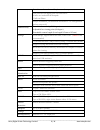Summary of IB-183
Page 2: Table Of Contents
__________________________________________________________________________________________ eazzy digital video technology limited 2 / 36 www.Eazzydv.Com table of contents 1. Summary 1.1 overview …………………………………………………………………………....P4 1.2 key functions ……………………………………………………………………..…..P4 1.3 specifications...
Page 3
__________________________________________________________________________________________ eazzy digital video technology limited 3 / 36 www.Eazzydv.Com 14. Ports forwarding……………………………………………………………………….P29 15. Advanced setting for professional …………………………………………………….P29 16. Advanced setting for profess...
Page 4
__________________________________________________________________________________________ eazzy digital video technology limited 4 / 36 www.Eazzydv.Com 1. Summary 1.1 overview it is a wifi enabled ip network cctv security digital video recorder (dvr) camera, also can be used a real lamp. This is an...
Page 5
__________________________________________________________________________________________ eazzy digital video technology limited 5 / 36 www.Eazzydv.Com when there is motion detected, email alert can send 3 pictures to your dedicated email account two ways communication, able to hear sound from bulb...
Page 6
__________________________________________________________________________________________ eazzy digital video technology limited 6 / 36 www.Eazzydv.Com free client software for mobile phones and computers one software can display max. 64 bulbs on pc 4 bulbs on android/ipad/notepads 1 bulb on iphone...
Page 7
__________________________________________________________________________________________ eazzy digital video technology limited 7 / 36 www.Eazzydv.Com type power consumption operation temp. -20~ 60℃ weight gross: 379g with box / camera only : 120g dimension normal 72 x 165mm / extend 72 x 185mm bo...
Page 8
__________________________________________________________________________________________ eazzy digital video technology limited 8 / 36 www.Eazzydv.Com 2. Product layout.
Page 9
__________________________________________________________________________________________ eazzy digital video technology limited 9 / 36 www.Eazzydv.Com buttons button function picture micro-sd card slot /tf card slot micro-sd card, accepting 2gb-32gb, recommend class 10 card. Reset press “r”button ...
Page 10
__________________________________________________________________________________________ eazzy digital video technology limited 10 / 36 www.Eazzydv.Com rotation 360 degree turning left or right of camera body to make camera in right position. Adjust camera viewing point holding head section of cam...
Page 11
__________________________________________________________________________________________ eazzy digital video technology limited 11 / 36 www.Eazzydv.Com blue flashing blue light will keep flashing. Two area would occur this situation. 1. If entered wrong password of wifi router when switching from ...
Page 12
__________________________________________________________________________________________ eazzy digital video technology limited 12 / 36 www.Eazzydv.Com 3. How to install 1. Insert a micro sd card (2gb-32gb, format it for first time usage) into the camera card-slot 1.1. Before screwing-in the camer...
Page 13
__________________________________________________________________________________________ eazzy digital video technology limited 13 / 36 www.Eazzydv.Com 4. Client software installation client app for mobile phones are available on apple store and google play for download, the app name is called “bu...
Page 14
__________________________________________________________________________________________ eazzy digital video technology limited 14 / 36 www.Eazzydv.Com 4.2 iphone /ipad scan to install or search “bulbcam” in app store and install it software name : bulbcam 4.3 win pc download it from http://www.Bu...
Page 15
__________________________________________________________________________________________ eazzy digital video technology limited 15 / 36 www.Eazzydv.Com 4.4 mac software name : bulbcam download it from http://www.Bulbcam.Net/download/bulbcam.Dmg install it.
Page 16
__________________________________________________________________________________________ eazzy digital video technology limited 16 / 36 www.Eazzydv.Com 5. Operation mode this device supports two operation modes. Mode name function factory mode when bulb cameras come out from factory that is in thi...
Page 17
__________________________________________________________________________________________ eazzy digital video technology limited 17 / 36 www.Eazzydv.Com 5.1 switching from factory mode to wifi mode by mobile phone when bulb cameras come out from factory, each camera has a unique id (eg. Lh00xxxx). ...
Page 18
__________________________________________________________________________________________ eazzy digital video technology limited 18 / 36 www.Eazzydv.Com pictures from android phone after bulb camera joining an existing wifi router, devices (like andriod smartphone/ iphone/ ipad/ pc/mac/notepad.. ) ...
Page 19
__________________________________________________________________________________________ eazzy digital video technology limited 19 / 36 www.Eazzydv.Com 5.2.1 wifi mode trouble shooting strategy if you cannot connect bulb camera to a wifi router even when password and everything else is correct. Th...
Page 20
__________________________________________________________________________________________ eazzy digital video technology limited 20 / 36 www.Eazzydv.Com 5.3.6 select "wireless setting" 5.3.7 press “scan” button at right hand side of screen, then select the router ssid from list box 5.3.8 select wir...
Page 21
__________________________________________________________________________________________ eazzy digital video technology limited 21 / 36 www.Eazzydv.Com 6. Online watching in our app / pc software design, there are two types of live watching modes, local and wan. Their explanations are listed below...
Page 22
__________________________________________________________________________________________ eazzy digital video technology limited 22 / 36 www.Eazzydv.Com 7. Download recorded video if a micro-sd card has been placed inside a bulb wifi dvr camera, when it is switched on, it will automatically record ...
Page 23
__________________________________________________________________________________________ eazzy digital video technology limited 23 / 36 www.Eazzydv.Com 8. Set motion detection, email alert there are two alarm types, email alert and push message alert (for mobile phone). But these alarms are based ...
Page 24
__________________________________________________________________________________________ eazzy digital video technology limited 24 / 36 www.Eazzydv.Com on pc select a bulb camera in device list of lan section, click right hand mouse button -> select "device setting"->select "trigger conditions"->s...
Page 25
__________________________________________________________________________________________ eazzy digital video technology limited 25 / 36 www.Eazzydv.Com 8.1 push message setting to set up push message, the motion detection feature must be enabled first. Login a bulb camera using its device id ( mus...
Page 26
__________________________________________________________________________________________ eazzy digital video technology limited 26 / 36 www.Eazzydv.Com 9. Listening and speaking on mobile phone when in viewing mode, click and then click the headphone logo to hear sound if it is connected to a spea...
Page 27
__________________________________________________________________________________________ eazzy digital video technology limited 27 / 36 www.Eazzydv.Com 10. Video recording methods there are three methods to record videos 1. Built-in micro-sd card storage device - just simply insert a card then it ...
Page 28
__________________________________________________________________________________________ eazzy digital video technology limited 28 / 36 www.Eazzydv.Com 12. Light control 12.1 switch on/off light light switch on/off feature only applies to some models with normal leds. Not every model has this feat...
Page 29
__________________________________________________________________________________________ eazzy digital video technology limited 29 / 36 www.Eazzydv.Com 13 . Indication light meaning there are two states of indication light: blue and red blue means the system is in booting stage, not ready for conn...
Page 30
__________________________________________________________________________________________ eazzy digital video technology limited 30 / 36 www.Eazzydv.Com www.Bulbcam.Net and download an activex and manually install by “administrator” role (in computer) . When login is successful , an administration ...
Page 31
__________________________________________________________________________________________ eazzy digital video technology limited 31 / 36 www.Eazzydv.Com click “browse” button, locate the firmware update file from your computer, then click “upgrade” button when it is upgrading, don’t turn off power ...
Page 32
__________________________________________________________________________________________ eazzy digital video technology limited 32 / 36 www.Eazzydv.Com when the reboot is done (indication light turns to red color), then turn off the power, wait for 10 seconds, and turn on again..
Page 33
__________________________________________________________________________________________ eazzy digital video technology limited 33 / 36 www.Eazzydv.Com 17. Accessories 17.1 extension adapter item no. Picture description bc-ae16 160mm extension adapter, bending angle is around 10° bc-ae20 200mm ext...
Page 34
__________________________________________________________________________________________ eazzy digital video technology limited 34 / 36 www.Eazzydv.Com bc-aepc30uk 300mm long extension adapter with uk plug plus clip and power cable 17.3 bulb converter item no. Picture description bc-acb22 converti...
Page 35
__________________________________________________________________________________________ eazzy digital video technology limited 35 / 36 www.Eazzydv.Com entering the ssid and password, as they must exactly match. Also, read the router setting section. 3. Cannot receive email alert. Solution : first...
Page 36: Disclaimer
__________________________________________________________________________________________ eazzy digital video technology limited 36 / 36 www.Eazzydv.Com 19 . Disclaimer this camera is for legal surveillance purpose. Our company does not warrant or assume any legal liability or responsibility for il...