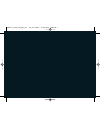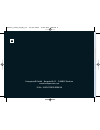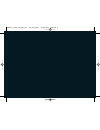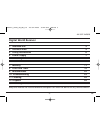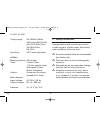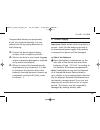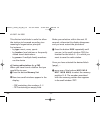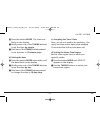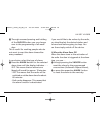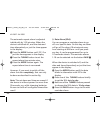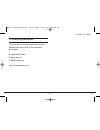Summary of KH 2027
Page 1
Kh2027_2028_ib_uk_v6 20.02.2006 9:44 uhr seite 1.
Page 2
Kompernaß gmbh · burgstraße 21 · d-44867 bochum www.Kompernass.Com id nr.: kh2027/2028-0206/v6 uk kh2027_2028_ib_uk_v6 20.02.2006 9:44 uhr seite 2.
Page 3: World Receiver Kh 2027/2028
World receiver kh 2027/2028 operating manual kh2027_2028_ib_uk_v6 20.02.2006 9:44 uhr seite 3.
Page 4
Kh2027_2028_ib_uk_v6 20.02.2006 9:44 uhr seite 4.
Page 5
2! 2@ kh 2027 kh2027_2028_ib_uk_v6 20.02.2006 9:44 uhr seite 5.
Page 6
2! 2@ kh 2028 kh2027_2028_ib_uk_v6 20.02.2006 9:44 uhr seite 8.
Page 7: Digital World Receiver
Digital world receiver 1. Intended use 5 2. Technical data 5 3. Safety instructions 6 4. Power supply 7 5. Switching on / off 8 6. Receive mode 9 7. Memory 11 8. Clock and timer 14 9. Miscellaneous 22 10. Troubleshooting 23 11. Cleaning 24 12. Disposal 24 13. Warranty and service 25 kh 2027 kh2028 -...
Page 8
Starting the memory scan (7d) saving radio stations automatically (7b) setting countdown (8j) allocating memory positions (7a) calling-up memory positions (7c) saving radio stations (7a) locking keys (9) sensitivity on short wave (6f) searching for radio stations (6d) changing settings (6c, 6e, 8e, ...
Page 9: Digital World Receiver
2. Technical data a) environmental limits temperatures: -5 – +40 °c relative humidity: 20 – 80% rmh b) reception ranges fm: 87.5 – 108.5 mhz am europe: 522 – 1656 khz am usa: 520 – 1710 khz sw: 5.85 – 17,9 mhz lw: 144 – 281 khz this information only describes the technical possibilities of the devic...
Page 10
Tuning range: fm 100khz / 50khz am europe 9khz /1khz am usa 10khz /1khz sw 5khz /1khz lw 1khz sensitivity: sw 2 levels selectable c) other memory positions: 250 stations timer: 2 alarm times 1-59 min. Snooze timer date-specific timer 90 min. Sleeptimer output: connection for stereo headphone 3.5 mm ...
Page 11
4. Power supply important: make certain that the polarity is correct – both for the batteries as well as for the external power supply. If the polarity is reversed, the device will be damaged. A) about the batteries open the battery compartment on the rear side of the device and insert four batterie...
Page 12
B) external power supply connect the power supply adapter dc 6.V / 400 ma to the power supply jack. Note: the radio station memory described in section 7 will be deleted if the device is without power supply for more than approx. 30 seconds. You should therefore keep the external power supply connec...
Page 13
6. Receive mode as soon as the device is switched on as described under 5., it is already in receive mode. A) setting the volume press the buttons volume control, to adjust the volume. B) selecting the reception range (band) select the desired reception range with the sliding switch: - fm = ultra sh...
Page 14
C) changing the medium wave range the frequency range and tuning intervals of am vary by region: region “europe”: (9khz) region “usa”: (10khz) when the device is switched off, and the date and time appear alternatively in the display: press the key mode repeatedly until eu 9k appears in the display....
Page 15
G) sensitivity and antenna use the telescope antenna for fm and short wave sw. You can alter the reception strength by adjusting the length, inclination and direction of the antenna. A ferrite antenna is built into the device for medium wave (am) and long wave (lw) re- ception. Turn the entire devic...
Page 16
This division into blocks is useful to allow the stations to be saved according to a meaningful organisation principle. For instance ... - by type: music, news, sports - by location: local stations or frequently visited travel destinations - by person: if multiple family members use the device a) sa...
Page 17
The device now automatically stores in memory the radio stations with sufficient transmission strength. The storage places 0...9 in the selected blocks are occupied. The ams function ends when all storage places in the block are occupied. C) calling-up the stored radio stations if you would like to ...
Page 18
Note: these buttons each have two as- signments. Each press switches between the two assignments (e.G between 0 and 5). D) memory scan mode if you have saved multiple stations: first of all select the band (reception range), e. G. Fm. Press the button page repeatedly until you see, in the small wind...
Page 19
C) accepting the time / date here, you do not need to do anything – the newly set time and/or date is/are adopted 10 seconds after it/they have been set. D) setting the home time region set the time region here in which you typically reside: press the button mode until local city appears in the disp...
Page 20
Abbre- applies for the time zone utc viation difference utc: universal world time 0 lon: london / england 0 mun: munich / germany 1 fra: frankfurt / germany 1 par: paris / france 1 rom: rome / italy 1 cai: cairo / egypt 2 ist: istanbul / turkey 2 mow: moskau / russland 3 kwi: kuwait 3 dxb: dubai / s...
Page 21
F) setting daylight savings time set this first for the normal clock display: press the button mode until local city appears in the display along with the code for your home time region, as adjusted under d). Then press the snooze button to switch on the summer time and press once again to switch it...
Page 22
G) setting alarm times 1 / 2 when the device is switched off, and the date and time alternatively or just the time appear in the display: first select which of the two alarm times should be set. Press the button ... - alarm 1 for alarm time 1 - alarm 2 for alarm time 2 once the respectively selected...
Page 23
If you would like to be woken by the radio, you should select the desired station and volume level before going to sleep. You can then simply switch off the device. H) when the alarm goes off when the alarm tone or the activation of the radio function is triggered at the alarm time, you can ... Thro...
Page 24
The automatic repeat alarm is adjusted individually by 1-59 minutes. When the device is switched off, and the date and time alternatively or just the time appear in the display: press the mode button until sno 10 or just the time appears in the display. Press the tuning button to set the repeat alar...
Page 25
Press the button memory set a small window now appears in the display: - mem and an empty field in it press on one of the buttons m0/5 m1/6 m2/7 m3/8 m4/9, to determine the storage space in 0...4. The appropriate number of the storage place appears in the small mem window. The start value is now sav...
Page 26
The previously stored value is displayed. Press the snooze button to start the countdown. Press the snooze button again to pause the countdown. If the countdown is in the descending order, a signal tone rings for a minute. Press the memory preview button to switch off the signal tone. K) stop watch ...
Page 27
If desired, you can connect headphones to the radio with a 3.5 mm jack-plug. Warning: to avoid hearing loss while using headphones, do not set the volume too high. Insert the headphone jack-plug into the headphone socket on the radio. Press the volume control button to set the volume. The loudspeake...
Page 28
A) if something is not functioning if it does not react as described in this manual, remove all batteries and unplug any exernal power supply connected to the device for 2-3 minutes. Then replace the bat- teries or reconnect the external power supp- ly. It should now function properly again. B) addi...
Page 29
13. Warranty and service the warranty conditions and the service- address can be found in the enclosed document. Kompernaß gmbh burgstrasse 21 d-44867 bochum www.Kompernass.Com kh 2027 kh 2028 - 25 - d kh2027_2028_ib_uk_v6 20.02.2006 9:44 uhr seite 25.