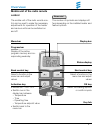- DL manuals
- Eberspracher
- Remote Starter
- EasyStart R+
- Operating instructions manual
Eberspracher EasyStart R+ Operating instructions manual
Summary of EasyStart R+
Page 1
Easystart r+ operating instructions. Comfort radio remote control with integrated timer for parking heaters and more. 22 1000 32 80 06 03.2009.
Page 2
2 contents introduction • please read first...................................................................................................... 3 • purpose ................................................................................................................. 3 • safety information ........
Page 3: Safety Information
3 safety information important! Danger! – only the battery cover of the mobile unit may be opened. – the battery and battery cover must be kept out of reach of children – swal- lowed small parts. – before washing clothing, remove the mobile unit from pocket. – protect the mobile unit from adverse ef...
Page 4: General Information
4 general information the mobile unit of the radio remote con- trol has a simple control structure. With only 4 keys, it is possible to set all functions, change them if necessary and program the preset times. The switching pulses of the mobile unit have an outdoor range (direct visual contact) of u...
Page 5: Control
5 mobile unit of the radio remote control the mobile unit of the radio remote con- trol can be used to make the necessary adjustments for operation of the heater and various units can be switched on and off. Back control key select a function in the menu bar and adjust values activation key • mobile...
Page 6: Displays
6 overview displays menu bar heater on / off ventilation on / off add-on unit on / off program preset time set the time / operating time set heating level program bar preset memory 1 preset memory 2 preset memory 3 mo – so weekdays mo – su english weekdays • if the program number is underlined, e. G...
Page 7
7 flashing symbols each flashing symbol in the menu, program and display bar can be changed with or and confirmed with . Basic operation and adjustment rules activate mobile unit before each operation or setting, a con- nection must be established between the mobile unit and the stationary unit. To ...
Page 8: Activate Mobile Unit
8 operation and adjustment activate mobile unit display use the mobile unit to establish the connection with the stationary unit. Press until the menu bar appears in the display. The release the key. The symbol and text appear briefly, then the temperature is displayed. The radio remote control is a...
Page 9
9 set weekday, time and operating time activate mobile unit with (see page 8). Select symbol with or . Confirm selection with . Select weekday with or . Confirm selection with . Set hours with or . Confirm setting with . Set minutes with or . Confirm setting with . Permanently set operating time for...
Page 10: Switch On Heater
10 operation and adjustment the following actions are possible: • call up display. Press, the current heating level is displayed (in air heaters only). Press to display the time. Press to display the operating time. See above for adjustment. Activate mobile unit with (see page 8). Select symbol with...
Page 11: Switch Off Heater
11 the following actions are possible: • switch over from temperature display to time and back, press. • select functions in the menu bar with or , confirm selection with . The further procedure is described in the relevant sec- tion for the selected function. Switch off heater display operation and...
Page 12: Switch On Ventilation
12 operation and adjustment display activate mobile unit with (see page 8). Select symbol with or . Confirm selection with . Ventilation is switched on. The following actions are possible for the operating time: • the operating time can be accepted with . • the operating time can be changed as a one...
Page 13: Switch Off Ventilation
13 activate mobile unit with (see page 8). Select symbol with or . Confirm selection with . Ventilation is switched off. Display operation and adjustment the following actions are possible: • switch over from temperature display to time and back, press. • select functions in the menu bar with or , c...
Page 14: Switch On Add-On Unit
14 operation and adjustment switch on add-on unit – only possible if the symbol is displayed in the menu bar (see page 15 for general information). Display activate mobile unit with (see page 8). Select symbol with or . Confirm selection with . Add-on unit is switched on. The following actions are p...
Page 15: Switch Off Add-On Unit
15 activate mobile unit with (see page 8). Select symbol with or . Confirm selection with . Add-on unit is switched off. Display operation and adjustment general information on the add-on unit an add-on unit can be e. G. A second heater or parking air conditioning. It is also possible to combine a h...
Page 16
16 general information on programming the preset time the mobile unit of the radio remote control can be used to program 3 preset times. The 3 preset times can either all be spread over one weekday or be spread between different weekdays. In water heaters and a temperature sen- sor connected to the ...
Page 17: Program Preset Times
17 select the required function , or with or and confirm with . Select weekday mo – su with or and confirm with . Activate mobile unit with (see page 8). Select symbol with or . Confirm selection with . Select preset memory 1, 2 or 3 with or and confirm with . Operation and adjustment program preset...
Page 18: Program Preset Times
18 program preset times operation and adjustment display when selecting (heater with deactivated runtime calculation), or the operating time is displayed and can be adopted with or with or adjusted and confirmed with . The adjustment is completed. The assigned preset memory locations appear in the d...
Page 19: Delete Preset Times
19 operation and adjustment to display the preset times, the steps are the same as for adjusting/setting the preset time, until the current function flashes in the status bar. Or press until appears in the display. Confirm with . The preset time is deleted. Delete preset times display the following ...
Page 20: Set Heating Level
20 operation and adjustment activate mobile unit with (see page 8). Select symbol with or . Confirm selection with . Select eco or high heating level with or and confirm with . The selected heating level (e.G. High) is set. Set heating level – of water heaters display in water heaters you can choose...
Page 21: Set Heating Level
21 display activate mobile unit with (see page 8). Select symbol with or . Confirm selection with . Change the heating level with or and confirm with . The new heating level is set. Set heating level – of air heaters air heaters can be individually set to a heating level of 8 to 36 in immediate and ...
Page 22: Replace Battery
22 replace battery • use a 1 euro coin to turn the bayonet fastening of the battery cover in the direction of the arrow. • remove the battery cover. • check the cover seal for damage. • remove dead battery. • insert new battery. The battery has been correctly inserted if the plus pole symbol and the...
Page 23: Displays
23 if the messages and are displayed, no control / operation possible. A running heater can only be switched off using the button in the vehicle. What to do if …? Displays description poor communication between the mobile unit and stationary unit. Data is received. However, it is faulty. Possible ca...
Page 24: Displays
24 what to do if …? Description remedy a fault occurs in the heater during opera- tion (e. G. Fuel shortage or interruption in the diagnostics cable). See heater‘s installation instructions for troubleshooting advice. Description remedy stationary unit is in learn mode. Teach mobile unit as describe...
Page 25: Displays
25 description remedy stationary unit is in learn mode. The display switches itself off after 30 seconds or the teach the mobile unit as described in the installation instruction. Led display button flashing displays what to do if …? Possible causes remedy battery dead. Replace battery (see page 22)...
Page 26: Hotline
26 hotline if you have any technical questions, a problem with your radio remote control or the heater, dial the following service phone number: telephone hotline 00 49 (0)800 / 12 34 300 fax hotline 00 49 (0)1805 / 26 26 24 outside of germany, please contact the respective national eberspächer serv...
Page 28: Www.Eberspaecher.Com
W e r eserve the right to make changes printed in germany © j. Eberspächer gmbh & co. Kg j. Eberspächer gmbh & co. Kg eberspächerstraße 24 d-73730 esslingen telefon 0711 939-00 telefax 0711 939-0643 info@eberspaecher.Com www.Eberspaecher.Com.