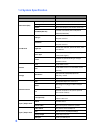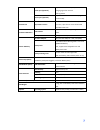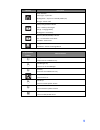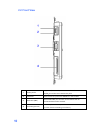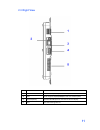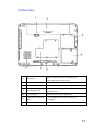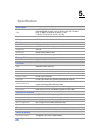Summary of X-TPC 790
Page 1
I user’s manual x-tpc 790
Page 2: Copyrights
Ii copyrights © 2016 all rights reserved. The information in this document is subject to change without prior notice in order to improve reliability, design and function and does not represent a commitment on the part of the manufacturer. This document contains proprietary information protected by c...
Page 3: Contents
3 contents copyrights .................................................................................................................... Ii liability disclaimer....................................................................................................... Ii regulatory information ...........
Page 4: Introduce
4 1. 1. Introduce the bt1x20a series rugged tablet pc are designed, manufactured, tested and maintained to meet the environmental and physical real-world challenges faced by today’s mobile workers. The bt1x20a, an intel cedar trial platform based rugged tablet pc with 10.4”/9.7”/11.6” lcd display, w...
Page 5: 1.3 Package List
5 ieee 802 11ac/b/g/n + bt4.0 docking station with usb2.0, 10/100 lan and battery charging 1.3 package list standard check to make sure your package includes the following items: battery pack ac to dc power adapter rubber bumper set bt1x20a tablet pc optional accessories your package may also includ...
Page 6: 1.4 System Specification
6 1.4 system specification dimension 275 x 198 x 27.4mm model bt1x20a main board (bt1) cpu: intel bay trail bay trail-i/m/d soc (e3825/45, n2930, j1900) core logic embedded in soc graphic dx11, gen7 graphics, on-die gpu within soc so-dimm (ddr-iiil) one ddr-iii so-dimm, max. 4gb (ddr-iii 1066/1333/1...
Page 7
7 cradle port (optional) 18-pin connector for usb, crt, rs232 and charging signals for external docking station device port (optional) 18-pin connector for usb and battery signals for device bay internal slot pci/e mini card slot one full-sized and one half-sized pci/e mini card slot r, split them a...
Page 8: 2.1 Front View
8 2. 2. Your ruggedized tablet tour 2.1 front view 1 front camera 2.0mpixels cmos front camera for video conference 2 built-in microphone built-in mono microphone. 3 programmable buttons 7 easy-to- go programmable function buttons 4 led indicator indicates power/charging/storage/wireless function st...
Page 9
9 led icon description power indicator green light – system on. Blinking green – system is in standby mode (s3) no light – power is off. Battery charge status indicator green – battery full charged orange – charging battery blinking red – low battery wireless (wifi/bt/wwan) indicator blue – connecte...
Page 10: 2.2 Front View
10 2.2 front view 1 sd/sd_hc slot support sd/ sd hc card,. Press an sd card into the sd/sd_hc card slot until it latches into place. 2 sim socket sim card slot for system with wwan mini card installed 3 rs232 port (db9) standard d-sub 9 pins connector for the devices that use the rs-232 data transfe...
Page 11: 2.3 Right View
11 2.3 right view 1 usb2.0 port for universal serial bus 2.0 devices. 2 dc-in jack for the ac adapter or optional auto adapter. 3 rj45 rj-45 supports 10/100/1000mpbs local area network (lan) 4 vag port(db15) standard d-sub 15pins for connects to external display 5 vent for heat exchange with air..
Page 12: 2.4 Top View
12 2.4 top view 1 battery latch for lock or release the battery pack (on the battery pack) 2 power on/off button power button for turn on/off or suspend/resume the tablet press & hold for more than 4 seconds to force power off. 3 battery pack detachable main battery pack (4s1p) 4 usb2.0 port for uni...
Page 13: 2.6 Rear View
13 2.6 rear view 1 back camera 2.0 m or 5.0m(optional) rear side cmos camera (only 5.0m camera with flash lamp) 2 battery pack detachable main battery pack (4s1p) 3 storage device cover (door) cover for ssd storage (sata slim) configurable 4 device bay(optional) device bay for 2nd battery or other f...
Page 14: Getting Started
14 3. 3. Getting started 3.1 battery pack installation insert the battery pack into system unit. Slide both battery latch tabs to lock the pack 3.2 connect the ac power adaptor important! Damage may occur if you use a different adapter to power the tablet or use the manufacture specified adapter to ...
Page 15: 3.3 Turn On The Tablet
15 3.3 turn on the tablet press and release the power button at the top side of the unit to turn on the tablet 3.4 using the stylus pen important! Do not touch the screen with sharp objects or any other type of writing instrument. It can damage the screen. The standard bt1x20a has a resistive touch ...
Page 16
16 3.4.2 'button driver installation select “setup” on the my computer window. Click the “next” button on the button driver – install shield wizard window. Click the “install” button on the button driver – install shield wizard window. Click the “continue anyway” button on the hardware installation ...
Page 17: Setting”
17 3.4.3 programmable software buttons-“customize setting” f2 - on screen keyboard f3 – screen rotation.
Page 18: 3.5 Connecting Devices
18 3.5 connecting devices refer to the following subsections for information about connecting external devices to your bt1x20a series tablet pc. Note: if the device you want to use does not appear to be working with your x20-a, the device may need to be enabled in the computer’s configuration progra...
Page 19: Or Ext. Speaker
19 3.5.3 connecting usb-compatible devices connect any usb-compatible devices to the computer’s 4 usb ports. 3.5.4 connecting a device to the serial port you can connect a terminal or other device that uses the rs-232 data transfer standard. 3.5.5 connecting your headphone, ext. Microphone or ext. S...
Page 20
20 you can use the docking station (cd3x) when you are at your work station or office desk. When docked, you can charge power to the tablet pc and transfer data to another pc or server. The cd3x docking station provides complete connectivity (such as lan, usb) for using the tablet pc on a desktop. B...
Page 21
21 4. 4. How to replace or install the components 4.1 replace the battery pack important! Never attempt to remove the battery pack while the tablet is turned on and without optional 2nd battery module installed, as this may result in the loss of working data. Slide both battery release tabs to the u...
Page 22
22 4.2 replace the memory module (ddr3l) be sure to remove all power sources before perform the following actions important! Do not touch the golden contacts as this can damage the memory. Ensure that the notches in the memory module line up with the so-dimm slot keys. Remove the screws (7pcs). Use ...
Page 23
23 4.3 replace the storage device (sata slim) remove all power sources from tablet before perform the following actions remove the screws (4) that secure the storage device cover remove the storage device cover remove the screw and pull the ssd to right side to release insert the ssd into the sata c...
Page 24
24 4.4 wwan mini pci-e card installation 1. Remove all power sources from tablet before perform the following actions 2. Please consult with your supplier that if the wwan card you want to install into is compatible with the tablet system unit or not, otherwise, it could cause the tablet malfunction...
Page 25
25 4.5 hand strap mechanism installation release the screw which for fix the rubber bumper (rear side), and insert the retaining ring mechanism in the space which between base cover and rubber bumper use same screw to fixing the bumper, retaining ring & rear cover together repeat step a. & b. On the...
Page 26: Specification
26 5. 5. Specification main board cpu intel® bay trail-mobile soc processor: celeron® n2930 (4 cores, up to 2.16 ghz, max tdp 7.5 watt) core: i7-3689y, i5-3439y & i3-3229y (7-13w) i7-3517u, i5-3317u & i3-3217u (14-17w) system memory so -dimm 1066 / 1333 mhz, 4gb x 1 os support wes7,windows embedded ...
Page 27
27 main battery pack 4-cell rechargeable li-ion 14.8v @1880mah battery pack (hot pluggable, with 2nd battery pack exists) battery running time 7 hours under normal usage mode others color black material pc+abs / rubber protection ip 54, (ipx5 w/ jacket) drop resistant 1.2 meter drop-resistant certif...