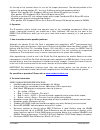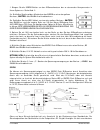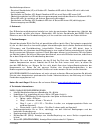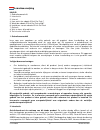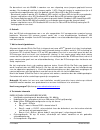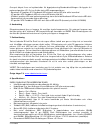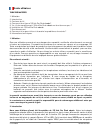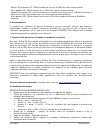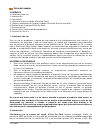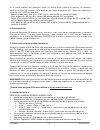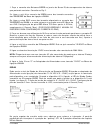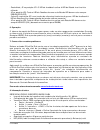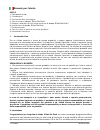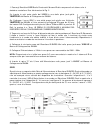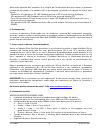- DL manuals
- Ebode
- Extender
- IR Link Pro Flush
- User Manual
Ebode IR Link Pro Flush User Manual
Summary of IR Link Pro Flush
Page 1
Ir link pro flush ir link series – extend your remote! Ir link pro flush – mains powered ir remote control extender user guide 3 bedienungsanleitung 8 gebruiksaanwijzing 13 användarmanual 18 guide utilisateur 23 guía del usuario 28 manual do utilizador 33 manuale per l’utente 38.
Page 2
31-12-2010 2 ir link pro flush contents of the kit / lieferumfang / inhoud van de kit / innehåll / contenu du kit / contenido del paquete / conteúdo do kit / dotazione del kit 1x irlpro ir link pro flush mount receiver, including 4 interchangeable coloured top covers, 1x irhub4 connecting hub + stat...
Page 3
31-12-2010 3 ir link pro flush user guide contents 1. Conformity of use 2. Introduction 3. Kit content 4. How does the ebode ir link pro flush work? 5. Installing the ebode ir link pro flush 6. Operation 7. How to avoid and solve possible problems 8. Technical information 1. Conformity of use for ca...
Page 4
31-12-2010 4 ir link pro flush this kit contains two 3iredb triple blinking emitters for control of 6 devices, and a 1irqc quick connect cable for direct control of popular audio/video receivers (e.G. Yamaha, onkyo, denon, marantz, nad, harman kardon, pioneer, sony etc). The ir link pro flush kit ru...
Page 5
31-12-2010 5 ir link pro flush 1. Attach the 3iredb emitters onto the ir sensor windows of the components in your system that you wish to control. Refer to fig. 2. 2a. Plug the yellow mini plugs of the 3iredb into one of the yellow labelled "emitters" jacks of the irhub4 connecting hub. 2b. Plug the...
Page 6
31-12-2010 6 ir link pro flush on the top of the cabinet there is a cut out for jumper placement. The default position of the jumper is the parking position jp1. You have 3 different status led response positions: - default, jp on position jp1: feedback led active & status led not-active/unused - jp...
Page 7
31-12-2010 7 ir link pro flush note: unit will not work with certain brands & models that operate at higher frequencies (e.G. B&o). Contact ebode technical support for more information. Cable requirements for long lengths to remote rooms: 3-conductor, 24awg/0,2mm2 solid or stranded wire up to 50m, 2...
Page 8
31-12-2010 8 ir link pro flush bedienungsanleitung inhalt 1. Betriebsanleitung 2. Einführung 3. Inhalt 4. Wie funktioniert der ebode ir link pro flush? 5. Installation des ebode ir link pro flush 6. Gebrauch 7. Problemlösungen 8. Technische informationen 1. Konformaitätserklärung bitte lesen sie die...
Page 9
31-12-2010 9 ir link pro flush umfasst zwei 3iredb zur steuerung von 6 geräten sowie ein 1irqc quick connect anschlusskabel zur direkten steuerung populärer audio/video receiver (z.B. Yamaha, onkyo, denon, marantz, nad, harman kardon usw.).Der ir link pro flush wird über ein 12 v dc netzteil (mitgel...
Page 10
31-12-2010 10 ir link pro flush 1. Bringen sie die 3iredb emitter an den ir-sensorfenstern der zu steuernden komponenten in ihrem system an. Siehe abb. 2. 2a. Schließen sie die gelben ministecker des 3iredb an einer der gelben buchsen „emitters“ des irhub4 anschlussblocks an. 2b. Schließen sie das i...
Page 11
31-12-2010 11 ir link pro flush steckbrückenpositionen: - standard, steckbrücke (jp) auf position jp1: feedback-led aktiv & status-led nicht aktiv/wird nicht verwendet - steckbrücke auf position jp2: sowohl feedback-led als auch status-led immer aus - Überbrückungskabel auf jp2 mit spannungsversorgu...
Page 12
31-12-2010 12 ir link pro flush • höchstzahl direkt betriebener ired ir-emitter: 4 dreifach-emitter mit irhub4 anschlussbock. Bis zu sechs irlpro flush ir-receiver können parallel an den schraubanschlusseingängen des ir link ir hub serie anschlussblocks (z.B. Optionales irhub2ci und irhub4) angeschl...
Page 13
31-12-2010 13 ir link pro flush gebruiksaanwijzing inhoud 1. Gebruiksvoorschrift 2. Introductie 3. Inhoud 4. Hoe werkt de ebode ir link pro flush? 5. Werkt deebode ir link pro flush altijd? 6. Installeren van de ebode ir link pro flush 7. Gebruik 8. Wat te doen bij problemen 9. Technische informatie...
Page 14
31-12-2010 14 ir link pro flush de ir link pro flush werkt met een 12vdc voedingsadapter (inbegrepen) en is uit te breiden met extra ir link ontvangers in verschillende kamers. Met de ebode ir link pro flush kunt u de infrarood signalen van uw eigen afstandsbediening verlengen. Ebode ir link pro flu...
Page 15
31-12-2010 15 ir link pro flush 1. Bevestig de 3iredb emitters op het ir sensorraampje van de componenten in uw systeem die u wilt bedienen. Zie fig. 2. 2a. Steek de gele ministekkers van de 3iredb in één van de gele "emitters" uitgangen van het irhub4 verdeelblokje. 2b. Steek de irqc kabel in één v...
Page 16
31-12-2010 16 ir link pro flush de bovenkant van de irhub4 is voorzien van een uitsparing waar jumpers geplaatst kunnen worden. De standaard instelling is jumper positie 1 (jp1). Door de jumper te verplaatsen zijn er 3 verschillende mogelijkheden voor het gebruik van de status led in de ir ontvanger...
Page 17
31-12-2010 17 ir link pro flush • feedback led (blauw). Geeft alleen infrarood ontvangst aan wanneer emitter(s) zijn verbonden. • status led (amber). Geeft de voedingsstatus aan van het a/v systeem • maximaal aantal direct aangedreven ired ir emitters: 4 drievoudige emitters gebruikmakend van het ir...
Page 18
31-12-2010 18 ir link pro flush användarmanual innehÅll 1. För bästa användning 2. Introduktion 3. Innehåll 4. Hur fungerar ebode ir link pro flush ? 5. Finns det förhållanden då ebode ir link pro flush inte fungerar? 6. Installera ebode ir link pro flush 7. Användning 8. Problemlösning 9. Specifika...
Page 19
31-12-2010 19 ir link pro flush 2. Introduktion gratulerar till ditt val att köpa ebode ir link pro flush. Vår eir 2 x tm -teknik (uttalas irex) ger en hög nivå av immunitet mot infraröda störningar genom direkt solljus, cfl-belysning och platt-tv- apparater (inklusive plasma, lcd och led). Satsen i...
Page 20
31-12-2010 20 ir link pro flush 1. Fäst de 3iredb-sändarna på ir-sensorfönstren på de komponenter i ditt system som du vill styra. Se fig 2. 2a. Anslut de gula minikontakterna från 3iredb till någon av de gula "emitters"-uttagen på irhub4 anslutningsmodul. 2b. Anslut irqc-kabeln till någon av de gul...
Page 21
31-12-2010 21 ir link pro flush ovanpå skåpet finns en brytkontaktor för bygelplacering.Standardinställningen för bygeln är i parkerad position jp1. Du har 3 olika status led-responspositioner: - standard, jp i position jp1: feedback-led aktivoch status-led icke aktiv/oanvänd - jp i position jp2: fe...
Page 22
31-12-2010 22 ir link pro flush obs: enheten fungerar inte med vissa märken och modeller som drivs vid högre frekvenser (t.Ex. B&o). Kontakta ebode tekniska support för mer information. Kabelspecifikationer för längre kabel till angränsande rum: 3-ledare, 24awg/0,2 mm 2 solid eller platt kabel upp t...
Page 23
31-12-2010 23 ir link pro flush guide utilisateur table des matieres 1. Utilisation 2. Introduction 3. Contenu du kit 4. Comment fonctionne l’ir link pro flush ebode ? 5. Y-a-t-il des conditions où l’ir link pro flush ebode ne fonctionnera pas ? 6. Installation du l’ir link pro flush ebode 7. Foncti...
Page 24
31-12-2010 24 ir link pro flush audio/vidéo connus (par exemple, yamaha, onkyo, denon, marantz, nad, harman kardon, etc.). Ir link pro flush fonctionne sur un adaptateur secteur 12vcc (fourni) et est extensible avec des récepteurs supplémentaires ir link dans les différentes pièces. Le ir link pro f...
Page 25
31-12-2010 25 ir link pro flush 1. Fixez les émetteurs 3iredb au dessus du capteur ir des composants de votre système que vous souhaitez contrôler. Reportez-vous aux fig. 2. 2a. Branchez les minis prises jaunes du 3iredb dans l'une des prises jaunes "emitters" du connecteur de blocs irhub4. 2b. Bran...
Page 26
31-12-2010 26 ir link pro flush - défaut, jp en position jp1 : del de rétroaction active & del d’état non active/inutilisé - jp en position jp2 : del de rétroaction & del d’état toutes les deux éteintes - câble jp en position jp2 avec alimentation en tension dans la fourchette : del de rétroaction &...
Page 27
31-12-2010 27 ir link pro flush • voyant d'état (orange) : indique l'état d'alimentation du système a/v • nombre maximum d'émetteurs infrarouges directement contrôlés : 4 émetteurs triple utilisant le concentrateur de connexion irhub4. Jusqu'à six récepteurs ir irlpro flush peuvent être connectés en...
Page 28
31-12-2010 28 ir link pro flush guía del usuario contenidos 1. Condiciones de uso 2. Introducción 3. Contenidos 4. ¿cómo funciona el ebode ir link pro flush? 5. ¿existen condiciones en las que el ebode ir link pro flush no funcione? 6. Instalación de la ebode ir link pro flush 7. Funcionamiento 8. C...
Page 29
31-12-2010 29 ir link pro flush conjunto contiene dos 3iredb para el control de 6 dispositivos, y 1 cable de conexión rápida 1irqc para control directo de los receptores de audio/vídeo más populares (p.Ej. Yamaha, onkyo, denon, marantz, nad, harman kardon etc). El ir link pro flush funciona con un a...
Page 30
31-12-2010 30 ir link pro flush 1. Fije los emisores 3iredb sobre las ventanas de los sensores ir de los componentes de su sistema que desee controlar. Vea las figs. 2. 2a. Conecte la mini-clavija amarilla del 3iredb en uno de los conectores "emitters" amarillos del bloque de conexiones irhub4. 2b. ...
Page 31
31-12-2010 31 ir link pro flush en la parte superior del gabinete existe un orificio para colocar el puente. La posición predeterminada del puente es la posición de estacionamiento jp1. Tiene tres posiciones diferentes de luz led de respuesta: - posición predeterminada jp1: luz led activa y estado l...
Page 32
31-12-2010 32 ir link pro flush conectados el (los) emisor(es). • led de estado (Ámbar). Indica si el sistema a/v está encendido. • número máximo de emisores ir ired gobernados directamente: 4 emisores triples usando el concentrador de conexiones irhub4. Hasta seis receptores ir irlpro flush se pued...
Page 33
31-12-2010 33 ir link pro flush manual do utilizador conteudo 1. Conformidade de utilizaçäo 2. Introdução 3. A embalagem contém 4. Como é que o ebode ir link pro flush funciona? 5. Existem algumas condições nas quais o ebode ir link pro flush não funciona? 6. Instalar o ebode ir link pro flush 7. Op...
Page 34
31-12-2010 34 ir link pro flush provenientes da luz solar directa, iluminação cfl (lâmpadas fluorescentes) e aparelhos de tv de ecrã plano (incluindo plasma, lcd e led). Este conjunto inclui dois 3iredb para controlo de 6 dispositivos, e um cabo irqc quick connect para controlo directo dos receptore...
Page 35
31-12-2010 35 ir link pro flush 1. Faça a conexão dos emissores 3iredb na janela do sensor ir, dos componentes do sistema que pretende controlar. Consultar as fig.2. 2a. Ligue a mini ficha amarela do 3ired8 numa das tomadas amarelas dos "emissores" do bloco de ligações irhub4. 2b. Ligue o cabo irqc ...
Page 36
31-12-2010 36 ir link pro flush - predefinida, jp na posição jp1: o led de feedback activo & led de estado inactivo/não utilizado - jp na posição jp2: tanto o led de feedback como o de estado led devem estar sempre desligados (off) - cabo jp na posição jp2 com tensão de alimentação dentro da gama: l...
Page 37
31-12-2010 37 ir link pro flush ligado. • led estado (mbar): indica estado de alimentação do sistema a/v. • número máximo de emissores ired ir dirigidos directamente: 4 emissores triplos usando o controlador de ligação irhub4. Podem ser ligados em paralelo até 6 ir receptores irlpro flush na entrada...
Page 38
31-12-2010 38 ir link pro flush manuale per l’utente indice 1. Conformità d’uso 2 . Introduzione 3. Contenuto della confezione 4. Come funziona ebode ir link pro flush ? 5. Esistono condizioni di non funzionamento di ebode ir link pro flush ? 6. Installazione di ebode ir link pro flush 7. Funzioname...
Page 39
31-12-2010 39 ir link pro flush lcd e led). Questo kit contiene due 3iredb per il controllo di 6 dispositivi, e un cavo di collegamento rapido 1irqc per il controllo diretto dei ricevitori audio / video più popolari (ad esempio yamaha, onkyo, denon, marantz, nad, harman kardon, ecc). L'ir link pro f...
Page 40
31-12-2010 40 ir link pro flush 1. Fissare gli emettitori 3iredb sulla finestra del sensore ir dei componenti nel sistema che si desidera controllare. Fare riferimento alle fig. 2. 2a. Inserire le mini spine gialle del 3iredb in una delle spine jack gialle "emettitori" del blocco di collegamento irh...
Page 41
31-12-2010 41 ir link pro flush nella parte superiore dell’armadio c'è un intaglio per l'installazione del cavo jumper. La posizione predefinita del jumper è la posizione jp1 di parcheggio. Le posizioni di risposta dei led di stato sono 3: - predefinita, jp in posizione jp1: led feedback attivo e le...
Page 42
31-12-2010 42 ir link pro flush • led talkback (blu). Indica la ricezione infrarossi solo quando gli emettitori sono collegati. • led di stato (ambra). Indica lo stato di alimentazione del sistema a / v • numero massimo di emettitori ir ired ad azionamento diretto: 4 emettitori tripli utilizzando l'...
Page 43
31-12-2010 43 ir link pro flush declaration of conformity hereby, ebode electronics, declares that this ebode ir link pro flush is in compliance with the essential requirements and other relevant provisions of the following directives: directive 2004/108/ec of the european parliament and of the coun...
Page 44
31-12-2010 44 ir link pro flush www.Ebodeelectronics.Eu.