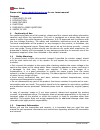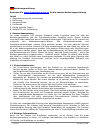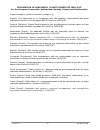- DL manuals
- Ebode
- Receiver
- VLHD38
- User Manual
Ebode VLHD38 User Manual
Summary of VLHD38
Page 1
Www.Ebodeelectronics.Eu user manual vlhd38 user guide 3 bedienungsanleitung 14 gebruikershandleiding 25 användarmanual 36 guide utilisateur 47 guía del usuario 58 manual do utilizador 69 manuale per l’utente 80 before using this ebode product, please read this manual carefully!.
Page 2
2-6-2016 2 ebode vlhd38 contents of the kit when unpacking your ebode hd60gh please check if the items below are included, if any items are missed or damaged, please contact your distributor or dealer. Wireless hd transmitter wireless hd receiver 5v/2a power supply x2 usb power cable x2 hdmi cable x...
Page 3
2-6-2016 3 ebode vlhd38 user guide please visit www.Ebodeelectronics.Eu for our latest manual! Contents 1. Conformity of use 2. Introduction 3. Main features 4. Functions 5. Frequently asked questions 6. Sample of use 1. Conformity of use for carefree and safe use of this product, please read this m...
Page 4
2-6-2016 4 ebode vlhd38 thank you for purchasing this quality product. Any defects in components or faulty workmanship occurring within a specific period will be rectified or repaired free of charge, but this warranty may not apply to the following cases: unauthorized modifications to the products...
Page 5
2-6-2016 5 ebode vlhd38 1.5 fcc id warning this device complies with part 15 of the fcc rules. Operation is subject to the following two conditions: 1) this device may not cause harmful interference. 2) this device must accept any interference received, including interference that may cause undesire...
Page 6
2-6-2016 6 ebode vlhd38 do not cover it or place other heavy objects on top of the unit which may block thermal ventilation. Good air circulation around the product is required. for energy saving, please turn off the power switch or unplug the power adapter when the units are not in use. if th...
Page 7
2-6-2016 7 ebode vlhd38 4. Functions 4.1 transmitter functions pre posed led power led: indicates if the system is powered. Video led: indicates video output status link led: indicates device connection status usb interface: to connect pc or other source equipment. Postposition led power button: to ...
Page 8
2-6-2016 8 ebode vlhd38 power led: indicates if the system is powered video led: indicates video receiving status link led: indicates device connection status usb interface: to connect compatible usb mouse, keyboard or ps3. Postposition led power button: to turn on or turn off system power input int...
Page 9
2-6-2016 9 ebode vlhd38 4.4 transmitter connection (source location) 1. Please connect the vlhd38 transmitter power via the included power adapter or the included usb power cable** before you make the below connection. (** please note that when using power from usb the usb port needs to deliver a mi...
Page 10
2-6-2016 10 ebode vlhd38 3. Connect the included hdmi cable from the transmitter hdmi in port to your source equipment, such as blu-ray dvd, multi-media player, set top box etc. And make sure they are properly connected. 4. Connect the included hdmi cable from transmitter hdmi out to your display de...
Page 11
2-6-2016 11 ebode vlhd38 warning: do not connect usb hubs as these are not compatible with the vlhd38. Never connect the usb a-a cable to usb in/out ports of source equipment like dvd, blu-ray, satellite tuners etc. As this can damage both units. 4.5 receiver connection (remote location) 1. Please c...
Page 12
2-6-2016 12 ebode vlhd38 usb optional: connect a compatible usb mouse, keyboard, gamepad to the receiver through usb interface and make sure they are perfectly connected. Hint: if the usb device is not working, disconnect the usb device and establish a video connection first. After the video connect...
Page 13
2-6-2016 13 ebode vlhd38 no sound or bad sound 1. Make sure the source equipment output support audio format. 2. Restart the transmitter and connect it again. 3. Make sure there is no disturbance from the same frequency (4.9~5.9ghz) within 50cm (wi-fi modem, microwave etc.) register failure 1. Ensur...
Page 14
2-6-2016 14 ebode vlhd38 bedienungsanleitung besuchen sie www.Ebodeelectronics.Eu für die neueste bedienungsanleitung! Inhalt 1. Übereinstimmung der verwendung 2. Einführung 3. Hauptmerkmale 4. Funktionen 5. Häufig gestellte fragen 6. Beispiel für die verwendung 1. Gebrauchsanweisung für einen sorgl...
Page 15
2-6-2016 15 ebode vlhd38 vielen dank, dass sie sich für dieses qualitätsprodukt. Etwaige mängel bei komponenten oder fehlerhafte verarbeitung innerhalb eines bestimmten zeitraums auftretenden behoben werden oder kostenlos repariert, aber dies möglicherweise nicht für die folgenden fälle: nicht aut...
Page 16
2-6-2016 16 ebode vlhd38 1.5 fcc-id warnung dieses gerät entspricht teil 15 der fcc-bestimmungen. Der betrieb unterliegt den beiden folgenden bedingungen: 1) dieses gerät darf keine schädlichen störungen verursachen. 2) das gerät muss alle empfangenen störungen akzeptieren, einschließlich störungen,...
Page 17
2-6-2016 17 ebode vlhd38 • dieses produkt ist mit dc-stromversorgung. Bitte stellen sie sicher, dass der ersatz- netzteil mit identifizierung von 5v / 3a irreparable fehler zu vermeiden. • lassen sie es zu bedecken oder legen andere schwere gegenstände auf der oberseite des gerätes, die thermische b...
Page 18
2-6-2016 18 ebode vlhd38 4. Funktionen 4.1 transmitter funktionen pre aufgeworfen led power-led: zeigt an, ob das system eingeschaltet. Video-led: gibt videoausgangsstatus link-led: zeigt geräteverbindungsstatus usb-schnittstelle: zum pc oder einer anderen quelle geräten. Postposition led power butt...
Page 19
2-6-2016 19 ebode vlhd38 power-led: zeigt an, ob das system eingeschaltet ist video-led: zeigt videoempfangsstatus link-led: zeigt geräteverbindungsstatus usb-schnittstelle: zum anschluss kompatibler usb-maus, tastatur oder ps3. Postposition led netzschalter: zum ein- und ausschalten system stromein...
Page 20
2-6-2016 20 ebode vlhd38 4.4 anschluss messumformer (quelle ort) 1. Schließen sie den vlhd38 sendeleistung über das mitgelieferte netzteil oder dem mitgelieferten usb-netzkabel **, bevor sie die verbindung unten. (** bitte beachten sie, dass bei der verwendung von energie von usb der usb- anschluss ...
Page 21
2-6-2016 21 ebode vlhd38 3. Schließen sie das mitgelieferte hdmi-kabel vom sender hdmi in-anschluss mit dem source-geräte wie blu-ray dvd, multimedia-player, set-top-box usw., und sicherzustellen, dass sie ordnungsgemäß angeschlossen sind. 4. Schließen sie das mitgelieferte hdmi-kabel vom sender hdm...
Page 22
2-6-2016 22 ebode vlhd38 achtung: schließen sie keine usb-hubs, da diese nicht mit der vlhd38 kompatibel. Schließen sie niemals das usb-kabel an den usb-aa-in / out häfen source equipment wie dvd, blu-ray, satelliten-tuner usw., da dies können sie beide geräte beschädigt werden. 4.5 receiver-verbind...
Page 23
2-6-2016 23 ebode vlhd38 usb optional: schließen sie ein kompatibles usb-maus, tastatur, gamepad an den empfänger über usb-schnittstelle und sicherzustellen, dass sie perfekt miteinander verbunden sind. Tipp: wenn das usb-gerät nicht funktioniert, trennen sie das usb- gerät und stellen sie eine vide...
Page 24
2-6-2016 24 ebode vlhd38 kein ton oder schlechte tonqualität 1. Stellen sie sicher dass das quellgerät-ausgang- audioformat unterstützt. 2. Schalten sie den sender und schließen sie es erneut. 3. Stellen sie sicher, dass keine störung von der gleichen frequenz (4.9 ~ 5.9ghz) innerhalb 50cm (wifi mod...
Page 25: Declaration of Conformity
2-6-2016 91 ebode vlhd38 declaration of conformity hereby, ebode declares that this vlhd38 is in compliance with the essential requirements and other relevant provisions of the following directives: 1) directive 1999/5/ec of the european parliament and of the council of 9 march 1999 on radio equipme...
Page 26
2-6-2016 92 ebode vlhd38 declaration of conformity to r&tte directive 1999/5/ec for the european community, switzerland, norway, iceland and liechtenstein product category: general consumer (category 3). English: this equipment is in compliance with the essential requirements and other relevant prov...
Page 27
2-6-2016 93 ebode vlhd38 this product complies with part 15c and part 15e of fcc rules. Part 15: subpart c —radiated emission limits, additional provisions. Part 15: subpart e---unlicensed national information infrastructure devices. This device complies with relative criteria ce certification. En 6...
Page 28
2-6-2016 94 ebode vlhd38.
Page 29
2-6-2016 95 ebode vlhd38.
Page 30: Www.Ebodeelectronics.Eu
2-6-2016 96 ebode vlhd38 www.Ebodeelectronics.Eu.