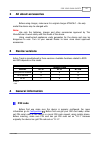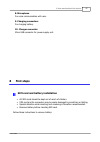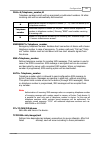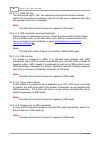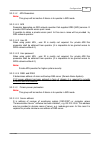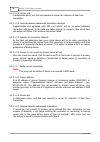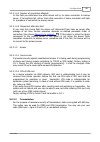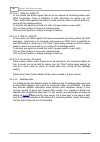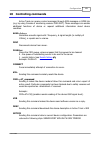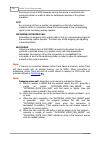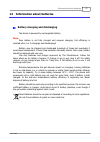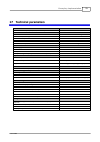- DL manuals
- EBS
- GPS
- Active Track
- Operation & Maintenance Manual
EBS Active Track Operation & Maintenance Manual
Summary of Active Track
Page 1
© 2013 ebs active track operation & maintenance manual personal gps issue: 1.4 date issue: 2013-10-25 firmware version: 2.0rc78 gprs configurator version: 1.3.24.2.
Page 2: Introduction
Active track (beta version) introduction this operation and maintenance manual describe configuration and operation of system active track ebs. In case of any doubt please contact us via our website http://www.Ebs.Pl/, email support@ebs.Pl, or phone (+48) 22 812 05 05. We hope you enjoy working with...
Page 3
Active track (beta version) © 2013 ebs all rights reserved. No parts of this work may be reproduced in any form or by any means - graphic, electronic, or mechanical, including photocopying, recording, taping, or information storage and retrieval systems - without the written permission of the publis...
Page 4
Declaration of conformity we, ebs sp. Z o.O. Declare under our sole responsibility that the product active track is in conformity with directive 1999/5/ec of the european parliament and of the council of 9 march 1999. A copy of the declaration of conformity can be found from http://www.Ebs.Pl/certyf...
Page 5: Contents
5 contents © 2013 ebs contents 1 for your own safety 9 2 all about accessories 11 3 device versions 11 4 general information 11 ................................................................................................................................... 11 4.1 pin code 5 transmission safety 13...
Page 6
Active track (beta version) 6 © 2013 ebs .................................................................................................................................................. 28 file -> new ....................................................................................................
Page 7
7 contents © 2013 ebs ........................................................................................................................................... 44 microphone & speaker .....................................................................................................................
Page 8
Active track (beta version) 8 © 2013 ebs ................................................................................................................................... 69 12.1 registration at gsm network ..............................................................................................
Page 9: For Your Own Safety
9 for your own safety © 2013 ebs 1 for your own safety study the advice below carefully. Disregarding may be dangerous or illegal. More information is provided in following parts of this manual. Do not switch on the device where use is forbidden, as it may cause radio interference or other danger. S...
Page 10
10 active track (beta version) © 2013 ebs water and dust resistance the device is dustproof and waterproof according. It is yet recommended to keep it safe from excessive dust and humidity. Voice communication the device operates within: 900 mhz, 1800 mhz, 850 mhz and 1900 mhz networks. Availability...
Page 11: All About Accessories
11 for your own safety © 2013 ebs 2 all about accessories before using charger, make sure it is original charger atrack-c – the only model the device may be charged with. Note: use only the batteries, charger and other accessories approved by the manufacturer to work solely with this model of the de...
Page 12
12 active track (beta version) © 2013 ebs note: once powered, the device verifies pin code. Pin code is originally set on “1111”. If your sim card number is different than “1111”, the card will be automatically blocked. Unblocking will be then possible only by inserting puk code using mobile phone..
Page 13: Transmission Safety
13 general information © 2013 ebs 5 transmission safety data coding safety of data sent from the device to server is guaranteed with the very safe and strong aes algorithm (advanced encryption system). Transmission is based on the gsm provider network, therefore the device uses all protections offer...
Page 14: Loudspeaker And Microphone
14 active track (beta version) © 2013 ebs loudspeaker and microphone the device may be used as a mobile phone. The incoming calls can be limited to a user-defined phone number list (see chapter phone numbers... ) and outgoing calls can be allowed only to a predefined number (see phone numbers ). You...
Page 15: Gprs Service Charges
15 functions review © 2013 ebs gprs service charges for more information turn to your gsm provider or service distributor..
Page 16: Functional Elements
16 active track (beta version) © 2013 ebs 7 a few words about the device functional elements 1. Gps button sends emergency sms with optional location. This button is additionally highlighted in green, showing gps status. 2. Checkpoint button (optional read-out button) sends checkpoint event to serve...
Page 17: First Steps
17 a few words about the device © 2013 ebs 8. Microphone for voice communication with user. 9. Charging connectors for charging battery. 10. Charger connector micro usb connector for power supply unit. 8 first steps sim card and battery installation all sim cards should be kept out of reach of child...
Page 18
18 active track (beta version) © 2013 ebs 1. Turn the device upside down, open lid by unscrewing bolts and take it off. 2. Open the cover on the sim slot and insert sim card to holder. Make sure golden connectors are directed downwards and close cover..
Page 19: Battery Charging
19 first steps © 2013 ebs 3. Insert battery. Connect battery connector to outlet in battery cavity. The connector shape prevents from incorrect placing of battery – in case of trouble with placing turn battery round and try again. 4. Lay down wires and close lid by screwing bolts. Battery charging n...
Page 20: Sleep Mode
20 active track (beta version) © 2013 ebs battery charging is automatic and there is no risk of overcharge. Charging time depends on battery load. In case of fully discharged battery it should persist about 4,5 hours. When the device signals battery low (for more information, go to indicating work m...
Page 21: Configuration
21 first steps © 2013 ebs no connection to monitoring station note: the device goes back from sleep into work mode when main battery voltage level is good enough and after pressing any of the buttons located on the devices's casing. 9 configuration after powering-up properly configured device, it au...
Page 22
22 active track (beta version) © 2013 ebs in case of sms message, the message consists of parameter names and its values. Each sms message begins user defined access code, which in a particular case may be empty. When sending more than one parameter, they need to be separated by space character. You...
Page 23
23 configuration © 2013 ebs dial=n,telephone_number,m telephone numbers which will be recognized as authorised numbers. All other incoming calls will be automatically disconnected. N identification number of telephone number (1 … 8). User can define up to 8 telephone numbers. Telephone number author...
Page 24
24 active track (beta version) © 2013 ebs init – initial time value (in minutes) after which connections attempts starts change – defines how to change time period between attempts: geometric progression - *x.Yy, where x.Yy is time in minutes with 1/100min precision arithmetic progression - +x, wher...
Page 25
25 configuration © 2013 ebs g) prealarm signalling (eg. Mandown) note: it is not necessary to give all the parameters, only the first x, for example: volume=2 sets the signal only for start rfid loop, the other parameters remain unchanged. As a consequence, to set the parameter to the position of n ...
Page 26
26 active track (beta version) © 2013 ebs character, skip quotes): " apn=pguard.Gprs un=pguard pw=pguard_pass server=gprs.Com port=6670 dial=1,600112233,0 dial=2,500445566,3 dial=3,600778899,3 sms=500445566 dt=05/12/15,13:04 tperiod=5" note: names of programmed parameters (e.G. Server) must be in up...
Page 27: Configuration Program
27 configuration © 2013 ebs configuration program gprs transmitters configurator may be downloaded at www.Ebs.Pl (login: ebs, password: ebs). To install program an installation wizard shall be started that performs installation in default place c:\program files\ebs\. During installation process shor...
Page 28
28 active track (beta version) © 2013 ebs main menu contents: main menu is available as icons on fast access bar: 9.2.2.1 file -> new opens new set of parameters. Editing of configuration parameters is possible. Select type of device. 9.2.2.2 file -> open if file contains saved settings, they may be...
Page 29
29 configuration © 2013 ebs 9.2.2.3 file -> save during programming many devices in different configurations, it is not necessary to have in mind each one as it may be saved on hard disc or floppy disk under any name and it may be loaded later on. This function save on disc any information from conf...
Page 30
30 active track (beta version) © 2013 ebs define: name of connection e.G. Locally choose serial port e.G. Com 4 click on [add] button to confirm settings. Connections shall be saved (and inserted in table). From this time on program shall enable wires connection with device and reading, and saving o...
Page 31
31 configuration © 2013 ebs note: the following parameters: analyzer name, analyze address, port relate to settings of osm.2007 receiver of monitoring system. Remote programming is available only if above mentioned device (or software) is used. 9.2.2.5.2.2 csd linking activate file in main menu and ...
Page 32
32 active track (beta version) © 2013 ebs osm.2007 via gprs. During programming procedure (with gprs link- see above) a question will be displayed if user wants to use a modem connected to the server. After confirmation procedure will follow as in case of other programming channels. 9.2.2.6 file -> ...
Page 33
33 configuration © 2013 ebs 9.2.2.9 operations -> send this function is analogical to the above one, at the same time it enables data saving into eeprom module. There is also possibility to set correct time into active track device. Correct saving is confirmed with message on a screen. 9.2.2.10 oper...
Page 34
34 active track (beta version) © 2013 ebs this operation is possible only with local connection. After operation completing device parameters shall come back to default settings. 9.2.2.13 help -> about program select this function to view additional information about program..
Page 35
35 configuration © 2013 ebs 9.2.3 programmable parameters parameters available in configuration program are divided into three groups: access, transmission, device parameters, monitoring, restrictions, notifications, link control and firmware. Each of these groups will be described in detail in next...
Page 36
36 active track (beta version) © 2013 ebs 9.2.3.1.1.2 gprs test time the device sends signal “test” with determined interval that informs monitoring station that the device is in operation mode. In this field you can determine how often this message will be sent (in seconds) . Note: this field will ...
Page 37
37 configuration © 2013 ebs 9.2.3.1.2 apn parameters note: this group will be inactive if device is to operate in sms mode. 9.2.3.1.2.1 apn parameter depending on gsm network operator that supplies gprs (sms) services. It provides gsm network access point name. It possible to obtain a private access...
Page 38
38 active track (beta version) © 2013 ebs 9.2.3.1.3.2 server port it determines server port that was selected in server for collection of data from transmitter. 9.2.3.1.3.3 interval between subsequent connection attempts programmable and equipped with sim card device will try to make automatic conne...
Page 39
39 configuration © 2013 ebs 9.2.3.1.4.4 number of connection attempts in this field you determine how often device will try to make connection to backup server. If connections fail, active track after execution of some connection will back to procedure of connection to primary server. 9.2.3.1.4.5 di...
Page 40
40 active track (beta version) © 2013 ebs 9.2.3.3 device parameters the active track device allows for configuring the accelerometer settings and the microphone and loudspeaker parameters. It is also possible to permit manual reset and turning off of the device by using an appropriate combination of...
Page 41
41 configuration © 2013 ebs 9.2.3.3.1.1 mandown the mandown functionality allows for monitoring and signalling motion of the guard holding the device. The lack of motion may result from an assault, but also from neglecting duties. The adjustable parameters are: sensitivity - specifying vibration thr...
Page 42
42 active track (beta version) © 2013 ebs 9.2.3.3.1.2 tilt detection the device, thanks to the built-in motion sensor, can detect and signal its incorrect rest position. The functionality may be useful in transport, if a correct position of the package is required throughout the way. In such case it...
Page 43
43 configuration © 2013 ebs 9.2.3.3.2.1 maximum time.. Determines the time the device waits to read out the next point from a given session after the previous read-out. 9.2.3.3.2.2 maximum number of tags... Determines the number of rfid tags the user can be read in one session..
Page 44
44 active track (beta version) © 2013 ebs 9.2.3.3.3 microphone & speaker 9.2.3.3.3.1 microphone sensitivity adjustments made to this parameter allow for setting the sensitivity of ambient sounds picked up by the microphone of the active track device during a telephone conversation. 9.2.3.3.3.2 speak...
Page 45
45 configuration © 2013 ebs outgoing call signalling signalling pre-alarm 9.2.3.3.3.4 restore defaults "restore defaults" link restores the default settings for the microphone sensitivity, speaker volume, and way of signaling events. 9.2.3.3.4 advanced the advanced tab allows you to add permission t...
Page 46
46 active track (beta version) © 2013 ebs 9.2.3.4 gps parameters we can define in this tab the main parameters on which generating events location update will depend. The event will be sent to the server, provided that in the monitoring tab you activate them as reported. Furthermore, if in the addit...
Page 47
47 configuration © 2013 ebs 9.2.3.4.3 speed and angle if you want the device to generate an additional location update event when changing the direction of movement (degrees) when the device is moving we must also specify a limit on what speed (km / h) above this condition should be checked. 9.2.3.5...
Page 48
48 active track (beta version) © 2013 ebs 9.2.3.5.1.1 gprs on / gprs off in this column you define signals that are to be reported to monitoring station with gprs transmission. There is possibility to send information for alarms (e.G. The “panic” button being pushed) as well as in some cases for ret...
Page 49
49 configuration © 2013 ebs the adjustable parameters are: power status - information about connected charger and battery charging gsm status - status about connection to gsm network, type of connection to server (gprs/sms), information about ongoing phone calls gsm signal level quality - quality of...
Page 50
50 active track (beta version) © 2013 ebs 9.2.3.6 restrictions 9.2.3.6.1 phone numbers... The user can specify here the phone numbers for incoming calls to be automatically answered by the active track, as well as the number of rings. Decline all: no connection possible. Allow all: connection possib...
Page 51
51 configuration © 2013 ebs 9.2.3.6.2 sms authorized phones the user can specify the phone number authorized to send configuration sms to the active track device. Note: a) authorization of the incoming configuration sms consists of comparing the number with that in the number field. It is possible t...
Page 52
52 active track (beta version) © 2013 ebs 9.2.3.7 notifications 9.2.3.7.1 phone numbers the user can define here: an emergency phone number for outgoing call, activated by holding down the callme button (see chapter outgoing voice call ) note: this is usually 112 or the police phone number. It is, h...
Page 53
53 configuration © 2013 ebs 9.2.3.7.2 sms forward the device is able to forward received sms messages according to the specified rules. This function may be helpful when gsm operator sends messages with account state to sim card installed within device. In this window you may provide up to 5 rules. ...
Page 54
54 active track (beta version) © 2013 ebs 9.2.3.8.1 gsm activate this function (mark [turn on] field) to get access to parameters determining action of device if outside gsm network. Define time limit after which transmitter shall reconnect to network. Enter time limit in field [reset after] and pro...
Page 55
55 configuration © 2013 ebs next define action that the device shall perform. Select action by marking proper square next action description: modem reset device reset in case of no connection with gprs network the device after recognizing the situation shall wait during provided time limit and then ...
Page 56
56 active track (beta version) © 2013 ebs device. For procedure refer to chapter device programming . E) click [start] button to start software exchange. F) loading course is displayed on special window. G) close the window after completed saving from this time on the device will work under control ...
Page 57
57 configuration © 2013 ebs with led diodes: an orange one shall flash and red one shall flicker. D) launch software and define device options (description is in chapter programmable parameters ). Provide right pin code for sim card. E) save settings into memory of device. Saving course is displayed...
Page 58
58 active track (beta version) © 2013 ebs 9.2.4.3.1 the first programming of device as the device does not have defined access parameters in respect of gprs network and osm.2007, programming shall be begun with providing parameters defined in chapter programmable parameters . After providing these p...
Page 59
59 configuration © 2013 ebs c) after saving completion close configuration wizard d) the device is ready to transmit data according to new settings..
Page 60
60 active track (beta version) © 2013 ebs 9.2.5 device monitor “device monitor” provides real-time information on active track device state. To use this function active track must be connected to pc computer with lx-data cable (using debug plug). Correct rs232 port must be chosen in “port” field. “d...
Page 61
61 configuration © 2013 ebs 9.2.6 events history „events history” provides information about last events stored in active track device memory. Active track is able to save 192kb of data, which is about 8000 events. It is possible to read the history of both using a gprs connection and rs232. In the ...
Page 62
62 active track (beta version) © 2013 ebs.
Page 63: Controlling Commands
63 configuration © 2013 ebs 10 controlling commands active track can receive control messages through sms messages or gprs link (e.G. By using console of monitoring receiver osm.2007). These messages can enable additional functions of device or request additional information about device condition. ...
Page 64: Operation Rules
64 active track (beta version) © 2013 ebs get=[parameter names, separated by commas] sending this command returns current value of given parameter (e.G. Get=server,apn will return for example: 89.172.87.135 erainternet). Location sending this command makes the device send gps location as a reply. 11...
Page 65
65 operation rules © 2013 ebs for more information about expecting time for transponder and confirmation of correct read-out, go to indicating work mode . Sending „panic” command in emergency, you may send “panic” command to monitoring station by pressing “panic” button. Sending „call me” command in...
Page 66: Outgoing Voice Call
66 active track (beta version) © 2013 ebs outgoing voice call active track device is able to establish voice call with programmed telephone number (parameter: emergency). After pushing and holding down "call me"/"help me" button active track will establish a voice call - just like in cellular phones...
Page 67: Reset And Turn Off
67 operation rules © 2013 ebs reset and turn off the active track device can be reset or turned off, provided that is configured to allow this type of activity (see chapter advanced ). The following describes how to reset / turn off the device action pressing both panic and checkpoint buttons by 7 s...
Page 68
68 active track (beta version) © 2013 ebs location of the sensor). Note: it should be kept in mind that almost any change in location, according to the laws of physics, is a resultant of many forces. In most cases the rotation is not ideally.
Page 69: Indicating Work Mode
69 operation rules © 2013 ebs parallel to the axis of gravitational field going exactly through the middle of the small sensor placed asymmetrically in the device. Consequently, it can be assumed that the device can detect motion (or lack thereof) of any type. 12 indicating work mode each work mode ...
Page 70: Gps Positioning
70 active track (beta version) © 2013 ebs gps positioning gps positioning is being signalled with slow flashing of „gps” button. After get the valid gps fix, during normal work of gps, the device signals correct operation with short flashes of “gps” button every 5 seconds. Rfid transponder read-out ...
Page 71: Data Transmission
71 indicating work mode © 2013 ebs read-out mode: repeated (rfid=5,5) after starting of rfid transponder (see: rfid transponder read-out ) device waits for bringing near to the rfid tag. Wait time (15 seconds) is signalized by light on "read-out" button. Device confirms rfid read-out by double, shor...
Page 72: Battery Charging
72 active track (beta version) © 2013 ebs battery charging once in charger, the device starts charging automatically. It is being signalled with flashing of “call me” button. Warning: when connected device had completely empty battery blue led may become darker for about 15 minutes. Battery full whe...
Page 73: Sim Card Error
73 indicating work mode © 2013 ebs note: similar signaling may be visible after powering-up device. It may last for 3 minutes and it does not mean failure. Sim card error in case of problems with the sim card the device indicates this fact by blinking of "panic" and "checkpoint" buttons (the "panic"...
Page 74
74 active track (beta version) © 2013 ebs 13 cooperation with monitoring system proper using of all functions of active track require monitoring system, which will be able to sent, receive and interpret all messages from active track. Main device in that system is receiver (communication server) and...
Page 75
75 cooperation with monitoring system © 2013 ebs mandown when the emergency consisting immobility of the person holding the device is detected, the corresponding signal is transmitted to the monitoring system. Tilt detection of incorrect position of the device results in transmission of a signal inf...
Page 76
76 active track (beta version) © 2013 ebs reaching the limit of sms messages sent by the device is reported to the monitoring station in order to allow for subsequent analysis of the system operation. Clip any incoming call from a number not appearing on the list of authorized numbers results in con...
Page 77
77 information about batteries © 2013 ebs 14 information about batteries battery charging and discharging the device is powered by rechargeable battery. Note: new battery is not fully charged and requires charging. Full efficiency is reached after 2 or 3 chargings and dischargings! Battery may be ch...
Page 78: Operation and Maintenance
78 active track (beta version) © 2013 ebs 15 operation and maintenance the device is a hi-tech product and requires proper handling. Following instructions below would keep guarantee valid and ensure proper operation for years. Keep the device, its parts and accessories out of reach of children. Do ...
Page 79: Technical Parameters
79 exemplary implementation © 2013 ebs 17 technical parameters gsm module u-blox leon g-100 (850/900/1800/1900 mhz) gps module channels 50 channel u-blox 6 engine a-gps online/offline support yes position accuracy ttff hot start acquisition time ttff cold start acquisition time electrical characteri...