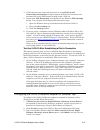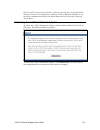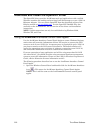- DL manuals
- Echelon
- Adapter
- i.LON 10
- User Manual
Echelon i.LON 10 User Manual
Summary of i.LON 10
Page 1
I .Lon ® 10 ethernet adapter user’s guide 078-0195-01d.
Page 2
Echelon, lon, l on w orks , lns, lontalk, neuron, lonmaker, i.Lon, and the echelon logo are trademarks of echelon corporation registered in the united states and other countries. No part of this publication may be reproduced, stored in a retrieval system, or transmitted, in any form or by any means,...
Page 3: Preface
Preface this document describes how to connect and configure the i.Lon 10 l on w orks ® adapter. I.Lon 10 ethernet adapter user’s guide i.
Page 4: Welcome
Welcome the i.Lon 10 ethernet adapter is a low-cost, high performance interface that connects l on w orks based everyday devices to the internet, a lan, or a wan. Through the i.Lon 10 ethernet adapter, appliances, meters, load controls, lights, security systems, pumps, and valves can be connected to...
Page 5
• power supply. For the free-topology model, this is an echelon model 780x0 series power supply; for the power-line model, this is a tamura 425x12400p power supply. • i.Lon 10 ethernet adapter quick start guide. For more information and technical support if you have technical questions that are not ...
Page 6: Table of Contents
Table of contents preface................................................................................................................... I welcome.........................................................................................................................................................
Page 7
Listening for an ethernet uplink connection ........................................................................................ 8-2 listening for a ppp uplink connection ................................................................................................. 8-2 appendix a using the we...
Page 8
Vi preface.
Page 9: Introduction
1 introduction this chapter provides an overview of the i.Lon 10 ethernet adapter and how it fits into the i.Lon family of products. I.Lon 10 ethernet adapter user’s guide 1-1.
Page 10
The i.Lon 10 ethernet adapter the i.Lon 10 ethernet adapter connects l on w orks networks to remote lns servers via a tcp/ip ethernet connection. Multiple remote networks can be connected to a single lns server. On the pc containing the lns server, a piece of software called the xdriver manages comm...
Page 11
2 i.Lon 10 ethernet adapter hardware this section describes the hardware inputs and outputs for both the free-topology and power-line models of the i.Lon 10 ethernet adapter. It also provides a template that can be used to mount the i.Lon 10. See the i.Lon 10 ethernet adapter quick start guide for s...
Page 12
I.Lon 10 ethernet adapter i/o the two models of the i.Lon 10 ethernet adapter (power line and free-topology), have an identical form factor and have identical i/o with the exception of the differing l on w orks network connectors and the band in use led on the power-line model. The following diagram...
Page 13
I.Lon 10 ethernet adapter, pl model these hardware inputs and outputs have the following function: power led green led that illuminates steadily while the i.Lon 10 ethernet adapter has power. Ethernet link led green led that illuminates when the i.Lon 10 ethernet adapter has established an ethernet ...
Page 14: I.Lon 10 Serial Port Pinout
Supply should be used with the power-line model. 10base-t ethernet port standard 10baset connection, type rj-45. L on w orks tp/ft-10 port for the free-topology model, an orange weidmuller connector (weidmuller model #134686) connected to an echelon tp/ft-10 transceiver. This port exists only on the...
Page 15
Table 2-2 dte modem requiring a null modem cable to dte i.Lon 10 adapter connection (db-9 to db-9) modem signal name cable db-9 male null modem cable db9 femal e i.Lon 10 (dte) db-9 male dcd pin 1 pin 1-1 pin 1 dcd—pin 1 rxd pin 3 pin 2-3 pin 2 rxd—pin 2 txd pin 2 pin 3-2 pin 3 txd—pin 3 dtr pin 4 p...
Page 16
Table 2-4 dte modem requiring a null modem cable to i.Lon 10 adapter connection (db-25 to db-9) modem signal name cable db-25 male cable db9 female i.Lon 10 (dte) db-9 male dcd pin 8 pin 1 dcd—pin 1 txd pin 3 pin 2 rxd—pin 2 rxd pin 2 pin 3 txd—pin 3 dtr pin 20 pin 4 dtr—pin4 gnd pin 7 pin 5 gnd—pin...
Page 17
Be sure the heads of screws are protruding slightly from the mounting surface. 3. Slide the i.Lon 10 ethernet adapter onto the screws. You may need to adjust the screws into or out of the wall slightly to assure a secure mounting. I.Lon 10 hardware specifications operating input voltage power line: ...
Page 18
Ic compliance statement – class b this class b digital apparatus meets the requirements of the canadian interference-causing equipment regulations of ices-003. Vcci compliance statement – class b ite this is a class b product based on the standard of the voluntary control council for interference (v...
Page 19: A 10Baset Connection
3 using the i.Lon 10 ethernet adapter with a 10baset connection this chapter discusses how to configure the i.Lon 10 ethernet adapter’s general setup web page to facilitate communications between the l on w orks network and the lns server using tcp/ip. I.Lon 10 ethernet adapter user’s guide 3-1.
Page 20: Page
The i.Lon 10 ethernet adapter general configuration page you can access the i.Lon 10 ethernet adapter’s general setup page by pointing your browser to 192.168.1.222 and clicking the setup link. If you are unable to access the i.Lon 10 ethernet adapter’s web pages, ensure that: • the pc is on the sam...
Page 21
The setup page has the following fields: hostname the tcp/ip host name of the i.Lon 10 ethernet adapter. This name will be converted to all lower case by the firmware. When the i.Lon 10 ethernet adapter establishes a connection with an lns server it provides its fully qualified host/domain name so t...
Page 22
Server is not set. By default, this value is 0.0.0.0 . Primary/secondary dns server the primary and secondary dns servers used to resolve lns server names if obtain ip address from dhcp server is not set. If dns servers are specified both here and by the dhcp server, the dns server specified by dhcp...
Page 23
Delay time between two retries this option is not supported for lns 3, service pack 8, update 1, and earlier. This option is only available if notify xdriver each time ip address changes is checked. If the i.Lon 10 attempts to inform the xdriver of an ip address change and is not successful, this is...
Page 24
3-6 using i.Lon 10 ethernet adapter with a 10baset connection.
Page 25: A Modem
4 using the i.Lon 10 ethernet adapter with a modem this chapter describes how to connect a modem to the i.Lon 10 ethernet adapter and how to configure the ppp web page to allow the i.Lon 10 to dial-out, accept incoming calls, and respond to shoulder-tap. I.Lon 10 ethernet adapter user’s guide 4-1.
Page 26
Connecting the i.Lon 10 ethernet adapter to a modem you can connect the i.Lon 10 ethernet adapter to an analog, gsm, or isdn modem using a standard db-9 – db-25 straight though modem cable. You must use a straight through modem cable to connect the i.Lon 10 to the modem. A crossover cable will not w...
Page 27
This web page contains the following options: serial port baud rate the speed of communications on the db-9 serial port. The i.Lon 10 ethernet adapter supports rates of 9600 bps, 19200 bps, 38400 bps, and 56700 bps. The serial bit rate should equal the bit rate of the attached modem. Local ip addres...
Page 28
Made to the first profile, the second will be tried. The i.Lon 10 will alternate between profiles until a connection is established or until the number of retries specified by number of retries to use when attempting outbound ppp connection attempts on the security configuration web page has been re...
Page 29
Setting this value to 0 disables the idle timeout (i.E. The connection will stay open indefinitely). Modem init string the initialization string sent to the modem before each connection attempt. Use this field to insure that the modem’s baud rate matches the value set in serial port baud rate. The m...
Page 30
If this checkbox is cleared, this information will be set by the isp. Submit click to close this page, write the configuration changes to flash memory, and reset the i.Lon 10 ethernet adapter. Configuration changes will take effect upon reboot. Configuring the i.Lon 10 ethernet adapter for dial-out ...
Page 31
Troubleshooting dial-out problems if you are having trouble getting the i.Lon 10 ethernet adapter to connect to an isp, perform the following tests: test the modem to test the modem, follow these steps: 1. Connect the modem to your computer’s serial port using the straight-through modem cable used t...
Page 32
Ii. Type “at” in capital letters and press . The modem should respond with “ok”. If the modem does not respond, repeat this step several times. If you cannot get a response, verify that the modem is turned on. Iii. If you still get no response, watch the leds on the modem when you enter ‘at”. If the...
Page 33
1. On the computer attached to the modem, dial the isp. In hyperterminal, type “atdt 555-1234” (replace 555-1234 with the phone number supplied by your isp for pop connections. Be sure to include an prefixes needed to get an outside line. A comma may be used to force a short pause (e.G. “atdt 9,555-...
Page 34
The host. This should force the i.Lon 10 to dial-out. Watch the modem leds for activity and listen for dial tone, ringing, and connection: • if the modem leds do not flash, the i.Lon 10 is probably not communicating with the modem. • if the leds flash, but the modem doesn’t dial: i. Set modem init s...
Page 35
Modem cable used to connect the i.Lon 10 to the modem. 2. Open hyperterminal. Assure that the scroll lock is turned off on your computer (if it is on, press the button to turn it off). In hyperterminal, set the bits per second to the same rate as used to communicate with the i.Lon 10. Set data bits ...
Page 36
• wrong type of modem cable being used. Confirm that you are using a straight through cable. • faulty modem cable being used. Try a different straight through cable. • you are connected to a different serial port than the one provided to hyperterminal. Many computers have multiple serial ports (com1...
Page 37
4. Verify that the user name and password set using dial up and networking connections on the computer matches the user name and password set on the ppp setup web page of the i.Lon 10. 5. Assure that lcp extensions is unchecked in the windows ppp settings dialog. You can open this dialog by followin...
Page 38
4. Ensure that the allow ppp dial-back (shoulder tap) checkbox is set. You must clear the allow and authenticate incoming ppp connections checkbox to do this. 5. Set respond to shoulder tap after rings. If the i.Lon 10 receives a call of at least this many rings, once the caller has hung up, the i.L...
Page 39
Using gsm/gprs modems with the i.Lon 10 ethernet adapter in order for a gsm or gprs modem to communicate with the i.Lon 10, it must support all of the following signals: tx, rx, gnd, rts, cts, dsr, dtr and cd. Check with your service provider to confirm that the modem you want to use supports these ...
Page 40
4-16 using i.Lon 10 ethernet adapter with a modem.
Page 41
5 i.Lon 10 ethernet adapter security this chapter describes the security of the i.Lon 10 ethernet adapter. I.Lon 10 ethernet adapter user’s guide 5-1.
Page 42
I.Lon 10 ethernet adapter security the i.Lon 10 ethernet adapter can institute a number of measures to make itself as secure as possible: • md5 authentication. The i.Lon 10 ethernet adapter provides the option of using md5 authentication with all communications between it and the lns server, requiri...
Page 43
Your computer must be able to communicate on the 192.168.1.X subnet. This can be accomplished in one of the following ways: • manually change your computer’s ip address to 192.168.1.X (where x is any value from 2-255). • open a dos command line window and enter the following command: route add 192.1...
Page 44
Allow http access set this option to allow users to access the i.Lon 10 web pages with the exception of the firmware page and the security page (both of which can only be accessed after a security access reset). If set, enter a username and password that will grant access. The username and password ...
Page 45
Out connection if an attempt to establish a ethernet connection fails. Auto redial on isp disconnect set this checkbox to have the i.Lon 10 ethernet adapter automatically attempt to re- establish a dial-out connection if the connection is terminated by the isp. Enable outbound ppp calls set this che...
Page 46
Information in the correct order. This option is enabled by default, but should be disabled if you do not need to dial into the i.Lon 10 in the field. Note: if this option is enabled, the enable ethernet connections option should be disabled. The i.Lon 10 does not support simultaneous ethernet and p...
Page 47
• enable tftp – disable this option unless you will need to update the i.Lon 10 user web page in the field. If you leave this option enabled, be sure to change the default password. • allow and authenticate incoming ppp connections – disable this option unless you will be dialing into your i.Lon 10 ...
Page 48
5-8 i.Lon 10 ethernet adapter security.
Page 49
6 uploading i.Lon network adapter firmware and the user web page this chapter describes how to use a tftp application to upload upgrades to the i.Lon 10 ethernet adapter firmware and the user web page. I.Lon 10 ethernet adapter user’s guide 6-1.
Page 50
Uploading i.Lon 10 ethernet adapter firmware firmware upgrades for the i.Lon 10 ethernet adapter may become available on the echelon i.Lon web page ( www.Echelon.Com/ilon ). You can check the current version of the firmware on the i.Lon 10 device’s status web page as described in chapter 7. To uploa...
Page 51: Uploading A User Web Page
This command must be executed within 4 minutes of clicking begin firmware upgrade sequence. Once the upgrade has completed, the service led will turn off, indicating the i.Lon 10 ethernet adapter has resumed normal operation. Once you have updated the firmware, you may experience trouble accessing t...
Page 52
Using the microsoft ® tftp client you can use microsoft’s tftp client from a windows command line to upload a user web page. This can be done using the following format: tftp -i host put source password the –i flag specifies binary image transfer mode, and should always be used when uploading a user...
Page 53
7 i.Lon 10 ethernet adapterdiagnostics this chapter describes the diagnostic information from the i.Lon 10 ethernet adapter. I.Lon 10 ethernet adapter user’s guide 7-1.
Page 54: I.Lon 10 Diagnostics
I.Lon 10 diagnostics the i.Lon 10 ethernet adapter provides two web pages that display diagnostic information, the status page and the event log page. Viewing i.Lon 10 ethernet adapter status you can check the status of the i.Lon 10 ethernet adapter by clicking the status link from the setup web pag...
Page 55
Domain varies and can be set by a network tool such as the lonmaker tool. Subnet/node the l on w orks address associated with the i.Lon 10 ethernet adapter. A network tool such as the lonmaker tool sets this value. Ethernet mac the ethernet mac address of the i.Lon 10 ethernet adapter. Transmission ...
Page 56
The following events are logged in this web page: message description =====ilon-10 started===== the i.Lon 10 ethernet adapter unit has been started in one of the following ways: • by plugging in the power adapter. • by saving a new configuration. ===== i.Lon-10 started in secure mode ===== this mess...
Page 57
Message description internal neuron chip for at least 1 minute after startup. Http: host at failed to authenticate properly this message indicates that an attempt was made from to access the configuration web pages, but that attempt was not successful. Configuration changes saved - - restarting syst...
Page 58
Message description ident_unknown from lns server server has sent an xdriver_ack message with reason code set to ident_unknown. Port #n: received service_unavail from lns server this message indicates that the lns server has sent an xdriver_ack message with reason code set to service_unavail. Port #...
Page 59
Message description port #n: could not write configuration data after xdriver incauth command this message indicates that the new secret key and configuration were not properly saved. This message should never be seen. If it is, the unit should probably be returned for service (ie, a new flash chip ...
Page 60
Message description port #n: listening for connections on tcp port pppp was not possible (error #nn) port #n: connection attempt to ###.###.###.###:##### was not possible (error #nn) port #n: incoming connection on tcp port from ###.###.###.###:##### (error #nn)" this message indicates that a tcp co...
Page 61
Message description port #n: session aborted with lns server this message indicates that the current lns server shutdown abruptly without first receiving a term command. Port #n: sessionid/sequence number invalid on incoming xdriver packet this message indicates that the expected sessionid or sequen...
Page 62
Message description authoritative answer. Dns: "" does not exist (authoritative answer)" this message indicates that the dns server responded to the query but has no entry for the given hostname. The dns server gave this response as an authoritative answer. Dns: "" resolved to ( qualified name>)" th...
Page 63
Message description to dial out. Autoppp: incoming call accepted this message indicates that the i.Lon 10 has received the configured number of rings and has issued an "ata" command to the modem to answer the call. Autoppp: two successive attempts to 'xxx-xxxx' resulted in answer but no carrier (pos...
Page 64
Message description parenthesis in the same message. This message may include a reason in parenthesis, described below. The previous three messages, may include one of the following reasons: (isp_specific_message) – a message sent by the isp and passed on to the i.Lon 10 system log. Contact your isp...
Page 65
Message description received call has been detected and answered. Ppp: network connection established this message indicates that a network connection has been established through ppp. The ip address obtained will appear in parenthesis next to the message. Ppp: incoming connection authentication suc...
Page 66
A series of tests and results will display as shown above. When the led #1 and led #2 tests occur, the appropriate led will flash so you can verify that it is functioning. Restoring factory defaults to reset the i.Lon 10 ethernet adapter to its factory defaults, click the factory defaults link on th...
Page 67
That if your pc is not on the 192.168.1.X subnet, you may have to change the ip settings of your pc to communicate with the i.Lon 10 ethernet adapter or use the route command described in the quick start and in performing a security access reset. Rebooting the i.Lon 10 ethernet adapter to reboot the...
Page 68
7-16 i.Lon 10 ethernet adapter diagnostics.
Page 69
8 establishing an uplink connection through the i.Lon 10 ethernet adapter this chapter describes how to establish an uplink connection through the i.Lon 10 ethernet adapter. I.Lon 10 ethernet adapter user’s guide 8-1.
Page 70: Uplink Connections
Uplink connections an uplink connection is a connection initiated by a device on the network attempting to communicate with the lns server on the other side of the i.Lon 10 adapter. This occurs when a device sends data to the lns server without the data being requested, such as when one or more netw...
Page 71
4. Start an lns application that listens for xdriver broker events. See the lns for windows programmer’s guide, xdriver supplement for more information. I.Lon 10 ethernet adapter user’s guide 8-3.
Page 72
8-4 establishing an uplink connection through the i.Lon 10 ethernet adapter.
Page 73: Appendix A
Appendix a using the webconvert utility the webconvert utility is a program that is used to convert web pages into the intel hex format (.Hex extension) that can be downloaded to the i.Lon 10 ethernet adapter. This appendix contains instructions for using the webconvert utility. See uploading a user...
Page 74: The Webconvert Utility
The webconvert utility webconvert allows the user to select a base directory and location to store the converted file. Webconvert traverses the base directory and all sub-directories. The base directory path is removed from the converted filename or sub-directory (e.G., c:\basedir\index.Htm becomes ...
Page 75
5. After the conversion has been completed, the log box shows how many files have been converted, the total converted file size, what files have been converted, and any errors that may have occurred (see webconvert utility log messages, below), as shown in the following figure: 6. Once you are finis...
Page 76
Total converted data size is greater than 32 kb the i.Lon 10 ethernet adapter has a maximum size of 32 kb to store web pages. If the size of the files in the folder you selected is greater than 32 kb, this message will appear. The conversion will be cancelled. A-4 using the webconvert utility.
Page 77: Appendix B
Appendix b the xdriver software this appendix describes how to install and configure the xdriver software to allow the i.Lon 10 ethernet adapter to communicate with the lns server. I.Lon 10 ethernet adapter user’s guide b-1.
Page 78
Download and install the openldv driver the openldv driver provides l on w orks tools and applications with a unified windows interface for sending and receiving lontalk messages on your i.Lon 10 ethernet adapter. You can obtain openldv from the download section of the echelon website at www.Echelon...
Page 79
2. The control panel applet lists the lns network interface name of all the i.Lon 10s that have been added to the registry below the default item. In the figure above three i.Lon 10s have been added to the windows registry. Default represents the default xdriver profile. This is the set of configura...
Page 80
4. Click ok. This opens the tab shown in the following figure: 5. Configure the fields on the general tab. The following table describes these fields. Field description hostname maximum length: 63 chars legal chars: a-z, a-z, “-“, 0-9 comments: enter the tcp/ip hostname of the i.Lon 10. Xdriver will...
Page 81
7. Configure the fields on the address/port tab. The following table describes these fields. Field description i.Lon is listening on port: default value: 1628 range: 1-65,535 comments: enter the tcp port number the i.Lon 10 is using to listen for incoming connections from the lns server. Use static ...
Page 82
8. You can choose to authenticate connections to this i.Lon 10 using the md5 authentication key or the text secret phrase configured into the i.Lon 10. Using an md5 authentication key or text secret phrase prevents the lns server and the i.Lon 10 from responding to unauthorized messages during an xd...