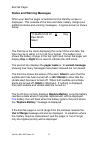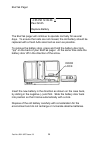Summary of EkoTek
Page 1
Ekotek pager user guide for ekotek pager 9261-8275 (issue 3.0).
Page 2: Contents
Ekotek pager contents introduction 4 compliance 5 general user information 6 ekotek system schematic 7 switching on your ekotek pager 7 switching on your ekotek pager 8 status and warning messages 9 switching off your ekotek pager 10 using the emergency / assist button 11 dead man & man down alert 1...
Page 3
Ekotek pager delete all archived messages 26 set 12/24 hour mode 27 power save 28 setting the alert options 29 setting the message display options 31 setting auto delete 33 changing the battery 34 part no. 9261-8275 issue 3.0 3.
Page 4: Introduction
Ekotek pager introduction your ekotek pager is an alphanumeric two-way messaging device, incorporating an emergency calling/assist facility. The ekotek pager is able to receive text messages, allows basic responses and provides the ability to store messages for later viewing. The high contrast scree...
Page 5: Compliance
Ekotek pager compliance this product complies with the requirements of the eu radio & telecommunications terminal equipment directive 99/5/ec. Fcc & industry canada statement of compliance this device complies with part 15 of the fcc rules and industry canada standard rss 210. Operation is subject t...
Page 6: General User Information
Ekotek pager general user information radio reception your ekotek pager has been designed to give optimum performance within the coverage area of the transmitting system. As with any radio system there may be areas of poor coverage, where reception may be sporadic, or non-existent. If necessary, con...
Page 7: Ekotek System Schematic
Ekotek pager ekotek system schematic ekotek self organising & repairing wireless mesh network power adaptor ac repeater wireless call fob pager repeater repeater repeater battery powered repeater to repeater distance typically 10 to 15m includes personal security alarm hub with web server part no. 9...
Page 8
Ekotek pager switching on your ekotek pager to switch on, press and hold the x button for more that half a second. A message will then be displayed for three seconds, whilst self-checks are being performed. Finally, the standby screen will be displayed: 11 ! 34am 12.03.07 an exclamation mark ( ! ) w...
Page 9: Status and Warning Messages
Ekotek pager status and warning messages when your ekotek pager is switched on the standby screen is displayed. This consists of the time and date, battery charge plus additional status and warning messages. A typical screen is shown below: 11:34am 12.03.07 day paul smith silent the first line is th...
Page 10: Power
Ekotek pager switching off your ekotek pager from the standby screen press and release the x button. The options screen will now be displayed: **> options set 12 hour mode enable powersave power off the two pointers show the item that will be selected if the x button is pressed. Use the s or t butto...
Page 11: Raising An Alarm
Ekotek pager using the emergency / assist button note: this feature has to be enabled by the system supervisor raising an alarm in the event of an emergency or where immediate assistance is required press the red button. Depending on how the ekotek system is configured this may require a single or a...
Page 12: Dead Man & Man Down Alert
Ekotek pager dead man & man down alert your ekotek pager is equipped with a ‘dead man alert’ and a ‘man down’ alarm facility. These features have to be enabled by the system supervisor. Dead man alert the ‘dead man’ alert operates by initiating an alert to the ekotek pager at pre-set time intervals,...
Page 13: Man Down Alert
Ekotek pager please note that at any stage during the ‘dead man’ alert process it is possible to cancel the alarm by pressing the x button. Man down alert the ‘man down’ alert operates by automatically initiating an alert sequence if the ekotek pager is tipped over: if the ekotek pager is tipped-ove...
Page 14
Ekotek pager please note that at any stage during the ‘man down’ alert process it is possible to cancel the alarm by pressing the x button. Part no. 9261-8275 issue 3.0 14.
Page 15: Receiving A Message
Ekotek pager receiving a message when your ekotek pager receives a message, the lamp, vibrate and the audible alert will activate, unless silent mode has been selected or the vibrate facility has been turned off. The message will be displayed during the alert period. Your car will be ready for colle...
Page 16
Ekotek pager as each new message is received it is stored. The maximum number of messages that can be stored is 6. To make room for new messages your ekotek pager will start to delete the oldest read messages. If there are no read messages it will delete the oldest unread message. Part no. 9261-8275...
Page 17: Reading A Message
Ekotek pager reading a message to read a message, press the t button whilst your ekotek pager is in the standby screen. The most recently received unread message will be displayed: 4:38 pm 12.09.06 unread your car will be ready for collection next monday afternoon ■ the top line shows the time and t...
Page 18: Viewing A Message Again
Ekotek pager viewing a message again while a message is being displayed, press the x button and the message option screen will be displayed. The display response will dependent upon the message type received. If it is a single-way message the following options will be displayed: **> view again delet...
Page 19: Accept
Ekotek pager accepting, rejecting & deleting two-way messages on receipt of a message press the ► button directly. Or from the standby screen press the t button to read the message, press the ► button to acknowledge the message. For two-way messages the following options screen will be displayed: vi...
Page 20: Deleting A Message
Ekotek pager deleting a message to delete a message, press the x button when the ■ appears at the end of the message. The message option screens will be displayed depending on the message type received: for 1-way **> view again delete delete all archive messages: for 2-way view again **>accept rejec...
Page 21
Ekotek pager when the current message has been deleted, the previously received message will be displayed. If you wish to delete this message repeat the procedure above. To return to the standby screen press and hold the x button for one second, if there are no more messages, the following screen wi...
Page 22: Delete All Messages
Ekotek pager delete all messages note: the delete all feature is available to all 1-way messages. However, for 2-way messages the delete all feature can only be accessed once the message has been viewed and appropriate action taken. To delete all the messages, press the x button when the ■ appears a...
Page 23: Archiving A Message
Ekotek pager archiving a message note: the archive feature is available to all 1-way messages. However, for 2-way messages the archive feature can only be accessed once the message has been viewed and appropriate action taken. Messages may be stored for reference, by using the archive facility. The ...
Page 24: Reviewing Archived Messages
Ekotek pager reviewing archived messages to review your archived messages, press the s button whilst your ekotek pager is displaying the standby screen: 10.50am 12.09.06 archive bring 2 new demo models to the meeting at 11.30 next tuesday. Ruth ■ the first screen of the most recent archived message ...
Page 25: Deleting Archived Messages
Ekotek pager deleting archived messages to delete an archived message, press the x button when the ■ symbol appears at the end of the message. The message option screen will be displayed: **> view again delete delete all press the t button to move the pointers to the delete item and select by pressi...
Page 26: Delete All Archived Messages
Ekotek pager delete all archived messages to delete all of the archived messages, press the x button when the ■ symbol appears at the end of a message. The message option screen will be displayed: **> view again delete delete all move the pointers to the delete all item by pressing the t button. Sel...
Page 27: Set 12/24 Hour Mode
Ekotek pager set 12/24 hour mode the set 12/24 hour mode function allows you to set 12 hour to 24- hour mode only. From the standby screen press the x button. From the options screen move the pointers to set 12 hour mode or set 24 hour mode by pressing the t button: options **> set 12 hour mode enab...
Page 28: Power Save
Ekotek pager power save the power save function allows the display to blank after a period to extend the battery life. From the standby screen press the x button. From the options screen move the pointers to ‘ enable powersave’ by pressing the t button: options set 12 hour mode **> enable powersave ...
Page 29: Setting The Alert Options
Ekotek pager setting the alert options the ekotek pager allows full control of how the pager alerts when messages are received, the audible alert and vibrate alert can be set to ‘off’ or ‘on’. From the standby screen press the x button to select the options screen: **> options set 12 hour mode enabl...
Page 30: Audible Alert
Ekotek pager when the item you wish to change is flashing, press the s and t button to change its value: the audible alert can be either enabled, or disabled. The vibrate alert can be either enabled, or disabled. Once your desired alert options have been selected, press and hold the x button for one...
Page 31: ‘Options’
Ekotek pager setting the message display options your ekotek pager is equipped with display options and these may be set according to your personal requirements. To change the message display options, press the x button from the standby screen. The options screen will now be displayed and select ‘op...
Page 32: Font
Ekotek pager the font option can be set to 1, 2 or 3: • font option 1: - corresponds to a text size allowing up to 6 lines per screen (this text size option may be disabled via the programming software). • font option 2: - corresponds to a text size allowing up to 4 lines of larger text per screen. ...
Page 33: Setting Auto Delete
Ekotek pager setting auto delete the auto delete function allows you to set the maximum number of stored messages, excluding those in the archive memory. If the number of messages in the memory exceeds the selected number, then the oldest read message is deleted. Should there be no read messages, th...
Page 34: Set Rx On Charge
Ekotek pager set rx on charge / set charge no rx when using a charging rack for charging the pager the option exists to still receive alerts when on charge. To access the set rx on charge / set charge no rx function, press x the button to display the options screen. **> options set 12 hour mode enab...
Page 35
Ekotek pager 4:55 pm 12.09.06 paul smith replace battery the ekotek pager will continue to operate normally for several days. To ensure that calls are not missed, the old battery should be replaced with a fresh aaa sized cell as soon as possible. To remove the battery door, press and hold the batter...
Page 36: Notes
Ekotek pager notes : part no. 9261-8275 issue 3.0 36.
Page 37
Ekotek pager part no. 9261-8275 issue 3.0 37.
Page 38: Multitone Electronics Plc
Ekotek pager multitone electronics plc multitone house, shortwood copse lane, basingstoke, hampshire, england rg23 7dh part no. 9261-8275 part no. 9261-8275 issue 3.0 38.