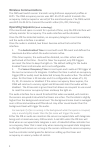Echoflex OWS Installation Manual
Product Overview
This guide covers all OWS sensor models.
OWS-IR-UW
PIR Wall Switch Sensor
OWS-DT-UW
Dual Tech Wall Switch Sensor
U Denotes frequency = 902 MHz; W = White
The product box includes the OWS sensor, two mounting screws and this
installation guide.
OWS Description
The Wall Switch Sensor is a wall mount occupancy sensor with integrated wall
switch that transmits occupancy state and switch actions wirelessly. The OWS
is a no-neutral conductor powered device connecting to line voltage and earth
ground. The OWS is referred to as a sensor throughout this document.
The OWS is designed for small offices, boardrooms or other small enclosed
spaces which require a wall switch and occupancy sensor. The OWS fits well
in applications where energy codes require the lights to be manually turned
ON and automatically OFF with vacancy. When used with Echoflex Solution’s
dimming lighting controllers, the switch also provides manual dimming control
of the lights. Echoflex controlled receptacles can also be automated with the
OWS so plug loads operate ON or OFF with the current occupancy state.
The OWS communicates occupancy state and switch actuation wirelessly
to Echoflex controllers. The OWS models include a single method (PIR) or
a Dual Technology method of occupancy detection using a PIR sensor and
audio interface (any reference to audio in this guide implies DT model only).
The combination of PIR sensor and audio sensing ensures positive occupant
detection. Passive microphone technology provides full coverage of audible
human activity across the entire PIR detection range. Innovative noise filtering is
used to prevent false triggers that keep lights on in empty rooms.
The Occupancy Wall Switch is intended for indoor use only in a dry location.
OWS
echo
flex
Powered by ETC
Wall Switch Sensor
Installation Guide