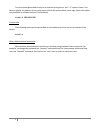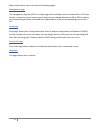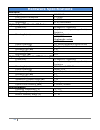1 fc811/vfc811 : 8 port fiber-cut switch ________________________________________________________________________________ ________________________________________________________________________________ installation & operating guide echola systems l.L.C 1161 ringwood ct, ste 100 san jose, ca-95131 ...
2 fc811 is a linux based 8 port fiber cut switch with eight 1x1 physical layer (l1) optical switches. You can either use 8 single fibers or 4 duplex fibers (tx/rx combo) to simulate fiber cut scenarios. Connecting test equipment to fc811 suppose if you want to simulate fiber cut scenario between 2 o...
3 (each lc connector of fc811 has two input/outputs marked as b and a.) then you need to disconnect the fiber connecting these 2 devices which are under test and connect them through fc811 ports, between a and b like the following, device1-tx -› {port1b -› [fc811 switch_port1] -› port1a} -› device2-...
4 ip address: 10.1.1.100 mask: 255.255.255.0 gateway: 10.1.1.1 dns: 10.1.1.1 “root” password: osctl other non-root default user: username: osctl password: osctl configuring static ip use “osctl” command to configure a static ip address after login as “root” user. “osctl -?” shows detailed osctl comm...
5 to send system generated events to an external syslog server, use “–s” option of osctl. You have to specify the address of the syslog server which will receive these event logs. (note: this option only available in software version 2.0 and above). # osctl –s 192.168.1.200 version info the followin...
6 to simply the operation, all functions are provided in a single command called “osctl”. Osctl provides 3 major functions 1. Network & host configuration (allowed only in “root”) 2. Switch control & status 3. Port group management the following are the commands used to configure network. 1. To conf...
7 switch ports 1, 2 and 3 to on. Note the double quote, without that it won’t work. $ osctl -p "1-4" off switch ports 1, 2, 3 and 4 to off (range 1 to 4). This comes in handy when you want to switch bunch of ports in order. $ osctl -p gp1 off switch all ports in group "gp1" to off. You will have to ...
9 port group management commands provide convenience of switching bunch of ports together identified by a name. Group name can be any alpha-numeric name. Group name can not be just a number or start with a number. For example group name can not be “10” or 10gp1. 1. To create a new group $ osctl -c {...
10 delete all groups in the database..
11 in order to access fc811 web interface you will have to use its ip address in url address bar of the web browser. The web interface is included in software version 2.2 and above. The first page you will see is the management page where you control all ports. Following screen shot shows how gui fo...
12.
13 web interface has a main menu tab with following pages… management page the management page for fc811 is a simple page with 8 pull down menu to choose on or off state. Initially it shows the current status of ports and once you change the status to on or off by clicking on corresponding pull down...
14 in order to automate echola’s layer 1 switches you would need to write tcl/expect based scripts or perl/xml based scripts (both example scripts are given below). The tcl and expect scripting languages are easy to learn. We have given an example script written for fc811/fc811 at the end which you ...
15 and ‘package’ commands as mentioned in the script. All comments inside ‘#’ provide more info on what the script is doing..
17 puts "could not connect" } # wait for a password prompt from the unix server. Expect "password:" { # password prompt received. Send the password. Send "$password\r" } # wait for the switch prompt. Expect -re $prompt { # issue osctl command to switch given port send "$commandcontrol\r" } # wait ...
18 } # terminate telnet send "exit\r".
19 sample perl/xml script ################################################################## ####### # command syntax: osctlauto.Pl http:// # ################################################################## ######## use lwp::useragent; use xml::simple; $ipaddr = shift; $port = shift; $stat = shift...
20 if you use telnet and is very slow, it could be due to name server / dns issue. Make sure you have name server configured correctly (-n option). Try “ping ” to see if name server configured can be reached from fc811. If you don’t have dns on your network then you can just remove file “/etc/resolv...
21 electrical input power 100-240 ac total power consumption serial port 1x rs232 networking 1x 10/100 ethernet optical specification for fc series connectivity 16 duplex lc connectors data rate any data rate - physical layer switch, no limitation wavelength (nm) multimode version: 850/1310 nm singl...
22 if you have any technical questions and need help you can send email to support@echola.Com or call us at 408-321-9663 ext 2. You can also download latest documents and software from our website www.Echola.Com/optical . Contact info.