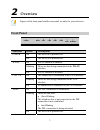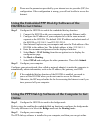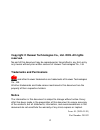EchoLife HG520b Quick Start Manual - Troubleshooting
8
The Windows XP (Professional) operating system has an embedded PPPoE dial-up
software. To set up the dial-up connection in Windows XP system, do as follows:
1.
Choose
Start
>
All Programs
>
Accessories
>
Communications
>
Network Connections
.
2.
Click
Create a new connection
in the displayed page.
3.
Click
Next
in the
New Connection Wizard
dialog box.
4.
Select
Connect to the Internet
and click
Next
.
5.
Select
Set up my connection manually
and click
Next
.
6.
Select
Connect using a broadband connection that requires a user
name and password
and click
Next
.
7.
Enter the name of the dial-up connection (you can enter the name as you
like). Then click
Next
.
8.
Select
Anyone's use
or
My use only
and click
Next
.
9.
Enter the user name and password. Then click
Next
.
10.
Click
Finish
.
6
Troubleshooting
Symptom
Solution
The POWER indicator
is not on.
z
Ensure that the power adapter is suitable for the
HG520b.
z
Ensure that the HG520b is connected to the power
supply properly.
z
Ensure the
ON/OFF
button is pressed.
The LAN indicator is
not on.
z
Ensure that the provided network cable is used.
z
Ensure that the cables are connected properly.
z
Ensure that the network adapter indicator of your
computer is on.
z
Ensure that the network card is working normally.
Right-click
My Computer
to select
Properties
;
Select
Hardware
>
Device Manager
;
check whether there are devices marked with
?
or
!
under
Network adapters
.
If there are any such devices, uninstall and re-install
them; or change the NIC slot. Change the NIC if the
problem still exists.