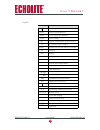Summary of Echolite DSB-771
Page 1
Echolite dsb-771 echolite dsb-791 user`s manual.
Page 2
1 imp o r ta nt s a f e t y i ns t r u c t io ns t ha nk y ou f or c hoos ing o ur p roduc t. B efore i ns ta lla tion, w e w ould lik e t o r emind y ou o f s ome n otes , w hic h i s v ery i mporta nt f or opera ting s a fely a nd p roperly, a s f ollows : 1.Be sure to read this user manual before...
Page 3
C o ns is t s o f t w o p a r t s g enera l: this mark appears on the rear panel of the receiver. Pa r t i this mark consists of two graphical symbols and warning message. The detailed specifications are as follows: c a u t io n: t o r educ e t he r is k of e lec tric s hoc k , d on't r emov e c ov ...
Page 4: Ta Ble O F C Ontents
Ta ble o f c ontents 1 £g eneral information ---------------------------------- -- 29 1.1 main features-------------------------------------------------- 1.2 for your safety------------------------------------------------- 1.3 unpacking-------------------------------------------------------- 1.4 gen...
Page 5
----- - - - - - - - - - - - - - - - - - - - - - - - - - - - - - - - - - - - - - - - - - - - - - - - - - - - - - - - - - - - - - - - - - - - - - - - - - - - - - - - - - - - - - - - - - - - - - ------------------------- 7. G enera l v iewing f unc tion ---------------------- 40 7.1 channel list ------...
Page 6
1. G enera l i nforma tion the digital satellite receiver allows you to view digital satellite programs. This user's manual covers the installation of the receiver and the necessary steps to operate various features. It also explains special features available only in this receiver in details, which...
Page 7
1. 2 f or your s a fety keep receiver placed in clean space with sufficient ventilation do not cover the stb with or place it on a unit that emits heat clean the case by a soft cloth with a little washing liquid. Do not connect or modify cables when the receiver is plugged on do not remove the cover...
Page 8
1. 5 f ront p a nel k ey f u nc t io n me nu o k shows the main menu and back to previous menu confirm the selection, or junp back to last menu channel change (up/down) volume control(up/down) turn on /off receiver p o w e r c h + c h - v o l + v o l - 2.0 c e rt if ie d hi-s p e e d 7 u s e r s ma ...
Page 9
Connect or function ln b in connect to satellite antenna cable loop ou t connect to another receiver (if loop through output from digital tuner) r s232 connect to pc for software upgrade vi deo connect to the tv s video port audio r /l connect to tv s audio ports s/p dif connect to tv for digital au...
Page 10
U s e r s ma n u a l , 1. 7 ¡r c u c h v o l to jump back to the previous channel you've viewed teletext key subtitle key zoom in / out the selected picture picture in picture function show main menu on screen, or jump back to previous menu in sub-menu setting conditions escape from present menu and...
Page 11
2. I ns ta lla tion o f r ec eiv er please find relevant reference of installation described as below. When connecting new equipment to the receiver, be sure checking first related instructions for the proper way of installation. 2. 1 c onnec ting t o a ntenna a nd t v ! C a u t i o n risk of electr...