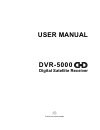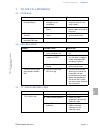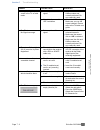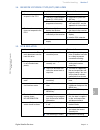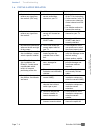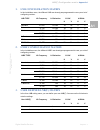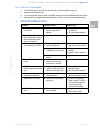- DL manuals
- EchoStar
- Receiver
- DVR-5000 HDD Viaccess
- User Manual
EchoStar DVR-5000 HDD Viaccess User Manual
Summary of DVR-5000 HDD Viaccess
Page 1
User manual dvr-5000 digital satellite receiver printed on recycled paper.
Page 2
Issue: dvr5000hdd-b-1a-us © 2001 echostar international corporation - the netherlands we encourage you to express your thoughts on this user manual. Please send your comments to: echostar international corporation technical publications department schuilenburglaan 5a 7604 bj almelo the netherlands.
Page 3: Dear Customer
Preface digital satellite receiver page i © 2 001 e c hos tar inte rnati o nal c o rp orat io n a ll ri g hts re s erved preface 1. Dear customer thank you for purchasing an echostar satellite receiver. This receiver is of the latest generation for which it is possible to upgrade the software to kee...
Page 4: Copyright And Trademarks
Preface page ii echostar dvr-5000 © 2 001 e c hos tar inte rnati o nal c o rp orat io n a ll rig hts re s erved s oftware downloads echostar international corporation will to the best abilities, do everything possible to supply you with software updates to keep your receiver as up-to-date as technic...
Page 5: Preface
Preface digital satellite receiver page iii © 2 001 e c hos tar inte rnati o nal c o rp orat io n a ll ri g hts re s erved t able of c ontents preface safety information 1 general safety 1-1 2 electrical safety 1-1 3 notational conventions used in this manual 1-2 4 symbols used on the receiver 1-2 p...
Page 6: Appendix 1
Preface page iv echostar dvr-5000 © 2 001 e c hos tar inte rnati o nal c o rp orat io n a ll rig hts re s erved appendix 1 1 lnb configuration matrix a-1 2 lnbf configuration matrix a-1 3 user defined lnb(f) matrix a-1 appendix 2 1 introduction a-1 2 the batteries a-1 3 the keys a-1 4 program the tv...
Page 7: General Safety
Safety information section 1 digital satellite receiver page 1 - 1 © 2 001 e c hos tar inte rnati o nal c o rp orat io n a ll ri g hts re s erved 1 safety information 1. General safety read this manual carefully and make sure you understand the instructions given. For your safety, know what the reac...
Page 8
Section 1 safety information page 1 - 2 echostar dvr-5000 © 2 001 e c hos tar inte rnati o nal c o rp orat io n a ll rig hts re s erved 3. Notational conventions used in this manual 3.1. Warnings, cautions and notes throughout this user manual, there may be blocks of text indicated by symbols and pr...
Page 9: Storage And Transport
Preparation section 2 digital satellite receiver page 2 - 1 © 2 001 e c hos tar inte rnati o nal c o rp orat io n a ll ri g hts re s erved 2 preparation 1. Storage and transport the receiver and it’s accessories are delivered in a protective packaging. This packaging is designed to protect against e...
Page 10: To Setup The Receiver
Section 2 preparation page 2 - 2 echostar dvr-5000 © 2 001 e c hos tar inte rnati o nal c o rp orat io n a ll rig hts re s erved 5. To setup your peripheral equipment please refer to the user manuals of your terrestrial antenna, dish, tv, video recorder and/or audio equipment to make sure this equip...
Page 11: Connect Your Equipment
Installation section 3 digital satellite receiver page 3 - 1 © 2 001 e c hos tar inte rnati o nal c o rp orat io n a ll ri g hts re s erved 3 installation 1. Connect your equipment it is possible to connect the different equipment with the use of uhf coaxial cables, scart cables, and/or so called au...
Page 12: Connect A Dish
Section 3 installation page 3 - 2 echostar dvr-5000 © 2 001 e c hos tar inte rnati o nal c o rp orat io n a ll rig hts re s erved 2. Connect a dish it is possible to connect the different dish configurations with the use of rf coaxial cables. Only the most common configurations are discussed. If in ...
Page 13
Installation section 3 digital satellite receiver page 3 - 3 © 2 001 e c hos tar inte rnati o nal c o rp orat io n a ll ri g hts re s erved 3 3. To setup your receiver for the first time this procedures will guide you step-by-step through the initial setup of the receiver. After you have finished th...
Page 14
Section 3 installation page 3 - 4 echostar dvr-5000 © 2 001 e c hos tar inte rnati o nal c o rp orat io n a ll rig hts re s erved f or f ixed and d i se q c 1..4 switch installations note the receiver needs the correct local time to collect and show the epg (electronic program guide). An incorrectly...
Page 15
Installation section 3 digital satellite receiver page 3 - 5 © 2 001 e c hos tar inte rnati o nal c o rp orat io n a ll ri g hts re s erved 3 f or moveable dish installations (d i se q c 1.2) 32. Wait for the search to complete: a. The receiver display shows a moving dot; b. The search completed pop...
Page 16
Section 3 installation page 3 - 6 echostar dvr-5000 © 2 001 e c hos tar inte rnati o nal c o rp orat io n a ll rig hts re s erved f or smatv installations 22. Make the required selections. After the initial installation it is possible to add more symbol rates. Refer to section maintenance for detail...
Page 17: The Receiver
Familiarization section 4 digital satellite receiver page 4 - 1 © 2 001 e c hos tar inte rnati o nal c o rp orat io n a ll ri g hts re s erved 4 familiariza tion 1. The receiver the digital satellite receiver has 2 common interface slots. The front panel gives you the control over the basic function...
Page 18
Section 4 familiarization page 4 - 2 echostar dvr-5000 © 2 001 e c hos tar inte rnati o nal c o rp orat io n a ll rig hts re s erved 1.2. The receiver rear panel the rear panel gives you various connections to connect the audio and video equipment as well as a terrestrial and dish antennas. Dependin...
Page 19
Familiarization section 4 digital satellite receiver page 4 - 3 © 2 001 e c hos tar inte rnati o nal c o rp orat io n a ll ri g hts re s erved 4 1.3. The remote control unit (rcu) the echostar quattro is a programmable rcu that also can control your tv, vcr, dvd and/or audio set. The echostar quattr...
Page 20
Section 4 familiarization page 4 - 4 echostar dvr-5000 © 2 001 e c hos tar inte rnati o nal c o rp orat io n a ll rig hts re s erved 1.4. The echonav user interface the echonav user interface is designed to give you easy control over the receiver. The echonav user interface has four main features th...
Page 21
Familiarization section 4 digital satellite receiver page 4 - 5 © 2 001 e c hos tar inte rnati o nal c o rp orat io n a ll ri g hts re s erved 4 ■ the button, that gives you access to the user preferences menu. ■ the button, that gives you access to the installation setup menu. ■ the button, that gi...
Page 22
Section 4 familiarization page 4 - 6 echostar dvr-5000 © 2 001 e c hos tar inte rnati o nal c o rp orat io n a ll rig hts re s erved 2.1.1. User profile page this menu page allows you to customize the user profile, you can customize: 2.1.2. Languages page this menu page allows you to customize the l...
Page 23
Familiarization section 4 digital satellite receiver page 4 - 7 © 2 001 e c hos tar inte rnati o nal c o rp orat io n a ll ri g hts re s erved 4 to change the pin code this menu page allows you to change the pin code, you can change: 2.1.4. Local time page this menu page allows you to customize the ...
Page 24
Section 4 familiarization page 4 - 8 echostar dvr-5000 © 2 001 e c hos tar inte rnati o nal c o rp orat io n a ll rig hts re s erved 2.2. The installation setup menu ■ the button, that gives you access to the system setup page (for fixed dish); ■ the button, that gives you access to the system setup...
Page 25
Familiarization section 4 digital satellite receiver page 4 - 9 © 2 001 e c hos tar inte rnati o nal c o rp orat io n a ll ri g hts re s erved 4 2.2.1. System setup menu this sub menu allows you to customize the system setup to match your installation. Note that the menu page is dynamic which means ...
Page 26
Section 4 familiarization page 4 - 10 echostar dvr-5000 © 2 001 e c hos tar inte rnati o nal c o rp orat io n a ll rig hts re s erved 2.2.3. Program satellites this sub menu allows you to customize the system setup to add an additional satellite into your receiver. Note that the menu page is dynamic...
Page 27
Familiarization section 4 digital satellite receiver page 4 - 11 © 2 001 e c hos tar inte rnati o nal c o rp orat io n a ll ri g hts re s erved 4 2.2.5. About echostar the about echostar menu gives all the where-to-contact-information about echostar and the status information about the receiver. You...
Page 28
Section 4 familiarization page 4 - 12 echostar dvr-5000 © 2 001 e c hos tar inte rnati o nal c o rp orat io n a ll rig hts re s erved 2.2.7. Factory reset the factory reset menu gives you the possibility to reset the receiver to the initial factory settings. The memory erase option restores the fact...
Page 29
Familiarization section 4 digital satellite receiver page 4 - 13 © 2 001 e c hos tar inte rnati o nal c o rp orat io n a ll ri g hts re s erved 4 2.3.1. Ci-modules the ci-modules sub menu gives all the information about the ci-module and related smart card that is inserted. Note that the menu is dyn...
Page 30
Section 4 familiarization page 4 - 14 echostar dvr-5000 © 2 001 e c hos tar inte rnati o nal c o rp orat io n a ll rig hts re s erved 3. The echonav mode and selection menus 3.1. Introduction 3.2. Mode the mode bar gives access to the different receiver modes. The receiver modes are: 3.3. List the l...
Page 31
Familiarization section 4 digital satellite receiver page 4 - 15 © 2 001 e c hos tar inte rnati o nal c o rp orat io n a ll ri g hts re s erved 4 3.4. Edit the edit options are available in the all modes. The edit option gives you the possibility to customize the different lists. The availability of...
Page 32
Section 4 familiarization page 4 - 16 echostar dvr-5000 © 2 001 e c hos tar inte rnati o nal c o rp orat io n a ll rig hts re s erved 3.6. Sort the sort options are available in all modes. The sort options allow you to sort the lists in different ways. The availability of the sort options is mode de...
Page 33
Familiarization section 4 digital satellite receiver page 4 - 17 © 2 001 e c hos tar inte rnati o nal c o rp orat io n a ll ri g hts re s erved 4 4.1. The timers the event timers are a kind of alarm clock. An event timer reminds you when a timed program or recording starts. You can set the next time...
Page 34
Section 4 familiarization page 4 - 18 echostar dvr-5000 © 2 001 e c hos tar inte rnati o nal c o rp orat io n a ll rig hts re s erved 5. The infobanner and pop-up menus 5.1. The tv infobanner the tv infobanner shows the information related to the actual channel. The information shown is (some inform...
Page 35
Familiarization section 4 digital satellite receiver page 4 - 19 © 2 001 e c hos tar inte rnati o nal c o rp orat io n a ll ri g hts re s erved 4 5.3. The dvr infobanner the dvr infobanner shows the information related to the actual recording. The information shown is (some information only if provi...
Page 36
Se ct io n 4 fa m il ia riz atio n pag e 4 - 20 ech o star d v r -500 0 © 2001 echostar international corporation all rights reserved.
Page 37
Operation section 5 digital satellite receiver page 5 - 1 © 2 001 e c hos tar inte rnati o nal c o rp orat io n a ll ri g hts re s erved 5 operation 1. To navigate through the menus 1.1. To select a mode 1.2. To select a channel note unless otherwise specified; this note explains the way you can nav...
Page 38
Section 5 operation page 5 - 2 echostar dvr-5000 © 2 001 e c hos tar inte rnati o nal c o rp orat io n a ll rig hts re s erved 1.3. To select a list 1.4. To group a list 1.5. To sort a list 1. On the rcu, press the ok key. 2. Select the required mode. 3. On the rcu press the green key. 4. Read the a...
Page 39
Operation section 5 digital satellite receiver page 5 - 3 © 2 001 e c hos tar inte rnati o nal c o rp orat io n a ll ri g hts re s erved 5 1.6. To edit a list 1.6.1. To move a channel 1. On the rcu, press the ok key. 2. Select the required list. 3. On the rcu press the white key. 4. Read the availab...
Page 40
Section 5 operation page 5 - 4 echostar dvr-5000 © 2 001 e c hos tar inte rnati o nal c o rp orat io n a ll rig hts re s erved 1.6.2. To lock a channel caution you can only lock a channel or favorite if you have set the parental lock and the pin-code correctly. We recommend, in the parental lock men...
Page 41
Operation section 5 digital satellite receiver page 5 - 5 © 2 001 e c hos tar inte rnati o nal c o rp orat io n a ll ri g hts re s erved 5 1.6.3. To delete a channel 1.6.4. To set the channel volume offset 1.6.5. To rename a channel or recording 1. In the edit menu, select the delete option. 2. Read...
Page 42
Section 5 operation page 5 - 6 echostar dvr-5000 © 2 001 e c hos tar inte rnati o nal c o rp orat io n a ll rig hts re s erved 1.6.6. To hide a channel 4. When the keyboard appears: a. Use the arrow keys to navigate; b. Press ok to accept the character; c. Select the button to get lower case charact...
Page 43: Use The Favorite Lists
Operation section 5 digital satellite receiver page 5 - 7 © 2 001 e c hos tar inte rnati o nal c o rp orat io n a ll ri g hts re s erved 5 2. Use the favorite lists navigation and use of the favorite lists are the same as for the all channels and current satellite list as described before. The main ...
Page 44
Section 5 operation page 5 - 8 echostar dvr-5000 © 2 001 e c hos tar inte rnati o nal c o rp orat io n a ll rig hts re s erved 2.1. Add a channel to a favorite list 2.2. Add a group of channels to a favorite list 1. On the rcu, press the ok key. 2. Select the required mode. 3. Read the available hel...
Page 45
Operation section 5 digital satellite receiver page 5 - 9 © 2 001 e c hos tar inte rnati o nal c o rp orat io n a ll ri g hts re s erved 5 2.3. Rename a favorite list 11. Press the white key to end the session. 12. If only the network bar is show, press the i-key to expand the selection. 13. Select ...
Page 46
Section 5 operation page 5 - 10 echostar dvr-5000 © 2 001 e c hos tar inte rnati o nal c o rp orat io n a ll rig hts re s erved 3. To use the electronic program guide (epg) 9. Either: a. Press the white key to end the session, or b. Select the next favorite list you want to rename. Note the epg info...
Page 47
Operation section 5 digital satellite receiver page 5 - 11 © 2 001 e c hos tar inte rnati o nal c o rp orat io n a ll ri g hts re s erved 5 3.1. To set a timer caution note that the vcr timer does not start or program your video recorder (vcr). You have to set the timer of your vcr also to the same ...
Page 48
Section 5 operation page 5 - 12 echostar dvr-5000 © 2 001 e c hos tar inte rnati o nal c o rp orat io n a ll rig hts re s erved 11. Change the repetition rate: a. Use thekey, to go to the period; b. Read the available help text for information; c. Press thekeys to set the repetition. 12. Save the re...
Page 49
Operation section 5 digital satellite receiver page 5 - 13 © 2 001 e c hos tar inte rnati o nal c o rp orat io n a ll ri g hts re s erved 5 3.2. Delete a timer 3.3. Use the infobanner related functions 3.4. To select the alternate audio 1. On the rcu: a. Press the epg key; b. Press the green key; c....
Page 50: To Use The Dvr
Section 5 operation page 5 - 14 echostar dvr-5000 © 2 001 e c hos tar inte rnati o nal c o rp orat io n a ll rig hts re s erved 3.5. To select the subtitle language 4. To use the dvr 4.1. Play back a recording 1. On the infobanner, find the subtitle symbol. 2. On the rcu, press the key. 3. In the su...
Page 51
Operation section 5 digital satellite receiver page 5 - 15 © 2 001 e c hos tar inte rnati o nal c o rp orat io n a ll ri g hts re s erved 5 4.2. Use the index marker 4.3. Play back the index marker 4.4. Use the a-b marker 1. Play back a recording. 2. On the rcu: a. Press the i-key to show the infoba...
Page 52
Section 5 operation page 5 - 16 echostar dvr-5000 © 2 001 e c hos tar inte rnati o nal c o rp orat io n a ll rig hts re s erved 4.5. Capture a personal background 4.6. Install a personal background 10. On the rcu, press the ok key to cancel the marker. 11. Wait for the popup to disappear. 12. On the...
Page 53
Operation section 5 digital satellite receiver page 5 - 17 © 2 001 e c hos tar inte rnati o nal c o rp orat io n a ll ri g hts re s erved 5 4.7. Use live pause 5. To set the user preferences 5.1. To change the user profile 5.2. To change the language 1. In the tv mode, select a channel to view. 2. O...
Page 54
Section 5 operation page 5 - 18 echostar dvr-5000 © 2 001 e c hos tar inte rnati o nal c o rp orat io n a ll rig hts re s erved 5.3. To set the parental lock 5.4. To change the pin code note this procedure does not lock a specific channel or favorite. After you made the parental control settings, yo...
Page 55
Operation section 5 digital satellite receiver page 5 - 19 © 2 001 e c hos tar inte rnati o nal c o rp orat io n a ll ri g hts re s erved 5 5.5. To set the local date and time 5.6. To set the tv system note make sure the local time is set correctly otherwise you can not view and use the epg informat...
Page 56
Se ct io n 5 ope ra tio n pag e 5 - 20 ech o star d v r -500 0 © 2001 echostar international corporation all rights reserved.
Page 57: Hardware Maintenance
Maintenance section 6 digital satellite receiver page 6 - 1 © 2 001 e c hos tar inte rnati o nal c o rp orat io n a ll ri g hts re s erved 6 maintenance 1. Hardware maintenance 1. Switch the receiver to stand-by and on the display make sure the clock shows. 2. Remove the mains plug from the power su...
Page 58
Section 6 maintenance page 6 - 2 echostar dvr-5000 © 2 001 e c hos tar inte rnati o nal c o rp orat io n a ll rig hts re s erved 2.2. To change the user lnb settings 2.3. About echostar - receiver information 6. Wait for the check signal page to appear. 7. In the check signal menu make the required ...
Page 59
Maintenance section 6 digital satellite receiver page 6 - 3 © 2 001 e c hos tar inte rnati o nal c o rp orat io n a ll ri g hts re s erved 6 2.4. To do a software update from the satellite 2.5. To do a factory reset 1. On the rcu, press: a. The menu key; b. The key to select the menu; c. The ok key,...
Page 60
Section 6 maintenance page 6 - 4 echostar dvr-5000 © 2 001 e c hos tar inte rnati o nal c o rp orat io n a ll rig hts re s erved 2.6. To get conditional access information 2.7. To add a satellite 1. On the rcu, press: a. The menu key; b. The key to select the menu; c. The ok key, to select the menu....
Page 61
Maintenance section 6 digital satellite receiver page 6 - 5 © 2 001 e c hos tar inte rnati o nal c o rp orat io n a ll ri g hts re s erved 6 2.8. To add a transponder 8. Enter the required settings. 9. Read the available help text for information. 10. Go to the continue field. 11. On the rcu, press ...
Page 62
Section 6 maintenance page 6 - 6 echostar dvr-5000 © 2 001 e c hos tar inte rnati o nal c o rp orat io n a ll rig hts re s erved 2.9. To add a pid 4. On the rcu, press the ok key again to advance. 5. Enter the required settings. 6. Read the available help text for information. 7. Monitor the signal ...
Page 63: End Of Life Disposal
Maintenance section 6 digital satellite receiver page 6 - 7 © 2 001 e c hos tar inte rnati o nal c o rp orat io n a ll ri g hts re s erved 6 3. End of life disposal your receiver and related accessories contain materials which can be recycled and reused. Specialized companies can recycle your equipm...
Page 64
Se ct io n 6 m a in te na nc e pag e 6 - 8 ech o star d v r -500 0 © 2001 echostar international corporation all rights reserved.
Page 65: To Solve A Problem
Troubleshooting section 7 digital satellite receiver page 7 - 1 © 2 001 e c hos tar inte rnati o nal c o rp orat io n a ll ri g hts re s erved 7 troubleshootin g 1. To solve a problem 1.1. General 1.2. Epg related 1.3. Tv and radio related problem possible cause what to do? 1. Nothing appears on the...
Page 66
Section 7 troubleshooting page 7 - 2 echostar dvr-5000 © 2 001 e c hos tar inte rnati o nal c o rp orat io n a ll rig hts re s erved 2. Bad picture or noisy sound in the tv or radio mode. ■ bad reception of the signal. ■ make sure the dish and lnb are clean and correctly adjusted. Do any necessary w...
Page 67
Troubleshooting section 7 digital satellite receiver page 7 - 3 © 2 001 e c hos tar inte rnati o nal c o rp orat io n a ll ri g hts re s erved 7 1.4. Remote control unit (rcu) related 1.5. Dvr related problem possible cause what to do? 1. Receiver does not respond to the rcu. ■ batteries are empty. ...
Page 68
Section 7 troubleshooting page 7 - 4 echostar dvr-5000 © 2 001 e c hos tar inte rnati o nal c o rp orat io n a ll rig hts re s erved 1.6. Installation related problem possible cause what to do? 1. My television does not receive any signal from the receiver (uhf only) ■ you did not select the correct...
Page 69
Glossary section 8 digital satellite receiver page 8 - 1 © 2 001 e c hos tar inte rnati o nal c o rp orat io n a ll ri g hts re s erved 8 glossary 1. List of used abbreviations a/v a udio/ v ideo mcpc m ultiple c hannel p er c arrier ac a lternating c urrent mhz m ega h ertz ant ant enna (terrestial...
Page 70
Section 8 glossary page 8 - 2 echostar dvr-5000 © 2 001 e c hos tar inte rnati o nal c o rp orat io n a ll rig hts re s erved 2. Explanation of used terminology c-band a frequency range (3.70-4.20 ghz) used for satellite broadcasts. Ccitt an european committee of the international telecommunications...
Page 71
Glossary section 8 digital satellite receiver page 8 - 3 © 2 001 e c hos tar inte rnati o nal c o rp orat io n a ll ri g hts re s erved 8 ku-band a frequency range (10.70-18.00 ghz) used by most european tv satellites. Lnb a device behind the feedhorn which processes the signal into a format which i...
Page 72
Section 8 glossary page 8 - 4 echostar dvr-5000 © 2 001 e c hos tar inte rnati o nal c o rp orat io n a ll rig hts re s erved receiver unit which takes signals from a dish and converts them so they can appear on radio and tv. Rs232 connection a rs232 connection allows you to connect equipment to the...
Page 73
Glossary section 8 digital satellite receiver page 8 - 5 © 2 001 e c hos tar inte rnati o nal c o rp orat io n a ll ri g hts re s erved 8 3. Explanation of the search modes in the various menu pages you can make a selection from various search modes. The search mode gives the possibility to scan a s...
Page 74
Se ct io n 8 glos s a ry pag e 8 - 6 ech o star d v r -500 0 © 2001 echostar international corporation all rights reserved.
Page 75
Index section 9 digital satellite receiver page 9 - 1 © 2 001 e c hos tar inte rnati o nal c o rp orat io n a ll ri g hts re s erved 9 index a a-b repeat .........................................4-19 , 5-15 about echostar page .................................... 6-2 add a channel to a favorite list...
Page 76
Section 9 index page 9 - 2 echostar dvr-5000 © 2 001 e c hos tar inte rnati o nal c o rp orat io n a ll rig hts re s erved moveable dish ............................................. 3-5 n navigation ..................................... 3-3 , 5-1 , 6-1 no information ..................................
Page 77: Lnb Configuration Matrix
Lnb(f) configuration matrix appendix 1 digital satellite receiver page a1 - 1 © 2 001 e c hos tar inte rnati o nal c o rp orat io n a ll ri g hts re s erved a1 appendix 1 1. Lnb configuration matrix in the installation menu, the different lnbs are already pre-programmed to save you a lot of configur...
Page 78
Appendix 1 lnb(f) configuration matrix page a1 - 2 echostar dvr-5000 © 2 001 e c hos tar inte rnati o nal c o rp orat io n a ll rig hts re s erved.
Page 79: Introduction
Echostar quattro, programmable remote control unit appendix 2 digital satellite receiver page a2 - 1 © 2 001 e c hos tar inte rnati o nal c o rp orat io n a ll ri g hts re s erved a2 appendix 2 1. Introduction this appendix gives the information necessary for the use of the quattro with other equipm...
Page 80
Appendix 2 echostar quattro, programmable remote control unit page a2 - 2 echostar dvr-5000 © 2 001 e c hos tar inte rnati o nal c o rp orat io n a ll rig hts re s erved i key if the function is available, this key activates the display/information function for tv, vcr and dvd equipment. Satellite l...
Page 81
Echostar quattro, programmable remote control unit appendix 2 digital satellite receiver page a2 - 3 © 2 001 e c hos tar inte rnati o nal c o rp orat io n a ll ri g hts re s erved a2 4. Program the tv, vcr and aux key you can program the mode keys (tv, vcr, aux) with only one device per key. ■ the t...
Page 82: Special Setup Functions
Appendix 2 echostar quattro, programmable remote control unit page a2 - 4 echostar dvr-5000 © 2 001 e c hos tar inte rnati o nal c o rp orat io n a ll rig hts re s erved 4.2. Setup with use of the search code feature 1. Switch your tv to on and make sure a broadcast is seen. 2. On the rcu, press the...
Page 83: Special Functions
Echostar quattro, programmable remote control unit appendix 2 digital satellite receiver page a2 - 5 © 2 001 e c hos tar inte rnati o nal c o rp orat io n a ll ri g hts re s erved a2 5.1. Setup a second tv or vcr 1. On the rcu, press the tv key continuously until the indicator stays on. 2. Release t...
Page 84
Appendix 2 echostar quattro, programmable remote control unit page a2 - 6 echostar dvr-5000 © 2 001 e c hos tar inte rnati o nal c o rp orat io n a ll rig hts re s erved 6.3. Real-time macros this feature allows you to program a macro on any key. With a macro you can assign a chain of key strokes to...
Page 85: Troubleshooting
Echostar quattro, programmable remote control unit appendix 2 digital satellite receiver page a2 - 7 © 2 001 e c hos tar inte rnati o nal c o rp orat io n a ll ri g hts re s erved a2 6.4.2. Full factory reset 1. On the rcu, press the sat key continuously until the indicator stays on. 2. Keep the sat...
Page 86: Equipment Codes
Appendix 2 echostar quattro, programmable remote control unit page a2 - 8 echostar dvr-5000 © 2 001 e c hos tar inte rnati o nal c o rp orat io n a ll rig hts re s erved 8. Equipment codes 8.1. Echostar satellite receivers ad2000 ip 0453 ad3000 series 0222 d2500 ip 0511 dsb1100 1086 dsb2000 0853 dsb...
Page 87
Echostar quattro, programmable remote control unit appendix 2 digital satellite receiver page a2 - 9 © 2 001 e c hos tar inte rnati o nal c o rp orat io n a ll ri g hts re s erved a2 tone- radio guide select a/v tv/sat-tv or sat. Select x- favorite ird favorite radio/sat- radio or fch, fav list mute...
Page 88
Appendix 2 echostar quattro, programmable remote control unit page a2 - 10 echostar dvr-5000 © 2 001 e c hos tar inte rnati o nal c o rp orat io n a ll rig hts re s erved c- function key - enlarge screen stop- stop moving dish d- function key =?= - subtitiling select east- move dish east subtitling ...
Page 89
Echostar quattro, programmable remote control unit appendix 2 digital satellite receiver page a2 - 11 © 2 001 e c hos tar inte rnati o nal c o rp orat io n a ll ri g hts re s erved a2 mute- volume mute ird mute- volume mute ird mute- volume mute ird mute- volume mute ird mute- volume mute ird mute- ...
Page 90
Appendix 2 echostar quattro, programmable remote control unit page a2 - 12 echostar dvr-5000 © 2 001 e c hos tar inte rnati o nal c o rp orat io n a ll rig hts re s erved speaker alt- audio language toggle lock- set change par. Lock stereo audio- audio parameters stereo uhf-select tv or dbs back- ba...
Page 91
Echostar quattro, programmable remote control unit appendix 2 digital satellite receiver page a2 - 13 © 2 001 e c hos tar inte rnati o nal c o rp orat io n a ll ri g hts re s erved a2 alba 0009, 0036, 0037, 0211, 0218, 0235, 0371, 0581, 0668 matsui 0009, 0011, 0035, 0036, 0037, 0072, 0177, 0208, 021...
Page 92
Appendix 2 echostar quattro, programmable remote control unit page a2 - 14 echostar dvr-5000 © 2 001 e c hos tar inte rnati o nal c o rp orat io n a ll rig hts re s erved century 0087 phonola 0012, 0037, 0087 cimline 0009 pioneer 0109, 0163, 0166 clarivox 0037 prandoni prince 0516 clatronic 0247, 03...
Page 93
Echostar quattro, programmable remote control unit appendix 2 digital satellite receiver page a2 - 15 © 2 001 e c hos tar inte rnati o nal c o rp orat io n a ll ri g hts re s erved a2 gec 0037, 0043, 0072, 0217, 0516 sinudyne 0010, 0087, 0102, 0177, 0235, 0294, 0516 gpm 0218 skantic 0356 geloso 0009...
Page 94
Appendix 2 echostar quattro, programmable remote control unit page a2 - 16 echostar dvr-5000 © 2 001 e c hos tar inte rnati o nal c o rp orat io n a ll rig hts re s erved kneissel 0259, 0435 voxson 0087, 0163 korpel 0037 waltham 0217, 0356 korting 0087 watson 0037 koyoda 0009 watt radio 0102 leyco 0...
Page 95
Echostar quattro, programmable remote control unit appendix 2 digital satellite receiver page a2 - 17 © 2 001 e c hos tar inte rnati o nal c o rp orat io n a ll ri g hts re s erved a2 ferguson 0041, 0107, 0320, 0321, 0493 sansui 0041, 0067, 0271 fidelity 0000 sanyo 0046, 0104 finlandia 0081, 0104 sa...
Page 96
Appendix 2 echostar quattro, programmable remote control unit page a2 - 18 echostar dvr-5000 © 2 001 e c hos tar inte rnati o nal c o rp orat io n a ll rig hts re s erved metz 0003, 0006, 0037, 0162, 0195, 0227, 0347, 0454, 0459, 1162 yamishi 0072 minerva 0006, 0195 yokan 0072 mitsubishi 0043, 0067,...