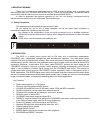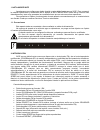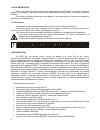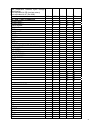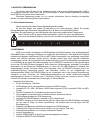- DL manuals
- Ecler
- Media Player
- 2VSP-RS
- User Manual
Ecler 2VSP-RS User Manual
Summary of 2VSP-RS
Page 1
User manual manual de instrucciones notice d'utilisation bedienungsanleitung 2vsp-rs vari‐speed player.
Page 3
3 list of contents 1. Important remark 04 1.1. Safety precautions 04 2. Introduction 04 3. Installation 05 4. Operation and usage 05 4.1. Starting up 05 4.2. Front panel 05 4.3. Rear panel 06 4.4. Infrared remote control 07 4.5. Rs-232 interface 08 5. Considerations 10 5.1. Ground loops, background ...
Page 4
4 1. Important remark thank you for choosing our dual sound source 2vsp. In order to get the most in operation and efficiency from your unit, it is very important for you - before you plug anything - to read this manual very carefully and take seriously into account all considerations specified with...
Page 5
5 3. Installation this equipment has been especially designed for placement in 19" racks, filling one height unit. Two considerations must be taken into account when you look for the right location where to put your 2vsp: first, maximum user comfort and second, easy access to the back panel in order...
Page 6
6 (12) repeat key, repeat: press repeatedly to select a playback mode from the following: repeat playback of a single track (repeat track) repeat playback of a folder (repeat folder) repeat playback of all tracks in order (repeat all) random playback of all tracks (play all random track)...
Page 7
7 (30) power supply receptacle: iec connection the mains power supply (31) fuse holder (32) voltage selector (33) remote control rs-232 port (db9 connector) 4.4. Infrared remote control (34) play/pause key: starts/pauses the playback of audio files (35) stop key: stops the current playback (36) prog...
Page 8
8 (47) cue/up key: in cd mode: skips to the next track tuner mode: briefly pressing it increases step by step the tuned radio frequency shown on the display. Maintaining it (1.5 second) launches the upward auto tuning (“scan”) to search a frequency, stopping when a valid fm signal is found (48...
Page 9
9 varispeed- e a o 0d 0a varispeed+ e a p 0d 0a usb selection e a q 0d 0a card selection e a r 0d 0a cd selection e a s 0d 0a intro e a t 0d 0a 0 e a 0 0d 0a 1 e a 1 0d 0a 2 e a 2 0d 0a 3 e a 3 0d 0a 4 e a 4 0d 0a 5 e a 5 0d 0a 6 e a 6 0d 0a 7 e a 7 0d 0a 8 e a 8 0d 0a 9 e a 9 0d 0a tuner commands 1...
Page 10
10 5. Considerations 5.1. Ground loops, background noise you should always make sure that the signal sources coming to the unit, as well as all devices connected to its outputs, do not have their grounds interconnected, that is; ground must never come from two different devices. Should this ever hap...
Page 11
11 6. Function list 7. Function diagram 1. Power switch, power 18. Tuner display, fm tuner 2. Usb connection 19. Numeric keys, 1-10 3. Control screen 20. Remote sensor, ir 4. Disc insertion slot 21. Downward search key, down 5. Navigation key, previous track, rev 22. Indicator light, tuner 6. Naviga...
Page 12
12 Índice 1. Nota importante 13 1.1. Precauciones 13 2. IntroducciÓn 13 3. InstalaciÓn 14 4. OperaciÓn y uso 14 4.1. Puesta en funcionamiento 14 4.2. Panel frontal 14 4.3. Panel posterior 16 4.4. Control remoto por infrarrojos 16 4.5. Interfaz rs-232 18 5. Consideraciones 19 5.1. Bucles de masa, rui...
Page 13
13 1. Nota importante agradecemos su confianza por haber elegido nuestra doble fuente sonora 2vsp. Para conseguir la máxima operatividad y rendimiento de su equipo es muy importante antes de su conexión leer detenidamente y tener muy presentes las consideraciones que en este manual se especifican. P...
Page 14
14 3. InstalaciÓn este equipo está especialmente diseñado para ubicación en muebles rack de 19", ocupando una unidad de altura. Dos consideraciones deben tenerse muy presentes en el momento de buscar la ubicación de su 2vsp: por un lado la máxima comodidad de utilización y por el otro permitir un fá...
Page 15
15 (11) tecla de navegación carpeta siguiente, folder ►►: desplazamiento a la carpeta posterior a la actual (presione antes stop si se está en el modo play) (12) tecla de repetición, repeat: pulsándola repetidamente se selecciona un modo de reproducción, de entre los siguientes: reproducción en m...
Page 16
16 4.3. Panel posterior (26) regleta de entrada de antena, antenna: conector para antena fm externa (27) salida de señal del sintonizador, tuner out: salida estéreo en formato rca de la señal recibida por el sintonizador fm (28) salida de señal de prioridad, priority out: salida estéreo en formato r...
Page 17
17 (42) tecla folder ►►: desplazamiento a la carpeta posterior a la actual (presione antes stop si se está en el modo play) (43) tecla ◄◄ folder: desplazamiento a la carpeta anterior a la actual (presione antes stop si se está en el modo play) (44) tecla repeat: en modo cd: pulsándola repetidamen...
Page 18
18 4.5. Interfaz rs-232 el conector db9 del panel posterior permite a un dispositivo externo realizar un control remoto del 2vsp-rs vía rs-232. Los parámetros de la conexión deben ser: 9600 bauds, 8db, no parity, 1 stop, no flow. La siguiente tabla muestra los comandos que el 2vsp-rs admite y su fun...
Page 19
19 10/0 e c j 0d 0a +10 e c k 0d 0a direct e c l 0d 0a down e c m 0d 0a up e c n 0d 0a mute e c 0 0d 0a rds e c p 0d 0a memory-up e c 0 0d 0a memory-down e c 1 0d 0a memory e c 2 0d 0a asm e c 3 0d 0a mo/st e c 4 0d 0a sleep e c 5 0d 0a band e c 6 0d 0a auto search down e c 7 0d 0a auto search up e ...
Page 20
20 6. Lista de funciones 7. Diagrama de funciones 1. Interruptor de puesta en marcha, power 18. Pantalla del sintonizador, fm tuner 2. Conexión usb 19. Teclas numéricas, 1-10 3. Pantalla de control 20. Sensor control remoto, ir 4. Ventana de inserción de discos 21. Tecla de búsqueda descendente, dow...
Page 21
21 table des matieres 1. Note importante 22 1.1. Précautions 22 2. Introduction 22 3. Installation 23 4. Fonctionnement et utilisation 23 4.1. Mise en marche 23 4.2. Face avant 23 4.3. Face arrière 24 4.4. Télécommande infrarouge 25 4.5. Interface rs-232 26 5. Divers 28 5.1. Boucles de masse, bruit ...
Page 22
22 1. Note importante nous vous remercions d'avoir choisi notre double source sonore 2vsp. Pour obtenir le meilleur résultat de cet appareil, il est très important de lire attentivement les instructions ci-dessous avant de le brancher. Pour obtenir le meilleur rendement de cet appareil, il est impor...
Page 23
23 3. Installation cet équipement est spécialement conçu pour être monté en meuble rack de 19", il occupe une unité de hauteur. Le point principal à prendre en compte au moment de choisir l'emplacement du 2vsp est la facilité d'utilisation sans oublier le raccordement des sources car l'appareil va ê...
Page 24
24 (11) touche de navigation jusqu’au dossier suivant, ►► folder : fait passer au dossier suivant (pressez stop avant si vous êtes en mode play) (12) touche de lecture en boucle, repeat : appuyez plusieurs fois pour sélectionner un mode de lecture parmi les suivants : lecture en boucle d’une seul...
Page 25
25 (28) sortie du signal prioritaire, priority out : sortie stéréo au format rca. Elle produit le signal audio du lecteur de cd/usb/carte sd (sortie 29) jusqu'à ce que celui-ci son disparaisse (arrêt de la lecture, fin du disque, etc.), après quoi elle bascule sur celui du tuner fm (sortie 27), gara...
Page 26
26 en mode cd : appuyez plusieurs fois pour sélectionner un mode de lecture parmi les suivants : o lecture en boucle d’une seule piste (repeat track) o lecture en boucle d’un dossier (repeat folder) o lecture en boucle et dans l’ordre de toutes les pistes (repeat all) o lecture aléatoire toutes l...
Page 27
27 byte (separation between bytes through blank space). 0d is equivalent to cr (carriage return) 0a is equivalent to lf (line feed) 1 2 3 4 5 ascii ascii ascii hex hex cd / usb / card commands folder skip - e a a 0d 0a folder skip + e a b 0d 0a track down e a c 0d 0a track up e a d 0d 0a stop e a e ...
Page 28
28 memory-up e c 0 0d 0a memory-down e c 1 0d 0a memory e c 2 0d 0a asm e c 3 0d 0a mo/st e c 4 0d 0a sleep e c 5 0d 0a band e c 6 0d 0a auto search down e c 7 0d 0a auto search up e c 8 0d 0a ascii ascii ascii hex hex answer from device when command o.K. + o k 0d 0a answer from device when command ...
Page 29
29 6. Liste de fonctions 7. SchÉma de fonctions 1. Interrupteur de mise sous tension, power 18. Écran du tuner, fm tuner 2. Connexion usb 19. Touches numériques, 1-10 3. Écran de contrôle 20. Capteur de télécommande, ir 4. Fente d’insertion de disque 21. Touche de recherche décroissante, down 5. Tou...
Page 30
30 inhaltsverzeichnis 1. Wichtige vorbemerkung 31 1.1. Sicherheitsmaßnahmen 31 2. EinfÜhrung 31 3. Installation 32 4. Inbetriebnahme 32 4.1. Inbetriebnahme 32 4.2. Vordere bedientafel 32 4.3. Rückwand 34 4.4. Infrarot-fernsteuerung 34 4.5. Rs-232-schnittstelle 36 5. Weitere erlÄuterungen 37 5.1. Erd...
Page 31
31 1. Wichtige vorbemerkung wir danken ihnen für das mit der auswahl unseres double-source wiedergabegeräts 2vsp in uns gesetzte vertrauen. Bitte lesen sie alle erläuterungen in dieser bedienungsanleitung sorgfältig durch, bevor sie dieses gerät anschließen. Eventuelle reparaturen sollten nur von un...
Page 32
32 3. Installation dieses gerät wurde eigens für die aufnahme in 19"-racks entwickelt und nimmt dabei eine höheneinheit ein. Bei der wahl des aufstellungsortes sind zwei kriterien von wichtigkeit: erstens der bedienungskomfort und zweitens ein einfacher zugriff auf die rückseite des gerätes, um alle...
Page 33
33 (9) auswurftaste, eject: wirft die in der leseeinheit befindliche cd aus (10) navigationstaste vorheriger ordner, ◄◄ folder: zurück zum vorherigen ordner (befindet sich das gerät im play-mode, so drücken sie bitte zuvor die stop-taste) (11) navigationstaste nächster ordner, folder ►►: weiter zum ...
Page 34
34 danach erneut die memory-taste, um die gerade eingestellte frequenz-vorauswahl auf einer speicherposition zwischen 1 und 30 zu speichern 4.3. Rückwand (26) antennen-eingangsleiste, antenna: anschluss für externe fm-antenne (27) signalausgang des radioempfängers, tuner out: stereoausgang des vom f...
Page 35
35 (40) direct-taste: erlaubt, mit hilfe der nummerntasten, die eingabe einer konkreten frequenz im fm-empfänger, vorausgesetzt, dessen ansteuerung wurde zuvor mit hilfe der taste (49) eingestellt (41) taste +10: erhöht bei jedem tastendruck die mit hilfe der tasten (39) eingestellt nummer um zehn (...
Page 36
36 (55, 56, 57) tasten speed-, speed+ und nor.: ermöglichen die schnellere oder langsamere wiedergabe der spuren (bpm oder „beats per minute“). Durch drücken der taste nor. Wird die originalgeschwindigkeit der spur (0% veränderung) wieder hergestellt. 4.5 rs-232-schnittstelle der db9-anschluss an de...
Page 37
37 6 e c f 0d 0a 7 e c g 0d 0a 8 e c h 0d 0a 9 e c i 0d 0a 10/0 e c j 0d 0a +10 e c k 0d 0a direct e c l 0d 0a down e c m 0d 0a up e c n 0d 0a mute e c 0 0d 0a rds e c p 0d 0a memory-up e c 0 0d 0a memory-down e c 1 0d 0a memory e c 2 0d 0a asm e c 3 0d 0a mo/st e c 4 0d 0a sleep e c 5 0d 0a band e ...
Page 38
38 6. Funktionsbeschreibung 7. FunktionsÜbersicht 1. Netzanschluß, power 18. Display des radioempfängers, fm tuner 2. Usb-anschluss 19. Nummerntasten, 1-10 3. Kontroll-display 20. Fernsteuerungs-sensor, ir 4. Cd-einschub 21. Taste für absteigende sendersuche, down 5. Navigationstaste vorherige spur,...
Page 39
39 8. Technical characteristics 8. CaracterÍsticas tÉcnicas 8. CaractÉristiques techniques 8. Technische daten general: digital fm tuner 30 preset memories for tuner cd, cd-r, cd-rw, pcm, mp3, usb & card mp3 available cd with mechanic & electronic anti-shock inputs: fm 75 unbalanced antenna termin...
Page 40
Ecler laboratorio de electro-acústica s.A. Motors 166-168, 08038 barcelona, spain internet http://www.Ecler.Com e-mail: info@ecler.Es 50.0251.01.00