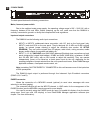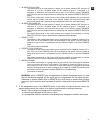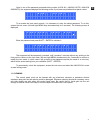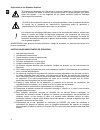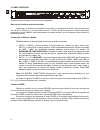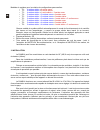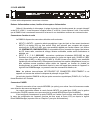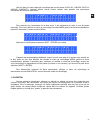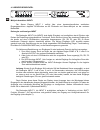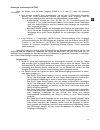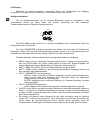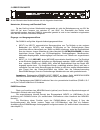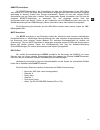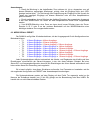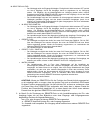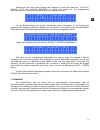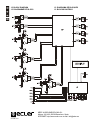- DL manuals
- Ecler
- Music Mixer
- DAM614
- User Manual
Ecler DAM614 User Manual
Summary of DAM614
Page 1
User manual manual de instrucciones notice d'utilisation bedienungsanleitung dam614.
Page 2
2 graphic symbol explanation the lightning flash with arrowhead symbol, within an equilateral triangle, is intended to alert the user to the presence of uninsulated “dangerous voltage” within the product’s enclosure that may be of sufficient magnitude to constitute a risk of electric shock to person...
Page 3
3 user manual 1. Important note 004 1.1. Compliance with international standards 004 2. Introduction 005 3. Installation 006 4. Front panel 008 5. Back panel 012 6. Main screen/mixer mode/preset management 014 6.1. Main screen 014 6.2. Mixer mode 015 6.3. Recall preset menu 016 6.4. Save preset menu...
Page 4
4 1. Important note congratulations! You have acquired the result of painstaking design and manufacturing. Thank you for having chosen our dam614 digital audio mixer. In order to get the optimum operation and efficiency from your product, it is very important - before you plug anything - to read thi...
Page 5
5 2. Introduction dam614 digital audio mixer the dam614 is a digital audio mixer featuring 6 audio inputs and 4 outputs, dsp processing, rs- 232 connectivity and four remote control ports (0-10vdc). Main features 2 stereo line inputs, with rca connectors 4 balanced dual inputs (microphone/line),...
Page 6
6 system templates for the creation of user setups: o t1: 4 stereo inputs x 4 mono outputs o t2: 4 stereo inputs x 2 stereo outputs o t3: 4 stereo inputs x 1 stereo output + 2 mono outputs o t4: 3 stereo inputs + 2 mono inputs x 4 mono outputs o t5: 3 stereo inputs + 2 mono inputs x 2 stereo outpu...
Page 7
7 ground loops care should be taken, so that the different mechanical and electrical grounds, as well as the chassis and ground connections arriving to the device, to be independent from each other. Ground loops can be easily detected through a low frequency hum noise (50hz). Depending on the level ...
Page 8
8 4. Front panel input 1 minijack connector stereo input 1 has a duplicate input connector, for the convenience of use: dual rca on the back panel and stereo minijack on the front panel. Input encoders and indicators the input 1 to input6 knobs are digital encoders to be pressed or turned to offer v...
Page 9
9 output encoders and indicators these four controls, one for each of the outputs (zone a, b, c or d), allow you to: short press: select an output zone to be displayed on the lcd. Successive presses of the same output control alternate the display between two options: o output volume: zone indicat...
Page 10
10 lcd display display showing digital and text data for inputs, outputs and setup menus, device settings and information. Setup keys the four front panel setup keys allow you to navigate through the various menus and their pages, and access special features thanks to certain combinations of keys pr...
Page 11
11 sp/clip indicator light the front panel leds indicates two types of information: green light or signal present (sp): warn of the presence of signal at the mixer inputs. These indicators illuminate when the input signal exceeds -40dbv. orange light or clip: light up when the signal level is cl...
Page 12
12 5. Back panel the back panel features the following connections: mains, fuse and power switch due to the switched mode power supply, the operating voltage range is 90v – 264v ac, with a frequency between 47hz and 63hz. Before powering up the unit, make sure that the dam614 is correctly connected ...
Page 13
13 remote connectors the remote connectors 1 to 4 allow you to control, from a wpm series wall panel or similar (0- 10vdc), the volume of one or several inputs, or the volume of one or several outputs simultaneously, to select presets, sources for one or several zones and control the volume sent to ...
Page 14
14 6. Main screen/mixer mode/preset management 6.1. Main screen after power on, the screen of the device displays the following information for a few seconds… d a m 6 1 4 l o a d i n g . . . …then shows other information similar to this one: z a o u t p u t 1 p 0 1 the information available on this ...
Page 15
15 in addition, the input and output led indicators light up on the front panel to give the following information: inputs: input enabled for the output zone displayed on screen (led on). A short press on the encoder switches its status (active/inactive) input disabled for the output zone displayed...
Page 16
16 notes: inputs, regardless of the mixing level shown in this screen, must be enabled (led indicator lit in blue) for this zone mix to be effective. From this screen or from the zone volume main screen, you can press input keys to enable or disable the corresponding inputs in the mix from the m...
Page 17
17 user presets are displayed on the screen with the pxx prefix, where xx is the preset number (between 01 and 20), followed by its name or label. The default name of all the user presets is user preset, but it can be modified when you save one of them in memory. The procedure for recalling a preset...
Page 18
18 pressing shift + exit at any point during the above process cancels the selection and returns the main screen. If the selection is validated (shift + save) the following screen is displayed, allowing you to rename the destination preset: r e n a m e p r e s e t [ p 0 7 ] s t e r e o l i v e 3 w t...
Page 19
19 7. Input edit menu to open the edit menu for the settings of an input, you have to press shift + inputn, inputn being the encoder corresponding to the desired input (1, 2, 3, 4, 5 or 6). Once in the edit menu for an input, and in one of its pages, you can obtain the same page for another input by...
Page 20
20 the adjustable parameters for the talkover function are: o activation (on/off) o mode: ducker/pager (the latter only for input 6). It has two operating modes: ducker: performing after a signal detection (when the signal exceeds the detection threshold), it attenuates the signals that are assign...
Page 21
21 adjustable parameters for the noise gate function are: o activation (on/off) o activation threshold (ng threshold). Defines the input signal level below which the signal is attenuated with an amount indicated by depth (closed gate) o attack time (attack). Determines the amount of time between the...
Page 22: Front Panel Inputs Setup
22 input label rotate any za to zb encoder to edit character input volume front panel inputs setup to edit an input setup, press & hold the shift key and the input1, 2, 3, 4, 5 or 6 encoder. You will then enter into the inputs setup menu. Inputx setup mode (x = 1, 2, 3, 4, 5 or 6) dam614 main screen...
Page 23
23 high pass filter talkover inputs 3, 4, 5 & 6 extended options setup as input3, 4, 5 and 6 are dual (mic/line) inputs they do have extended options when compared to inputs 1 and 2 (just stereo line inputs). Inputx setup mode (x = 3, 4, 5 or 6) move to the next menu noise gate copy from paste to mo...
Page 24
24 8. Output edit menu to open the edit menu for the settings of an output, you have to press shift + outputn, outputn being the output encoder corresponding to the desired output (zone a, b, c or d). Once in the edit menu for an output, and in one of its pages, you can obtain the same page for anot...
Page 25: Front Panel Outputs Setup
25 output label crossover filter front panel outputs setup to edit an output setup, press & hold shift key and the output zone a, b, c or d encoder. You will then enter into the outputs setup menu. Output zonex setup mode (x = a, b, b or d) dam614 main screen move to the next menu menu key equalizer...
Page 26
26 9. Setup menu the dam614 features a general setup menu (hereinafter setup menu), or parameters that globally affect the unit, such as the functions assigned to the remote ports, the mute port management, the lcd display management, etc. To open the setup menu you have to simultaneously press and ...
Page 27
27 in selector+in level: o the selector acts as an input selector: it allows you to choose between off and up to a maximum of 4 of the 6 available inputs, for the outputs to which it is assigned. It is necessary to determine the inputs that will be part of the selection options (remote inputs menu...
Page 28
28 3. In the external mute assignment menu, it is possible to select which unit outputs will be muted when (and while) an external contact closure is detected at the mute port (normally open) of the back panel: ● = output affected by the external mute function (blank) = output not affected by the ex...
Page 29: Setup Menu
29 setup menu to enter the setup menu press & hold menu left & right front keys. When the lock mode menu appears, press menu right key to really enter setup menu. Dam614 remote 1 mode firmware version move to next / previous menu menu move to the next menu press shift + exit or wait 2 minutes to exi...
Page 30
30 10. Front panel lock the dam614 has a front panel lockout feature, protecting the unauthorized access to the device with a password. The locking feature has four operating modes: unlock all: lock function disabled, allowing access to all functions and menus of the equipment lock all: the lock...
Page 31
31 once in one of the password protected locking modes (lock all, unlock outs ó unlock ins&outs), the equipment displays the following screen if you press any disabled front panel control: p a n e l l o c k e d to re-enable the front panel controls, it is necessary to enter the stored password. To d...
Page 32
32 12. Diagrams 12.1. Function list 1. Input 1 minijack connector 2. Rotary encoder input 1/2/3/4/5/6 3. Input indicator light 4. Front panel lcd display 5. Setup key, menu / exit 6. Setup key, menu / shift 7. Setup key, menu / cancel 8. Setup key, param / enter 9. Rotary encoder output 10. Output i...
Page 33
33.
Page 34
34 explicación de los símbolos gráficos el símbolo del relámpago con una flecha en la punta y dentro de un triangulo equilátero, tiene el propósito de alertar al usuario de la presencia de un voltaje peligroso y sin aislar dentro del aparato, y de una magnitud tal que puede constituir riesgo de desc...
Page 35
35 manual de instrucciones 1. Nota importante 036 1.1. Conformidad con normativas internacionales 036 2. IntroducciÓn 037 3. InstalaciÓn 038 4. Panel frontal 040 5. Panel posterior 044 6. Pantalla principal / modo mixer / gestiÓn de presets 046 6.1. Pantalla principal 046 6.2. Modo mixer 047 6.3. Me...
Page 36
36 1. Nota importante ¡enhorabuena!. Vd. Posee el resultado de un cuidadoso diseño y una esmerada fabricación. Agradecemos su confianza por haber elegido nuestro mezclador digital de audio dam614. Para conseguir la máxima operatividad del aparato y su máximo rendimiento es muy importante, antes de s...
Page 37
37 2. IntroducciÓn mezclador digital de audio dam614 dam614 es un mezclador digital de audio dotado de 6 entradas y 4 salidas de audio, procesamiento dsp, conectividad rs-232 y cuatro puertos de control remoto (0-10vdc). Características principales 2 entradas de línea estéreo, con conectores rca ...
Page 38
38 plantillas del sistema para la creación de configuraciones de usuario: o t1: 4 entradas estéreo x 4 salidas mono o t2: 4 entradas estéreo x 2 salidas estéreo o t3: 4 entradas estéreo x 1 salida estéreo + 2 salidas mono o t4: 3 entradas estéreo + 2 entradas mono x 4 salidas mono o t5: 3 entradas e...
Page 39
39 bucles de masa procuraremos que las masas mecánicas y eléctricas, chasis y conexiones, que llegan al aparato sean independientes. La formación de bucles de masa se detecta por un zumbido de baja frecuencia (50hz). Estos zumbidos según nivel pueden llegar a interferir en la calidad de la reproducc...
Page 40
40 4. Panel frontal conector minijack input1 la entrada estereo input 1 dispone de conector de entrada duplicado, para mayor comodidad de uso: doble rca en el panel posterior y minijack estéreo en panel frontal. Controles giratorios e indicadores input los controles giratorios input1 a input6 son de...
Page 41
41 controles giratorios e indicadores output estos cuatro controles, uno para cada una de las salidas (zone a, b, c o d), permiten: pulsación breve: seleccionar una zona de salida para su visualización en la pantalla lcd. Pulsaciones sucesivas del control de una misma salida conmutan la pantalla v...
Page 42
42 pantalla lcd pantalla en la que se visualizan todos los datos numéricos y de texto de entradas, salidas y menús de configuración, ajuste e información de dispositivo. Teclas de configuración las cuatro teclas de configuración del panel frontal permiten navegar por los diferentes menús y sus págin...
Page 43
43 indicadores led sp/clip los indicadores led del panel frontal muestran dos tipos de información: iluminados en verde o signal present (sp): advierten de la presencia de señal en las entradas del mezclador. Estos indicadores se iluminan cuando la señal presente en la entrada supera los –40 dbv. ...
Page 44
44 5. Panel posterior el panel posterior dispone de las conexiones siguientes: base de red, fusible y tecla de encendido al disponer de fuente de alimentación conmutada, los márgenes de tensión de funcionamiento van de 90v a 264v ac, a una frecuencia entre 47 a 63hz. Antes de arrancar la unidad, deb...
Page 45
45 conectores remote los conectores remote 1 a 4 permiten controlar, mediante un panel mural serie wpm o similar (0-10 vdc), el volumen de una o varias entradas, o bien de una o varias salidas de forma simultánea, seleccionar fuentes o presets, seleccionar fuentes para una o varias zonas + controlar...
Page 46
46 6. Pantalla principal / modo mixer / gestiÓn de presets 6.1. Pantalla principal la pantalla del dispositivo, tras el encendido, muestra la siguiente información durante unos instantes… d a m 6 1 4 l o a d i n g . . . …para, a continuación, mostrar otra similar a esta: z a o u t p u t 1 p 0 1 la i...
Page 47
47 adicionalmente, los indicadores led de entradas y salidas del panel frontal, muestran con su iluminación la siguiente información: entradas: entrada activa para la zona de salida visualizada en pantalla (led encendido). Una pulsación breve sobre su encoder digital conmuta su estado (activa / in...
Page 48
48 notas: las entradas, al margen del nivel de mezcla mostrado en esta pantalla, deberán estar activas (su indicador led iluminado en azul) para que la mezcla en la zona en cuestión sea efectiva. Es posible, desde esta pantalla o bien desde la pantalla principal de volumen de zona, pulsar las tecl...
Page 49
49 los presets de usuario se muestran en pantalla con el prefijo pxx, donde xx es el número de preset (entre 01 y 20), y su nombre o label a continuación. El nombre por defecto de todos los presets de usuario es user preset, siendo posible modificarlo cuando se guarda uno de ellos en memoria. El pro...
Page 50
50 pulsando shift + exit en cualquier punto del proceso anterior se anula la selección y se retorna a la pantalla principal. Si se valida la selección (shift + save) se muestra la siguiente pantalla, que permite renombrar el preset de destino: r e n a m e p r e s e t [ p 0 7 ] s t e r e o l i v e 3 ...
Page 51
51 7. MenÚ ediciÓn de entradas para entrar en el menú de edición de los ajustes de una entrada, es preciso pulsar shift + inputn, siendo inputn el control giratorio (encoder) de la entrada deseada (1, 2, 3, 4, 5 ó 6). Una vez dentro del menú de edición de una entrada, y en una de sus páginas, es pos...
Page 52
52 los parámetros ajustables para la función talkover son: o activación (on/off) o modo (mode): ducker / pager (este último sólo para la entrada 6). Puede funcionar en dos posibles modos: ducker: actuando por detección de señal (al sobrepasar el umbral de detección), atenúa el resto de señales asi...
Page 53
53 los parámetros ajustables para la función noise gate son: o activación (on/off) o umbral de activación (ng threshold). Define el nivel de señal de entrada por debajo del cual la señal se verá afectada por la atenuación marcada por depth (puerta cerrada) o tiempo de ataque (attack). Determina el t...
Page 54: Front Panel Inputs Setup
54 input label rotate any za to zb encoder to edit character input volume front panel inputs setup to edit an input setup, press & hold the shift key and the input1, 2, 3, 4, 5 or 6 encoder. You will then enter into the inputs setup menu. Inputx setup mode (x = 1, 2, 3, 4, 5 or 6) dam614 main screen...
Page 55
55 high pass filter talkover inputs 3, 4, 5 & 6 extended options setup as input3, 4, 5 and 6 are dual (mic/line) inputs they do have extended options when compared to inputs 1 and 2 (just stereo line inputs). Inputx setup mode (x = 3, 4, 5 or 6) move to the next menu noise gate copy from paste to mo...
Page 56
56 8. MenÚ ediciÓn de salidas para entrar en el menú de edición de los ajustes de una salida, es preciso pulsar shift + outputn, siendo outputn el control giratorio (encoder) de la salida deseada (zone a, b, c o d). Una vez dentro del menú de edición de una salida, y dentro de una de sus páginas, es...
Page 57: Front Panel Outputs Setup
57 output label crossover filter front panel outputs setup to edit an output setup, press & hold shift key and the output zone a, b, c or d encoder. You will then enter into the outputs setup menu. Output zonex setup mode (x = a, b, b or d) dam614 main screen move to the next menu menu key equalizer...
Page 58
58 9. MenÚ de configuraciÓn (setup) el dam614 dispone de un menú de configuración general (en adelante menú setup), o de parámetros que afectan a la unidad de forma global, como las funciones asignadas a los puertos remote, la gestión del puerto mute, la configuración del panel lcd, etc. Para accede...
Page 59
59 in selector+in level: o el selector actúa como selector de entradas: permite escoger entre off y hasta un máximo de 4 de las 6 entradas disponibles, para las salidas a la que esté asignado. Es preciso determinar las entradas que formarán parte de las opciones de selección (menú remote inputs) y...
Page 60
60 3. En menú de asignación external mute, es posible seleccionar qué salidas de la unidad se silenciarán cuando (y mientras) se detecte un cierre de contacto externo en el puerto mute (normalmente abierto) del panel posterior: ● = salida afectada por la función external mute (en blanco) = salida no...
Page 61: Setup Menu
61 setup menu to enter the setup menu press & hold menu left & right front keys. When the lock mode menu appears, press menu right key to really enter setup menu. Dam614 remote 1 mode firmware version move to next / previous menu menu move to the next menu press shift + exit or wait 2 minutes to exi...
Page 62
62 10. Bloqueo del panel frontal el dam614 dispone de una función de bloqueo del panel frontal, protegiendo mediante contraseña el acceso no autorizado al dispositivo. La función de bloqueo puede actuar en cuatro posibles modos: unlock all : función de bloqueo desactivada, permitiendo el acceso a ...
Page 63
63 una vez en uno de los modos de bloqueo mediante contraseña (lock all, unlock outs ó unlock ins&outs), el equipo mostrará la siguiente pantalla cuando se pulse algún control no autorizado del panel frontal p a n e l l o c k e d para habilitar de nuevo los controles del panel frontal es preciso int...
Page 64
64 12. Diagramas 12.1. Lista de funciones 1. Conector minijack, input 1 2. Controles giratorios input 1/2/3/4/5/6 3. Indicadores led input 4. Pantalla lcd 5. Tecla de configuración, menu / exit 6. Tecla de configuración, menu / shift 7. Tecla de configuración, menu / cancel 8. Tecla de configuración...
Page 65
65.
Page 66
66 explication des symboles graphiques le symbole d'éclair avec une flèche, à l'intérieur d'un triangle équilatéral, avertit l'utilisateur de la présence de « tension dangereuse », non isolée, à l'intérieur de l'enceinte du produit, assez importante pour constituer un risque d'électrocution des pers...
Page 67
67 notice d’utilisation 1. Note importante 068 1.1. Conformité avec les réglementations internationales 068 2. Introduction 069 3. Installation 070 4. Face avant 072 5. Face arriÈre 076 6. Écran principal/mode mixer/gestion des presets 078 6.1. Écran principal 078 6.2. Mode mixer 079 6.3. Menu recal...
Page 68
68 1. Note importante félicitations ! Vous avez en votre possession le résultat d’une conception et d’une fabrication particulièrement soignées. Nous vous remercions de votre confiance pour avoir choisi notre mélangeur audio numérique dam614. Pour exploiter au mieux toutes les fonctionnalités et obt...
Page 69
69 2. Introduction mÉlangeur audio numÉrique dam614 le dam614 est un mélangeur audio numérique doté de 6 entrées et de 4 sorties audio, d'un traitement par dsp, d'une connexion rs-232 et de quatre ports de télécommande de volume (cc 0-10 v). Caractéristiques principales 2 entrées ligne stéréo, sur...
Page 70
70 modèles du système pour la création de configurations personnelles : o t1 : 4 entrées stéréo x 4 sorties mono o t2 : 4 entrées stéréo x 2 sorties stéréo o t3 : 4 entrées stéréo x 1 sortie stéréo + 2 sorties mono o t4 : 3 entrées stéréo + 2 entrées mono x 4 sorties mono o t5 : 3 entrées stéréo + 2...
Page 71
71 boucles de masse les masses mécaniques et électriques, châssis et connexions, qui arrivent à l'appareil doivent être indépendantes. La formation de boucles de masse se détecte par un bourdonnement de basse fréquence (50hz). Ces bourdonnements peuvent affecter, selon leur niveau, la qualité de la ...
Page 72
72 4. Face avant connecteur mini-jack input1 l'entrée stéréo input 1 dispose d'une connexion dupliquée pour plus de commodité d'utilisation : double rca en face arrière et mini-jack stéréo en face avant. Commandes rotatives et voyants d'entrée input les commandes rotatives input1 à input6 sont de ty...
Page 73
73 commandes rotatives et voyants de sortie output ces quatre commandes, une pour chacune des sorties (zone a, b, c ou d), permettent : pression brève : sélectionner une zone de sortie pour affichage dans l'écran lcd. Des pressions successives de la commande d'une même sortie font alterner l'affic...
Page 74
74 Écran lcd Écran sur lequel sont affichées toutes les données numériques et de texte des entrées, sorties et menus de configuration, les réglages et informations d'appareil. Touches de configuration les quatre touches de configuration de la face avant permettent de naviguer dans les différents men...
Page 75
75 voyant lumineux sp/clip les voyants lumineux du face avant indiquent deux types d'informations: voyant illuminée de couleur verte ou signal present (sp): avertissent de la présence d’un signal aux entrées de mélangeur. Ils s'allument lorsque le signal présent à l'entrée dépasse -40 dbv. allum...
Page 76
76 5. Face arriÈre la face arrière dispose des connexions suivantes : embase d'alimentation secteur, fusible et interrupteur d'alimentation grâce à l'alimentation à découpage, la plage de tension de fonctionnement du courant alternatif va de 90 v à 264 v, à une fréquence comprise entre 47 et 63 hz. ...
Page 77
77 connecteurs remote les connecteurs remote 1 à 4 permettent de contrôler simultanément, par un panneau mural de la série wpm ou similaire (cc 0-10 v), le volume d'une ou de plusieurs entrées, ou bien d'une ou de plusieurs sorties, de sélectionner les presets, de sélectionner les sources pour une o...
Page 78
78 6. Écran principal/mode mixer/gestion des presets 6.1. Écran principal l'écran de l'appareil, après mise sous tension, affiche les informations suivantes pendant quelques instants… d a m 6 1 4 l o a d i n g . . . … pour ensuite, adopter un affichage similaire à celui-ci : z a o u t p u t 1 p 0 1 ...
Page 79
79 en outre, les voyants à led d'entrée et de sortie de la face avant fournissent en s'allumant les informations suivantes : entrées : entrée active pour la zone de sortie affichée à l'écran (led allumée). Une pression brève sur l'encodeur numérique change son état (active/inactive) entrée inactiv...
Page 80
80 notes : les entrées, en dehors du niveau de mixage affiché dans cet écran, doivent être actives (leur voyant allumé en bleu) pour que le mixage dans la zone sélectionnée se fasse. Il est possible, depuis cet écran ou bien depuis l'écran principal de volume de zone, de presser les touches des en...
Page 81
81 les presets personnels sont affichés à l'écran avec le préfixe pxx, où xx est le numéro de preset (entre 01 et 20), et son nom ou label à la suite. Le nom par défaut de tous les presets personnels est user preset, qu'il est toujours possible de modifier lorsque vous enregistrez l'un d'eux en mémo...
Page 82
82 presser shift + exit à n'importe quel moment de la procédure précédente annule la sélection et rappelle l'écran principal. Si l'on valide la sélection (shift + save), l'écran suivant s'affiche, qui permet de renommer le preset de destination : r e n a m e p r e s e t [ p 0 7 ] s t e r e o l i v e...
Page 83
83 7. Menu d'Édition des entrÉes pour entrer dans le menu d'édition des réglages d'une entrée, il faut presser shift + inputn, inputn étant la commande rotative (encodeur) de l'entrée désirée (1, 2, 3, 4, 5 ou 6). Une fois dans le menu d'édition d'une entrée, et dans une de ses pages, il est possibl...
Page 84
84 les paramètres réglables pour la fonction talkover sont : o activation (on/off) o mode (mode) : ducker/pager (ce dernier uniquement pour l'entrée 5). Deux modes de fonctionnement sont possibles : ducker : agissant par détection des signaux (dépassant le seuil de détection), il atténue le reste ...
Page 85
85 les paramètres réglables pour la fonction noise gate sont : o activation (on/off) o seuil de déclenchement (ng threshold). Définit le niveau du signal d'entrée en dessous duquel le signal subit l'atténuation définie avec depth (porte fermée) o temps d'attaque (attack). Détermine le temps qui s'éc...
Page 86: Front Panel Inputs Setup
86 input label rotate any za to zb encoder to edit character input volume front panel inputs setup to edit an input setup, press & hold the shift key and the input1, 2, 3, 4, 5 or 6 encoder. You will then enter into the inputs setup menu. Inputx setup mode (x = 1, 2, 3, 4, 5 or 6) dam614 main screen...
Page 87
87 d u c k e d o u t s 1 2 3 4 ● ● high pass filter talkover inputs 3, 4, 5 & 6 extended options setup as input3, 4, 5 and 6 are dual (mic/line) inputs they do have extended options when compared to inputs 1 and 2 (just stereo line inputs). Inputx setup mode (x = 3, 4, 5 or 6) move to the next menu ...
Page 88
88 8. Menu d'edition des sorties pour entrer dans le menu d'édition des réglages d'une sortie, il faut presser shift + outputn, outputn étant la commande rotative (encodeur) de la sortie désirée (zone a, b, c ou d). Une fois dans le menu d'édition d'une sortie, et dans une de ses pages, il est possi...
Page 89: Front Panel Outputs Setup
89 d e l a y t i m e m s o n 0 . 0 c o m p r e s s o r r a t i o o n 3 . 1 : 1 t h r e s h o l d k n e e - 3 . 5 d b s o f t a t t a c k r e l e a s m a k e u p 9 . 7 m s 1 5 4 m s 2 . 8 d b c o p y f r o m p a s t e t o z a z b output label crossover filter front panel outputs setup to edit an outp...
Page 90
90 9. Menu de configuration (setup) le dam614 dispose d'un menu de configuration générale (ci-après menu setup), ou de paramètres qui affectent l'unité de façon globale, tels que les fonctions assignées aux ports remote, la gestion du port mute, la configuration de l'écran lcd, etc. Pour accéder au ...
Page 91
91 in selector+in level : o le sélecteur agit comme sélecteur d'entrées : il permet de choisir entre off et un maximum de 4 des 6 entrées disponibles, pour les sorties auxquelles il est assigné. Il convient de déterminer les entrées qui font partie des options de sélection (menu remote inputs) et ...
Page 92
92 3. Dans le menu d'assignation external mute, il est possible de sélectionner les sorties de l'unité qui se couperont en cas de détection d'une fermeture de contact externe par le port mute (normalement ouvert) de la face arrière : ● = sortie touchée par la fonction external mute (vierge) = sortie...
Page 93: Setup Menu
93 r e m o t e 1 1 2 3 4 5 6 i n p u t s o o a u t o l o a d p r e s e t 1 y e s l c d m o d e d i m m e d d e l a y u n i t s s e c o n d s setup menu to enter the setup menu press & hold menu left & right front keys. When the lock mode menu appears, press menu right key to really enter setup menu....
Page 94
94 10. Menu de verrouillage de la face avant le dam614 dispose d'une fonction de verrouillage de sa face avant, protégeant par mot de passe tout accès non autorisé à l'appareil. La fonction de verrouillage a quatre modes de fonctionnement : unlock all : fonction de verrouillage désactivée, permett...
Page 95
95 une fois dans l'un des modes de verrouillage par mot de passe (lock all, unlock outs ou unlock ins&outs), l'appareil affiche l'écran suivant lorsque vous pressez une quelconque commande verrouillée en face avant : p a n e l l o c k e d pour réactiver les commandes de la face avant, il est nécessa...
Page 96
96 12. SchÉmas 12.1. Liste des fonctions 1. Connecteur mini-jack input1 2. Sélecteurs rotatifs, inputs 1/2/3/4/5/6 3. Voyants lumineux input 4. Écran lcd 5. Touche de configuration, menu / exit 6. Touche de configuration, menu / shift 7. Touche de configuration, menu / cancel 8. Touche de configurat...
Page 97
97.
Page 98
98 erklärung der grafischen darstellungen das blitzsymbol mit dem pfeil innerhalb eines gleichseitigen dreiecks soll den benutzer vor nicht isolierter „gefährlicher spannung” innerhalb des produktgehäuses warnen, die hoch genug ist, um einem menschen einen elektrischen schlag zu versetzen. Das ausru...
Page 99
99 bedienungsanleitung 1. Wichtiger hinweis 100 1.1. Auslegung gemäß internationaler normen 100 2. EinfÜhrung 101 3. Installation 102 4. Vordere bedientafel 104 5. GerÄte-rÜckseite 108 6. Hauptbildschirm / mixer-modus / preset-bearbeitung 110 6.1. Haupt-bildschirm 110 6.2. Mixer-modus 111 6.3. MenÜ ...
Page 100
100 1. Wichtiger hinweis herzlichen glückwunsch. Sie haben sich für ein sorgfältig konzipiertes, hochwertiges produkt entschieden. Wir danken ihnen für ihr vertrauen bei der auswahl des dam614 digitaler audiomixer. Für einen optimalen betrieb und maximale leistung ist es unbedingt erforderlich, vor ...
Page 101
101 2. EinfÜhrung digitaler audiomixer dam614 der dam614 ist ein digitaler audiomixer mit 6 audioeingängen und 4 audioausgängen, dsp, rs- 232-anschluss und vier fernsteuerungs-anschlüssen (0-10vdc). Hauptsächliche merkmale 2 stereo-linieneingänge mit rca-anschlüssen 4 symmetrische mikrofon/line-...
Page 102
102 system-schablonen zur gestaltung von anwender-konfigurationen: o t1: 4 stereo-eingänge x 4 mono-ausgänge o t2: 4 stereo-eingänge x 2 stereo-ausgänge o t3: 4 stereo-eingänge x 1 stereo-ausgang + 2 mono-ausgänge o t4: 3 stereo-eingänge + 2 mono-eingänge x 4 mono-ausgänge o t5: 3 stereo-eingänge + ...
Page 103
103 masseschleifen es ist dafür zu sorgen, dass alle mechanischen und elektrischen massen, gehäuse und anschlüsse, die am gerät ankommen, getrennt gehalten werden. Die bildung von masseschleifen bemerkt man anhand eines tieftönigen summens (50hz). Dieses summen kann sich, je nach pegel, negativ auf ...
Page 104
104 4. Vordere bedientafel minijack-anschluss input1 der stereo eingang input 1 verfügt über einen benutzerfreundlichen zweifachen eingangsanschluss: doppelte rca-buchse an der rückseite und stereo-minijack an der vorderen bedientafel. Drehregler und anzeigen input die drehregler input1 bis input6 s...
Page 105
105 drehregler und anzeigen output diese vier regler, einer für jeden ausgang (zone a, b, c oder d), haben die folgenden funktionen: kurz drücken: auswahl einer ausgangszone, die auf dem lcd-bildschirm dargestellt werden soll. Durch wiederholtes drücken des reglers eines ausgangs wird die darstell...
Page 106
106 lcd-display bildschirm mit anzeige sämtlicher numerischer daten und textanzeigen der eingänge, ausgänge und konfigurations-, einstellungs- und informationsmenüs des geräts. Konfigurationstasten die vier konfigurationstasten an der vorderen bedientafel dienen zur navigation in den verschiedenen m...
Page 107
107 led leuchtanzeigen, sp/clip die leds auf der vorderseite zeigen zwei arten von informationen: leuchtet grün oder signal present (sp): zeigen das anliegen eines signals an den eingängen des audiomixer an. Diese anzeigen leuchten auf, wenn das signal, das am eingang anliegt, einen wert von -40 d...
Page 108
108 5. GerÄte-rÜckseite an der rückseite des geräts befinden sich die folgenden anschlüsse: netzstecker, sicherung und einschalt-taste da das gerät mit einem schaltnetzteil ausgestattet ist, geht die betriebsspannung von 90v bis 264v ac bei einer frequenz von zwischen 47 und 63hz. Vor einschalten de...
Page 109
109 remote-anschlüsse die remote-anschlüsse 1 bis 4 ermöglichen es, über eine wandkonsole aus der wpm-reihe oder ähnlich (0-10 vdc) den pegel eines oder mehrerer eingänge oder eines oder mehrerer ausgänge gleichzeitig zu steuern, quellen oder presets auszuwählen, quellen für eine oder mehrere zonen ...
Page 110
110 6. Hauptbildschirm / mixer-modus / preset-bearbeitung 6.1. Haupt-bildschirm nach einschalten des geräts erscheint auf dem bildschirm für kurze zeit die folgende information ... D a m 6 1 4 l o a d i n g . . . ...Die danach durch eine ähnliche information abgelöst wird: z a o u t p u t 1 p 0 1 au...
Page 111
111 zusätzlich zeigen die led-anzeigen der ein- und ausgänge an der vorderen bedientafel folgende informationen an: eingänge: eingang aktiv für die auf dem bildschirm angezeigte ausgangszone (led leuchtet). Durch kurzes drücken des digitalen encoders wird der zustand umgeschaltet (aktiv / nicht ak...
Page 112
112 anmerkungen: damit die mischung in der betreffenden zone wirksam ist, ist es, abgesehen vom auf diesem bildschirm angezeigten mischpegel, wichtig, dass die eingänge aktiv sind (led- anzeige leuchtet blau). Zur aktivierung oder deaktivierung der eingänge im mix können die tasten der jeweiligen ...
Page 113
113 die anwender-presets werden auf dem display mit dem prefix pxx angezeigt, wobei xx die nummer des presets darstellt (von 01 bis 20), gefolgt von der bezeichnung oder dem label. Die standardbezeichnung aller anwender-presets ist user preset; diese kann beim ablegen eines presets im speicher geänd...
Page 114
114 durch drücken von shift + exit an jedwedem punkt des zuvor genannten vorgangs wird die getroffene auswahl annulliert und es öffnet sich wieder der hauptbildschirm. Wird die auswahl bestätigt (shift + save), so öffnet sich der nächste bildschirm, auf dem das ziel-preset umbenannt werden kann: r e...
Page 115
115 7. MenÜ bearbeitung der eingÄnge um ins menü zur bearbeitung der einstellungen eines eingangs zu gelangen, müssen die tasten shift + inputn gedrückt werden, wobei inputn der drehregler (encoder) des gewünschten eingangs ist (1, 2, 3, 4, 5 oder 6). Auf einer der seiten des bearbeitungsmenüs eines...
Page 116
116 für die talkover-funktion können folgende parameter eingestellt werden: o aktivierung (on/off) o modus (mode): ducker / pager (letzteres nur für eingang 5). Kann in zwei verschiedenen betriebsarten arbeiten: ducker: funktioniert über signalerfassung (Überschreiten der erfassungsschwelle), dämpft...
Page 117
117 für die noise-gate-funktion können folgende parameter eingestellt werden: o aktivierung (on/off) o aktivierungsschwelle (ng threshold): definiert den eingangssignalpegel, unterhalb dessen das signal von der durch depth bestimmten dämpfung betroffen wird (gate geschlossen) o reaktionszeit (attack...
Page 118: Front Panel Inputs Setup
118 input label rotate any za to zb encoder to edit character input volume front panel inputs setup to edit an input setup, press & hold the shift key and the input1, 2, 3, 4, 5 or 6 encoder. You will then enter into the inputs setup menu. Inputx setup mode (x = 1, 2, 3, 4, 5 or 6) dam614 main scree...
Page 119
119 d u c k e d o u t s 1 2 3 4 ● ● high pass filter talkover inputs 3, 4, 5 & 6 extended options setup as input3, 4, 5 and 6 are dual (mic/line) inputs they do have extended options when compared to inputs 1 and 2 (just stereo line inputs). Inputx setup mode (x = 3, 4, 5 or 6) move to the next menu...
Page 120
120 8. MenÜ zur bearbeitung der ausgÄnge um ins menü zur bearbeitung der einstellungen eines ausgangs zu gelangen, müssen die tasten shift + outputn gedrückt werden, wobei outputn für den drehregler (encoder) des gewünschten ausgangs steht (zone a, b, c oder d). Aus einer der seiten des menüs zur be...
Page 121: Front Panel Outputs Setup
121 d e l a y t i m e m s o n 0 . 0 c o m p r e s s o r r a t i o o n 3 . 1 : 1 t h r e s h o l d k n e e - 3 . 5 d b s o f t a t t a c k r e l e a s m a k e u p 9 . 7 m s 1 5 4 m s 2 . 8 d b c o p y f r o m p a s t e t o z a z b output label crossover filter front panel outputs setup to edit an out...
Page 122
122 9. KonfigurationsmenÜ (setup) der dam614 verfügt über ein menü zur allgemeinen konfiguration (nachfolgend "setup-menü") oder zur konfiguration der parameter, die das gerät generell betreffen, wie z.B. Die funktionen, die den remote-ports zugewiesen werden, die bearbeitung des mute-ports, die kon...
Page 123
123 in selector+in level: o der wahlregler wirkt als eingangs-wahlregler: ermöglicht die wahl zwischen off und bis zu 4 der 6 eingänge, die für die ausgänge, denen er zugewiesen ist, zur verfügung stehen. Die eingänge, die als wahlmöglichkeit zur verfügung stehen sollen, müssen festgelegt werden (me...
Page 124
124 3. Im zuordnungs-menü external mute kann ausgewählt werden, welche ausgänge des geräts bei feststellung (und während) eines externen kontaktschlusses am mute-port (normalerweise geöffnet) an der geräterückseite stummzuschalten sind: ● = ausgang von funktion external mute betroffen (leer) = ausga...
Page 125: Setup Menu
125 r e m o t e 1 1 2 3 4 5 6 i n p u t s o o a u t o l o a d p r e s e t 1 y e s l c d m o d e d i m m e d d e l a y u n i t s s e c o n d s setup menu to enter the setup menu press & hold menu left & right front keys. When the lock mode menu appears, press menu right key to really enter setup menu...
Page 126
126 10. SperrmenÜ fÜr vordere bedientafel der dam614 verfügt über eine sperrfunktion für die vordere bedientafel, mit der das gerät mittels passwort vor unerlaubtem zugriff geschützt werden kann. Die sperrfunktion kann in vier betriebsarten wirksam werden: unlock all: sperrfunktion deaktiviert, zu...
Page 127
127 befindet sich das gerät durch eingabe des passworts in einem der sperrmodi (lock all, unlock outs oder unlock ins&outs), so öffnet sich, sobald ein nicht freigegebenes bedienelement der vorderen bedientafel betätigt wird, folgendes fenster: p a n e l l o c k e d um die bedienelemente der vordere...
Page 128
128 12. Diagramme 12.1. Funktionsliste 1. Minijack-anschluss input1 2. Digitaler drehregler, input 1/2/3/4/5/6 3. Led leuchtanzeigen, input 4. Lcd-display vorne 5. Konfigurationstaste, menu / exit 6. Konfigurationstaste, menu / shift 7. Konfigurationstaste, menu / cancel 8. Konfigurationstaste, para...
Page 129
129 13. Technical characteristics 13. CaracterÍsticas tÉcnicas 13. CaractÉristiques techniques 13. Technische daten input 1, 2 (line) sensitivity 0 / -6dbv internal jumper adjust. 0dbv factory default input impedance >13k input connector rca female input 3, 4, 5, 6 (mic) sensitivity -20 / -50dbv ext...
Page 130
130 input 3, 4, 5, 6 other options feedback suppressor frequency shifter type high pass filter (hum & pop suppressor) 50 ~ 150 hz 12db/oct butterworth zone output eq type 10 band eq filters adaptable q to achieve maximum flat response gain -10db ~ +10db step 0.1db frequencies 31, 63, 125, 250, 500, ...
Page 131
131 14. Configuration diagram 14. Diagrama de configuraciÓn 14. SchÉma de configuration 14. Konfiguration s1 sens3 s2 sens5 in3 in4 sens4 on off off on phantom phantom sens6 phantom in5 in6 sensitivity1/2 sensitivity3/4/5/6 (-50db) (-20db) -6db -6db 0db 0db 1 0db on jumpers factory adjust input 1/2 ...
Page 132
132 15. Block diagram 15. Diagrama de bloques 15. Diagramme de blocs 15. Blockschatbild neec audio barcelona s.L. Motors 166-168, 08038 barcelona, spain internet http://www.Ecler.Com e-mail: info@ecler.Es 50.0286.01.01.