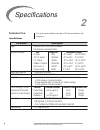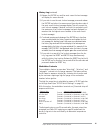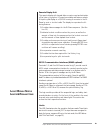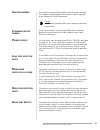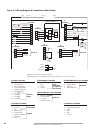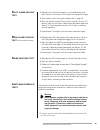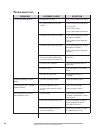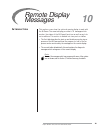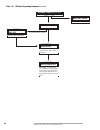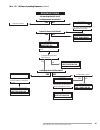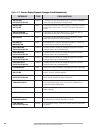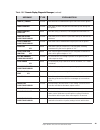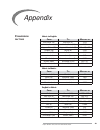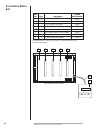- DL manuals
- Eclipse Combustion
- Test Equipment
- 6500
- Instruction Manual
Eclipse Combustion 6500 Instruction Manual
Summary of 6500
Page 1
Bi-flame version 1.8 model 6500 no. 826, 05/03 instruction manual dual burner monitoring system.
Page 2
Eclipse bi-flame v1.8, instruction manual 826, 05/03 2 copyright 2003 by eclipse combustion. All rights reserved worldwide. This publication is protected by federal regulation and shall not be copied, distributed, transmitted, transcribed or translated into any human or computer language, in any for...
Page 3
Eclipse bi-flame v1.8, instruction manual 826, 05/03 3 a udience i mportant notices about this manual this manual has been written for the people who select and install the product and the technicians who work on it. They are expected to have previous experience with this kind of equipment. • read t...
Page 4
Eclipse bi-flame v1.8, instruction manual 826, 05/03 4 about this manual .................................................................... 3 table of contents ....................................................................... 4 introduction ......................................................
Page 5
Eclipse bi-flame v1.8, instruction manual 826, 05/03 5 function summary .................................................................. 14 introduction ........................................................................................... 14 standard features....................................
Page 6
Eclipse bi-flame v1.8, instruction manual 826, 05/03 6 sensor installation ................................................................... 27 introduction ........................................................................................... 27 sensor wiring ...................................
Page 7
Eclipse bi-flame v1.8, instruction manual 826, 05/03 7 the eclipse combustion bi-flame burner monitoring system controls the start-up sequence and monitors the flame of two individual gas, oil, or combination gas/oil burners connected to a common valve train. Its dynamic on-board testing checks for ...
Page 8: Parameter
Eclipse bi-flame v1.8, instruction manual 826, 05/03 8 i ntroduction specifications this section gives a detailed overview of bi-flame specifications and dimensions. 2 specifications parameter description supply •120 vac (+10%, -15%), 50/60 hz standard. Internal power consumption: 24va temperature r...
Page 9
Eclipse bi-flame v1.8, instruction manual 826, 05/03 9 d imensions mounting holes (4) 5 mm (3/16") dia. 237 mm (9-5/16") 270 mm (10-5/8") 229 mm (9") 21 mm (13/16") 183 mm (7-3/16") 140 mm (5-1/2") remote display (shown with remote keypad and reset) 15-pin port terminal contrast adjustment slot 54 m...
Page 10
Eclipse bi-flame v1.8, instruction manual 826, 05/03 10 in this section, you will find descriptions of the various modules which comprise the bi-flame dual burner flame monitoring system, whether standard or optional items. Relay module the relay module contains the output relays which provide power...
Page 11
Eclipse bi-flame v1.8, instruction manual 826, 05/03 11 sensor module the sensor module is the flame sensing module of the bi-flame. It is mounted in the furthest right position of the mother board. On the front of the sensor module are two “flame on” led’s, which illuminate when a flame is detected...
Page 12: Dip
Eclipse bi-flame v1.8, instruction manual 826, 05/03 12 i ntroduction this section details the location, selection and description of the bi-flame dip switches, which allow for sequence and timing func- tions as well as system configuration. Caution: to avoid electric shock, shut off the power suppl...
Page 13: Dip
Eclipse bi-flame v1.8, instruction manual 826, 05/03 13 s2 dip switches the s2 dip switches permit programming of timing and sequence functions of the bi-flame. Note: the s2 dip switch settings at left are for illustrative purposes only; the actual settings of any of these switches will be determine...
Page 14
Eclipse bi-flame v1.8, instruction manual 826, 05/03 14 i ntroduction this section describes the function features of the bi-flame that can be found on the various terminal strips and the modules of the bi- flame. Combustion air flow check terminal the bi-flame checks that the combustion air flow sw...
Page 15
Eclipse bi-flame v1.8, instruction manual 826, 05/03 15 recycle mode when selected, the bi-flame will restart the sequence after flame or air failure. The recycle mode allows the system to re-initiate the start-up sequence automatically, once the main burners have been operating for at least 20 seco...
Page 16
Eclipse bi-flame v1.8, instruction manual 826, 05/03 16 auxiliary inputs this feature provides four auxiliary inputs which are monitored by the bi-flame as alarm interlocks. This means that when the input voltage is interrupted, the system locks out and will annunciate on the optional remote display...
Page 17
Eclipse bi-flame v1.8, instruction manual 826, 05/03 17 history log (continued) 4) release the enter key and the most recent lockout message will display for seven seconds. 5) if you wish to see the next lockout message, press and release the enter key before the seven second time duration ends of t...
Page 18
Eclipse bi-flame v1.8, instruction manual 826, 05/03 18 valve leak sensing device (vlsd) interface the bi-flame valve leak sensing device (vlsd or vdk) interface provides a 120 vac output which triggers the start of the test pe- riod. An input is also provided which receives a 120 vac signal from th...
Page 19: & P
Eclipse bi-flame v1.8, instruction manual 826, 05/03 19 remote display unit the remote display with keypad allows remote reset and activation of the history log option. It is panel mountable and features a back- lit liquid crystal display in a 1/4 din housing. It connects to the bi- flame by a six o...
Page 20
Eclipse bi-flame v1.8, instruction manual 826, 05/03 20 air this led illuminates when the air switch is closed and power is thereby applied to the air switch input. The bi-flame also checks this input for an air switch short (see “combustion air flow check ter- minal” on page 14). Purge this led ill...
Page 21
Eclipse bi-flame v1.8, instruction manual 826, 05/03 21 system faults a system fault (illuminated by the fault led on the logic cards) pre- vents gas ignition but does not lock out the system. System fault con- ditions are as follows: 1) if a flame is detected out of sequence, which may be caused by...
Page 22
Eclipse bi-flame v1.8, instruction manual 826, 05/03 22 in this section, the necessary procedures are detailed to integrate a bi-flame into a burner system; figure 6.1 (page 25) illustrates the various terminal strips mentioned. Note: shut off the power supply before any module is removed or replace...
Page 23
Eclipse bi-flame v1.8, instruction manual 826, 05/03 23 route ignition wiring a sufficient distance from all sensors and other low voltage wiring to avoid electrical interference, which may cause erratic operation of the bi-flame system. Caution: do not connect multiple ignition coils in excess of o...
Page 24
Eclipse bi-flame v1.8, instruction manual 826, 05/03 24 when installed, the remote display must be grounded. Panel mounting is through a 1/4 din cutout (see page 9). Use either the six or ten foot cable to connect it to the motherboard. R emote display this feature permits remote mounting of a switc...
Page 25
Eclipse bi-flame v1.8, instruction manual 826, 05/03 25 figure 6.1 terminal strips identification & location main chassis j1 j2 j3 j4 j5 j6 j7 remote display connection.
Page 26
Eclipse bi-flame v1.8, instruction manual 826, 05/03 26 figure 6.2 wiring diagram & connections –main chassis on/off alarm fan motor interlocks & limits air flow 120 vac povc 15 a. Fuse 6 7 8 9 10 1 2 3 5 4 low fire high fire 6 7 8 1 2 3 5 4 ms aux. Input #4 1 aux. Input #3 1 aux. Input #2 1 aux. In...
Page 27
Eclipse bi-flame v1.8, instruction manual 826, 05/03 27 this section describes the proper wiring, installation and sighting con- siderations for all sensors that can be used with a bi-flame. Warning incorrect sensor installation may cause the sensor to generate a false flame signal, causing unburned...
Page 28
Eclipse bi-flame v1.8, instruction manual 826, 05/03 28 flame rods should be used only on gas burners. They accumulate soot on oil burners, causing nuisance shutdowns and unsafe operat- ing conditions. See the burner manufacturer’s literature for flame rod mounting location. When installing flame ro...
Page 29
Eclipse bi-flame v1.8, instruction manual 826, 05/03 29 aim scanners at the third of the flame closest to the burner nozzle, as shown at left. This is especially true for oil flames which typically have less uv radiation in the outer flame. The scanner should view the in- tersection of the pilot and...
Page 30
Eclipse bi-flame v1.8, instruction manual 826, 05/03 30 i ntroduction this section describes the test procedures that must be performed after installation to insure that the bi-flame is operating properly; these procedures are mandatory. Insert the positive probe of a 0-15 vdc, one megohm/volt meter...
Page 31
Eclipse bi-flame v1.8, instruction manual 826, 05/03 31 1) manually shut off the fuel supply to one individual pilot and main burner, or all burners if the system has a single fuel supply. 2) place system in pilot test mode (please refer to page 15). 3) start the system normally. The controller shou...
Page 32: Maintenance and
Eclipse bi-flame v1.8, instruction manual 826, 05/03 32 i ntroduction this section is divided into two parts: • the first part describes the maintenance procedures. • the second part helps you to identify problems that may occur, and gives advice on how to solve these problems. Preventative maintena...
Page 33
Eclipse bi-flame v1.8, instruction manual 826, 05/03 33 yearly checklist 1 . Test (leak test) safety shut-off valves for tightness of closure. 2 . Test pressure switch settings by checking switch movements against pressure setting and comparing with actual impulse pressure. 3 . Visually check igniti...
Page 34
Eclipse bi-flame v1.8, instruction manual 826, 05/03 34 t roubleshooting problem possible cause solution • main valve is not closed. • air pressure switch has not made contact. • high gas pressure switch has tripped. • low gas pressure switch has tripped. • malfunction of flame safeguard system such...
Page 35
Eclipse bi-flame v1.8, instruction manual 826, 05/03 35 i ntroduction this section covers how the optional remote display is used with the bi-flame. The remote display provides lcd messages which monitor the status of the bi-flame’s functions as well as any lock- out conditions. This section is divi...
Page 36
Eclipse bi-flame v1.8, instruction manual 826, 05/03 36 table 10.1 bi-flame operating sequence power on was internal safe start check successful? External interlock checks is flame signal present? Burner start-up (see next page) yes no yes no yes no yes no various lockout messages fan output is ener...
Page 37
Eclipse bi-flame v1.8, instruction manual 826, 05/03 37 table 10.1 bi-flame operating sequence (continued) burner start-up is voltage present at air flow switch within ten seconds? Is flame signal present? (see next page) after “xx” equals zero (0)... Spark energized until pilot flame proven; pilot ...
Page 38
Eclipse bi-flame v1.8, instruction manual 826, 05/03 38 table 10.1 bi-flame operating sequence (continued) burner start-up (continued) is flame signal present ? No modulator sent to automatic 20 seconds after main valve is energized. Pilot will shut off 10 seconds after main flame is energized. Flam...
Page 39
Eclipse bi-flame v1.8, instruction manual 826, 05/03 39 table 10.1 bi-flame operating sequence (continued) burner shutdown shutdown is started by opening the operating interlock circuit. Is voltage present at interlocks? Yes no fuel valves de-energized; fan energized for 15 seconds. Is proof of clos...
Page 40
Eclipse bi-flame v1.8, instruction manual 826, 05/03 40 message type explanation table 10.2 remote display diagnostic messages (listed alphabetically) lockout combustion air flow limit switch (strip j1, terminal 2) opened for more than two seconds once initially proven. Status combustion air flow li...
Page 41
Eclipse bi-flame v1.8, instruction manual 826, 05/03 41 table 10.2 remote display diagnostic messages (continued) message type explanation lockout main flame was not established during the main burner trial for ignition. Lockout main valve has been energized and main flame proven during trial for ig...
Page 42
Eclipse bi-flame v1.8, instruction manual 826, 05/03 42 table 10.2 remote display diagnostic messages (continued) message type explanation hold flame signal—actual, induced, or faulty scanner—is detected be- fore start-up or after shutdown. The fan is energized. If the cause is corrected within 30 s...
Page 43
Eclipse bi-flame v1.8, instruction manual 826, 05/03 43 appendix c onversion factors metric to english. F rom t o m ultiply by cubic meter (m 3 ) cubic foot (ft 3 ) 35.31 cubic meter/hour (m 3 /h) cubic foot/hour (cfh) 35.31 degrees celsius (°c) degrees fahrenheit (°f) (°c x 1.8) + 32 kilogram (kg) ...
Page 44
Eclipse bi-flame v1.8, instruction manual 826, 05/03 44 i llustrated p arts l ist 1 2 3 4 7 6 view shown with cover removed. Pos. No. Qty. Description eclipse part number mother board (6500m) relay module circuit board logic module circuit board power module circuit board sensor circuit board 183 cm...
Page 45
Eclipse bi-flame v1.8, instruction manual 826, 05/03 45.
Page 46
826 instruction manual 05/03.