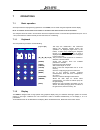- DL manuals
- Eclipse Combustion
- Analytical Instruments
- EGA4
- Instruction Manual
Eclipse Combustion EGA4 Instruction Manual
Summary of EGA4
Page 1
Ega4 combustion analyzer instruction manual 924-2 11/1/03.
Page 2
Instruction manual mm850481 ed.01 introductory note n ote : t his manual is valid for instruments with serial number 25865 and firmware rev . 2.001 or higher this manual has all the information you need to install, operate and maintain the flue gas analyzers ega4 and its accessories. Eclipse has use...
Page 3
Instruction manual mm850481 ed.01 table of contents 1 general description .................................................................................................................. 5 1.1 specifications..............................................................................................
Page 4
Instruction manual mm850481 ed.01 7.10.1 co probe operations...................................................................................................................................... 29 7.11 natural gas leak checker (option)...................................................................
Page 5: Features & Benefits
Instruction manual mm850481 ed.01 1 general description ega4 is designed to satisfy the market needs; but they are the result of the advanced research and experience of eclipse. Ega4 is a multigas compact palm-top multifunction instrument. The micro-processor based instrument includes a flue gas ana...
Page 6
Instruction manual mm850481 ed.01 1.1 specifications type: 2, 3 or 4 cells palm-top flue gas analyzer. Calibration: automatic calibration procedure at instrument switching-on. Self-diagnosis: sensors efficiency test with anomalous status announcement. Fuel types: up to 10 totally programmable. Pump:...
Page 7
Instruction manual mm850481 ed.01 1.2 accuracies and ranges parameter sensor type range resol. Max response accuracy o 2 electrochemical from 0 to 25.0% 0.1% 20 sec. ±0.1% vol. Co h 2 compensated up to 1000ppm electrochemical from 0 to 8000 ppm 1 ppm 50 sec. ±10 ppm ±4% rdg up to 2000 ppm ±10% rdg >...
Page 8
Instruction manual mm850481 ed.01 2 general 2.1 keypad & display the tactile keyboard allows the operator to enter the main operative mode and all other complementary or auxiliary modes following the menu driven instructions. The high contrast graphic lcd (40x56 mm), equipped with an automatic back-...
Page 9
Instruction manual mm850481 ed.01 2.8 smoke measurement smoke index measurement is done by using a hand pump (supplied as an accessory), the results cam be memory stored and printed in the report. 2.9 remote temperature probe a remote pt100 probe is available for combustion air temperature measureme...
Page 10
Instruction manual mm850481 ed.01 3 physical description the ega4 portable analyzer consists of a rugged and compact case, a mother board with all base function circuits, 2, 3 or 4 electrochemical cells, a gas pump, a keyboard, an lcd backlighted display, a ni-mh rechargeable battery pack and, optio...
Page 11
Instruction manual mm850481 ed.01 4 principle of operation the ega4 analyzer is based on the following functional blocks: microcontroller impact printer keyboard display 250 memory power supply ni-mh battery battery charger input external probe input pt100 tair input gas outlet p2 - ∆p p1 – draft/pr...
Page 12
Instruction manual mm850481 ed.01 4.1.2 water trap & line filter the gas flows through an external combined water trap and line filter to avoid the presence of condensation and suspended solid particles in the analysis section of the instrument. A cylinder is positioned at 15 cm from the instrument ...
Page 13
Instruction manual mm850481 ed.01 n ote : t o obtain an accurate measure it is recommended to wait 3/5 minutes . Toxic gas sensor can be present a ±2% drift and a long resuming time it an excessive (>150% of f.S.) gas concentration is applied. In that case it is recommended to wait for a measured va...
Page 14
Instruction manual mm850481 ed.01 the color of the spot on the filter is compared with a graduated (from 0 to 9) reference scale and it is called “smoke index”. You can type in the instrument up to 3 smoke index values; the analyzer calculate the average value and can print these values on the repor...
Page 15
Instruction manual mm850481 ed.01 5 recommendations the analyzer should be used in environments where the temperature is between -5°c and +45°c. When the analysis are completed, before switch the instrument off, remove the probe from the gas pathway and wait about 30 seconds cleaning the pneumatic c...
Page 16
Instruction manual mm850481 ed.01 6 connections 6.1 electro-pneumatic connections to prepare the instrument for operation connect the sampling probe to the instrument: • plug the pneumatic connector of the probe to the gas inlet connector. If you are using the gas sampling probe with draft option, c...
Page 17
Instruction manual mm850481 ed.01 tair probe caution f or a correct gas analysis , no air must reach the flue gas as a result of non - gas - tight connection points between the heat producer and the measurement site ( probe ). T he flue gas and exhaust gas pathways must be checked for gas - tightnes...
Page 18
Instruction manual mm850481 ed.01 7 operations 7.1 basic operation all the procedures and programming operations on the ega4, can be made using the keyboard and the display. N ote : all numeric values shown in the figures of this manual are indicative and listed as an example . The analyzer should b...
Page 19
Instruction manual mm850481 ed.01 o2 : 20.9 % so2 : 1000 co : 2000ppm cxhy: 5.00 ta : 20 °c lam : 0.99 tg : 400 °c no2 : 100 η : 95.7 % co2 : 10.2 nox: 500ppm per : 10.5 ref o 2 graph – function box status bar menu&measure area the menu and measure area displays the analysis data, the menu and all m...
Page 20
Instruction manual mm850481 ed.01 the “s” symbol below the first digit is the cursor. You can move the cursor between the digit using the [w] and [x] keys. You can change the selected digit using [s] and [t]. If “9” or “0” values are exceeded, the left digit is increased or decrease. Press [enter] t...
Page 21
Instruction manual mm850481 ed.01 7.2 flue gas analysis connect the gas probe to the analyzer as shown in chapter 7. Do not insert the probe in the chimney. Switch the analyzer on pressing the [on] key. The display will show the following page: ecoline 4000 num. Serie: 1257 versione: 1.000 greenline...
Page 22
Instruction manual mm850481 ed.01 pressing the [w] and [x] keys, it is possible to zoom-in and zoom-out increasing or decreasing the number of displayed parameters. O 2 20.9% co 2 0.0% co 1 ppm ref o 2 – graphic o2 20.9% : co 2000p ta 20.2c : eff 0.99 tf 400.3c : no2 100p η 95.7% : co2 10.2p : nox 5...
Page 23
Instruction manual mm850481 ed.01 caution i f a single tube gas sampling probe (tg model ) is used for p ressure / draft measurements , be sure that probe and hose are clean and dry before connection to the pressure input . Special draft probe (tgd models): this special probe model has a double gas ...
Page 24
Instruction manual mm850481 ed.01 7.4.1 input of the smoke index before input the data, you have to execute the smoke index measurements. You can input up to 3 values; the analyzer will do the average calculus. The smoke measurement requires the instrument in normal operating conditions indicating o...
Page 25
Instruction manual mm850481 ed.01 on the “measure” field, the instrument will display the current temperature value measured using the connected thermocouple. The error message “tc open” will be displayed if the thermocouple is not connected or broken. Positioning the thermocouple on the flow pipe. ...
Page 26
Instruction manual mm850481 ed.01 7.8 analysis data print an internal impact printer can be installed as an option in the instrument. Read paragraph 8.10 for header report changing. To print the report (ticket) of the analysis use the following procedure: before make all measurements you need: smoke...
Page 27
Instruction manual mm850481 ed.01 switch the analyzer on. Keeping the [help] key down; press the [x] key to bypass the autozero procedure. Press [print] then press the [feed] key for paper feed. Press the [escape] key when the paper will came out for same centimeters. Close the cover inserting the p...
Page 28
Instruction manual mm850481 ed.01 use the [s] and [t] keys to move the cursor symbol to the value to be changed. Press the [enter] key to store the new selection. Select “test result” option for results viewing and press the [enter] key. Now you can connect the instrumentpressure inlet (inp) connect...
Page 29
Instruction manual mm850481 ed.01 7.10 ambient co probe (option) this optional external probe allows ambient co monitoring for personnel safety. When connected to the analyzer, it monitor continuously co concentration and it signal when the long-term exposure (twa) limits are reached. An acoustic an...
Page 30
Instruction manual mm850481 ed.01 7.11 natural gas leak checker (option) to enable natural gas monitoring press the [menu] key from measuring page. The following page will be displayed: menu measure recall memory flow/return temp ambient analysis escape – use the [s] and [t] keys to move the cursor ...
Page 31
Instruction manual mm850481 ed.01 menu measure recall memory flow/return temp ambient analysis escape – use the [s] and [t] keys to move the cursor symbol to “measure” option. Press the [enter] key to select the option. Press [escape] (f2) to return to the previous menu. Measure p decay leak test ga...
Page 32
Instruction manual mm850481 ed.01 8 memory management the standard configuration include an internal memory to store up to 250 complete gas analysis divided by tags (max. 40 tags). Each analysis includes 10 gas concentration values, data and time. Each tag includes one or more analysis data, 16 char...
Page 33
Instruction manual mm850481 ed.01 recall memory tag selection memory date mode escape – vis.Mem n ote : b efore recall the memory you must select the t ag if it is different from the current , select the reading m ode : s ingle or average and select the stored data . Press [vis.Mem] (f1) to visualiz...
Page 34
Instruction manual mm850481 ed.01 when database is complete, you can select up to 40 boilers on the table for data transfer by selecting the “select for data transfer” column. Pressing the “select to do analysis”, you can select in automatic mode all analysis made by more than “xx” months. Pressing ...
Page 35
Instruction manual mm850481 ed.01 8.4.2 analysis menu this option is the main part of the program. You can transfer the analysis data from the analyzer to the pc, save and manage it using a database structure, display and export the data in microsoft excel tm compatible format. The analysis window i...
Page 36
Instruction manual mm850481 ed.01 the operator can change the measuring units, the fuel type, etc. The program will made the conversion in real time and will display the new values. A set of 4 buttons allows you to set the printer, to print measures, export measures using an excel compatible format,...
Page 37
Instruction manual mm850481 ed.01 n ote : t he fuel data transfer from analyzer should be made after the program installation or if the fuel data changes on the analyzer . Important t o change or add new fuels data , you have to use g as c onfig software . T he instructions are shown on 9.2 paragrap...
Page 38
Instruction manual mm850481 ed.01 8.5 configuration software gasconfig software is a pc windows compatible program for configuring the ega4flue gas analyzers. You can change all memory settings: displayed measurements pages, printed measurements layout, alarms, fuels coefficients, measuring technica...
Page 39
Instruction manual mm850481 ed.01 alarms you can enable, disable, and program up to 4 different acoustic and visible alarms for critical measurements. Aux inputs not available for software version 1.001 analog output not available for software version 1.001 timer you can change the autozero time and...
Page 40
Instruction manual mm850481 ed.01 9 configuration many parameters can be modified using the instrument keyboard. Pressing the [setup] key, you can change the current fuel, include or exclude the co cell, change the technical unit, set the alarms, etc. The configuration p1 --- fuel --- > lpg co sens....
Page 41
Instruction manual mm850481 ed.01 when you select the alarms option, the following page will be displayed: alarms alarm 1: o2 enabled : yes thresh. : 5.00 type : min escape – next use the [s] and [t] keys to move the cursor symbol to the desired option. Press the [enter] key to change the value. Pre...
Page 42
Instruction manual mm850481 ed.01 sensor diagnostic o2 428.46 ua co 0.34 ua no 1.09 ua escape – press [escape] (f2) to return to the previous page. 9.3.3 service data the “service” option, allows you to read the information to contact us for service assistance and the information that we wont to kno...
Page 43
Instruction manual mm850481 ed.01 10 maintenance the ega4 analyzer has been developed and manufactured using high quality components. A correct, systematic maintenance will prevent damage and will increase substantially the life of the instrument, giving excellent results. Anomalous conditions that ...
Page 44
Instruction manual mm850481 ed.01 press and maintain the [setup] key down; press the [on/off] key. The analyzer will switch on. A password input page will displayed. Insert the password code “0011” and press the [enter] key. The following page will displayed: set-up pag.1 clock serial port analysis ...
Page 45
Instruction manual mm850481 ed.01 serial address : 0 baud-rate : 9600 escape – use the [s] and [t] keys to move the cursor symbol to the desired option. Press the [enter] key to set a new id number or baud rate. Press [escape] (f2) to return to the previous menu. 10.2.3 analysis selecting this optio...
Page 46
Instruction manual mm850481 ed.01 10.3 firmware upgrade in order to upgrade the firmware of the instrument proceed as follows: 1 - install the st167flash program from the cd. 2 - connect the infrared interface adapter to the serial port of the pc with the supplied cable (note back the serial port us...
Page 47
Instruction manual mm850481 ed.01 11 certificates 11.1 warranty terms each instrument is shipped with a warranty certificate that indicates the validity conditions of the warranty itself. Eclipse warrants its products against defects in materials and workmanship. If the unit should malfunction, it m...
Page 48
Instruction manual mm850481 ed.01 appendix a1 example the following steps show how you can make a quick measurement using the ega4 portable analyzer. 1. Switch ega4 on. It will begin the autozero and the autodiagnostic procedure. System error and trouble will be displayed if encountered. Ecoline 400...
Page 49
Instruction manual mm850481 ed.01 index a accuracies and ranges; 7 alarms; 40 ambient co probe; 29 ambient co probe; 6; 9 ambient t+rhprobe; 6 analysis; 45 analysis data print; 25; 26 analysis menu; 35 appendix; 48 auxiliary measure; 13 b barcode pen reader; 9 basic operation; 18 built-in printer; 8...
Page 50
Instruction manual mm850481 ed.01 remote temperature probe; 9 s select by a list; 20 sensor diagnostic; 41 serial port; 44 service data; 42 set-up menu; 43 smoke index measurement; 13 smoke measurement; 9; 23 specifications; 6 status bar; 19 store data analysis; 32 t t+rh% probe; 9 temperature & hum...