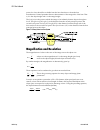- DL manuals
- Eclipse
- Security Camera
- EC-11-xxx40
- User Manual
Eclipse EC-11-xxx40 User Manual
Summary of EC-11-xxx40
Page 1
Eclipse ec-11-xxx40 advanced line scan cameras camera user’s manual 03-32-00418 rev 05 printed 4/20/2005 9:26:00 am.
Page 2
2 ec-11user’s manual 03-32-00418-05 dalsa corp. © 2005 dalsa. All information provided in this manual is believed to be accurate and reliable. No responsibility is assumed by dalsa for its use. Dalsa reserves the right to make changes to this information without notice. Reproduction of this manual i...
Page 3
Ec-11 user’s manual 3 dalsa corp. 03-32-00418-05 contents introduction___________________________________________________________ 5 1.1 camera highlights......................................................................................................................................................
Page 4
4 ec-11user’s manual 03-32-00418-05 dalsa corp. C8 setting gains ................................................................................................................................................................40 c9 calibrating the camera: overview........................................
Page 5
Ec-11 user’s manual 5 dalsa corp. 03-32-00418-05 1 introduction 1.1 camera highlights responsivity • 1950 dn/(nj/cm 2 ) nominal responsivity • 100x more responsive than standard line scan cameras • ideal for applications with low-intensity, low-cost lighting size • small form factor: 50mm x 50mm x 8...
Page 6
6 ec-11user’s manual 03-32-00418-05 dalsa corp. • end-of-line sequence and test pattern output for debugging • single input supply (+12v to +15v) • compliant with ce and mil-std-810e (shock and vibration) • multiple camera synchronization the ec-11 cameras use dalsa’s newest compact modular architec...
Page 7
Ec-11 user’s manual 7 dalsa corp. 03-32-00418-05 figure 1: it-f7 image sensor 1.3 camera performance specifications table 1: ec-11-xxx40 performance specifications physical characteristics units notes power dissipation w typ 512 5 1024 5.2 2048 5.4 time to calibrate sec. Typ 512 10 1024 17 2048 30 t...
Page 8
8 ec-11user’s manual 03-32-00418-05 dalsa corp. Operating ranges units min max notes temperature °c 0 50 temperature drift before recalibration, recommendation °c 10 rs232 data rate kbps 9.6 (onl y) photoresponse variation across field of view (combining light source variation and lens vignetting) d...
Page 9
Ec-11 user’s manual 9 dalsa corp. 03-32-00418-05 5. Dc offset needs to be set at calibrated gain setting. Digital gain correction may be required to achieve maximum values. Figure 2: ec-11 spectral responsivity 1.4 ccd camera primer how ccd image sensors work a ccd image sensor converts photons (lig...
Page 10
10 ec-11user’s manual 03-32-00418-05 dalsa corp. After this transfer and conversion, the voltages are amplified to become the camera’s analog output. In digital output cameras, the camera’s analog-to- digital (a/d) board converts voltages to digital numbers (0- 255 for 8-bit cameras, 0-4095 for 12-b...
Page 11
Ec-11 user’s manual 11 dalsa corp. 03-32-00418-05 2 camera hardware interface 2.1 installation overview in order to set up your camera, you should take these steps: 1. Data 2. Strobe 3. Lval 4. R232 port 5. Power connect you must also set up the other components of your system, including light sourc...
Page 12
12 ec-11user’s manual 03-32-00418-05 dalsa corp. ! 2.1 input/output warning: it is extremely important that you apply the appropriate voltages to your camera. Incorrect voltages will damage the camera. See section 2.4 for more details. 2.3 connectors, pinouts, and cables the camera uses a high-densi...
Page 13
Ec-11 user’s manual 13 dalsa corp. 03-32-00418-05 ! 2.4 power supplies the camera requires a single input (+12v to +15v). The camera meets all performance specifications using standard switching power supplies, although well-regulated linear supplies provide optimum performance. See the performance ...
Page 14
14 ec-11user’s manual 03-32-00418-05 dalsa corp. Exrclk exrclk is an optional input signal used to control readout timing. Exrclk is applied to the read portion of a fifo and directly drives strobe and lval. Exrclk is required for multisync operations. Exsync (triggers line readout) exsync is an opt...
Page 15
Ec-11 user’s manual 15 dalsa corp. 03-32-00418-05 the test pattern is a ramp from 0 to 255dn, then starts at 0 again. Use the test pattern to verify the proper timing and connections between the camera and the frame grabber. The end-of-line sequence outputs “aa”, “55”, “line counter”, “line average”...
Page 16
16 ec-11user’s manual 03-32-00418-05 dalsa corp. 2.8 multi-camera operation multisync is used to connect two or more cameras to the frame grabber and receive all of the camera’s output synchronously. The camera switches to multisync mode when both exsync and exrclk are applied. You may need to compe...
Page 17
Ec-11 user’s manual 17 dalsa corp. 03-32-00418-05 2.9 serial interface camera features can be controlled through the serial interface (rs232, 9600 baud). The serial interface uses simple ascii-based protocol and the camera does not require any custom software. The complete protocol is described late...
Page 18
18 ec-11user’s manual 03-32-00418-05 dalsa corp..
Page 19
Ec-11 user’s manual 19 dalsa corp. 03-32-00418-05 ! 3 optical and mechanical considerations 3.1 mechanical interface the camera’s electronics are housed in a ruggedized lightweight aluminum case. See figure 4. Mounting the camera can be mounted using the m3 holes (metric-threaded) on its base or top...
Page 20
20 ec-11user’s manual 03-32-00418-05 dalsa corp. Figure 4. Mechanical interface 512, 1024 2048 lens mount detail 14.5 12.1 8.1 15.5 2048 relative position of pixel 1 (forward) relative position of pixel 1 (forward) 25 ±0.18mm 25 ±0.18mm.
Page 21
Ec-11 user’s manual 21 dalsa corp. 03-32-00418-05 137 (2x) 32 (2x) m3.0 – 0.5 7 deep typ 32 22 (2x) 148 143 35 25 50 55 “periscope” configuration 25 ±0.18mm 25 ±0.18mm 81 (2x) 32 (2x) relative position of pixel 1 512, 1024 137 32 m3x0.5 typ 7 deep 32 22 50 148 143 64 33 25 ±0.18mm 25 ±0.18mm relativ...
Page 22
22 ec-11user’s manual 03-32-00418-05 dalsa corp. 3.2 optical interface the cameras come with a built in c-mount lens adapter for the 512 and 1024 models. A built in f-mount adapter is provided on the 2048 model. Both adapters have the appropriate back focal distance for the lens types being used. En...
Page 23
Ec-11 user’s manual 23 dalsa corp. 03-32-00418-05 points for a lens should be available from the lens data sheet or from the lens manufacturer. Primed quantities denote characteristics of the image side of the lens. That is, h is the object height and h ′ is the image height. The focal point is the ...
Page 24
24 ec-11user’s manual 03-32-00418-05 dalsa corp..
Page 25
Ec-11 user’s manual 25 dalsa corp. 03-32-00418-05 4 troubleshooting the information in this chapter can help you solve problems that may occur during the setup of your camera. Remember that the camera is part of the entire acquisition system. You may have to troubleshoot any or all of the following:...
Page 26
26 ec-11user’s manual 03-32-00418-05 dalsa corp. Exrclk exrclk is an optional input signal used to control readout timing. Exrclk is applied to the read portion of a fifo and directly drives strobe and lval. Data clocking/output signals verify the presence of all data clocking and output signals. Tr...
Page 27
Ec-11 user’s manual 27 dalsa corp. 03-32-00418-05 • no test pattern or bad test pattern — may indicate a problem with the camera (e.G. Missing bit) or a system setup problem (e.G. Frame grabber or timing). Verify the presence of the lval and strobe signals. • test pattern successful — run the set_vi...
Page 28
28 ec-11user’s manual 03-32-00418-05 dalsa corp. Dark patches if dark patches appear in your output the optics path may have become contaminated. Clean your lenses and sensor windows with extreme care. 1. Take standard esd precautions. 2. Wear latex gloves or finger cots 3. Blow off dust using a fil...
Page 29
Ec-11 user’s manual 29 dalsa corp. 03-32-00418-05 horizontal lines or patterns in image a faulty or irregular encoder signal may result in horizontal lines due to exposure time fluctuations; ensure that your exposure time is regular. If you have verified that your exposure time is consistent and pat...
Page 30
30 ec-11user’s manual 03-32-00418-05 dalsa corp. 4.4 product support if the troubleshooting flowchart indicates a problem with your camera, collect the following data about your application and situation and call your dalsa representative. Note: you may also want to photocopy this page to fax to dal...
Page 31: Eia-644 Reference
Ec-11 user’s manual 31 dalsa corp. 03-32-00418-05 a p p e n d i x a : eia-644 reference eia-644 is an electrical specification for the transmission of digital data. The standard is available from the eia (electronic industries association). It defines voltage levels, expected transmission speeds ove...
Page 32
32 ec-11user’s manual 03-32-00418-05 dalsa corp. Figure 6. Eia-644 example unused eia-644 inputs and outputs unused outputs should be left unconnected. This will reduce power dissipation within the camera and reduce radiated emissions. Unused inputs should also be left unconnected; eia-644 chips hav...
Page 33
Ec-11 user’s manual 33 dalsa corp. 03-32-00418-05 figure 7. Eia-644 data rate vs. Cable length cable length (m) d a ta rate (mb p s) 1 1 1000 100 10 2 3 5 10 20% jitter measured at ±0100mv differential 20% jitter measured at 0v differential cat3 cable typical data rate vs. Cable length (national ds9...
Page 34
34 ec-11user’s manual 03-32-00418-05 dalsa corp..
Page 35
Ec-11 user’s manual 35 dalsa corp. 03-32-00418-05 a p p e n d i x b : emc declaration of conformity we, dalsa corp. 605 mcmurray rd., waterloo, on canada n2v 2e9 declare under sole responsibility, that the product(s): ec-11-xxx40 fulfill(s) the requirements of the standard(s) emc: fcc part 15 ices-0...
Page 36
36 ec-11user’s manual 03-32-00418-05 dalsa corp..
Page 37
Ec-11 user’s manual 37 dalsa corp. 03-32-00418-05 a p p e n d i x c : software interface: how to control the camera c1 overview all eclipse camera features can be controlled through the serial interface. The camera can also be used without the serial interface after it has been set up correctly. Fun...
Page 38
38 ec-11user’s manual 03-32-00418-05 dalsa corp. In addition, the two elements of the analog processing chain can be adjusted separately in calibrated and uncalibrated mode. When changing analog processing values between the two video mode settings, the camera automatically adjusts the settings acco...
Page 39
Ec-11 user’s manual 39 dalsa corp. 03-32-00418-05 to save all current pixel coefficients to eerom, use the command write_pixel_coeffs . To restore the last saved user settings and the fpn and prnu coefficients, use the command restore_user_settings . C5 setting direction the camera's readout directi...
Page 40
40 ec-11user’s manual 03-32-00418-05 dalsa corp. C7 setting data rate (exrclk) the camera's data rate can be set to one of three internal data rates or to the external read clock (exrclk). To set the data rate to internal 40mhz, use the command set_rclk_select 0 . To set the data rate to internal 20...
Page 41
Ec-11 user’s manual 41 dalsa corp. 03-32-00418-05 note: parameters need to be specified for both forward and reverse direction in calibrated and uncalibrated modes. Calibrating gains to calibrate the analog gain, use the calibrate_analog_gain command. Values range from 128 to 250dn and this function...
Page 42
42 ec-11user’s manual 03-32-00418-05 dalsa corp. To perform dark calibration: 1. Stop all light from entering the camera. 2. Issue the command correction_calibrate_fpn . The camera will respond with ok> if no error occurs. V input needs to be between 1dn and 127dn, otherwise the correction will be s...
Page 43
Ec-11 user’s manual 43 dalsa corp. 03-32-00418-05 2. Ensure that the light intensity is characteristic of the final imaging environment. Choose a light level between 200 and 220dn for optimum calibrated prnu performance. 3. Instruct the camera to perform a white light calibration using the command c...
Page 44
44 ec-11user’s manual 03-32-00418-05 dalsa corp. C10 increasing sensitivity with binning binning increases the camera’s light sensitivity by decreasing horizontal and vertical resolution—the charge collected by adjacent pixels is added together. To enable 2x2 binning, use the command set_binning_hor...
Page 45
Ec-11 user’s manual 45 dalsa corp. 03-32-00418-05 this video information can be sampled through the serial port by issuing the following command: get_line this command returns a complete line of video (without digital processing or test pattern) displaying one pixel value after another. It also disp...
Page 46
46 ec-11user’s manual 03-32-00418-05 dalsa corp. Number of pixels value 1 (pixel #) value 2 (fpn coeff) 2048 0 to 2047 0 to 511 the command get_fpn_coeff integer , where integer is the pixel number, reads the fpn coefficient. C17 setting and reading prnu coefficients the command set_prnu_coeff integ...
Page 47
Ec-11 user’s manual 47 dalsa corp. 03-32-00418-05 a p p e n d i x d : communications protocol d1 protocol overview this protocol defines the method used to control the camera via an rs232 serial interface. The communication protocol defines the command format used and error messages provided. Note: ...
Page 48
48 ec-11user’s manual 03-32-00418-05 dalsa corp. D4 networking mode • not available at time of shipment. To be included in a later release. D5 examples example: to set the gain to –3.5 short form set_gain –3.5 cr long form sg –3.5 cr example: to return the camera model number short form get_camera_m...
Page 49
Ec-11 user’s manual 49 dalsa corp. 03-32-00418-05 cod e description 8 one (or more) of the supply voltages is out of specification. 9 the camera temperature is outside the specified operating range. 10 the camera memory check failed. Please report this error code to dalsa inc. 11 user input under (o...
Page 50
50 ec-11user’s manual 03-32-00418-05 dalsa corp. Command short form parameters description want to retrieve get_camera_serial gcs read the camera serial number get_camera_version gcv read the firmware version and fpga version get_fpn_coeff gfc value read the fpn coefficient get_prnu_coeff gpc value ...
Page 51
Ec-11 user’s manual 51 dalsa corp. 03-32-00418-05 command short form parameters description first value is the pixel number within the following range: 512 pixels: range 0 to 511 1024 pixels: range 0 to 1023 2048 pixels: range 0 to 2047 the second value is a specified value within the range 0 to 511...
Page 52
52 ec-11user’s manual 03-32-00418-05 dalsa corp. Command short form parameters description set_upper_threshold sut value set upper threshold to a value from 0 to 255 set_video_mode svm value set video mode: 0: output video, without pixel correction 1: output video, with pixel correction 2: test patt...
Page 53
Ec-11 user’s manual 53 dalsa corp. 03-32-00418-05 a p p e n d i x e : revision history revision number change description 00 manual release 01 removed preliminary stamp. Removed optical alignment specifications. Updated emi compliance standard. 02 updated the mechanical interface drawing on page 19....
Page 54
54 ec-11user’s manual 03-32-00418-05 dalsa corp..
Page 55
Ec-11 user’s manual 55 dalsa corp. 03-32-00418-05 index a activating / deactivating video correction, 40 b binning, 41 bright lines, 26 bucket analogy, 9 c cable lengths, 13 cables, 13 length, 31 calibrating the camera, 38 calibration dark, 38 errors, 40 results, 40 white light, 39 ccd image sensors...
Page 56
56 ec-11user’s manual 03-32-00418-05 dalsa corp. Troubleshooting, 25 m magnification, 22 mechanical interface, 18 mounting, 18 multi-camera synchronization, 16 n noisy output, 26 o offset optimizing, 37 optical interface, 21 p periscope configuration, 18 photosensitive elements (pixels), 9 pinout db...