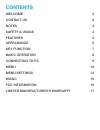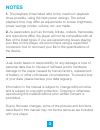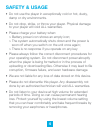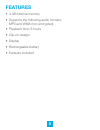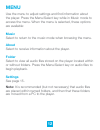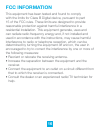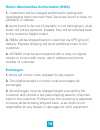Summary of fit clip
Page 1
Mp3 player user manual fit clip need help? Visit us at: jlabaudio.Com/ mp3support/.
Page 2: Contents
Contents welcome 2 contact us 2 notes 3 safety & usage 4 features 5 appearance 6 key function 7 basic operation 8 connecting to pc 9 menu 12 menu settings 13 music 15 fcc information 16 limited manufacturer’s warranty 17.
Page 3: Welcome
2 welcome we love that you are rocking eclipse by jlab! We take pride in our products and fully stand behind them. We’re pumped you’re joining the jlab family. Jlab is passionate about making amazing audio products with incredible sound – offering extra features and quality for your money. If you’re...
Page 4: Notes
3 notes 1. The playback times listed refer to the maximum playback times possible, using the best power savings. The actual playback time may differ as adjustments to screen brightness, power savings modes, volume, etc. Are made. 2. As parameters such as formats, bitrate, codecs, framerates, and res...
Page 5: Safety & Usage
4 safety & usage • do not use the player in exceptionally cold or hot, dusty, damp or dry environments. • do not drop, strike, or throw your player. Physical damage to your player will void all warranties. • please charge your battery when: > battery power icon shows an empty icon; > the system auto...
Page 6: Features
5 features • 4 gb internal memory • supports the following audio formats: mp3 and wma (non encrypted) • playback time: 6 hours • clip-on design • display • rechargeable battery • earbuds included.
Page 7: Appearance
6 appearance.
Page 8: Key Function
7 key function menu browsing menu/select: press to select a menu option. Press to access the menu while in play mode. Next/previous: press to navigate menu options. Play/pause: press to return to a previous menu. Volume control volume: press and the volume icon will light up. Next/previous: press th...
Page 9: Basic Operation
8 basic operation power on/off • to power the player on, slide the power switch to the on position. Alternatively, press and hold the play/pause button for 5 seconds if the unit is powered off but the power switch is in the on position. • to power the unit off, slide the power switch to the off posi...
Page 10: Connecting to Pc
9 connecting to pc loading files: copy & paste note: this alternate method is used to load videos, pictures, and ebook files as well as audio files. 1. Connect the mp3 player to a working usb port. 2. Go to the my computer (or this pc if using windows 10) section of your computer. In there you will ...
Page 11
10 4. Open the drive by either double left clicking on the drive itself, or by right clicking to open the option menu then left clicking on the desired drive. 5. Locate the music stored on your computer. Generally this is stored in the my music folder of your computer. Note: if you are unable to loc...
Page 12: Note: Mac Computers
11 6. Once you have located the song files, you can right click on the song itself and select copy. Open the removable disk drive, right click on in the empty space and select paste. This will transfer the song on to your player. 7. Repeat step 6 for as many songs as you want to copy on to the unit....
Page 13: Menu
12 menu use the menu to adjust settings and find information about the player. Press the menu/select key while in music mode to access the menu. When the menu is selected, these options are available: music select to return to the music mode when browsing the menu. About select to receive informatio...
Page 14: Menu Settings
13 menu settings when settings is selected, these options are available: eq set play mode select play mode to select different playback options while in music mode. When play mode is selected, these options are available: normal select to have all audio files located within one folder or all songs l...
Page 15: Lcd Set
14 lcd set select lcd set to choose power saving options. When lcd set is selected, these options are available: backlight select to set how long before the player’s screen darkens when not in use. Contrast select to set how bright the screen’s backlight is. Language select to choose different langu...
Page 16: Music
15 music by default, when the player is turned on, it will start in music mode. When audio files are playing, these options are available: volume control see page 6. Next/previous track press the next button to select the next track and press the previous button to select the previous track. Next/pr...
Page 17: Fcc Information
16 fcc information this equipment has been tested and found to comply with the limits for class b digital device, pursuant to part 15 of the fcc rules. These limits are designed to provide reasonable protection against harmful interference in a residential installation. This equipment generate, uses...
Page 18: Limited Manufacturer’S
17 limited manufacturer’s warranty 1. Eclipse by jlab products carry a one year from date of purchase warranty. This warranty is nontransferable. 2. Jlab audio warrants to the original registered end-user purchaser that eclipse by jlab products will be free from defects in materials and workmanship ...
Page 19: Exchanges
18 return merchandise authorization (rma) 1. Customers will be charged additional for testing and repackaging when returned “bad” items are found to have no problems or defects. 2. Items found to be out-of-warranty or not belonging to jlab audio will not be replaced. Instead, they will be returned b...
Page 20
19 discrepancy & shipping damage 1. For wrong items, missing items, shipping damage, or other discrepancy; customer should report to rma department on the day in which the items were received. Any claims after one business day of receipt will not be honored. 2. For any shipping damage, customer must...
Page 21
20 2. Under no circumstances shall jlab audio be liable for any special, indirect, incidental or consequential damages of any kind or nature whatsoever, including, without limitation; lost goodwill, lost resale profits, loss of data or software, work stoppage or impairment of other goods, and whethe...