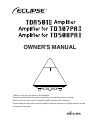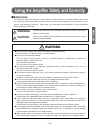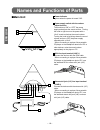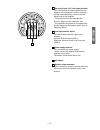Thank you for your purchase of the amplifier. Please read this instruction manual carefully and use the product correctly. Before use, be sure to read “using the amplifier safely and correctly”. Please keep this instruction manual together with the warranty in a place where it can be accessed at any...
- 12 - contents ■contents introduction..........................................................................................................................12 using the amplifier safely and correctly.............................................................................13 precautions on us...
- 13 - warning ● do not use any voltage other than that marked on the product body. This can lead to fire, electric shock, or product failure. ● do not open the amplifier cabinet. This can lead to electric shock or injury. If internal inspection, adjustment or repairs are required, please consult fu...
- 14 - caution ● do not remove the plug from the power outlet by pulling on the cable. This can damage the cable, leading to fire or electric shock. ● do not insert or remove the power plug with wet hands. This can lead to electric shock. ● do not run the power cable close to hot equipment. The insu...
- 15 - english ■ before turning the power on, and before switching inputs, always set the volume to minimum. A sudden large output could damage the connected speaker system. ■ depending on the location, your enjoyment of music could annoy other people. Please set the volume to a suitable level so as...
- 16 - ■main unit power indicator it glows when the power is turned “on”. Power supply switch with the volume adjust function the knob turns “on” or “off” the power supply and adjusts the sound volume. Turning the knob to right turns on the power with a “click” sound and raises the sound volume. Tur...
- 17 - english stereo mini jack (1/8”) line output terminal this is the terminal to output signals from the amplifier to the subwoofer. Sound volume will change interlocked with the turns of volume adjust knob on the amplifier. * the product has not the low pass filter function. Adjust it at the sub...
- 18 - english ■player + amplifier + speaker ■player + amplifier + speaker + subwoofer example connection to the line output terminal of cd player or other devices to the headphone output terminal of pc or other devices to the line output terminal of cd player or other devices to the headphone outpu...
- 19 - english ■care before attending to the care of the amplifier, be sure to turn the power off and remove the power cable plug from the power outlet. Remove any soiling on the product by wiping lightly with a soft cloth. If the soiling is severe, wet the cloth with water, wring it out well, wipe ...
- 20 - warranty and after service ■warranty (appended) read the warranty carefully and then keep it in a safe place. Term of the warranty the term is one year from the date of purchase. Note that charges may be made even during the warranty term: read the warranty carefully. ■minimum retention time ...