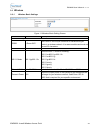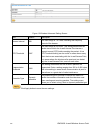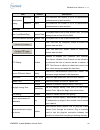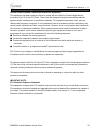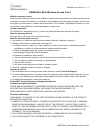- DL manuals
- Eclipse Wifi
- Wireless Access Point
- EW28650
- User Manual
Eclipse Wifi EW28650 User Manual
EW28650 User’s Manual
rev. 3/14
Copyright Notice
Copyright © 2014–2016 Eclipse WiFi. All rights reserved. No part of this document may be copied,
reproduced, or transmitted by any means, for any purpose without prior written permission. Patent
protected in multiple countries.
Disclaimer
We shall not be liable for technical or editorial errors or omissions contained herein; nor for incidental or
consequential damages resulting from furnishing this material, or the performance or use of this
product. We reserve the right to change the product specification without notice. Information in this
document may change without notice.
Trademarks
Microsoft Windows 98, Windows 2000, Windows XP, Windows 7, Window 8 are registered trademarks
of Microsoft Corporation.
General: All other brand and product names mentioned herein may be registered trademarks of their
respective owners. Customers should ensure that their use of this product does not infringe upon any
patent rights. Trademarks mentioned in this publication are used for identification purposes only and
are properties of their respective companies.
Summary of EW28650
Page 1
Ew28650 user’s manual rev. 3/14 copyright notice copyright © 2014–2016 eclipse wifi. All rights reserved. No part of this document may be copied, reproduced, or transmitted by any means, for any purpose without prior written permission. Patent protected in multiple countries. Disclaimer we shall not...
Page 2
Ew28650 user’s manual rev. 3/14 ew28650: in-wall wireless access point 2 table of contents 1 introduction ----------------------------------------------------------------------------------------------------------- 4 1-1 package contents ---------------------------------------------------------------...
Page 3
Ew28650 user’s manual rev. 3/14 ew28650: in-wall wireless access point 3 3-4-1 restart ----------------------------------------------------------------------------------------------------- 31 3-4-2 logout -----------------------------------------------------------------------------------------------...
Page 4: Introduction
Ew28650 user’s manual rev. 3/14 ew28650: in-wall wireless access point 4 1 introduction the ew28650 in-wall access point revolutionizes the way wireless and wired ip-based services are delivered to hospitality, enterprise, and residential properties. The ew28650 integrates wired and wireless connect...
Page 5
Ew28650 user’s manual rev. 3/14 ew28650: in-wall wireless access point 5 1-2 features wireless data rates up to 300mbps comprehensive security 64/128-bit wep encryption wpa encryption wpa2 encryption intelligent management 1-3 precautions never remove or open the cover. You may suffer serious injury...
Page 6
Ew28650 user’s manual rev. 3/14 ew28650: in-wall wireless access point 6 1-4-1 front panel the front panel of the in-wall access point shown below. Figure 2 in-wall access point front panel figure 3 in-wall access point front panel 1. Rj-45 transparent port 2. Rj-45 ethernet connector 3. Wps button ...
Page 7
Ew28650 user’s manual rev. 3/14 ew28650: in-wall wireless access point 7 leds indication led state description pwr off the in-wall access point not receiving electrical power. Green the in-wall access point receiving electrical power. Sys off the in-wall access point status is defective. Green the i...
Page 8
Ew28650 user’s manual rev. 3/14 ew28650: in-wall wireless access point 8 1-5 technical specifications 1-5-1 hardware specifications network specification ieee802.3 10 base tx ethernet ieee802.3u 100 base tx fast ethernet ieee802.3af power over ethernet ieee802.11b wireless lan ieee802.11g wireless l...
Page 9
Ew28650 user’s manual rev. 3/14 ew28650: in-wall wireless access point 9 certifications fcc part 15 class b, ce, ncc dimension size: 1.3” (w) x 2.8” (l) x 2.2” (h) weight: about 3.0 oz/85 g (net) 1-5-2 software specifications networking • ieee802.3 10baset ethernet • ieee802.3u 100basetx fast ethern...
Page 10
Ew28650 user’s manual rev. 3/14 ew28650: in-wall wireless access point 10 2 installation the following are instructions for the hardware assembly and installation of the wireless in-wall access point. Refer to the illustrations and follow the simple steps below to quickly install your ew28650. Step ...
Page 11
Ew28650 user’s manual rev. 3/14 ew28650: in-wall wireless access point 11 2-1 installation requirements before installing the in-wall access point, make sure your network meets the following requirements. System requirements the in-wall access point requires one of the following types of software: w...
Page 12
Ew28650 user’s manual rev. 3/14 ew28650: in-wall wireless access point 12 2-2 getting started the ew28650 supports web-based configuration. Upon the completion of the hardware installation, it can be configured using a web browser such as internet explorer, firefox, or safari. Default ip address: 19...
Page 13
Ew28650 user’s manual rev. 3/14 ew28650: in-wall wireless access point 13 step 3:launch your web browser, and then enter the factory default ip address 192.168.10.1 in your browser’s (url) location box. Press enter. Step 4:the ew28650 login screen will appear. In the username and password field, typ...
Page 14
Ew28650 user’s manual rev. 3/14 ew28650: in-wall wireless access point 14 poe (power over ethernet) application note: to use the ew28650’s poe feature, follow the instructions for your specific poe device..
Page 15
Ew28650 user’s manual rev. 3/14 ew28650: in-wall wireless access point 15 3 configuring the in-wall access point step 1: start your browser, and then enter the factory default ip address 192.168.10.1 in your browser’s (url) location box. Press enter. Figure 5 web browser (url) location field (factor...
Page 16
Ew28650 user’s manual rev. 3/14 ew28650: in-wall wireless access point 16 the following settings enable you to configure advanced settings related to accessing the internet; display in-wall access point basic status; process firmware upgrade; change password; and backup or restore configuration. Inc...
Page 17
Ew28650 user’s manual rev. 3/14 ew28650: in-wall wireless access point 17 3-1 internet setting 3-1-1 tcp/ip setting the ip address can be manually set or automatically assigned by a dhcp server on the lan. If you are manually setting the ip address, subnet mask, and gateway ip address settings, set ...
Page 18
Ew28650 user’s manual rev. 3/14 ew28650: in-wall wireless access point 18 static ip figure 10 static ip setting screen item default description ip address 192.168.10.1 enter the ip address for the xdsl/cable connection (provided by your isp). Subnet mask 255.255.255.0 enter the subnet mask for the i...
Page 19
Ew28650 user’s manual rev. 3/14 ew28650: in-wall wireless access point 19 3-2 wireless 3-2-1 wireless basic settings figure 11 wireless basic setting screen item default description general settings essid in room wifi the essid is the unique name that is shared among all points in a wireless network...
Page 20
Ew28650 user’s manual rev. 3/14 ew28650: in-wall wireless access point 20 3-2-2 wireless advanced setting figure 12 wireless advanced setting screen item default description beacon interval 200 this valid range is 1 to 1000, indicating the frequency interval of the beacon. Rts threshold 2347 this va...
Page 21
Ew28650 user’s manual rev. 3/14 ew28650: in-wall wireless access point 21 3-2-3 multi-essid setting multi-essid setting multiple ssids (service set identifier) logically divide the access point into several virtual access points, and allow users to access different networks through the single access...
Page 22
Ew28650 user’s manual rev. 3/14 ew28650: in-wall wireless access point 22 wireless security settings are configured within the edited fields of the multi-essid tab. See figure 13 figure 13 wireless security setting screen item default description intra-bss blocking enabled enable or disable layer 2 ...
Page 23
Ew28650 user’s manual rev. 3/14 ew28650: in-wall wireless access point 23 item default description wep key 1 this selects which of the keys the in-wall access point uses when it transmits. You can change the selected encryption key periodically to increase the security of your network. Note: you hav...
Page 24
Ew28650 user’s manual rev. 3/14 ew28650: in-wall wireless access point 24 3-3 advanced 3-3-1 management define the in-wall access point management configuration figure 15 management setting screen.
Page 25
Ew28650 user’s manual rev. 3/14 ew28650: in-wall wireless access point 25 item default description administrator setting username admin the username can consist of up to 20 alphanumeric characters and is case-sensitive. Password admin the password can consist of up to 20 alphanumeric characters and ...
Page 26
Ew28650 user’s manual rev. 3/14 ew28650: in-wall wireless access point 26 3-3-2 firmware the firmware upgrade menu permanently loads updated firmware in flash rom. The download file should be a binary file from factory; otherwise the agent will not accept it. After downloading the new firmware, the ...
Page 27
Ew28650 user’s manual rev. 3/14 ew28650: in-wall wireless access point 27 scheduled firmware upgrade scheduled firmware upgrade is a program that enables an automatic upgrade to the latest firmware version through the tftp server. Figure 17 scheduled firmware upgrade setting screen item default desc...
Page 28
Ew28650 user’s manual rev. 3/14 ew28650: in-wall wireless access point 28 note: do not turn the power off during the upgrade process. This will damage the unit..
Page 29
Ew28650 user’s manual rev. 3/14 ew28650: in-wall wireless access point 29 3-3-3 configuration this feature can backup the system configuration from this device to your pc or restore your stored system configuration to this device. Figure 19 configuration setting screen item default description backu...
Page 30
Ew28650 user’s manual rev. 3/14 ew28650: in-wall wireless access point 30 3-3-4 snmp the snmp agent configuration screen enables you to access to your device via simple network management protocol. If you are not familiar with snmp, please consult your network administrator or consult snmp reference...
Page 31
Ew28650 user’s manual rev. 3/14 ew28650: in-wall wireless access point 31 3-3-5 system 3-3-6 ping command the ping function can determine if the in-wall access point’s network is connected or not. Figure 21 ping command screen item description ip or url enter the ip address or the url link. 3-4 adva...
Page 32
Ew28650 user’s manual rev. 3/14 ew28650: in-wall wireless access point 32 3-4-2 logout if you would like to leave the configuration page, please click apply to exit. Figure 23 logout screen appendix a signal connection arrangements rj-45 ethernet port the in-wall access point rj-45 ethernet port can...
Page 33
Ew28650 user’s manual rev. 3/14 ew28650: in-wall wireless access point 33 appendix b regulations/emi compliance federal communication commission interference statement this equipment has been tested and found to comply with the limits for a class b digital device, pursuant to part 15 of the fcc rule...
Page 34
Ew28650 user’s manual rev. 3/14 ew28650: in-wall wireless access point 34 limited warranty ew28650 in-wall wireless access point what the warranty covers: we warrant this product to be free from defects in material and workmanship during the warranty period. If a product proves to be defective in ma...