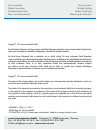- DL manuals
- Ecom Instruments
- Cell Phone
- Ex-Handy 05
- Safety Instructions
Ecom Instruments Ex-Handy 05 Safety Instructions
Summary of Ex-Handy 05
Page 1
Ex-handy 05 safety instructions.
Page 2
19 contents 1. Application 20 2. Safety precautions 20 3. Faults and damage 20 4. Safety regulations 20 5. Ex-data 21 6. Specifications 21 7. Battery 22 8. Repair 25 9. Cleaning, maintenance and storage 25 10 . Disposal 25 11. Warranty and liability 26 12. Troubleshooting 27 13. Ec declaration of co...
Page 3
20 1. Application the ex-handy 05 is an intrinsically safe, splash water-, dust- and impact-resistant mobile phone for industrial application in areas with an increased risk of explosion in zones 1, 2 and 22 in accordance with directive 1999/92/ec (atex 137). 2. Safety instructions these safety inst...
Page 4
21 - when replacing the battery cover it must be ensured that the cover locks in place properly and that the rear is secured using the six screws. - it must be ensured that the phone is not taken into zone 0, 20 or 21! - only approved accessories from ecom instruments gmbh may be used. - the mobile ...
Page 5
22 sar: gsm 900: 0.219 w/kg dcs 1800: 0.021 w/kg permissible maximum value for both frequencies: 2,000 w/kg 7. Battery 7.1 changing the battery the battery module ex-amh 05 of the ex-handy 05 may only be changed outside the ex-area. Only those battery modules which are approved by the manufacturer m...
Page 6
23 caution! Only charge the battery outside the ex-area using the prescribed chargers (see point 4)! Proceed as follows to charge the battery: connect the charger to a wall outlet. Open the side cover. Carefully insert the charger plug into the charging socket located on the side without twisting it...
Page 7
24 note: - do not short-circuit the battery. - the casing of the battery should not be opened under any circumstances. - only use chargers and batteries from ecom instruments gmbh. The use of other chargers or batteries is not permitted. - if you do not intend using the phone for a prolonged period,...
Page 8
25 - a battery will not return to its full capacity after a prolonged period of storage if it was fully charged at the beginning of the storage period or if it has been sto- red in a particularly warm environment. Ideal conditions would be a 40% charge level at the start of the storage period and an...
Page 9
26 depleted batteries or rechargeable batteries that can no longer be recharged should never be disposed of along with normal or household waste. Old batteries can contain harmful substances that are hazardous to health and damaging to the environment. Please return the batteries/rechargeable batter...
Page 10
27 may be that the aforementioned limitations and exclusions are not valid for every purchaser. Should any such clause of these warranty conditions be declared ineffective or unenforceable by a competent court, then the effectiveness or enfor- ceability of any of the other conditions of these warran...
Page 11
28 my new sim card causes malfunc- tions. Make sure you are using a 3v type sim card. If you use other sim cards problems may occur. Contact your network operator for more information. If you are using a 3v sim card, try the suggestion under phone „freezes“. Contacts saved on the sim card are not vi...
Page 12
29 the volume during a call is too low. During the call press the navigation stick up to increase the volume or down to decrease the volume. This setting is automatically reset to the middle value after the call. The battery life is less than specified. Try the measures described under point 7.7 in ...
Page 13
30 „connection failed“ is displayed. Check whether you have dialled the correct number. If an „e“ appears by the network icon, see problem 4. Check to make sure you have suffici- ent credit. Make sure the sim card used is com- patible with the desired service and that the card is still valid. Check ...
Page 14
31 in connection with wap: message „no response from server“ is displayed. Switch off the phone and then switch it back on again. Connection to home page is not possible. Select the option „empty cache“ under „wap > menu services“. The name of the network operator is not indicated in the display. Se...
Page 15
Ecom instruments gmbh · industriestr. 2 · 97959 assamstadt · germany tel.: + 49 (0) 62 94 / 42 24 0 · fax: + 49 (0) 62 94 / 42 24 100 e-mail: sales@ecom-ex.Com · www.Ecom-ex.Com pa000380 / 3000 / 01 / 2010 weee-reg.-nr. De 934 99306 0170al07a00 01/2010 Änderungen vorbehalten! Subject to change witho...