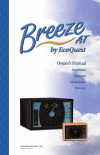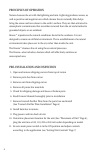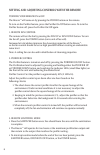Summary of Breeze AT
Page 1
65-00085-003 rev 1203 breeze sp-eng om 12_03.
Page 2: Did You Forget to Register
2 advanced technology electronic air quality system caution! - disconnect power cord before servicing. 100, 110 volt models - use 1.0 amp slow blow fuse. 220, 240 volt models - use 0.5 amp slow blow fuse pe location for protective earth line. Did you forget to register your breeze at ? By registerin...
Page 3: Applications
3 applications eliminates • smoke • odors • tobacco smoke plus it works as an appliance to sanitize an area to reduce: • mold • mildew • bacteria notable features: • remote control • variable speed fan • sanitization function • adjustable purification control • balanced ion production specifications...
Page 4: Principles of Operation
4 principles of operation nature cleanses the air with the lightning and rain. Lightning produces ozone, as well as positive and negative ions which cleanse the air naturally. Rain helps bring the ozone and ions closer to the earth's surface. They are then attracted to atmospheric contaminants that ...
Page 5: Breeze
5 power / ionizer indicator light infrared window and remote operation indicator purification level / sanitizer indicator lights access panel / washable filter manual controls breeze at unit features breeze at remote control features • variable speed fan • adjustable purifier control • remote contro...
Page 6: Breeze
6 breeze at manual controls removing the rear lint screen warning: do not operate the breeze at without the rear access / filter door installed correctly. Power on/off fan up sanitizer purifier up purifier down fan down purifier on/off caution: unplug unit before servicing. Note: 110v model does not...
Page 7: Placing The Unit
7 ecotech purifier plate installation the breeze at utilizes one ecotech purifier plate. Installation is as follows: 1. Unplug the breeze at . 2. Remove the rear filter door (see previous page). 3. Fully insert the purifier plate between the guides until it stops. 4. Replace the filter door. Warning...
Page 8
8 setting and adjusting controls with the remote turning your breeze on & off the breeze at will come on by pressing the power button on the remote. To turn on the purifier feature, press the purifier on/off button once. To turn the purifier feature off, press the purifier on/off again. 1. Remote fa...
Page 9
9 square feet (square meters) approx. % output indicator lights lit 0 - 500 ( 0 - 46) 0- 20% 1 500 - 1000 (46 - 93) 20% - 40% 2 1000 - 1500 (93 - 139) 40% - 60% 3 1500 - 2000 (139 - 186) 60% - 80% 4 2000 - 2500 (186 - 232) 80% - 100% 5 proper purifier level settings for indicated square footage note...
Page 10: Maintenance
Maintenance periodic maintenance is required to insure that the breeze at operates properly. A severely polluted environment can foul a purifier plate in as little as two weeks, normal plate cleaning should take place monthly. Shown here are basic procedures that should be carried out to keep your u...
Page 11: Troubleshooting
Troubleshooting indicators of operation the ionizer/fan lamp should be illuminated whenever the unit is on. Depending on the current purifier setting, between 1 and 5 of the small blue purifier lights should be illuminated. The sanitizer light should be red when the sanitizing feature is on. A small...
Page 12: Warranty Information
12 • symptom: a strong odor of ozone is present within the environment. Problem: too much ozone accumulation within the environment, as a result of improper purifier control setting, and / or lack of air movement. • symptom: visual haze of smoke and / or particulate remain within the environment. Pr...