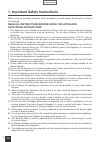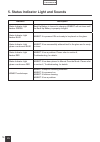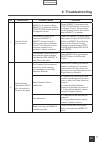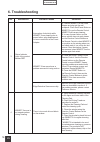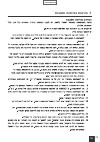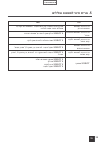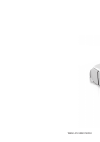- DL manuals
- ECOVACS
- Vacuum Cleaner
- Winbot 8 Series
- Instruction Manual
ECOVACS Winbot 8 Series Instruction Manual - 6. Troubleshooting
EN
19
6. Troubleshooting
NO.
Malfunction
Possible Causes
Solutions
5
WINBOT 8 is stuck
in the window corner
and cannot move,
be controlled by the
Remote Control, or
be reset by pressing
RESET.
Insufficient suction or Edge
Detection Sensor signal abnormity.
A. Press the RESET Button on the
Remote Control.
B. If WINBOT 8 does not Reset, it
must be placed in Manual Override
Mode. Hold the RESET Button on
the Remote Control until the Status
Indicator Light glows a continuous
RED. In Manual Override Mode,
the Direction Control Buttons on the
Remote Control are activated. Use
the Direction Control Buttons to move
WINBOT 8 to a position away from
edges and where you can safely
reach it. Remove WINBOT 8 from the
window and power OFF. Power ON
and restart.
* When using the Manual Override
Mode, do not leave WINBOT 8
attached to the glass.
C. If the problem persists, please
contact Customer Service.
Summary of Winbot 8 Series
Page 1
Instruction manual en iw.
Page 2
Congratulations on the purchase of your ecovacs robotics winbot! We hope it brings you many years of satisfaction. We trust the purchase of your new robot will help keep your home clean and provide you more quality time to do other things. Live smart. Enjoy life. Should you encounter situations that...
Page 3: 3. Operating Winbot 8
En 1. Important safety instructions .......................................................................2 2. Package contents and technical specifications .......................................4 2.1 package contents....................................................................................
Page 4: Save These Instructions
En 2 1. Important safety instructions when using an electrical appliance, basic precautions should always be followed, including the following: read all instructions before using this appliance. Save these instructions 1. This appliance is not intended to be used by children under 8 or anyone lackin...
Page 5
En 3 1. Important safety instructions 24. Please dispose of used batteries according to local laws and regulations. 25. Do not incinerate the appliance even if it is severely damaged. The battery can explode in a fire. 26. The appliance must be used in accordance with the directions in this instruct...
Page 6: 2.1 Package Contents
En 4 winbot model w850 working voltage 24v dc rated power 75w remote control rated output voltage 3v dc power adapter: ea10952 input: 100-240v ac 50/60hz 2.5a output: 24v dc 3.75a 2. Package contents and technical specifications 2.1 package contents winbot 8 (3) cleaning pads finishing cloth (1) win...
Page 7: 2.3 Product Diagram
En 5 2. Package contents and technical specifications 2.3 product diagram winbot 8 remote control 1. Bumper rail 2. Speaker 3. Status indicator light and start/pause button 4. Handle 5. Upgrade port (for after-sale service) 6. Power cord 7. Edge detection sensors 8. Cleaning pad 9. Squeegees 10. Bot...
Page 8: 3. Operating Winbot 8
En 6 3. Operating winbot 8 3.1 notes before cleaning do not use winbot 8 on a framed window with a frame smaller than 5mm (0.2”). If winbot 8’s status indicator light flashes green after powering on, the back-up battery requires charging. Keep winbot 8 plugged in to charge the back-up battery until ...
Page 9: 3. Operating Winbot 8
En 7 3. Operating winbot 8 remove the bumper rail protection strips on both sides of winbot 8 before first use. Please ensure there is a 15cm (5.9”) clearance between the glass and obstacles in the room like curtains or furniture. Winbot 8 can clean horizontally mounted glass but only when using the...
Page 10: 3. Operating Winbot 8
En 8 3.4 install the safety tether 3.3 assemble the power adapter end a: winbot 8 power cord end b: power adapter power cord end c: safety pod end d: safety tether 3. Operating winbot 8 b c d d.
Page 11: 3. Operating Winbot 8
En 9 3. Operating winbot 8 loop one end of the safety tether to end a on the winbot 8 power cord and tighten. Connect end a and end b and tighten. Loop the other end of the safety tether around the safety pod’s channel and pull it tight. 1 2 3 * if the length of the power cord restricts winbot 8’s m...
Page 12: 3.5 Place The Safety Pod
En 10 3.5 place the safety pod 3.6 spray cleaning solution wipe the surface of the safety pod’s suction cup clean with the provided finishing cloth. If winbot 8 is being used to clean an inside window: press the safety pod firmly on the top corner of the inside window. Make sure the safety pod is at...
Page 13: 3. Operating Winbot 8
En 11 3. Operating winbot 8 3.7 start plug in winbot 8 place on the glass power on 1 3 2 move the power switch to the “ ” position. Winbot 8 is powered on when the status indicator light flashes blue. Place winbot 8 on the window at least 10cm (4”) from window corners or other obstacles. Winbot 8 ha...
Page 14: 3.8 Pause
En 12 3.8 pause start 4 start winbot 8 using one of the methods below. Press the start/pause button on winbot 8 or on the remote control to begin cleaning. Winbot 8 automatically chooses an “n” or “z” cleaning path. Choose your own cleaning path by pressing the “n” or “z” cleaning mode button on the...
Page 15: 3. Operating Winbot 8
En 13 3. Operating winbot 8 3.9 stop when winbot 8 completes its cleaning cycle, it returns to the place it started and beeps. Remove winbot 8 remove the safety pod. Power off unplug winbot 8 1 3 2 4 5,, grasp winbot 8’s handle. Press and hold for approximately 5 seconds and the fan will stop. Remov...
Page 16: 4.1 Cleaning Pad
En 14 before performing cleaning and maintenance on winbot 8, power off and unplug winbot 8 from the receptacle. 4.1 cleaning pad 4.2 fan, sensors and squeegees turn winbot 8 over and remove the cleaning pad. Soak the cleaning pad in cool, clean water for 2 minutes. Hand wash with mild detergent and...
Page 17: 4. Maintenance
En 15 4. Maintenance edge detection sensors squeegees turn winbot 8 over and wipe the four edge detection sensors clean with the provided finishing cloth to maintain their effectiveness. Turn winbot 8 over and wipe the two squeegees with the provided finishing cloth to maintain their effectiveness. ...
Page 18
En 16 indicator description status indicator light flashes green back-up battery is low and is charging. Winbot will not clean until the back-up battery is properly charged. Status indicator light flashes blue winbot 8 is powered on and ready to be placed on the glass. Status indicator light glows a...
Page 19: 6. Troubleshooting
En 17 no. Malfunction possible causes solutions 1 remote control does not work winbot 8 is cleaning. When winbot 8 is cleaning, only the start/pause button works on the remote control. Pause winbot 8 by pressing the start/pause button on the robot or remote control. Other buttons on the remote contr...
Page 20: 6. Troubleshooting
En 18 6. Troubleshooting no. Malfunction possible causes solutions 3 status indicator light of the product flashes red interruption of electricity while winbot 8 was cleaning due to power failure, plug displacement, or loose connection to the power adapter. A. Connect winbot 8 to the power adapter a...
Page 21: 6. Troubleshooting
En 19 6. Troubleshooting no. Malfunction possible causes solutions 5 winbot 8 is stuck in the window corner and cannot move, be controlled by the remote control, or be reset by pressing reset. Insufficient suction or edge detection sensor signal abnormity. A. Press the reset button on the remote con...
Page 22: Winbot 8 תלעפה .3
Iw 20 !Ecovacs robotics תיבמ winbot יטובורה קבאה באוש תא םתשכרש לע וניתוכרב טובורה לש השיכרה יכ םינימאמ ונחנא .תובר םינש ךשמב ונממ םיצורמ ויהתש םיווקמ ונא תונהילו םכח תויחל ידכ יונפ ןמז םכל הנקתו יקנ תיבה לע רומשל םכל עייסת םכלש שדחה .םייחהמ !Winbot םתרחבש לע םכל הדות 22................................
Page 23: Winbot 8 תלעפה .3
Iw 21 22.................................................................................... תובושח תווחיטב תוארוה .1 24............................................................................. םיינכט םיטרפמו הזיראה ןכות .2 24.........................................................................
Page 24
Iw 22 תובושח תווחיטב תוארוה .1 תובושח תווחיטב תוארוה .1.
Page 25
Iw 23 תובושח תווחיטב תוארוה .1.
Page 26: הזיראה ןכות 2.1
Iw 24 םיינכט םיטרפמו הזיראה ןכות .2 הזיראה ןכות 2.1 םיטרפמ 2.2 winbot םגד קוחר-טלש w850 הדובע חתמ רשי םרז 24v בוקנ אצומ חתמ רשי םרז 3v בוקנ קפסה 75w ea10952 :למשח םאתמ 2.5a 50/60hz ןיפילח םרז 100-240v :אובמ 3.75a רשי םרז 24v :אצומ .םירצומב ךשמתמה רופישה ךלהמב תונתשהל םייושע בוציעהו םיינכטה םיטרפמה *...
Page 27: רצומה םישרת 2.3
Iw 25 םיינכט םיטרפמו הזיראה ןכות .2 רצומה םישרת 2.3 winbot 8 שוגפ .1 לוקמר .2 היהשה/הלחתה ןצחלו סוטטסל יוויח תירונ .3 תידי .4 (הריכמה רחאל תורישל) גורדש רוביח .5 למשח לבכ .6 םיילוש יוהיזל םינשייח .7 יוקינ תדיפר .8 םיבגמ .9 ןותחת הלעפה גתמ .10 העיסנ ילגלג .11 ררוואמ .12 סוטטסל הנותחת יוויח תירונ .13 ...
Page 28: Winbot 8 תלעפה .3
Iw 26 :יוקינ ינפל תורעה 3.1 winbot 8 תלעפה .3 תרגסמ ילעב תונולחב winbot 8-ב שמתשת לא .('ץניא 0.2) מ"מ 5-מ הנטק תבהבהמ winbot 8 לש סוטטסל יוויחה תירונ םא .יוביגה תללוס תא ןועטל שי ,ותקלדה רחאל קוריב ןועטל ידכ למשחל רבוחמ winbot 8 תא ראשה סוטטסל יוויחה תירונש דע יוביגה תללוס תא תללוסש דע הקני אל winbo...
Page 29: Winbot 8 תלעפה .3
Iw 27 יוקינ תדיפר רוביח 3.2 .םיטיהר וא תונוליו ןוגכ ,רדחב םילושכמו השמשה ןיב ('ץניא 5.9) מ"ס 15 לש חוורמ םייקש אדו .קוחר-טלשב םינוויכה תרקב ינצחל תועצמאב קר ךא םייקפוא תיכוכז יחטשמ תוקנל לגוסמ winbot 8 ראשיהל דחא םדא לע ,הזכ הרקמב ;ליגרכ דקפתמ אל ךא םיעפושמ תיכוכז יחטשמ תוקנל לגוסמ winbot 8 .היעבב ל...
Page 30: Winbot 8 תלעפה .3
Iw 28 תוחיטבה לבכ רוביח 3.4 למשחה םאתמ רוביח 3.3 winbot 8 תלעפה .3 winbot 8 לש למשחה לבכ :a הצק תוחיטב ןקתה :c הצק למשחה םאתמ לש למשחה לבכ :b הצק תוחיטב לבכ :d הצק b c d d winbot 8 תלעפה .3 a הצק לע תוחיטבה לבכ לש דחא הצק ךורכ .ותוא קדהו winbot 8 לש לבכה לש .םתוא קדהו b הצקו a הצק תא רבח תוחיטבה לבכ...
Page 31: Winbot 8 תלעפה .3
Iw 29 winbot 8 תלעפה .3 a הצק לע תוחיטבה לבכ לש דחא הצק ךורכ .ותוא קדהו winbot 8 לש לבכה לש .םתוא קדהו b הצקו a הצק תא רבח תוחיטבה לבכ לש רחאה הצקה תא ךורכ ידכ ךושמו תוחיטבה ןקתהב הלעתה ביבס .וקדהל 1 2 3 לש ךיראמ לבכב שמתשהל שי ,winbot 8 לש ותעונת תא ליבגמ למשחה לבכ לש וכרוא םא * .קדהו המאתהב ךיראמה...
Page 32: Winbot 8 תלעפה .3
Iw 30 יוקינ תסימת סוסיר 3.6 winbot 8 תלעפה .3 תיתועמשמ תיחפמ םירחא יוקינ ירמוחב שומיש .Winbot יוקינ תסימת םע קר winbot-ב שמתשהל שי * .ול קיזהל לולעו winbot לש םיעוציבה תא יוקינה תדיפר לש ןותחתהו ןוילעה םידדצה תא ססר םימעפ winbot 8 לש תפרוצמה יוקינה תסימתב .דצ לכב winbot 8 לש תיתחתה תא בגנ ,סוסירה רח...
Page 33: הלחתה 3.7
Iw 31 הלחתה 3.7 winbot 8 תלעפה .3 ."-" בצמל תיתחתב הלעפהה גתמ תא טסה תבהבהמ סוטטסל יוויחה תירונשכ קלוד winbot 8 .לוחכב winbot 8 תא רבח הקלדה 4) מ"ס 10 תוחפל ןולחה לע winbot 8 תא חנה winbot .םירחא םילושכמ וא ןולחה תוניפמ ('ץניא תקלוד סוטטסל יוויחה תירונשכ ןולחל בטיה רבוחמ 8 .לוחכב עובק :תיכוכזה חטשמ ...
Page 34: היהשה 3.8
Iw 32 היהשה 3.8 winbot 8 תלעפה .3 .הלאה תוטישהמ תחאב winbot 8 תא לעפה winbot-ב היהשה/הלחתהה ןצחל לע ץחל winbot .יוקינה תלחתהל קוחר-טלשב וא 8 ."z" וא "n" יוקינ ביתנ תיטמוטוא רחוב 8 הציחל ידי לע יוקינה ךלהמב winbot 8 תא ההשה .קוחר-טלשב וא טובורב היהשה/הלעפה ןצחל לע הלאמש ,הרוחא ,המידק העונתל winbot 8 ...
Page 35: הקספה 3.9
Iw 33 הקספה 3.9 winbot 8 תלעפה .3 לע הציחל ידי לע וספאל ןתינ ,םודאב תבהבהמ יוויחה תירונו היעבב לקתנ winbot 8 םא :תורעה ."תויעב ןורתפ" קרפב ןייע ,םיטרפל .קוחר-טלשב reset ןצחל .ףוצפצ עימשמו ליחתה ובש םוקמל רזוח אוה ,יוקינ רוזחמ םילשמ winbot 8-שכ לע תכשוממ הציחל ץחל .Winbot 8 לש תידיב זוחא תא רסה .לועפ...
Page 36: יוקינ תדיפר 4.1
Iw 34 יוקינ תדיפר 4.1 םיבגמו םינשייח ,ררוואמ 4.2 הקוזחת .4 .עקשהמ ותוא קתנו ותוא הבכ ,winbot 8-ב הקוזחתו יוקינ עוציב ינפל .יוקינה תדיפר תא רסהו winbot 8 תא ךופה ךשמב םייקנו םירק םימב יוקינה תדיפר תא לובט שורפו ןידע יוקינ רמוח םע דיב סבכ .תוקד יתש הרוביח ינפל ןיטולחל שבייתהל הל חנה .שובייל .Winbot 8-...
Page 37: הקוזחת .4
Iw 35 -ו םינצחלה תועצמאב העיסנה ילגלג תא קודב םה םא העיסנה ילגלג תא רוצע .קוחר-טלשב .םיכלכולמ הקוזחת .4 העיסנ ילגלג 4.3 הלעפהה גתמ תא טסהו winbot 8 תא ךופה ןצחלה לע תכשוממ הציחל ץחל ."-" בצמל .ררוואמה תא רוצעל ידכ תוינש 5 ךשמב םיילוש יוהיזל םינשייח םינשייחה תעברא תא בגנו winbot 8 תא ךופה לע רומשל יד...
Page 38: הלקת
Iw 36 םילילצו סוטטסל יוויח תירונ .5 וויח בצמ סוטטסל יוויחה תירונ קוריב תבהבהמ דע הקני אל winbot .תנעטנ איהו הקיר טעמכ יוביגה תללוס .הכלהכ הנועט יוביגה תללוסש .'תויעב ןורתפ' ,6 ףיעסב ןייע ,םיטרפל .היעבב לקתנ winbot 8 .יוקינל ןכומו תיכוכזל החלצהב דמצנ winbot 8 .תיכוכזה חטשמ לע החנהל ןכומו קלדנ winbot ...
Page 39: הלקת
Iw 37 הלקת 'סמ תוירשפא תוביס תונורתפ תויעב ןורתפ .6 1 2 קוחר-טלשה לעופ אל יוויחה תירונ סוטטסל תבהבהמ רחאל לוחכב רצומהש לע חנומ חטשמ תיכוכזה winbot-שכ .הקנמ winbot 8 ןצחלב קר שמתשהל ןתינ ,הקנמ 8 .קוחר-טלשב היהשה/הלעפה ןצחל לע הציחל ידי לע winbot 8 תא ההשה ןתינ .קוחר-טלשב וא טובורב היהשה/הלעפהה קוחר-ט...
Page 40: הלקת
Iw 38 הלקת 'סמ תוירשפא תוביס תונורתפ 3 4 יוויחה תירונ לש סוטטסל רצומה תבהבהמ םודאב winbot 8 תינבתב ענ הרידס יתלב ךלהמב .יוקינה וא עקתה לש קותינ ,למשח תקספה למשחה םאתמל ררחושמ רוביח .הקינ winbot 8-ש תעב למשחה םאתמל winbot 8 תא רבח .א היהשה/הלחתהה ןצחל לע ץח .ריקב עקשלו winbot 8 .קוחר-טלשב וא winbot 8...
Page 41: הלקת
Iw 39 הלקת 'סמ תוירשפא תוביס תונורתפ 5 winbot 8 תניפב עוקת אלו ןולחה וב טולש ,זז תועצמאב קוחר-טלשה ותוא ספא וא הציחל ידי לע ןצחל לע .Reset לש תואהש וא הקיני קיפסמ ןיא .יקוח וניא םיילוש יוהיזל ןשייח .קוחר-טלשב reset ןצחל לע ץחל .א וריבעהל שי ,ספאתמ אל winbot 8 םא .ב ןצחל לע תכשוממ הציחל ץחל .ינדי ףקע...
Page 42
W850-012-im2014r00