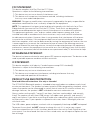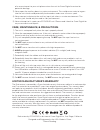Summary of EcoLantern GDI-EXLTN400...420
Page 1
Models: gdi-exltn400...420 user guide eco lantern.
Page 2: Quick Start: Speaker
Quick start: speaker quick start: lantern about ecolantern open cap on the back of your ecolantern turn on the master power switch press the speaker standby power button to turn on your ecolantern speaker search your bluetooth connection on your smart device pair & play open cap on the back of your ...
Page 3: Led Status Indicators
Mic led status indicators ecoconnect, bluetooth, battery indicator control buttons lantern , speaker cap: unlocked.
Page 4: Control Buttons & Operations
Control buttons & operations speaker on/off press the speaker standby power button once to power on/off. Important: standby power function will not operate when the master power switch is set to off. Bluetooth when turned on, the ecolantern will power on and search for your bluetooth. Refer to set u...
Page 5: Lantern Brightness
Lantern brightness press to decrease or to increase lantern brightness. Lantern brightness ranges from 10% to 100%. Note: lantern brightness only works in warm white light and red light modes. Battery indicator there are four led battery level indicators. Each led represents 25% of a charge. Four fu...
Page 6: Important:
2 3 power on, battery, & led status indicators once fully charged, press the speaker or lantern standby power buttons / on the front of your ecolantern. When powering on, you will see the battery indicator leds and, if the speaker is turned on, you will hear, “speaker on, ready to connect.” importan...
Page 7: Pairing Mode:
Pairing mode: if the led is not flashing or if you wish to place your ecolantern in pairing mode, press and release the bluetooth button on the front panel. Your ecolantern shall announce “ready to connect” when ready to pair to a new device. Note: your ecolantern shall sync & wirelessly pair with m...
Page 8: Blue
Next, turn on your second ecolantern speaker. Once the second speaker is powered on (the bluetooth light will be flashing), press and release the ecoconnect button on both of your ecolantern speakers. Both speakers will announce, “ecoconnect, pairing speakers.” wait approximately 5 seconds for the s...
Page 9: Important: Maintaining
Important: maintaining waterproofness if the cap on the back panel is not properly closed, the unit is not watertight. To ensure the unit is watertight & waterproof, always close the cap properly. Turn the cap to the right so the cap’s arrow point lines up with the locked symbol , along the back of ...
Page 10: Master Power Switch
Master power switch ecolantern has a separate master power switch and two standby power buttons. The switch must be set to the on position to power your ecolantern. Once the switch is set to on, use the standby buttons / located on the front panel to turn the speaker or the light on/off. Note: when ...
Page 11: Unit Weight
Unit weight 1lb 11oz audio output power rms 5w s/n ratio 88db +/- 3db power source 7.4v, 2200mah lithium ion battery usb input / output 5v, 2a / 5v, 2.1a frequency range 125hz-18,000hz bluetooth bluetooth® csr 4.1 up to 50 ft / 15 m ecoconnect truewireless stereo (tws) up to 30 ft / 9.1 m between pa...
Page 12: Usb Cable
Usb cable for charging (sold separately) usb car power adapter (2a) user guide optional accessories ecolantern unit ac power adapter mic models: gdi-exltn400...420 user guide eco lantern what’s in the box.
Page 13: Fcc Statement:
Fcc statement: this device complies with part 15 of the fcc rules. Operation is subject to the following two conditions: 1) this device may not cause harmful interference, and 2) this device must accept any interference received, including interference that may cause undesired operation. Warning: ch...
Page 14: Safety:
Safety advisory & warning: read and follow all instructions. Use only as intended. Caution: do not open to repair. A qualified technician must carry out repair work. Attention: do not charge while the unit is wet. Towel dry the unit and make sure all connections are dry before plugging in the chargi...
Page 15
Of a severe impact to your unit please return the unit to grace digital to review for potential damage. 3) never open the auxiliary door in a water environment. This could cause water to ingress into the unit which could potentially be hazardous and cause a fire or a spark. 4) never connect a device...