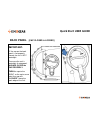EcoxGear GDI-EGST700--710 Quick Start User Manual - Quick Start User Guide
Quick Start USER GUIDE
BOTTOM VIEW: ¼” attachment point for use with
tripod stand or suction cup mounts (available separately)
FRONT VIEW: carrying handle & grill
SPECIFICATIONS
Unit Size / Weight: 3.8” x 12.3” x 7.0“ / 41 ounces
Mount Attachment Point:
1/4" diameter
Output Power:
RMS 24W (12 Watt x2 speakers/ 4 ohms)
Frequency Range:
125Hz-18,000Hz
S/N Ratio:
88db +/- 3dB
Bluetooth:
Bluetooth®
CSR 4.0
Power Source:
3.7V, 2800mAh Lithium Polymer Battery
Charging Options:
USB to AC adapter or Computer
Playtime:
12+ hours from full charge at 75% vol. level
Charging Time:
Approximately 3 hours
Recommended Storage (Battery) Temperature: 59°F / 15°C
Operating Temperature:
23°F to 104°F
US Military Certification:
MIL-STD 810G
Dust/Waterproof Rating: IPX68
IN THE BOX
ECOSTONE unit
USB Cable
AC (5V, 1A) Wall Outlet Power Adapter
Carabineer Clip
User Guide