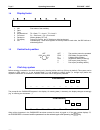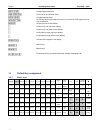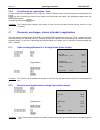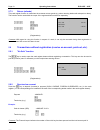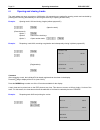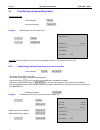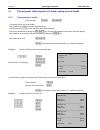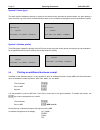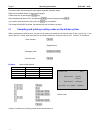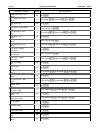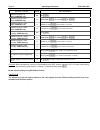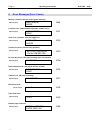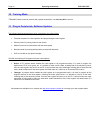- DL manuals
- ECR
- Cash Register
- 650F
- Operating Instructions Manual
ECR 650F Operating Instructions Manual
Summary of 650F
Page 1
Page 1 operating instructions ecr 650f – 652f ____ ____________________________________________________________ operating instructions e lectronic c ash r egister ecr 650f / 652f version 2.08.O9, 2006 (rev-a).
Page 2
Page 2 operating instructions ecr 650f-652f contents 1 basic features / general description ........................................................................................................................4 1.1 description of cash register parts ..................................................
Page 3
Page 3 operating instructions ecr 650f – 652f ____ 5.7.2 absolute surcharge/discount on single items (entire receipt) .........................................................................18 5.7.3 retour (refunds) ......................................................................................
Page 4
Page 4 operating instructions ecr 650f-652f 1 basic features / general description 1.1 description of cash register parts 1. Printer lid 2. Receipt 3. Printer lid lock 4. Pivoting customer display 5. Lc display 6. Operating mode control lock 7. Programmable keypad 8. Clerk lock 1.2 basic features mo...
Page 5
Page 5 operating instructions ecr 650f – 652f ____ 1.4 display footer 1. 2. 3. 4. 5. 6. 7. 8. Mo 23.10 8:35 t0 p1 rpt pc irc 1. Mo first letters of the weekday 2. Date 3. Time 4. Keyboard level t0 = basic, t1 = level 1, t2 = level 2. 5. Price level p1 = price level 1, p2 = price level 2. 6. Receipt ...
Page 6
Page 6 operating instructions ecr 650f-652f 1.7 manager system the system enables the assignment of two manager passwords. This results in access being restricted for: 1. The functions with the key in position "z“ (reports with subsequent deletion) 2. The functions with the key in position "s/prg" (...
Page 7
Page 7 operating instructions ecr 650f – 652f ____ 2.2 warm start this cash register start up should only be performed when the following key combinations prove unsuccessful: following key positions "reg", "x", "z", "prg". 1. Clr 2. Feed 3. Ns # a warm start can be performed manually as follows: 1. ...
Page 8
Page 8 operating instructions ecr 650f-652f 3 keyboard description 3.1 keys feed bon feed journal journal feed plu select plu directly dept. Select department directly - minus (absolute discount) + plus (absolute premium) ec void press key directly following registration (plu, dp …) otherwise use st...
Page 9
Page 9 operating instructions ecr 650f – 652f ____ dept level change department level ask price plu price look up for individual plus keyb. Level change keyboard level without tax no tax key; the programmed tax is set to zero for the plu/dp registered for a one-off operation modus set the font size ...
Page 10
Page 10 operating instructions ecr 650f-652f 3.2.2 level 1 feed journal plu 123 plu 131 plu 139 plu 147 plu 155 plu 163 plu 171 plu 107 plu 114 plu 122 plu 130 plu 138 plu 146 plu 154 plu 162 plu 170 plu 106 plu 113 plu 121 plu 129 plu 137 plu 145 plu 153 plu 161 plu 169 plu 105 plu 112 plu 120 plu ...
Page 11
Page 11 operating instructions ecr 650f – 652f ____ 4.3 cleaning the cash register use a neutral cleaning agent to clean the outer surface. Never used agents containing oil or solvents such as acetone or petroleum ether. 4.4 changing the paper roll in the printer 1. Hinge up the printer lid (unlock ...
Page 12
Page 12 operating instructions ecr 650f-652f example: registering 15 pieces at 100.50 eur per piece in dep2, 2.6 pieces at 20.50 eur per piece in dep3, dep4 (fixed price of 35.00 eur) 1 5 x 1 0 0 5 0 dept. 2 2 . 6 x 2 0 5 0 dept. 3 3 5 0 0 dept. 4 cash 5.1.1 departments with divisible quantity with ...
Page 13
Page 13 operating instructions ecr 650f – 652f ____ comment: in the case of incorrect input or exceeding limits, the ecr registers an error status in the form of e .... The error message is cleared by pressing the clr key and the correct entry can then be made. If the corresponding plu has not been ...
Page 14
Page 14 operating instructions ecr 650f-652f 5.2.2 registering a plu with weight barcode, data input via keyboard the weight barcodes ean-13 (28, 29) represent a special type of entry. After scanning the barcode, the cash register calculates the item price using to the weight information (contained ...
Page 15
Page 15 operating instructions ecr 650f – 652f ____ 5.4.1 payment by cash . . (registrations) option sub total display of amount due option received from customer> cash when the sum received is greater than the amount due, the cash register automatically calculates the change due. If the sum receive...
Page 16
Page 16 operating instructions ecr 650f-652f 5.4.3 mixed payment . (registrations) option sub total display of amount due option check option card cash 5.5 payment in foreign currencies the cash register can be used in combination with up to four foreign currencies. Attributes are defined for each c...
Page 17
Page 17 operating instructions ecr 650f – 652f ____ or 1 fc display 273.97 > (total in usd) (after pressing the key, the total reappears in eur) entry in euro 5 0 0 0 0 cash 5.6 correcting registrations several correction functions are available while making registrations. These functions can also b...
Page 18
Page 18 operating instructions ecr 650f-652f 5.6.4 cancelling all the registrations – void in order to clear all the registrations for a receipt (i.E. After the relevant tender media key has been pressed) press the void key first of all and then enter all the receipt items individually once again. T...
Page 19
Page 19 operating instructions ecr 650f – 652f ____ 5.7.3 retour (refunds) this cash register function is used when the customer returns goods (e.G. When returning bottles with a deposit on them). The function can be used within the scope of the registered items entered or separately. . 1 0 0 plu re...
Page 20
Page 20 operating instructions ecr 650f-652f 5.8.3 paid out press the po key to withdraw (reduce) an amount (cash, cheque, foreign currencies, etc.) from the cash register. (i.E. The corresponding sum is subtracted from the total of the corresponding tender media in the cash register drawer). Paid o...
Page 21
Page 21 operating instructions ecr 650f – 652f ____ 5.9.2 printing a duplicate receipt a copy of the receipt can be printed by pressing the sub total key. This function must be enabled when programming the p-register. . . (registrations) . . Payment cash print duplicate sub total 5.9.3 display open ...
Page 22
Page 22 operating instructions ecr 650f-652f 6.1 opening and closing tracks the cash register can open a maximum of 800 tracks. All transactions are made after opening a track and concluded by pressing the track key (automatically on removing the clerk key or opening another track). Example: opening...
Page 23
Page 23 operating instructions ecr 650f – 652f ____ 6.2 transferring and separating tracks transferring a track: track number> track new track number> transfer example: rebooking track # 100 to track # 106 1 0 0 track 1 0 6 transfer comment: following transfer, the old track is automatically cleared...
Page 24
Page 24 operating instructions ecr 650f-652f 6.3 part payment, total payment of a track, paying several tracks 6.3.1 part payment of a track track separate the display view is split in the middle the top half of the display shows the registered plus. Use the arrow keys to select the items to be spli...
Page 25
Page 25 operating instructions ecr 650f – 652f ____ 6.4 track correction use the standard keys in accordance with chapter 5 to correct track items. An exception here is the cancelling transaction which can be used in combination with the and keys. Track number> track display plus on the track select...
Page 26
Page 26 operating instructions ecr 650f-652f system 2 (order type) this order system enables the printing of orders on the internal printer according to the parameters set. After opening a track, the items, e.G. Food, drinks, are automatically sorted. Up to nine different order types can be used wit...
Page 27
Page 27 operating instructions ecr 650f – 652f ____ text can be then entered using the cash register keyboard (character table). Digits can be entered directly via the numeric keypad. Confirm each line by pressing the cash key. After completing the last line tel: and pressing cash , start printing b...
Page 28
Page 28 operating instructions ecr 650f-652f 6.8 change of clerks this function is used when a clerk has come to the end of his/her shift and all the open tracks are transferred to another clerk. After the transfer, all the open tracks on the old clerk are transferred to the new one. Transfer cautio...
Page 29
Page 29 operating instructions ecr 650f – 652f ____ example: transferring 30.00 eur from cash to cheque payment 3 0 0 0 cash check 6.9.4 working with two connected cash registers (option) two cash registers can be operated when connected together. (for installation, refer to the programming instruct...
Page 30
Page 30 operating instructions ecr 650f-652f 7.2 deducting inventory stock x-mode: all the reports appear in the display. Enter the combination 9 7 and press the ns # key. Use the arrow keys to move to the “inventory” position in the display. And press the cash key to confirm the selection. Confirm ...
Page 31
Page 31 operating instructions ecr 650f – 652f ____ report - detail mode key sequence department report – all month x/z 04 cash dep report (first - last) month x (first dp#) ns # (last dp#) ns # 04 cash plu report – all day x/z 05 cash plu report – group report day x (# plu group) 05 cash plu report...
Page 32
Page 32 operating instructions ecr 650f-652f report - detail mode key sequence electronic journal – all details display only x/z 96 cash electronic journal – part details display only x (start date) ns # (end date) ns # 96 cash electronic journal – clerk details display only x (clerk no.) 96 cash (c...
Page 33
Page 33 operating instructions ecr 650f – 652f ____ 9 error messages (error codes) memory: (defective internal cash register memory) alpha display print error inside e04 function error: (impermissible operation, another error) alpha display not correct print e 11 clerk error: (operator, clerk not lo...
Page 34
Page 34 operating instructions ecr 650f-652f pring head error: (lever not locked), receipt printer alpha display internal printer head open e 23 print head error: ( lever not locked), journal printer alpha display internal printer j-head open e 26 error message: alpha display operation not accept e ...
Page 35
Page 35 operating instructions ecr 650f – 652f ____ cooking code compulsory error: alpha display cooking message e 44 clerk id error: (track allocated to another clerk) alpha display clerk id error e 45 ticket type error: alpha display ticket type error e 46 electric journal full error: alpha displa...
Page 36
Page 36 operating instructions ecr 650f-652f 10 training mode "training" mode is used to practice cash register transactions. Use clerk key #16. To do this. 11 plug-in peripherals, software updates the following peripheral equipment can be connected to the cash register: • personal computer for onli...
Page 37
____ ____________________________________________________________ olympia business system reserves all rights in respect of content and technical modifications. All the data specified relates to nominal values. The equipment and options described may differ from country to country according to natio...