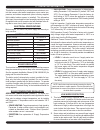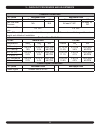ECR International 95M-200 User's Manual And Troubleshooting Manual
Control manu
al and troubleshooting guide
95M-200
GAS-FIRED DIRECT VENT
MODULATING HOT WATER BOILER
P/N 240006104, Rev. B [06/08]
DO NOT DESTROY THESE INSTRUCTIONS!!
Please read carefully and keep in a safe place
for future reference.
IMPORTANT: Installation must comply
with local requirements and with the Na-
tional Fuel Gas Code, ANSI Z223.1 for U.S.
installations or CSA B149.1 or B149.2 for
Canadian installations.
This document must only be used by a qualified
heating installer or service technician. Read all
instructions, including the Installation Manual
(P/N# 240006103), the Parameter Guide (P/N#
240006105), the User’s Information Manual (P/N#
240006106), and this Control Manual and Oper-
ating Instructions before attempting to program
the control, and be sure to perform all steps in
the order specified. Failure to comply could re
-
sult in severe personal injury, death, or substan-
tial property damage.
Revise boiler control parameters only if you fully un-
derstand the purpose and result of the changes. Tam-
pering without understanding the control settings in
this manual will void the warranty and can result in
unreliable operation, with possible severe personal
injury, death, or substantial property damage.
WARNING
!
WARNING
!