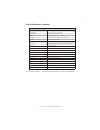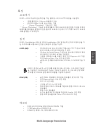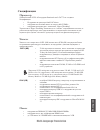- DL manuals
- ECS
- Motherboard
- 915PL-A2
- User Manual
ECS 915PL-A2 User Manual - Česky
Multi-Language Translation
Česky
Základní deska 915PL-A2 podporuje sběrnici Ultra DMA s přenosovými rychlostmi 100/66
MB/s.
Základní deska je dodávána s následujícími možnostmi rozšíření
•
Dvě patice PCI Express x16 pro grafickou kartu
•
Jedna patice PCI Express x1
•
Tři 32bitové patice PCI v2.3
•
Jeden nízkoprofilový 40kolíkový konektor IDE podporující připojení dvou
zařízení standardu IDE
•
Jedno rozhraní pro disketovou mechaniku
•
Čtyři 7kolíkové konektory SATA
Možnosti rozšíření
Vestavění síťové rozhraní LAN (volitelně)
Zvuk
Integrovaný vstup/výstup
Základní deska je vybavena kompletní sadou vstupních portů a konektorů I/O:
•
Dva porty PS/2 pro myš a klávesnici
•
Jeden sériový port
•
Jeden paralelní port
•
Čtyři porty USB
•
Jeden port LAN (volitelně)
•
Zvukové konektory pro mikrofon, zvukový vstup a 8kanálový Hi-Fi zvukový
výstup
Vestavěné síťové rozhraní LAN nabízí následující možnosti:
•
Podpora 100/10Mb/s N–cestného automatického přepínání provozu
•
Splňuje požadavky standardu PCI verze 2.2
•
Podpora plně duplexního řízení toku dat (IEEE 802.3x)
•
Napájení 2,5/3,3 V s obvody I/O tolerujícími napětí 5 V
•
Splňuje požadavky standardu AC’97 2.3
•
Splňuje výkonnostní požadavky pro audio zařízení na systémech PC99/2001
•
Osmikanálové převodníky DA se vzorkovací frekvencí 48 kHz
•
Splňuje požadavky pro audio zařízení Microsoft SHQL/WLP 2.0
Firmware BIOS
Základní deska využívá BIOS formy AMI, který uživateli umožňuje nakonfigurovat mnoho
systémových parametrů, včetně následujících:
•
Řízení spotřeby
•
Alarmy při spouštění systému
•
Parametry CPU
•
Časování CPU a paměti
Firmware může být rovněž použit k nastavení parametrů pro různé taktovací frekvence
procesoru.
Některé technické parametry hardware a software se mohou měnit bez
předchozího upozornění.
Summary of 915PL-A2
Page 3
Preface preface copyright this publication, including all photographs, illustrations and software, is protected under international copyright laws, with all rights reserved. Neither this manual, nor any of the material contained herein, may be reproduced without written consent of the author. Versio...
Page 4
Ii preface declaration of conformity this device complies with part 15 of the fcc rules. Operation is subject to the following conditions: • this device may not cause harmful interference, and • this device must accept any interference received, including interference that may cause undesired operat...
Page 5
Iii tttttable of contents able of contents able of contents able of contents able of contents preface i chapter 1 1 introducing the motherboard 1 introduction.................................................................................................1 feature.......................................
Page 6
Iv power management setup...........................................................31 pci/plug and play setup.............................................................32 bios security features................................................................33 cpu pnp setup...........................
Page 7
1 introducing the motherboard chapter 1 introducing the motherboard introduction thank you for choosing the 915pl-a2 motherboard. This motherboard is a high perfor- mance, enhanced function motherboard that supports lga775 socket for latest intel pentium 4/celeron processors. The motherboard incorpo...
Page 8
2 introducing the motherboard feature • accommodates intel p4/celeron processors • supports a system bus (fsb) of 800/533mhz • supports “hyper-threading” technology cpu the 915pl northbridge (nb) and ich6 southbridge (sb) chipsets are based on an innovative and scalable architecture with proven reli...
Page 9
3 introducing the motherboard audio the 915pl-a2 motherboard supports ultradma bus mastering with transfer rates of 100/66 mb/s. • compliant with ac’97 2.3 specification • meets performance requirements for audio on pc99/2001 systems • 8 channels da converters with 48khz rate • meets microsoft shql/...
Page 10
4 introducing the motherboard motherboard components.
Page 11
5 introducing the motherboard table of motherboard components this concludes chapter 1. The next chapter explains how to install the motherboard. 1 cpu socket lga775 socket for pentium 4 cpus 2 cpufan1 cpu cooling fan connector 7 sata1~4 serial ata connectors 5 atx1 standard 24-pin atx power connect...
Page 12
6 introducing the motherboard memo.
Page 13
7 installing the motherboard chapter 2 installing the motherboard installing the motherboard in a case refer to the following illustration and instructions for installing the motherboard in a case. Safety precautions • follow these safety precautions when installing the motherboard • wear a groundin...
Page 14
8 installing the motherboard checking jumper settings this section explains how to set jumpers for correct configuration of the motherboard. Setting jumpers use the motherboard jumpers to set system configuration options. Jumpers with more than one pin are numbered. When setting the jumpers, ensure ...
Page 15
9 installing the motherboard checking jumper settings the following illustration shows the location of the motherboard jumpers. Pin 1 is labeled. Jumper settings jumper type description s e t t i n g clr_cmos1 3-pin cmos 1-2: normal 2-3: clear cmos before clearing the cmos, make sure to turn off the...
Page 16
10 installing the motherboard connecting case components after you have installed the motherboard into a case, you can begin con- necting the motherboard components. Refer to the following: 1 connect the cpu cooling fan cable to cpufan1. 2 connect the case cooling fan connector to casfan1. 3 connect...
Page 17
11 installing the motherboard cpufan1: cpu cooling fan power connector casfan1/pwrfan1: system cooling fan power connectors 1 gnd system ground 2 +12v power +12v 3 sense sensor 1 gnd system ground 2 +12v power +12v 3 sense sensor 4 pwm cpu fan control users please note that the fan connector support...
Page 18
12 installing the motherboard atx4p1: auxliary power connector for graphics interface 4 +12v 3 gnd 2 gnd 1 nc make sure to connect a 4-pin atx power cable to atx4p1; otherwise, the system will be un- stable. Power/sleep/message waiting led connecting pins 2 and 4 to a single or dual-color, front pan...
Page 19
13 installing the motherboard installing hardware installing the processor caution: when installing a cpu heatsink and cooling fan make sure that you do not scratch the motherboard or any of the surface-mount resistors with the clip of the cooling fan. If the clip of the cooling fan scrapes across t...
Page 20
14 installing the motherboard a. Unload the cap · use thumb & forefinger to hold the lifting tab of the cap. · lift the cap up and remove the cap completely from the socket. B. Open the load plate · use thumb & forefinger to hold the hook of the lever, pushing down and pulling aside unlock it. · lif...
Page 21
15 installing the motherboard installation procedure refer to the following to install the memory modules. 1 this motherboard supports unbuffered ddr sdram . 2 push the latches on each side of the dimm slot down. 3 align the memory module with the slot. The dimm slots are keyed with notches and the ...
Page 22
16 installing the motherboard table a: ddr (memory module) qvl (qualified vendor list) the following ddr400 memory modules have been tested and qualified for use with this motherboard. Size vendor m odel n am e sam sung k4h560838d-tcc4 sam sung k4h 560838d-tccc twinm o s t m d7608f8e50d kingm ax kd ...
Page 23
17 installing the motherboard ide devices enclose jumpers or switches used to set the ide device as master or slave. Refer to the ide device user’s manual. Installing two ide devices on one cable, ensure that one device is set to master and the other device is set to slave. The documentation of your...
Page 24
18 installing the motherboard refer to the illustration below for proper installation: this motherboard does not support the “hot-plug” function. 1 attach either cable end to the connector on the motherboard. 2 attach the other cable end to the sata hard drive. 3 attach the sata power cable to the s...
Page 25
19 installing the motherboard installing add-on cards the slots on this motherboard are designed to hold expansion cards and connect them to the system bus. Expansion slots are a means of adding or enhancing the motherboard’s features and capabilities. With these efficient facilities, you can increa...
Page 26
20 installing the motherboard 1. Open the chassis and then remove the slot bracket from the case where you will be installing the expansion cards. 2. Install your graphics card in the proper slot by pressing the card firmly into the slot. 3. Drive in the screw to secure the slot bracket of the expan...
Page 27
21 installing the motherboard audio1: front panel audio header this header allows the user to install auxiliary front-oriented microphone and line-out ports for easier access. 1 aud_mic front panel microphone input signal 2 aud_gnd ground used by analog audio circuits 3 aud_mic_bias microphone power...
Page 28
22 installing the motherboard usb3~4: front panel usb header the motherboard has four usb ports installed on the rear edge i/o port array. Additionally, some computer cases have usb ports at the front of the case. If you have this kind of case, use auxiliary usb connector to connect the front-mounte...
Page 29
23 installing the motherboard connecting i/o devices the backplane of the motherboard has the following i/o ports: a: line-in/side surround d: back surround b: front out e: center/bass c: microphone in f: optical s/pdif out the above port definition of a,b,c,d, and e can be changed to audio input or...
Page 30
24 installing the motherboard memo.
Page 31
25 using bios chapter 3 using bios about the setup utility the computer uses the latest american megatrends bios with support for windows plug and play. The cmos chip on the motherboard contains the rom setup instructions for configuring the motherboard bios. The bios (basic input and output system)...
Page 32
26 using bios key function esc exits the current menu oqrt oqrt oqrt oqrt oqrt scrolls through the items on a menu +/-/pu/pd modifies the selected field’s values f10 saves the current configuration and exits setup f1 displays a screen that describes all key functions f9 loads an optimized setting fo...
Page 33
27 using bios updating the bios you can download and install updated bios for this motherboard from the manufacturer’s web site. New bios provides support for new peripherals, improvements in performance, or fixes for known bugs. Install new bios as follows: 1 if your motherboard has a bios protecti...
Page 34
28 using bios standard cmos setup this option displays basic information about your system. Date and time the date and time items show the current date and time on the computer. If you are running a windows os, these items are automatically updated whenever you make changes to the windows date and t...
Page 35
29 using bios quick boot (enabled) if you enable this item, the system starts up more quickly because of the elimination of some of the power on test rutines. 1st/2nd/3rd boot device use this item to determine the device order the computer used to look for an operating system to load at start-up tim...
Page 36
30 using bios onboard floppy controller (enabled) use this item to enable or disable the onboard floppy disk drive interface. Serial port1 address (3f8/irq4) use this item to enable or disable the onboard com1 serial port, and to assign a port address. Parallel port address (378) use this item to en...
Page 37
31 using bios ethernet device (enabled) use this item to enable or disable the onboard ethernet. Audio device (enabled) use this item to enable or disalbe the onboard audio device. Onboard usb function (enabled) enable this item if you plan to use the usb ports on this motherboard. Usb function for ...
Page 38
32 using bios resume on rtc alarm (disabled) the system can be turned off with a software command. If you enable this item, the system can automatically resume at a fixed time based on the system’s rtc (realtime clock). Use the items below this one to set the date and time of the wake-up alarm. You ...
Page 39
33 using bios pci ide busmaster (enabled) this item enables or disabled the dma under dos mode. We recommend you to leave this item at the default value. Supervisor password (not installed) this item indicates whether a supervisor password has been set. If the password has benn installed, installed ...
Page 40
34 using bios manufacturer: intel dram frequency auto cpu frequency 200mhz cpu over-clocking func. Disabled memory voltage 2.65v cpu pnp setup this page helps you manually configure the cpu of this motherborad. The system will automatically detect the type of installed cpu and make the appropriate a...
Page 41
35 using bios hardware monitor this page helps you set up some parameters for the hardware monitoring function of this motherboard. System hardware monitor these items display the monitoring of the overall inboard hardware health events, such as cpu temperature, system temperature, system fan,...Etc...
Page 42
36 using bios load optimal defaults this option opens a dialog box that lets you install optimized defaults for all appropriate items in the setup utility. Press and then to install the defaults. Press and then to not install the defaults. The optimized defaults place demands on the system that may ...
Page 43
37 using the motherboard software chapter 4 using the motherboard software about the software cd-rom the support software cd-rom that is included in the motherboard package contains all the drivers and utility programs needed to properly run the bundled products. Below you can find a brief descripti...
Page 44
38 using the motherboard software setup tab setup click the setup button to run the software installation program. Select from the menu which software you want to install. Browse cd the browse cd button is the standard windows command that allows you to open windows explorer and show the contents of...
Page 45
39 using the motherboard software 2. Click next. The following screen appears: 3. Check the box next to the items you want to install. The default options are recommended. 4. Click next run the installation wizard. An item installation screen appears: 5. Follow the instructions on the screen to inst...
Page 46
40 using the motherboard software manual installation insert the cd in the cd-rom drive and locate the path.Doc file in the root directory. This file contains the information needed to locate the drivers for your motherboard. Look for the chipset and motherboard model; then browse to the directory a...
Page 47: Français
Multi-language translation français caractéristiques • reçoit des processeurs intel p4/ celeron • support un bus système (fsb) de 800/533 mhz • supporte le cpu de technologie “hyper-threading” le chipset 915pl northbridge (nb) chipset et ich6 southbridge (sb) se base sur une archi- tecture innovante...
Page 48: Français
Multi-language translation français audio • gestion d’alimentation • alertes de réveil • paramètres de cpu • synchronisation de cpu et de mémoire certaines spécifications matérielles et certains éléments logiciels sont susceptibles de modification sans préavis. Microprogramme bios la carte mère utilis...
Page 49: Deutsche
Multi-language translation deutsche leistungsmerkmale • aufnahme eines intel p4/celeron-prozessors. • unterstützt einen systembus (fsb) mit 800/533 mhz. • unterstützt cpu mit “hyper-threading”-technologie. Der 915pl northbridge (nb)- sowie ich6 southbridge (sb)-chipsatz basiert sich auf eine innovat...
Page 50: Deutsche
Multi-language translation deutsche audio • energieverwaltung • aufweckfunktionen • cpu-parameter • cpu- und arbeitsspeicherfrequenz manche hardwarespezifikationen und softwareelemente können ohne ankündigung geändert werden. Bios-firmware das motherboard verwendet ami bios, das es benutzern gestatte...
Page 51: Italiano
Multi-language translation italiano caratteristiche • alloggia processori intel p4/celeron • supporta un bus di sistema (fsb) fino a 800/533 mhz • supporta cpu con tecnologia “hyper-threading” i chipset 915pl northbridge (nb) e ich6 southbridge (sb) sono basati su una architettura innovativa e scalab...
Page 52: Italiano
Multi-language translation italiano audio • gestione energia • allarmi wake up • parametri cpu • temporizzazione cpu e memoria alcune specifiche hardware e software potrebbero essere soggette a cambiamenti senza preavviso. Firmware bios questa scheda madre adotto un bios ami che permette agli utenti...
Page 53: Español
Multi-language translation español características • acomoda los procesadores intel p4/celeron • soporta un sistema de bus (fsb) de 800/533 mhz • soporta cpu de tecnología “hyper-threading” la tecnología “hyper-threading” habilita el sistema operativo para que piense como si estuviera conectado a do...
Page 54: Español
Multi-language translation español audio • administración de energía • alarmas de encendido • parámetros cpu • temporización de memoria y cpu algunas especificaciones de hardware y elementos de software están sujetos a cambios sin previo aviso. Firmware de bios la placa base utiliza ami bios que perm...
Page 55: Português
Multi-language translation português características • acomoda processadores intel p4/celeron • suporta um bus sistema (fsb) de 800/533 mhz • suporta cpu de tecnologia “hyper-threading” a tecnologia “hyper-threading” permite que o sistema operativo “pense” que está ligado a dois processadores, permi...
Page 56: Portuguê
Multi-language translation portuguê s Áudio • gerenciamento de energia • alarmes de reativação • parâmetros da cpu • sincronização da cpu e memória alguns itens de software e especificação de hardware estão sujeitos a alterações sem prévio aviso. Firmware do bios a motherboard usa o ami bios que perm...
Page 57
Multi-language translation 日本語 機能 • intel p4 /celeron プロセッサ取付け可能 。 • 800/533mhzのシステムバス(fsb)をサポート。 • “ハイパースレッド(hyper-threading)"技術対応のcpuを取り付け可能。 ハイパースレッド 技術というのは、オペレーションシステムに2つのプロセッサが存在すると認識させ ることで、実際には2つのスレッドを1つのプロセッサで同時に執行させ、平行利用を可能とする技術 です。 915pl-a2 はlga775タイプのpentium 4に対応したもので、その特徴は次の通りで す: プロセッサ...
Page 58
Multi-language translation 日本語 オーディオ • 電源管理 • ウェークアップアラーム • cpuパラメータ • cpuおよびメモリのタイミング ハードウェア仕様とソフトウェアアイテム が 、予告なしに変更することがありま す。 biosファームウェア 本マザーボードはami biosを採用し、次を含めた多様なシステム構成を行えます。 さらに、所定のパラメータを設定することによって、プロセッサのクロック速度を変更す ることもできます。 • マウスとキーボード用のps/2ポートが2つ • シリアルポートが1つ • パラレルポート が1つ • usbポート が4つ • ...
Page 59
Multi-language translation 한국인 특징 • 인텔 팬티엄 4 /celeron 프로세서 사용 • 800/533 mhz시스템 버스(fsb) 지원 • ”hyper-threading”기술 cpu 지원 915pl northbridge (nb) 와 ich6 southbridge (sb) 칩셋은혁 신적이고 범위성을 지 닌 아키텍쳐를 바탕으로 인정된 신뢰성과 성능을 지닌다. 915pl(nb) ”hyper-threading”기술은 운영체제를 두 개의 프로세서에 연결한 것처럼 두개의 트래드를 패러럴로 실행하여 같은 물리적 프로세서...
Page 60
Multi-language translation 한국인 오디오 • 전원 관리 • wake-up 알람 • cpu 파라미터 • cpu 및 메모리 타이밍 하드웨어 사양 및 소프트웨어 아이템은 사전 통보없이 변경될 수 있 습니다 bios 펌웨어 본 메인보드는 ami bios 를 사용하여 사용자는 다음과 같은 시스템 기능을 구 성할 수 있다 펌웨어는 다른 프로세서의 클럭 속도를 설정하는 데도 사용될 수 있다 • 마우스와 키보드용 ps/2 포트 2 개 • 시리얼 포트1개 • 패러럴 포트 1 개 • usb 포트 4 개 • lan 포트 (선택사항...
Page 61
Multi-language translation 繁體中文 功能 ‧ 支援intel p4/celeron 處理器 ‧ 支援高達800/533mhz之系統匯流排(fsb) ‧ 支援使用超執行緒(hyper-threading)技術之cpu 利用“超執行緒(ht)"技術,可使作業系統在相當於裝上了兩具處理器的狀態下運作 :利用一個"實體"處理器模擬出兩個獨立的"邏輯"處理器,同時執行兩個工作緒 。 915pl-a2 採用lga775型的pentium 4,具有如下特徵: 處理器 915pl北橋(nb)及ich6南橋(sb)晶片組在研發設計上採用了創新且具擴充性之架構,具 備優良的可靠性及性能...
Page 62
Multi-language translation 繁體中文 音效 ‧ 電源管理 ‧ 喚醒警鈴 ‧ cpu參數 ‧ cpu及記憶體的時脈定時 部份硬體規格和軟體內容可能會在未經通知的情況下更動,敬請見諒。 bios 韌體 本主機板使用ami bios,使用者可以組態設定許多系統功能,包括如下: 此外,也可藉由參數的設定,調整處理器的時脈速度。 ‧ 2 個 ps/2 埠,供滑鼠與鍵盤使用 ‧ 1 個串列埠 ‧ 1 個平行埠 ‧ 4 個usb埠 ‧ 1個lan埠(選購) ‧ 具有麥克風輸入端子、線級輸入端子、及 8聲道高傳真音效(high definition audio)輸出端子 整合 輸出入...
Page 63
Multi-language translation 简体中文 功能 • 支持 intel p4/celeron 处理器 • 支持 800/533 mhz 系统总线 (fsb) • 支持“多线程(hyper-threading)”技术 cpu 915pl 北桥 (nb) 和 ich6 南桥 (sb) 芯片组是基于一种新型的、可扩展的架构,能 提供已经证明的可靠性和高性能。 “多线程”技术可以让操作系统认为自己连接了两个处理器,允许两个线程并行运行 ,每个线程位于同一处理器中的单独“逻辑”处理器中。 915pl-a2 使用 lga775 型 pentium 4 cpu,具备以下特点: 处理器 芯...
Page 64
Multi-language translation 简体中文 音频 • 电源管理 • 唤醒报警 • cpu 参数 • cpu 和记忆的定时 某些硬件规格和软件项目若有更改恕不另行通知。 bios 此主板使用 ami bios,可以让用户自己配置以下系统功能: 还可用于设置不同处理器时钟速度的参数。 • 2 个用于连接鼠标和键盘的 ps/2 端口 • 1 个串口 • 1 个并口 • 4 个 usb 端口 • 1 个 lan 端口(可选) • 用于麦克风、线入和 8 声道高清晰度音频的音频插孔 集成 i/o 此主板具有完整的 i/o 端口和插孔: 主板915pl-a2支持 ultra dma 总...
Page 65: Русский
Multi-language translation Русский Чипсеты 915pl «Северный мост» (northbridge, nb) и ich6 «Южный мост» (southbridge, sb) построены с использованием инновационной масштабируемой архитектуры, обеспечивающей высокую надежность и производительность. 915pl(nb) • Поддерживает 32-битную адресацию хоста, об...
Page 66: Русский
Multi-language translation Русский Плата 915pl-a2 поддерживает технологию захвата управления шиной ultradma bus mastering со скоростью передачи данных 100/66 МБ/сек. Существуют следуюшие опции расширения данной материнской платы: • Один разъем для карты графики pci express x16 • Два слота pci expres...
Page 67: Polski
Multi-language translation polski mostek północny (nb) 915pl i mostek południowy (sb) ich6 chipsetu oparty jest na nowatorskiej i skalowalnej architekturze o sprawdzonej niezawodności i funkcjonalnoœci. 915pl (nb) chipset cechy procesor płyta główna 915pl-a2 zaopatrzona jest w procesor pentium 4 typ...
Page 68: Polski
Multi-language translation polski płyta główna 915pl-a2 obsługuje szynę ultradma z szybkością transferu 100/66 mb/s. Płyta głwna wyposażona jest w następujące gniazda: • dwa gniazda pci express x16 dla karty graficznej • jedno gniazdo typu pci express x1 • trzy 32-bitowych gniazda zgodnych z pci w we...
Page 69: Česky
Multi-language translation Česky Čipy northbridge (nb) 915pl a southbridge (sb) ich6 jsou založeny na inovativní a škálovatelné architektuře s ověřenou spolehlivostí a výkonností. 915pl (nb) paměť Čipová sada ich6 (sb) vlastnosti procesor základní deska 915pl-a2 je urèena pro procesory pentium 4 lga...
Page 70: Česky
Multi-language translation Česky základní deska 915pl-a2 podporuje sběrnici ultra dma s přenosovými rychlostmi 100/66 mb/s. Základní deska je dodávána s následujícími možnostmi rozšíření • dvě patice pci express x16 pro grafickou kartu • jedna patice pci express x1 • tři 32bitové patice pci v2.3 • je...
Page 71: Română
Multi-language translation română seturile de chipuri 915pl northbridge (nb) şi ich6 southbridge (sb) se bazează pe o arhitectură inovatoare şi scalabilă, care s-a impus deja prin fiabilitate şi performanţă. 915pl (nb) • sprijină adresarea host bus (bus gazdă) de 32 biţi, permiţând unităţii centrale ...
Page 72: Română
Multi-language translation română placa de bază 915pl-a2 suportă bus mastering ultradma cu viteze de transfer de 100/66 mb/s placa de bază este dotată următoarele posibilităţi de extindere: • două sloturi pci express de 16x pentru interfaţa grafică • un pci express x1 • trei sloturi de 32 biţi compat...
Page 73: Памет
Multi-language translation Български Чипсетът със северен мост 915pl (nb) и южен мост ich6 (sb) е изграден на базата на оригинална архитектура с възможност за надстройка с доказана надеждност и производителност. 915pl (nb) Памет Чипсет ich6 (sb) Спецификация Процесор Дънната платка 915pl-a2 поддържа...
Page 74: Аудио
Multi-language translation Български Дънната платка 915pl-a2 поддържа шина ultradma 100/66 mb/s Дънната платка има следните разширителни възможности: • два слота pci express x16 за графичен интерфейс • един слот pci express x1 • три слота 32-bit pci v2.3 • един нископрофилен 40-pin ide колектор с по...
Page 75: Magyar
Multi-language translation magyar a 915pl northbridge (nb) és ich6 southbridge (sb) lapkakészletek egy új és méretezhető, nagy megbízhatóságú és teljesítőképességű architektúrára épülnek. 915pl(nb) memória lapkakészlet ich6 (sb) jellemző processzor a 915pl-a2 lga775 típusú pentium 4 számára készült,...
Page 76: Magyar
Multi-language translation magyar a 915pl-a2 alaplap támogatja az ultradma bus mastering megoldást, 100/66 mb/s ebességen az alaplap a következő bővítési lehetőségekkel rendelkezik: • két 16-szoros pci express a grafikus interfész számára • egy 1-szeres pci express foglalat • három 32 bites, a pci 2....