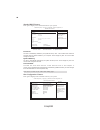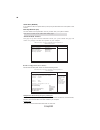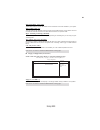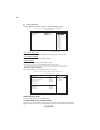Summary of 945P-A
Page 3
Preface preface copyright this publication, including all photographs, illustrations and software, is protected under international copyright laws, with all rights reserved. Neither this manual, nor any of the material contained herein, may be reproduced without written consent of the author. Versio...
Page 4
Ii preface declaration of conformity this device complies with part 15 of the fcc rules. Operation is subject to the following conditions: • this device may not cause harmful interference, and • this device must accept any interference received, including interference that may cause undesired operat...
Page 5
Iii tttttable of contents able of contents able of contents able of contents able of contents preface i chapter 1 1 introducing the motherboard 1 introduction.................................................................................................1 feature.......................................
Page 6
Iv power management features......................................................35 hardware health features..........................................................37 bios security features................................................................39 load optimal defaults.......................
Page 7
1 introducing the motherboard chapter 1 introducing the motherboard introduction thank you for choosing the 945p-a motherboard. This motherboard is a high perfor- mance, enhanced function motherboard designed to support the lga775 socket intel pentium 4/pentium d processors for high-end business or ...
Page 8
2 introducing the motherboard feature • accommodates intel pentium 4/pentium d processors • supports a system bus (fsb) of 1066/800/533mhz • supports “hyper-threading” technology cpu the 945p northbridge (nb) and ich7 southbridge (sb) chipsets are based on an innovative and scalable architecture wit...
Page 9
3 introducing the motherboard • compliant with intel high definition audio, supporting 8-channel dacs with 95db s/n ratio • compabilities: 192/96/48/44.1 khz with 24/20/16 bits • power support: digital: 3.3v; analog: 3.3v/5.0v • all analog jacks are stereo input and output re-tasking for analog plug...
Page 10
4 introducing the motherboard motherboard components.
Page 11
5 introducing the motherboard table of motherboard components this concludes chapter 1. The next chapter explains how to install the motherboard. 1 cpu socket lga775 socket for pentium 4/d cpus 2 cpufan1 cpu cooling fan connector 23 atx12v1 auxiliary 4-pin power connector 20 pci-e1 pci express x1 sl...
Page 12
6 introducing the motherboard memo.
Page 13
7 installing the motherboard chapter 2 installing the motherboard installing the motherboard in a case refer to the following illustration and instructions for installing the motherboard in a case. Safety precautions • follow these safety precautions when installing the motherboard • wear a groundin...
Page 14
8 installing the motherboard checking jumper settings this section explains how to set jumpers for correct configuration of the motherboard. Setting jumpers use the motherboard jumpers to set system configuration options. Jumpers with more than one pin are numbered. When setting the jumpers, ensure ...
Page 15
9 installing the motherboard checking jumper settings the following illustration shows the location of the motherboard jumpers. Pin 1 is labeled. Jumper settings jumper type description setting (default) jp1 3-pin clear cmos 1-2: clear cmos 2-3: normal before clearing the cmos, make sure to turn off...
Page 16
10 installing the motherboard connecting case components after you have installed the motherboard into a case, you can begin con- necting the motherboard components. Refer to the following: 1 connect the cpu cooling fan cable to cpufan1. 2 connect the system cooling fan connectors to sysfan2/3. 3 co...
Page 17
11 installing the motherboard cpufan1: cpu cooling fan power connector sysfan2/3: system cooling fan power connectors pin signal name function 1 gnd system ground 2 +12v power +12v 3 sense sensor atx1: atx 24-pin power connector pin signal name pin signal name 1 +3.3v 13 +3.3v 2 +3.3v 14 -12v 3 grou...
Page 18
12 installing the motherboard power/sleep/message waiting led connecting pins 2 and 4 to a single or dual-color, front panel mounted led provides power on/off, sleep, and message waiting indication. Reset switch supporting the reset function requires connecting pin 5 and 7 to a momentary-contact swi...
Page 19
13 installing the motherboard installing hardware installing the processor caution: when installing a cpu heatsink and cooling fan make sure that you do not scratch the motherboard or any of the surface-mount resistors with the clip of the cooling fan. If the clip of the cooling fan scrapes across t...
Page 20
14 installing the motherboard a. Unload the cap · use thumb & forefinger to hold the lifting tab of the cap. · lift the cap up and remove the cap completely from the socket. B. Open the load plate · use thumb & forefinger to hold the hook of the lever, pushing down and pulling aside unlock it. · lif...
Page 21
15 installing the motherboard installing memory modules this motherboard accomodates four memory modules. It can support four 240-pin 1.8v ddr2 667/533/400 ddr sdram. The total memory capacity is 4 gb. You must install at least one module in any of the four slots. Each module can be installed with 2...
Page 22
16 installing the motherboard table a: ddr2 qvl (qualified vender list) the following ddr2 memory modules have been tested and qualified for use with this motherboard. Type size vendor model name micron mt8htf3264ag-40eb3 cl3 ss hynix hymp532u646-e3 aa 256mb nanya nt256t64uh4a0f-5a cl3 hynix hymp564...
Page 23
17 installing the motherboard ide devices enclose jumpers or switches used to set the ide device as master or slave. Refer to the ide device user’s manual. Installing two ide devices on one cable, ensure that one device is set to master and the other device is set to slave. The documentation of your...
Page 24
18 installing the motherboard refer to the illustration below for proper installation: this motherboard does not support the “hot-plug” function. 1 attach either cable end to the connector on the motherboard. 2 attach the other cable end to the sata hard drive. 3 attach the sata power cable to the s...
Page 25
19 installing the motherboard installing add-on cards the slots on this motherboard are designed to hold expansion cards and connect them to the system bus. Expansion slots are a means of adding or enhancing the motherboard’s features and capabilities. With these efficient facilities, you can increa...
Page 26
20 installing the motherboard 1. Open the chassis and then remove the slot bracket from the case where you will be installing the expansion cards. 2. Install your graphics card in the proper slot by pressing the card firmly into the slot. 3. Drive in the screw to secure the slot bracket of the expan...
Page 27
21 installing the motherboard pin signal name audio1: front panel audio header this header allows the user to install auxiliary front-oriented microphone and line-out ports for easier access. Pin signal name function 1 aud_mic front panel microphone input signal 2 aud_gnd ground used by analog audio...
Page 28
22 installing the motherboard usb1/2: front panel usb header the motherboard has four usb ports installed on the rear edge i/o port array. Additionally, some computer cases have usb ports at the front of the case. If you have this kind of case, use auxiliary usb connector to connect the front-mounte...
Page 29
23 installing the motherboard a: line-in/side surround d: back surround b: front out e: center/bass c: microphone in f: optical s/pdif out the above port definition of a,b,c,d, and e can be changed to audio input or audio output by changing the driver utility setting. Connecting i/o devices the back...
Page 30
24 installing the motherboard memo.
Page 31
25 using bios chapter 3 using bios about the setup utility the computer uses the latest american megatrends bios with support for windows plug and play. The cmos chip on the motherboard contains the rom setup instructions for configuring the motherboard bios. The bios (basic input and output system)...
Page 32
26 using bios bios navigation keys the bios navigation keys are listed below: press del/f1 to enter setup press the delete key or f1 to access the bios setup utility. Cmos setup utility - copyright (c) 1985-2004, american megatrends, inc. F f f f f f standard bios features boot configuration feature...
Page 33
27 using bios updating the bios you can download and install updated bios for this motherboard from the manufacturer’s web site. New bios provides support for new peripherals, improvements in performance, or fixes for known bugs. Install new bios as follows: 1 if your motherboard has a bios protecti...
Page 34
28 using bios standard bios features press to return to the main menu setting page. This option displays basic information about your system. Cmos setup utility - copyright (c) 1985-2004, american megatrends, inc. Use [enter], [tab] or [shift-tab] to select a field. Use [+] or [-] to configure syste...
Page 35
29 using bios x hard disk (press enter) scroll to this item and press to view the following screen: cmos setup utility - copyright (c) 1985-2004, american megatrends, inc. Specifies the boot sequence from the available devices. Help item hard disk drives 1st drive [hdd:sm-quantum fir] hard disk driv...
Page 36
30 using bios manufacturer/brand string/frequency/fsb speed these are display-only fields and display the information of current manufacturer, brand of the cpu, frequency and front side bus of the cpu installed in your computer. Cache l1/l2 these items show the actual cpu interal level 1/2 cache siz...
Page 37
31 using bios ratio status/ratio actual value these items show the locked ratio status and the actual ratio of the cpu installed in your system. Ratio cmos setting (15) this item sets the ratio between cpu core clock and the fsb frequency. Users please not that if a invalid ratio has been entered to...
Page 38
32 using bios ata/ide configuration (compatible) the ata/ide option can be configured as “disabled”, “compatible (default)” and “enhanced” in the bios configuration. Windows* 98se and windows* me operating systems do not support enhanced mode ide/serial ata resources for more than four devices. If t...
Page 39
33 using bios onboard floppy controller (enabled) use this item to enable or disable the onboard floppy disk drive interface. The bios will automatically detect the existence of floppy. Serial port1/2 address (3f8/irq4/2f8/irq3) use this item to enable or disable the onboard com1/2 serial port, and ...
Page 40
34 using bios dram frequency [auto] configure dram timing by spd [enabled] boots graphic adapter priori [peg/pci] auto detect pci clk [enabled] spread spectrum [enabled] onboard device legacy usb support [enabled] audio controller [enabled] lan device [enabled] lan boot rom [disabled] voltage adjust...
Page 41
35 using bios boots graphic adapter priori (peg/pci) this item allows you to choose which graphics controller to use as the primary boot device. Auto detect pci clk (enabled) this item allows you to enable or disable the function of detecting the pci clock automatically. Spread spectrum (enabled) if...
Page 42
36 using bios restore on ac power loss (last state) this item defines how the system will act after ac power loss during system operation. When you set to off, it will keep the system in off state until the power button is pressed. Resume on ring (disabled) the system can be turned off with a softwa...
Page 43
37 using bios this option displays basic information about your system. Hardware health features cmos setup utility - copyright (c) 1985-2004, american megatrends, inc. Help item hardware health features hardware healthy configure cpu temperature :57 ° c/78 ° f nb fan speed :4326rpm cpu fan speed :4...
Page 44
38 using bios system component characteristics these fields provide you with information about the systems current operating status. You cannot make changes to these fields. • vccp • vddq • fan1 speed • fan2 speed • vccp • vddq • +12v • avcc • +5vsb • vbat.
Page 45
39 using bios this option displays basic information about your system. Supervisor password/user password [not installed[ this item indicates whether a supervisor password/user password has been set. If the password has benn installed, installed displays. If not, not installed displays. Change super...
Page 46
40 using bios load optimal defaults this option opens a dialog box that lets you install optimized defaults for all appropriate items in the setup utility. Press and then to install the defaults. Press and then to not install the defaults. The optimized defaults place de- mands on the system that ma...
Page 47
41 using the motherboard software chapter 4 using the motherboard software about the software cd-rom the support software cd-rom that is included in the motherboard package contains all the drivers and utility programs needed to properly run the bundled products. Below you can find a brief descripti...
Page 48
42 using the motherboard software setup tab setup click the setup button to run the software installation program. Select from the menu which software you want to install. Browse cd the browse cd button is the standard windows command that allows you to open windows explorer and show the contents of...
Page 49
43 using the motherboard software 2. Click next. The following screen appears: 3. Check the box next to the items you want to install. The default options are recommended. 4. Click next run the installation wizard. An item installation screen appears: 5. Follow the instructions on the screen to inst...
Page 50
44 using the motherboard software manual installation insert the cd in the cd-rom drive and locate the path.Doc file in the root directory. This file contains the information needed to locate the drivers for your motherboard. Look for the chipset and motherboard model; then browse to the directory a...
Page 51: Caractéristiques
Multi-language translation français caractéristiques • peut recevoir les processeurs intel pentium 4/pentium d • support un bus système (fsb) de 1066/800/533 mhz • supporte le cpu de technologie “hyper-threading” le chipset 945p northbridge (nb) chipset et ich7 southbridge (sb) se base sur une archi...
Page 52: Audio
Multi-language translation français • conforme à l’audio haute définition d’intel, prenant en charge les dac à 8 canaux avec rapport s/b de 95db • compatibilités: 192/96/48/44.1 khz avec 24/20/16 bits • support d’alimentation : numérique : 3,3v; analogique : 3,3v/5,0v • toutes les prises analogiques ...
Page 53: Features
Multi-language translation deutsche features • nimmt intel pentium 4/ pentium d prozessoren auf • unterstützt einen systembus (fsb) mit 1066/800/533 mhz. • unterstützt cpu mit “hyper-threading”-technologie. Die 945p northbridge (nb) und ich7 southbridge (sb) chipsätze basieren auf einer innovativen ...
Page 54: Audio
Multi-language translation deutsche • entspricht intel high definition audio, unterstützt 8-kanal dacs mit 95db s/n ratio • kompatibilität: 192/96/48/44.1 khz mit 24/20/16 bits • stromversorgung: digital: 3.3v; analog: 3.3v/5.0v • alle analogen buchsen mit stereo-input und output-retasking für analog...
Page 55: Caratteristiche
Multi-language translation italiano caratteristiche • compatibile con processori intel pentium 4/pentium d • supporta un bus di sistema (fsb) fino a 1066/800/533 mhz • supporta cpu con tecnologia “hyper threading” i chipset intel 945p northbridge (nb) e ich7 southbridge (sb) sono basati su una archit...
Page 56: Audio
Multi-language translation italiano • conforme con intel high definition audio e supporto di dac a 8 canali con rapporto s/n di 95 db • compatibili: 192/96/48/44.1 khz a 24/20/16 bit • supporto alimentazione: digitale: 3,3v; analogico: 3,3 v / 5,0 v • tutti i jack analogici offrono ingresso e uscita ...
Page 57: Características
Multi-language translation español características • acomoda procesadores intel pentium 4/pentium d • soporta un sistema de bus (fsb) de 1066/800/533 mhz • soporta cpu de tecnología “hyper-threading” los chipsets northbridge 945p (nb) y southbridge ich7 (sb) están basados en una arquitectura innovad...
Page 58: Audio
Multi-language translation español • conforme con el audio de alta definición de intel, que soporta dacs de 8 canales con proporción 95db s/n • compatibilidades: 192/96/48/44.1 khz con 24/20/16 bits • soporte de suministro: digital: 3.3v; analógico: 3.3v/5.0v • todas las clavijas analógicas son de re...
Page 59: Características
Multi-language translation português características • acomoda processadores intel pentium 4/pentium d • suporta um bus sistema (fsb) de 1066/800/533 mhz • suporta cpu de tecnologia “hyper-threading” os chipsets da 945p northbridge (nb) e ich7 southbridge (sb) são baseados em uma arquitetura inovati...
Page 60: Áudio
Multi-language translation português • compatível com alta definição Áudio da intel, suportando dacs com 8 canais com rácio 95db s/n • compatibilidades: 192/96/48/44.1 khz com 24/20/16 bits • suporte de alimentação: digital: 3.3v; analógico: 3.3v/5.0v • todas as fichas analógicas são entradas estéreo ...
Page 61
Multi-language translation 日本語 機能 • intel pentium 4/pentium d プロセッサが搭載可能 • 1066/800/533mhzのシステムバス(fsb)をサポート • “ハイパースレッド技術対応のcpuを取り付け可能 945p northbridge (nb)とich7 southbridge (sb)チップセットは、実証された信頼性 と性能を持つ革新的で拡張性のあるアーキテクチャに基づいています。 945p (nb) • 32ビットホストバスアドレシング機能対応、これでcpuが4 gbの メモリアドレス空間すべてをアクセス可能 • 2 gb...
Page 62
Multi-language translation 日本語 • intel high definition audio規格に準拠することで、95db s/n率の8チャネ ル dacをサポート • 互換性: 24/20/16 ビットでの192/96/48/44.1 khz • 電源サポート:デジタルの場合は 3.3v、アナログの場合は3.3v/5.0v • すべてのアナログ端子は、ステレオ入出力re-tasking機能によるアナログ plug & playが可能 • microsoft whql/wlp 2.0 オーディオ規格に準拠 • direct sound 3d tm に対応 • 電化製...
Page 63
Multi-language translation 한국인 특징 • 인텔 팬티엄 4/팬티엄 d 프로세서 사용 • 1066/800/533 mhz시스템 버스(fsb) 지원 • ”hyper-threading”기술 cpu 지원 945p northbridge (nb) 와 ich7 southbridge (sb) 칩셋은혁 신적이고 범위성을 지닌 아키텍쳐를 바탕으로 인정된 신뢰성과 성능을 지닌다. 945p (nb) • 32 비트 호스트 버스 어드레싱 지원으로, cpu 가 총 4 gb 메 모리 어드레스 공간에 액세스할 수 있다. • ich7 (1 gb...
Page 64
Multi-language translation 한국인 • 95db s/n 비율로 8 채널 dac를 지원하는 hd 오디오 부합 • 호환성: 24/20/16 비트의 192/96/48/44.1 khz • 전원 지원: 디지털: 3.3v; 아날로그: 3.3v/5.0v • 모든 아날로그 잭은 스테레오 입력 및 출력, 아날로그 플러그 앤 플레이를 위 한 re-tasking. • 마이크로소프트 whql/wlp 2.0 오디오 요구에 부합 • direct sound 3d tm 호환 • 소비자 전기 어플리케이션을 위한 돌비 디지털 인코더 출력 오디오...
Page 65
Multi-language translation 繁體中文 功能 • 可搭配intel pentium 4/pentium d 處理器; • 支援高達 1066/800/533mhz之系統匯流排(fsb); • 支援使用超執行緒(hyper-threading)技術之cpu。 945p北橋(nb)及ich7南橋(sb)晶片組在研發設計上採用了創新且具擴充性之架構,具 備優良的可靠性及性能。 945p (nb) • 支援32位元主事匯流排定址,藉此cpu 存取整個4 gb的記憶 位址空間; • 提供對ich7的2 gb/秒點對點direct media interface (dmi),雙向1...
Page 66
Multi-language translation 繁體中文 • 相容於intel high definition audio規格,可支援95db s/n 比的 8聲道 dac; • 相容性:24/20/16位元下之192/96/48/44.1 khz; • 電源支援:3.3v(數位時),3.3v/5.0v(類比時); • 所有類比插頭均具類比隨插即用的立體環場音訊輸入及輸出的重組態(re- tasking)功能; • 符合microsoft whql/wlp 2.0 音訊規格; • direct sound 3d tm 相容 ; • 支援家用電子產品之杜比數位編碼核心輸出功能。 音效 • ...
Page 67
Multi-language translation 简体中文 功能 • 支持 intel pentium 4/pentium d 处理器 • 支持 1066/800/533 mhz 系统总线 (fsb) • 支持“多线程”技术 cpu 945p北桥 (nb) 和 ich7 南桥 (sb) 芯片组是基于一种新型的、可扩展的架构,能提供 已经证明的可靠性和高性能。 945p (nb) • 支持 32 位主机总线寻址,允许 cpu 访问 4 gb 的完整内 存地址空间。 • 每个方向 2 gb/s 点到点直接媒体接口 (dmi) 到 ich7 (1 gb/s)。 • 支持 1 个 pci expr...
Page 68
Multi-language translation 简体中文 • 符合高精度音频规格,支持 8 通道 dac,95db 信噪比 • 兼容性:192/96/48/44.1 khz,24/20/16 位 • 支持 8 个智能插孔 i/o 端口 • 电源支持:数字:3.3v;模拟:3.3v/5.0v • 所有模拟插孔为立体声输入和输出并重新指定为模拟即插即用 • 符合 microsoft whql/wlp 2.0 音频要求 • 符合 direct sound 3d tm 规格 • 用于消费类电子应用的杜比数字编码器 音频 • 电源管理 • 唤醒报警 • cpu 参数 • cpu 和记忆定时 某些硬...
Page 69: Русский
Multi-language translation Русский Чипсеты 945p «Северный мост» (northbridge, nb) и ich7 «Южный мост» (southbridge, sb) построены с использованием инновационной масштабируемой архитектуры, обеспечивающей высокую надежность и производительность. 945p (nb) • Поддерживает 32-битную адресацию хоста, обе...
Page 70: Русский
Multi-language translation Русский Плата 945p-a поддерживает технологию захвата управления шиной ultradma bus mastering со скоростью передачи данных 100/66 МБ/сек. Существуют следуюшие опции расширения данной материнской платы: • Два слота pci express для графического интерфейса • Один слот pci expr...
Page 71: Polski
Multi-language translation polski mostek północny (nb) 945p i mostek południowy (sb) ich7 chipsetu oparty jest na nowatorskiej i skalowalnej architekturze o sprawdzonej niezawodności i funkcjonalnoœci. 945p (nb) • obsługuje 32-bitowe adresowanie hosta pozwalając procesorowi zaadresować 4 gb pamięci ...
Page 72: Polski
Multi-language translation polski płyta główna 945p-a obsługuje szynę ultradma z szybkością transferu 100/66 mb/s. Płyta głwna wyposażona jest w następujące gniazda: • dwa gniazda pci express dla kart graficznych • jedno gniazdo pci express x1 • trzy 32-bitowych gniazda zgodnych z pci w wersji 2.3 • ...
Page 73: Česky
Multi-language translation Česky Čipy northbridge (nb) 945p a southbridge (sb) ich7 jsou založeny na inovativní a škálovatelné architektuře s ověřenou spolehlivostí a výkonností. 945p (nb) • podporuje 32bitové adresování, umožòující cpu pøistupo- vat k celému adresovému prostoru pamìti 4 gb. • 2 gb/...
Page 74: Česky
Multi-language translation Česky základní deska 945p-a podporuje sběrnici ultra dma s přenosovými rychlostmi 100/66 mb/ s. Základní deska je dodávána s následujícími možnostmi rozšíření • dvě patice pci express pro grafickou kartu • jedna patice pci express x1 • tři 32bitové patice pci v2.3 • jeden n...
Page 75: Română
Multi-language translation română onboard lan ( opţional ) • unitate de emisie/recepţie 10/100/1000 integrat • suportă pci, versiunea 2.3, de 32 biţi, la 33 mhz • suport pentru funcţiile wake-on-lan şi trezire la distanţă • compatibil pe deplin cu standardul ieee 802.3, ieee 802.3u, ieee 802.3ab onb...
Page 76: Română
Multi-language translation română placa de bază 945p-a suportă bus mastering ultradma cu viteze de transfer de 100/66 mb/s placa de bază este dotată următoarele posibilităţi de extindere: • două sloturi pci express pentru interfaţa grafică • un slot pci express x1 • trei sloturi de 32 biţi compatibil...
Page 77: Памет
Multi-language translation Български Чипсетът със северен мост 945p (nb) и южен мост ich7 (sb) е изграден на базата на оригинална архитектура с възможност за надстройка с доказана надеждност и производителност. 945p (nb) • 32-bit адресация на шината, което позволява на процесора достъп към пълното а...
Page 78: Bios Firmware
Multi-language translation Български Дънната платка 945p-a поддържа шина ultradma 100/66 mb/s Дънната платка има следните разширителни възможности: • Два слота pci express за графичен интерфейс • Един слот pci express x1 • три слота 32-bit pci v2.3 • един нископрофилен 40-pin ide колектор с поддръжк...
Page 79: Magyar
Multi-language translation magyar a 945p northbridge (nb) és ich7 southbridge (sb) lapkakészletek egy új és méretezhető, nagy megbízhatóságú és teljesítőképességű architektúrára épülnek. 945p (nb) • 32 bites host bus addressing-et (gazdabusz címzést) tesz lehetővé, ami által a központi egység a telj...
Page 80: Magyar
Multi-language translation magyar a 945p-a alaplap támogatja az ultradma bus mastering megoldást, 100/66 mb/s sebességen az alaplap a következő bővítési lehetőségekkel rendelkezik: • két pci express foglalat a grafikus interfész számára • egy 1-szeres pci express foglalat • három 32 bites, a pci 2.3-...