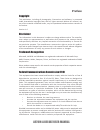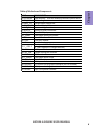- DL manuals
- ECS
- Motherboard
- A970M-A DELUXE
- Manual
ECS A970M-A DELUXE Manual
A970M-A DELUXE USER MANUAL
Preface
Copyright
This publication, including all photographs, illustrations and software, is protected
under international copyright laws, with all rights reserved. Neither this manual, nor
any of the material contained herein, may be reproduced without written consent of
the author.
Version 1.0
Disclaimer
The information in this document is subject to change without notice. The manufac-
turer makes no representations or warranties with respect to the contents hereof
and specifically disclaims any implied warranties of merchantability or fitness for
any particular purpose. The manufacturer reserves the right to revise this publica-
tion and to make changes from time to time in the content hereof without obligation
of the manufacturer to notify any person of such revision or changes.
Trademark Recognition
Microsoft, MS-DOS and Windows are registered trademarks of Microsoft Corp.
AMD, Phenom, Athlon, Sempron, Turion, and Duron are registered trademarks of AMD
Corporation.
Other product names used in this manual are the properties of their respective owners
and are acknowledged.
Federal Communications Commission (FCC)
This equipment has been tested and found to comply with the limits for a Class B
digital device, pursuant to Part 15 of the FCC Rules. These limits are designed to
provide reasonable protection against harmful interference in a residential instal-
lation. This equipment generates, uses, and can radiate radio frequency energy and,
if not installed and used in accordance with the instructions, may cause harmful
interference to radio communications. However, there is no guarantee that interfer-
ence will not occur in a particular installation. If this equipment does cause harmful
interference to radio or television reception, which can be determined by turning
the equipment off and on, the user is encouraged to try to correct the interference by
one or more of the following measures:
•
Reorient or relocate the receiving antenna
•
Increase the separation between the equipment and the receiver
•
Connect the equipment onto an outlet on a circuit different from that to
which the receiver is connected
•
Consult the dealer or an experienced radio/TV technician for help
Shielded interconnect cables and a shielded AC power cable must be employed with
this equipment to ensure compliance with the pertinent RF emission limits govern-
ing this device. Changes or modifications not expressly approved by the system’s
manufacturer could void the user’s authority to operate the equipment.
Summary of A970M-A DELUXE
Page 1
A970m-a deluxe user manual preface copyright this publication, including all photographs, illustrations and software, is protected under international copyright laws, with all rights reserved. Neither this manual, nor any of the material contained herein, may be reproduced without written consent of...
Page 2
Ii a970m-a deluxe user manual declaration of conformity this device complies with part 15 of the fcc rules. Operation is subject to the follow- ing conditions: • this device may not cause harmful interference. • this device must accept any interference received, including interference that may cause...
Page 3: Chapter 2
Iii a970m-a deluxe user manual chapter 2 9 installing the motherboard 9 safety precautions..............................................................................9 installing the motherboard in a chassis.......................................9 checking jumper settings.............................
Page 4: Chapter 4
Iv a970m-a deluxe user manual chapter 4 55 using the motherboard software 55 auto-installing under windows xp/vista/7....................................55 running setup.............................................. . .........................55 manual installation......................................
Page 5: Chapter 1
1 a970m-a deluxe user manual chapter 1 chapter 1 introducing the motherboard introduction thank you for choosing the a970m-a deluxe motherboard. This motherboard is a high performance, enhanced function motherboard that supports socket for amd phenom tm and later desktop processors (socket am3+) for...
Page 6: Chapter 1
Chapter 1 2 a970m-a deluxe user manual cpu specifications • nb: amd 970 sb: sb950 chipset • dual-channel ddr3 memory architecture • 4 x 240-pin ddr3 dimm sockets support up to 64 gb • supports ddr3 2133(oc)/1866/1600/1333 mhz ddr3 sdram memory • 2 x pci express x16 gen2 slots (the pciex16_t slot run...
Page 7: Chapter 1
3 a970m-a deluxe user manual chapter 1 • ami bios with 32mb spi flash rom - supports plug and play, s1/str (s3)/std (s4) - supports acpi & dmi - supports hardware monitor - audio, lan, can be disabled in bios - f7 hot key for boot up devices option - supports over-clocking - supports paup clear cmos...
Page 8: Chapter 1
Chapter 1 4 a970m-a deluxe user manual motherboard components.
Page 9: Chapter 1
5 a970m-a deluxe user manual chapter 1 table of motherboard components label components 1. Cpu socket amd phenom tm and later desktop processors (socket am3+) 2. Cpu_fan cpu cooling fan connector 3. Ddr3_1~4 240-pin ddr3 sdram slots 4. Atx_power standard 24-pin atx power connector 5. Pwr_fan power c...
Page 10: Chapter 1
Chapter 1 6 a970m-a deluxe user manual i/o ports 1. Ps/2 keyboard and ps/2 mouse combo connector use the ps/2 port to connect a ps/2 mouse or a ps2 keyboard. 2. Usb 2.0 ports use the usb 2.0 ports to connect usb 2.0 devices. 3. Usb 3.0 ports use the usb 3.0 ports to connect usb 3.0 devices. 4. Lan p...
Page 11: Chapter 1
7 a970m-a deluxe user manual chapter 1 6. Optical spidf output this jack connects to external optical digital audio output devices. 7. Esata 6gb/s ports use this port to connect to external sata boxes or serial ata port multipliers..
Page 12: Chapter 1
Chapter 1 8 a970m-a deluxe user manual memo.
Page 13: Chapter 2
Chapter 2 9 a970m-a deluxe user manual chapter 2 installing the motherboard 2-1. Safety precautions 2-2. Installing the motherboard in a chassis this motherboard carries an atx form factor of 305 x 220 mm. Choose a chassis that accommodates this form factor. Make sure that the i/o template in the ch...
Page 14: Chapter 2
Chapter 2 10 a970m-a deluxe user manual the following illustration shows the location of the motherboard jumpers. Pin 1 is labeled. 2-3. Checking jumper settings to avoid the system instability after clearing cmos, we recommend users to enter the main bios setting page to “load default settings” and...
Page 15: Chapter 2
Chapter 2 11 a970m-a deluxe user manual 2-4. Installing hardware 2-4-1. Installing the processor • this motherboard has an am3+ socket. • when choosing a processor, consider the performance requirements of the system. Performance is based on the processor design, the clock speed and system bus frequ...
Page 16: Chapter 2
Chapter 2 12 a970m-a deluxe user manual a. Apply some thermal grease onto the contacted area between the heatsink and the cpu, and make it to be a thin layer. B. Put the cpu fan down on the retention module and flip the levers over the heat sink in place. C. Connect the cpu cooler power connector to...
Page 17: Chapter 2
Chapter 2 13 a970m-a deluxe user manual 2-4-3. Installing memory modules • this motherboard accommodates four memory modules. It can support four 240-pin ddr3 2133(oc)/1866/1600/1333. • do not remove any memory module from its antistatic packaging until you are ready to install it on the motherboard...
Page 18: Chapter 2
Chapter 2 14 a970m-a deluxe user manual 2-4-4. Installing add-on cards the slots on this motherboard are designed to hold expansion cards and connect them to the system bus. Expansion slots are a means of adding or enhancing the motherboard’s features and capabilities. With these efficient facilitie...
Page 19: Chapter 2
Chapter 2 15 a970m-a deluxe user manual 1 remove a blanking plate from the system case corresponding to the slot you are going to use. 2 install the edge connector of the add-on card into the expansion slot. Ensure that the edge connector is correctly seated in the slot. 3 secure the metal bracket o...
Page 20: Chapter 2
Chapter 2 16 a970m-a deluxe user manual no. Components no. Components 1 sata1~5 5 com 2 tpm 6 spdifo 3 case 7 f_audio 4 f_usb1~3 —— —— 2-4-5. Connecting optional devices refer to the following for information on connecting the motherboard’s optional devices: sata1~5 connectors are used to support th...
Page 21: Chapter 2
Chapter 2 17 a970m-a deluxe user manual trusted platform module (tpm) is a published specification detailing a micro con- troller that can store secured information, and implementations of that specifica- tion. 2. Tpm: trusted platform module header 3. Case: chassis intrusion detect header this dete...
Page 22: Chapter 2
Chapter 2 18 a970m-a deluxe user manual 5. Com: onboard serial port header connect a serial port extension bracket to this header to add a serial port to your system. The motherboard has three usb 2.0 headers supporting six usb 2.0 ports. Addition- ally, some computer cases have usb 2.0 ports at the...
Page 23: Chapter 2
Chapter 2 19 a970m-a deluxe user manual this is an optional header that provides an spdifo (sony/philips digital interface) output to digital multimedia device through optical fiber or coaxial connector. 6. Spdifo: spdif out header the front panel audio header allows the user to install auxiliary fr...
Page 24: Chapter 2
Chapter 2 20 a970m-a deluxe user manual if you use ac ’ 97 front panel, please t ick off the option of “ disabled front panel detect ”. If you use hd audio front panel, please don ’ t t ick off “ disabled front panel detect ” . * for reference only ac ’ 97 audio configuration: to enable the front pa...
Page 25: Chapter 2
Chapter 2 21 a970m-a deluxe user manual 2-4-6. Installing a sata hard drive about sata connectors your motherboard features five sata connectors supporting a total of five drives. Sata refers to serial ata (advanced technology attachment) is the standard interface for the ide hard drives which are c...
Page 26: Chapter 2
Chapter 2 22 a970m-a deluxe user manual after you have installed the motherboard into a case, you can begin connecting the motherboard components. Refer to the following: 2-4-7. Connecting case components no. Components no. Components 1 cpu_fan 5 spk 2 atx_power 6 sys_fan 3 pwr_fan 7 atx_12v 4 f_pan...
Page 27: Chapter 2
Chapter 2 23 a970m-a deluxe user manual 2 & 7. Atx_power (atx 24-pin power connector) & atx12v (atx 12v power connector) connect the standard power supply connector to atx_power. Connect the auxiliary case power supply connector to atx12v. 1 & 3 & 6. Cpu_fan (cpu cooling fan power connector) & pwr_f...
Page 28: Chapter 2
Chapter 2 24 a970m-a deluxe user manual the atx 24-pin connector allows you to connect to atx v2.X power supply. With atx v2.X power supply, users please note that when installing 24-pin power cable, the latches of power cable and the atx match perfectly. Connecting 24-pin power cable 24-pin power c...
Page 29: Chapter 2
Chapter 2 25 a970m-a deluxe user manual hard drive activity led connecting pins 1 and 3 to a front panel mounted led provides visual indication that data is being read from or written to the hard drive. For the led to function properly, an ide drive should be connected to the onboard ide interface. ...
Page 30: Chapter 2
Chapter 2 26 a970m-a deluxe user manual this concludes chapter 2. The next chapter covers the bios. Connect the case speaker cable to spk. 5. Spk: speaker header.
Page 31: Chapter 3
Chapter 3 a970m-a deluxe user manual 27 about the setup utility the computer uses the latest “american megatrends inc. ” bios with support for windows plug and play. The cmos chip on the motherboard contains the rom setup instructions for configuring the motherboard bios. The bios (basic input and o...
Page 32: Chapter 3
Chapter 3 a970m-a deluxe user manual 28 press the delete key to access bios setup utility. Using bios when you start the setup utility, the main menu appears. The main menu of the setup utility displays a list of the options that are available. A highlight indicates which option is currently selecte...
Page 33: Chapter 3
Chapter 3 a970m-a deluxe user manual 29 the default bios setting for this motherboard apply for most conditions with optimum performance. We do not suggest users change the default values in the bios setup and take no responsibility to any damage caused by changing the bios settings. Bios navigation...
Page 34: Chapter 3
Chapter 3 a970m-a deluxe user manual 30 main menu system date & time the date and time items show the current date and time on the computer. If you are running a windows os, these items are automatically updated whenever you make changes to the windows date and time properties utility. System langua...
Page 35: Chapter 3
Chapter 3 a970m-a deluxe user manual 31 the advanced menu items allow you to change the settings for the cpu and other system. Advanced menu enable or disable boot option for legacy network devices. Main advanced chipset m.I.B. X boot security save & exit +/- : change opt. Enter/dbl click : select :...
Page 36: Chapter 3
Chapter 3 a970m-a deluxe user manual 32 lan configuration the item in the menu shows the lan-related information that the bios automatically detects. Press to return to the advanced menu page. Onboard lan 1 controller (enabled) use this item to enable or disable onboard lan 1 controller. Enabled/dis...
Page 37: Chapter 3
Chapter 3 a970m-a deluxe user manual 33 pc health status on motherboards support hardware monitoring, this item lets you monitor the parameters for critical voltages, temperatures and fan speeds. Scroll to this item and press to view the following screen: smart fan function main advanced chipset m.I...
Page 38: Chapter 3
Chapter 3 a970m-a deluxe user manual 34 • cpu tcontrol • cpu fan speed • system fan speed • cpu voltage • dimm voltage • pch voltage system component characteristics these items display the monitoring of the overall inboard hardware health events, such as system temperature, cpu & dimm voltage, cpu ...
Page 39: Chapter 3
Chapter 3 a970m-a deluxe user manual 35 power management setup this page sets up some parameters for system power management operation. Resume by pme (disabled) this item specify whether the system will be awakened from power saving modes when activity or input signal of the specified hardware perip...
Page 40: Chapter 3
Chapter 3 a970m-a deluxe user manual 36 acpi settings the item in the menu shows the highest acpi sleep state when the system enters suspend. Acpi sleep state [s3(suspend to ram)] this item allows user to enter the acpi s3 (suspend to ram) sleep state(default). Main advanced chipset m.I.B. X boot se...
Page 41: Chapter 3
Chapter 3 a970m-a deluxe user manual 37 cpu configuration the item in the menu shows the cpu. Main advanced chipset m.I.B. X boot security save & exit disabled for windows xp enter/dbl click : select +/- : change opt. F1: general help f2: previous values f3: optimized defaults esc/right click: exit ...
Page 42: Chapter 3
Chapter 3 a970m-a deluxe user manual 38 press to return to the advanced menu page. Sb clock spread spectrum (enabled) this item enables or disables the sb clock spread spectrum. Enhanced halt (cle) (disabled) use this item to enable the cpu energy-saving function when the system is not run- ning..
Page 43: Chapter 3
Chapter 3 a970m-a deluxe user manual 39 sata configuration use this item to show the mode of serial sata configuration options. Sata mode (ide mode) use this item to select sata mode. Sata port1~5/esata this motherboard supports five sata channels and one esata, each channel allows one sata/esata de...
Page 44: Chapter 3
Chapter 3 a970m-a deluxe user manual 40 all usb devices (enabled) use this item to enable or disable all usb devices. Usb configuration use this item to show the information of usb configuration. Legacy usb support (enabled) use this item to enable or disable support for legacy usb devices. Set para...
Page 45: Chapter 3
Chapter 3 a970m-a deluxe user manual 41 serial port 0 configuration scroll to this item and press to view the following screen: serial port (enabled) this item allows you to enable or disable serial port. Device settings (io=3f8h; irq=4) this item shows the information of the device settings. Chan...
Page 46: Chapter 3
Chapter 3 a970m-a deluxe user manual 42 device mode (standard serial port...) this item shows the information of the device mode. Press to return to the advanced menu page. Press to return to the super io configuration page..
Page 47: Chapter 3
Chapter 3 a970m-a deluxe user manual 43 trusted computing use this item to show the information of trusted computing configuration. Security device support (disabled) this item enables or disables security device support. Current status information this item shows the information of current status. ...
Page 48: Chapter 3
Chapter 3 a970m-a deluxe user manual 44 restore ac power loss (power off) this item enables your computer to automatically restart or return to its operating status. Audio configuration this item shows the information of the audio configuration. Azalia hd audio (enabled) this item enables or disable...
Page 49: Chapter 3
Chapter 3 a970m-a deluxe user manual 45 press to return to the chipset menu page. Case open warning (disabled) this item enables or disables the warning if the case is opened up, and the item below indicates the current status of the case. Chassis opened (no) this item indicates whether the case has...
Page 50: Chapter 3
Chapter 3 a970m-a deluxe user manual 46 this page enables you to set the clock speed and system bus for your system. The clock speed and system bus are determined by the kind of processor you have installed in your system. M.I.B. X (mb intelligent bios x) menu main advanced chipset m.I.B. X boot sec...
Page 51: Chapter 3
Chapter 3 a970m-a deluxe user manual 47 slam time mode (auto) this item enables you to set slam time mode, this option is only for rb-c3, bl-c3, da- c3. Vsslamtime (auto) this item specifies the time to wait for voltage stabilization during altvid transitions if a new vid is provided to the voltage ...
Page 52: Chapter 3
Chapter 3 a970m-a deluxe user manual 48 main advanced chipset m.I.B. X boot security save & exit set upstream link width. Ht control scroll to this item and press to view the following screen: current width up (16 bit) this item shows the current upstream link width. Upstream link width (auto) this ...
Page 53: Chapter 3
Chapter 3 a970m-a deluxe user manual 49 main advanced chipset m.I.B. X boot security save & exit nb frequency nb frequency/voltage scroll to this item and press to view the following screen: current nb frequency/voltage (2000mhz 1.2375v) this item shows the current north bridge frequency/voltage. Nb...
Page 54: Chapter 3
Chapter 3 a970m-a deluxe user manual 50 when end-users encounter failure after attempting over-clocking, please take the following steps to recover from it. 1. Shut down the computer. 2. Press and hold the “page up key (pgup)” of the keyboard, and then boot the pc up. 3. Two seconds after the pc boo...
Page 55: Chapter 3
Chapter 3 a970m-a deluxe user manual 51 hard disk drive/ cd/dvd rom drive/ usb/floppy drive/ usb cd/dvd rom drive/ usb harddisk drive/ usb flash drive/ network drive/ uefi boot drive priorities these items enable you to specify the sequence of loading the operating system. Press to see the submenu. ...
Page 56: Chapter 3
Chapter 3 a970m-a deluxe user manual 52 this page enables you to set setup administrator password and user password. Security menu main advanced chipset m.I.B. X boot security save & exit +/- : change opt. Enter/dbl click : select : select screen /click: select item f1: general help f2: previous val...
Page 57: Chapter 3
Chapter 3 a970m-a deluxe user manual 53 this page enables you to exit system setup after saving or without saving the changes. Save & exit menu main advanced chipset m.I.B. X boot security save & exit +/- : change opt. Enter/dbl click : select : select screen /click: select item f1: general help f2:...
Page 58: Chapter 3
Chapter 3 a970m-a deluxe user manual 54 updating the bios you can download and install updated bios for this motherboard from the manufacturer’s website. New bios provides support for new peripherals, improve- ments in performance, or fixes for known bugs. Install new bios as follows: this concludes...
Page 59: Chapter 4
55 a970m-a deluxe user manual chapter 4 chapter 4 using the motherboard software the auto-install dvd-rom makes it easy for you to install the drivers and software. The support software dvd-rom disc loads automatically under windows xp/vista/ 7. When you insert the dvd-rom disc in the dvd-rom drive,...
Page 60: Chapter 4
56 a970m-a deluxe user manual chapter 4 windows vista/7 will appear below uac (user account control) message after the system restart. You must select “allow” to install the next driver. Continue this process to complete the drivers installation. 2. Click next. The following screen appears: 3. Check...
Page 61: Chapter 4
57 a970m-a deluxe user manual chapter 4 if the auto-install dvd-rom does not work on your system, you can still install drivers through the file manager for your os (for example, windows explorer). Look for the chipset and motherboard model, and then browse to the directory and path to begin install...
Page 62: Chapter 4
58 a970m-a deluxe user manual chapter 4 memo.
Page 63: Chapter 5
59 a970m-a deluxe user manual chapter 5 chapter 5 setting up amd sb950 raid configuration setting up a bootable raid array this section explains how to configure a bootable amd raid array. 1. Start your computer, then press delete to enter the bios setup. The bios cmos setup utility screen appears. ...
Page 64: Chapter 5
60 a970m-a deluxe user manual chapter 5 4. Press f4 to save the configuration and exit. The pc reboots. 5. Enter the raid bios setup by pressing ctrl-f when prompted, and proceed to set up the amd raid bios as described in the next section. Configuring the amd raid bios (windows xp installation) the...
Page 65: Chapter 5
61 a970m-a deluxe user manual chapter 5 figure 1.4 define ld menu using the define a new array screen if necessary, press the tab key to move from field to field until the appropriate field is highlighted. • selecting the raid mode by default, this is set to mirroring. To change to a different raid ...
Page 66: Chapter 5
62 a970m-a deluxe user manual chapter 5 figure 1.5 illustrates the define a new array screen after two disks have been assigned as raid 0 array disks. Figure 1.5 fastbuild utility—array disks assigned assigning the disks figure 1.6 define ld menu [ ] up [] down [esc] exit [space] change op...
Page 67: Chapter 5
63 a970m-a deluxe user manual chapter 5 view drive assignments..................[ 1 ] define ld..........................................[ 2 ] define ld..........................................[ 3 ] controller configuration...................[ 4 ] press 1..4 to select option [esc] exit [ main menu ...
Page 68: Chapter 5
64 a970m-a deluxe user manual chapter 5 figure 1.10 windows setup—specify devices installing the raid drivers your system may come with a windows install cd that already includes amd raid drivers. If so, then this section is not relevant. If that is not the case (or you are trying to install a new v...
Page 69: Chapter 5
65 a970m-a deluxe user manual chapter 5 the following windows setup screen appears listing both drivers:. Figure 1.12 windows setup—amd drives listed note: each time you add a new hard drive to a raid array, the raid driver will have to be installed under windows once for that hard drive. After that...
Page 70: Chapter 5
66 a970m-a deluxe user manual chapter 5 memo.
Page 71: Chapter 6
67 chapter 6 a970m-a deluxe user manual chapter 6 trouble shooting start up problems during assembly after assembling the pc for the first time you may experience some start up problems. Before calling for technical support or returning for warranty, this chapter may help to address some of the comm...
Page 72: Chapter 6
68 chapter 6 a970m-a deluxe user manual your computer, like any electrical appliance, requires proper care and maintenance. Here are some basic pc care tips to help prolong the life of the motherboard and keep it running as best as it can. 1. Keep your computer in a well ventilated area. Leave some ...
Page 73
Ub re wo p d ess er p si n o .Tr ats ot s liaf c p t ub s ey yl pp us re wo p fi kc eh c tin u gni kr o w si )u sp( no no dn uos p ee b y na no kc eh c d na so mc rl c r e wo p v2 1 up c fi d etc en no c si c p e ht t rat se r ?Dr ao b r o us p h ti w mel bor p a mr tc at noc >- mel bor p d ra ob fi...
Page 74: Chapter 6
70 chapter 6 a970m-a deluxe user manual memo.