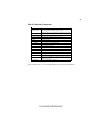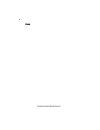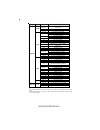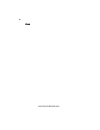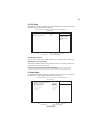Preface preface copyright this publication, including all photographs, illustrations and software, is protected under international copyright laws, with all rights reserved. Neither this manual, nor any of the material contained herein, may be reproduced without written consent of the author. Versio...
Ii preface declaration of conformity this device complies with part 15 of the fcc rules. Operation is subject to the following conditions: • this device may not cause harmful interference, and • this device must accept any interference received, including interfer- ence that may cause undesired oper...
Iii tttttable of contents able of contents able of contents able of contents able of contents preface i chapter 1 1 introducing the motherboard 1 introduction......................................................................................1 feature..................................................
Iv integrated peripherals.............................................................34 power management setup.......................................................35 pci/pnp setup.........................................................................37 pc health status.............................
1 introducing the motherboard chapter 1 introducing the motherboard introduction thank you for choosing the g31t-m9 motherboard. This motherboard is a high performance, enhanced function motherboard designed to support the lga775 socket intel ® core tm 2 duo/pentium ® dual-core/celeron ® 4xx series ...
2 introducing the motherboard feature the motherboard uses an lga775 type of intel ® core tm 2 duo/pentium ® dual- core/celeron ® 4xx series that carries the following features: processor the g31 northbridge (nb) and ich7 southbridge (sb) chipsets are based on an innovative and scalable architecture...
3 introducing the motherboard this motherboard may support either of the following audio chipsets: the motherboard comes with the following expansion options: • one pci express slot for graphic interface • one pci express x1 slot • one 32-bit pci v2.3 compliant slot • one ide connector that supports...
4 introducing the motherboard motherboard components.
5 introducing the motherboard table of motherboard components label components lga775 socket for intel ® core ? 2 duo/ pentium ® dual-core/celeron ® 4xx series processors 2. Cpu_fan cpu cooling fan connector 3. Ddr2_1~2 240-pin ddr2 sdram slots 4. Atx_power standard 24-pin atx power connector 5. Ide...
6 introducing the motherboard memo.
7 installing the motherboard chapter 2 installing the motherboard safety precautions • follow these safety precautions when installing the motherboard • wear a grounding strap attached to a grounded device to avoid dam- age from static electricity • discharge static electricity by touching the metal...
8 installing the motherboard checking jumper settings this section explains how to set jumpers for correct configuration of the motherboard. Setting jumpers use the motherboard jumpers to set system configuration options. Jumpers with more than one pin are numbered. When setting the jumpers, ensure ...
9 installing the motherboard checking jumper settings the following illustration shows the location of the motherboard jumpers. Pin 1 is labeled. Jumper settings kbmpwr jumper type description setting (default) clr_cmos 3-pin clear cmos 1-2: normal 2-3: clear before clearing the cmos, make sure to t...
10 installing the motherboard installing hardware installing the processor caution: when installing a cpu heatsink and cooling fan make sure that you do not scratch the motherboard or any of the surface- mount resistors with the clip of the cooling fan. If the clip of the cooling fan scrapes across ...
11 installing the motherboard a. Read and follow the instructions shown on the sticker on the cpu cap. B. Unload the cap · use thumb & forefinger to hold the lifting tab of the cap. · lift the cap up and remove the cap completely from the socket. C. Open the load plate · use thumb & forefinger to ho...
12 installing the motherboard installing memory modules this motherboard accommodates two memory modules. It can support two 240-pin ddr2 800/667. The total memory capacity is 4 gb. You must install at least one module in any of the two slots. The total memory capacity is up to 4 gb. Do not remove a...
13 installing the motherboard table a: ddr2 (memory module) qvl (qualified vendor list) the following ddr2 800/667 memory modules have been tested and qualified for use with this motherboard. Type size vendor module name apacer 78.91g92.9k5 micron mt4htf6464ay-667e1 psc al6e8e63j-6e1 ramxel rml1520m...
14 installing the motherboard type size vendor module name kingston kvr800d2n5/512 1.8v 9905315- 019.A02lf micron mt8htf6464ay-80ed4 512 mb qimonda hys72t64000hu-2.5-b a-data m2gvd6g3i41p0u1e5e aet760ud00-30db97x aeneon aet760ud00-25dc08x au01ge800c5kbgc apacer 78.01gao.9k5 apogee au1g082-800p000 ge...
15 installing the motherboard installing add-on cards the slots on this motherboard are designed to hold expansion cards and connect them to the system bus. Expansion slots are a means of adding or enhancing the motherboard’s features and capabilities. With these efficient facilities, you can in- cr...
16 installing the motherboard follow these instructions to install an add-on card: 1 remove a blanking plate from the system case corresponding to the slot you are going to use. 2 install the edge connector of the add-on card into the expansion slot. Ensure that the edge connector is correctly seate...
17 installing the motherboard connecting optional devices refer to the following for information on connecting the motherboard’s optional devices: sata1~2: serial ata connectors these connectors are used to support the new serial ata devices for the highest date transfer rates (3.0 gb/s), simpler di...
18 installing the motherboard f_usb: front panel usb header the motherboard has four usb ports installed on the rear edge i/o port array. Additionally, some computer cases have usb ports at the front of the case. If you have this kind of case, use auxiliary usb connector to connect the front-mounted...
19 installing the motherboard lpt: onboard parallel port header this is a header that can be used to connect to the printer, scanner or other devices. 1 strobe 14 afd 2 pd0 15 error 3 pd1 16 init 4 pd2 17 slctin 5 pd3 18 ground 6 pd4 19 ground 7 pd5 20 ground pin signal name pin signal name 8 pd6 21...
20 installing the motherboard sata cable (optional) sata power cable (optional) ide devices enclose jumpers or switches used to set the ide device as master or slave. Refer to the ide device user’s manual. Installing two ide devices on one cable, ensure that one device is set to master and the other...
21 installing the motherboard refer to the illustration below for proper installation: this motherboard does not support the “hot-plug” function. 1 attach either cable end to the connector on the motherboard. 2 attach the other cable end to the sata hard drive. 3 attach the sata power cable to the s...
22 installing the motherboard connecting i/o devices the backplane of the motherboard has the following i/o ports: ps2 mouse use the upper ps/2 port to connect a ps/2 pointing device. Ps2 keyboard use the lower ps/2 port to connect a ps/2 keyboard. Vga port connect your monitor to the vga port. Lan ...
23 installing the motherboard connecting case components after you have installed the motherboard into a case, you can begin connecting the motherboard components. Refer to the following: 1 connect the cpu cooling fan cable to cpu_fan. 2 connect the case switches and indicator leds to the f_panel. 3...
24 installing the motherboard users please note that the fan connector supports the cpu cooling fan of 1.1a ~ 2.2a (26.4w max) at +12v. Atx_power: atx 24-pin power connector cpu_fan: cpu cooling fan power connector 1 gnd system ground 3 sense sensor 4 pwm pwm pin signal name function 2 +12v power +1...
25 installing the motherboard front panel header the front panel header (f_panel) provides a standard set of switch and led headers commonly found on atx or micro-atx cases. Refer to the table below for information: pin signal function pin signal function 1 hd_led_p hard disk led (+) 2 fp pwr/slp *m...
26 installing the motherboard memo.
27 using bios chapter 3 using bios about the setup utility the computer uses the latest “american megatrends inc. ” bios with support for windows plug and play. The cmos chip on the motherboard contains the rom setup instructions for configuring the motherboard bios. The bios (basic input and output...
28 using bios cmos setup utility - copyright (c) 1985-2005, american megatrends, inc. V02.59 (c)copyright 1985-2005, american megatrends, inc. Press the delete key to access the bios setup utility. Standard cmos setup advanced setup advanced chipset setup integrated peripherals power management setu...
29 using bios bios navigation keys the bios navigation keys are listed below: enter select key function scrolls through the items on a menu +/- modifies the selected field’s values f10 saves the current configuration and exits setup f1 displays a screen that describes all key functions f9 loads an o...
30 using bios date & time the date and time items show the current date and time on the computer. If you are running a windows os, these items are automatically updated whenever you make changes to the windows date and time properties utility. Standard cmos setup this option displays basic informati...
31 using bios lba/large mode (auto) use this item to set the lba/large mode to enhance hard disk performance by optimizing the area the hard disk is visited each time. Block (multi-sector transfer) (auto) if the feature is enabled, it will enhance hard disk performance by reading or writing more dat...
32 using bios thermal management (enabled) this item displays cpu’s temperature and enables you to set a safe temperature to prescott cpu. Enhanced halt (c1e) (enabled) this item enables or disables enhanced halt (c1e). Intel xd bit (disabled) this item allows users to enable or disable the intel xd...
33 using bios advanced chipset setup this page sets up more advanced information about your system. Handle this page with caution. Any changes can affect the operation of your computer. Configure dram timing by spd (enabled) when this item is set to enable, the ddr timing is configured using spd. Sp...
34 using bios integrated peripherals this page sets up some parameters for peripheral devices connected to the system. Cmos setup utility - copyright (c) 1985-2005, american megatrends, inc. Integrated peripherals onboard ide controller enabled onboard sata controller enhanced onboard lan function e...
35 using bios press to return to the main menu setting page. Power management setup this page sets up some parameters for system power management operation. Select the acpi state used for system suspend. Cmos setup utility - copyright (c) 1985-2005, american megatrends, inc. Power management setup a...
36 using bios resume by pci/pci-e/lan pme (disabled) these items specify whether the system will be awakened from power saving modes when activity or input signal of the specified hardware peripheral or component is detected. Resume by ring (disabled) an input signal on the serial ring indicator (ri...
37 using bios allocate irq to pci vga (yes) if this item is enabled, an irq will be assigned to the pci vga graphics system. You set this value to no to free up an irq. Press to return to the main menu setting page. Pci/pnp setup this page sets up some parameters for devices installed on the pci bus...
38 using bios smart fan control (disabled) this item allows you to enable/disable the control of the system fan speed by chang- ing the fan voltage. Cmos setup utility - copyright (c) 1985-2005, american megatrends, inc. Smart fan function help item smart fan control disabled smart fan function scro...
39 using bios press to return to the main menu setting page. Frequency/voltage control this page enables you to set the clock speed and system bus for your system. The clock speed and system bus are determined by the kind of processor you have in- stalled in your system. Cmos setup utility - copyrig...
40 using bios supervisor password (not installed) this item indicates whether a supervisor password has been set. If the password has been installed, installed displays. If not, not installed displays. Press to return to the main menu setting page. Supervisor password this page helps you install or ...
41 using bios save & exit setup highlight this item and press to save the changes that you have made in the setup utility and exit the setup utility. When the save and exit dialog box appears, select [ok] to save and exit, or select [cancel] to return to the main menu. Exit without saving highlight ...
42 using bios updating the bios you can download and install updated bios for this motherboard from the manufacturer’s web site. New bios provides support for new peripherals, improve- ments in performance, or fixes for known bugs. Install new bios as follows: 1 if your motherboard has a bios protec...
43 using the motherboard software chapter 4 using the motherboard software auto-installing under windows xp/vista/7 the support software dvd-rom/cd-rom disc loads automatically under windows xp/vista/7. When you insert the dvd-rom/cd-rom disc in the dvd-rom/cd- rom drive, the autorun feature will au...
44 using the motherboard software drivers tab setup click the setup button to run the software installation program. Select from the menu which software you want to install. Browse cd the browse cd button is the standard windows command that al- lows you to open windows explorer and show the content...
45 using the motherboard software 2. Click next. The following screen appears: 3. Check the box next to the items you want to install. The default options are recom- mended. 4. Click next run the installation wizard. An item installation screen appears: 5. Follow the instructions on the screen to in...
46 using the motherboard software manual installation insert the disk in the dvd-rom/cd-rom drive and locate the path.Doc file in the root directory. This file contains the information needed to locate the drivers for your motherboard. Look for the chipset and motherboard model; then browse to the d...
47 trouble shooting chapter 5 trouble shooting start up problems during assembly after assembling the pc for the first time you may experience some start up problems. Before calling for technical support or returning for warranty, this chapter may help to address some of the common questions using s...
48 trouble shooting c) the pc suddenly shuts down while booting up. 1. The cpu may experience overheating so it will shutdown to protect itself. Ensure the cpu fan is working properly. 2. From the bios setting, try to disable the smartfan function to let the fan run at default speed. Doing a load op...
Po w er bu on is pr es se d but pc fai ls to st art. Ye s che ck if p ow er s uppl y unit (p su ) i s w or ki ng no no an y be ep sound ? no cl r cm o s an d ch ec k if cpu 12v p ow er is c on ne ct ed ar t t he pc st re pr oblem wi th psu or boar d? If boar d pr oble m -> con tact rma ac po w er co...
50 trouble shooting memo.