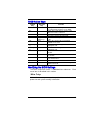- DL manuals
- ECS
- Laptop
- Intel-powered Convertible Classmate PC
- User Manual
ECS Intel-powered Convertible Classmate PC User Manual
Summary of Intel-powered Convertible Classmate PC
Page 1
I.
Page 2
I preface copyright 2011 all rights reserved. The information in this document is subject to change without prior notice in order to improve reliability, design and function and does not represent a commitment on the part of the manufacturer. In no event will the manufacturer be liable for direct, i...
Page 3
Ii table of content a ttention : t eachers , p arents and a dult s upervisors ................. 2 a gency r egulatory n otices ............................................................. 6 m odifications ................................................................................... 7 c onnect...
Page 4
Iii u sing i ntel - powered c onvertible c lassmate pc ......................... 34 lcd c are ........................................................................................ 34 f unction k eys (q uick k eys ) .......................................................... 35 f unction k eys (q u...
Page 5
1.
Page 6
2 a a t t t t e e n n t t i i o o n n : : t t e e a a c c h h e e r r s s , , p p a a r r e e n n t t s s a a n n d d a a d d u u l l t t s s u u p p e e r r v v i i s s o o r r s s this product is an educational tool designed for school children, ages 6 and up. There must be supervision by an adult...
Page 7
3 s s a a f f e e t t y y p p r r e e c c a a u u t t i i o o n n s s the following are lists of precautionary measure the students must understand before using this computer inside the classroom or home environment: 1. Do not place near the fire or other sources of heat. 2. Do not expose to magneti...
Page 8
4 do not clean while the computer is “on” or plugged into a wall socket. Caution students to avoid using this device under wet conditions and also to protect the unit when carrying under this condition. Be sure the touch pad does not come into contact with dirt, liquids, or grease. Power connection ...
Page 9
5.
Page 10
6 a a g g e e n n c c y y r r e e g g u u l l a a t t o o r r y y n n o o t t i i c c e e s s f f e e d d e e r r a a l l c c o o m m m m u u n n i i c c a a t t i i o o n n s s c c o o m m m m i i s s s s i i o o n n n n o o t t i i c c e e you are cautioned that changes or modifications not expres...
Page 11
7 this transmitter must not be co- located or operating in conjunction with any other antenna or transmitter. Modifications the fcc requires the user to be notified that any changes or modifications made to this device that is not expressly approved by the manufacture may void the user’s authority t...
Page 12
8 en61000-3-3: 1995+a1: 2001+a2: 2005 en55024: 1998+a1: 2001+a2: 2003 iec61000-4-2: 2001 ed. 1.2 iec61000-4-3: 2006 ed. 3.0 iec61000-4-4: 2004 ed. 2.0 iec61000-4-5: 2005 ed. 2.0 iec61000-4-6: 2006 ed. 2.2 iec61000-4-8: 2001 ed. 1.1 iec61000-4-11: 2004 ed. 2.0 en 300 328-2, en 300 328-1, en 301 489-1...
Page 13
9 the equipment must also be installed using an acceptable method of connection. The customer should be aware that compliance with the above conditions may not prevent degradation of service in some situations. Repairs to certified equipment should be coordinated by a representative designated by th...
Page 14
10 other countries the cord set fittings must bear the certification mark of the agency responsible for evaluation in a specific country. Acceptable agencies are: ccc (china) the flexible cord must be of a har (harmonized) type ho5vv-f 3-conductor cord with a minimum conductor size of 0.03 square in...
Page 15
11 do not charge the battery pack if the ambient temperature exceeds 45 ℃ (113 ℉ ). To obtain a replacement battery, contact your local dealer. Do not expose the battery pack to high storage temperatures (above 60 ℃ , 140 ℉ ). When discarding a battery pack, contact your local waste disposal provide...
Page 16
12 this page is intentionally left blank.
Page 17
13.
Page 18
14 g g e e t t t t i i n n g g t t o o k k n n o o w w t t h h e e b b a a s s i i c c s s w w e e l l c c o o m m e e t t o o t t h h e e i i n n t t e e l l - - p p o o w w e e r r e e d d c c o o n n v v e e r r t t i i b b l l e e c c l l a a s s s s m m a a t t e e p p c c congratulations on yo...
Page 19
15 the intel-powered convertible classmate pc also features a rugged design that helps protect the computer from scratches and light falls. Please be careful when handling your computer and recommended not to let the computer fall from high places. To avoid damage to the display panel: 1. Try not to...
Page 20
16 built-in rotating camera the built-in rotating camera can rotate from -35 ~ +200 degrees. You can rotate the built-in rotating camera back and forth using on both sides of the display panel. The built-in rotating camera must be returned to its original position for the display panel to close prop...
Page 21
17 system and power status indicators led graphic symbol indication blue light indicates the numeric keypad is activated. Blue light indicates the cap-lock is activated. Blue light indicates the is reading/writing data. Blue light indicates the wlan module is active. The battery led reflects accordi...
Page 22
18 quick menu brightness control – decrease or increase the screen brightness after you click the + / - key. Volume control – decrease or increase the volume when you click on the + / - key. Switch display – this function applies when you are connecting a projector. 90 degrees counter clockwise rota...
Page 23
19 8. Touchpad the touch pad is a built-in pointing device with functions similar to a mouse. 9. Touchpad buttons works like the two buttons on an ordinary mouse. Water resistance precautionary measures on keyboard, power button and touch pad buttons the intel-powered convertible classmate pc featur...
Page 24
20 please take note that it can cause a severe damage to the system if the user uses the abnormal procedure (pressing the ctrl-alt-del key combination) and forcibly shut down the system. Left views 1. External monitor port use this port to connect to an external monitor. 2. Hdmi port (usb 2.0 port i...
Page 25
21 3. Usb 2.0 port this port conforms to the latest usb2.0 plug-and-play standards. 4. Ventilation opening the ventilation opening allows the computer to cool off and prevent overheating. Do not block this opening when the computer is turned on. 5. 2 in 1 cardreader supports sdhc / mmc memory card. ...
Page 26
22 2. Stereo headphone jack use the headphone jack to connect an external headphone set. 3. Microphone jack use the microphone jack to connect an external microphone. 4. Usb 2.0 ports this port conforms to the latest usb2.0 plug-and-play standards. 5. Ethernet / lan port when using a lan, please use...
Page 27
23 3. Lcd display rotating bar this bar is used to rotate the lcd display. 4. Scroll bar use the scroll bar when the system is in tablet mode. Scroll from left to right: for scrolling up function scroll from right to left: for scrolling down function 5. Kensington security slot attach a kensington l...
Page 28
24 this page is intentionally left blank.
Page 29
25.
Page 30
26 g g e e t t t t i i n n g g s s t t a a r r t t e e d d c c o o n n n n e e c c t t i i n n g g t t o o a a p p o o w w e e r r s s o o u u r r c c e e connecting the ac adapter a universal ac adapter is provided to supply your computer with power and also charge the computer’s battery pack. The ...
Page 31
27 whenever possible, keep the ac adapter plugged into the intel- powered classmate pc and an electrical outlet to recharge the battery. Never turn off or reset your intel- powered classmate pc while the hard disk is in use; doing so can result in loss or destruction of your data. Always wait at lea...
Page 32
28 to remove the battery pack: slide the battery lock switch left into unlocked position. The battery pack will pump up from the battery bay..
Page 33
29 slide and hold the battery release latch then slide the battery pack up. Lift up the battery pack from the battery bay. L l i i t t h h i i u u m m - - i i o o n n b b a a t t t t e e r r y y your intel-powered classmate pc uses a lithium-ion battery pack that provides power when you don’t have a...
Page 34
30 you must charge the battery pack for at least six hours before using it for the first time. In the standby suspend mode, a fully charged battery loses its power in roughly 1/2 day or less. When not being used, the battery’s power will deplete in one to two months. The battery pack in this system ...
Page 35
31 it will take about 5 hours to charge the battery to 100% capacity while intel-powered classmate pc is powered on. When the battery is fully charged, the battery charge indicator becomes blue. If system runs at heavy loads or in a high temperature environment, the battery may not be fully charged....
Page 36
32 then discharge the battery by entering the bios setup screen. (press del key as soon as you turn on the computer. And let it remain on the setup screen until the battery runs out. Fully charge the battery again. U u s s i i n n g g p p o o w w e e r r o o p p t t i i o o n n s s operating system ...
Page 37
33.
Page 38
34 u u s s i i n n g g i i n n t t e e l l - - p p o o w w e e r r e e d d c c o o n n v v e e r r t t i i b b l l e e c c l l a a s s s s m m a a t t e e p p c c a a d d j j u u s s t t i i n n g g t t h h e e l l c c d d s s c c r r e e e e n n d d i i s s p p l l a a y y the lcd screen display ca...
Page 39
35 do not press on, or store any objects on the cover when it is closed. Doing so may cause the lcd to break. I i n n t t e e l l - - p p o o w w e e r r e e d d c c o o n n v v e e r r t t i i b b l l e e c c l l a a s s s s m m a a t t e e p p c c h h o o t t k k e e y y c c o o n n t t r r o o l ...
Page 40
36 + - increases the brightness level of the screen. + - hotkey for system recovery. Please refer to the chapter 8 on how to execute in recovering your system. T t h h e e t t o o u u c c h h p p a a d d the touchpad is a rectangular electronic panel located just below your keyboard. You can use the...
Page 41
37 touchpad precautions the touchpad is a pressure sensitive device. Please take note of the following precautions. Make sure the touchpad does not come into contact with dirt, liquids or grease. Do not touch the touchpad if your fingers are dirty. Do not rest heavy objects on the touchpad or the to...
Page 42
38 r r o o t t a a t t i i n n g g t t h h e e d d i i s s p p l l a a y y p p a a n n e e l l your computer can be rotated up to 180 degrees, clockwise or counterclockwise. Fold it down with the display facing up to use it as writing pad. You can rotate the screen horizontally or vertically to suit...
Page 43
39 do not try to turn the display panel more than 180 degrees. If you start to rotate the display panel in clockwise position, you must also turn it in counterclockwise position to return to its original position or vice versa..
Page 44
40 t t o o u u s s e e t t h h e e d d i i s s p p l l a a y y p p a a n n e e l l a a s s a a w w r r i i t t i i n n g g p p a a d d : : make sure the display panel is rotated to 180 degrees. Hold the display panel upper corners and gently lower the display panel to close position. G g s s e e n n...
Page 45
41.
Page 46
42 b b i i o o s s s s e e t t u u p p a a n n d d s s e e c c u u r r i i t t y y f f e e a a t t u u r r e e the setup utility is a hardware configuration program built into your computer’s bios (basic input/output system). It runs and maintains a variety of hardware functions. It is menu-driven s...
Page 47
43 b b i i o o s s a a c c t t i i o o n n k k e e y y s s legend key alternate key function f1 displays the general help window. It can be enabled from anywhere in the bios. Esc jumps to the exit menu or returns to the main menu from a submenu. Selects the menu item to the left. Selects the menu it...
Page 48
44 due to various configurations on this model, your system may show different information. System date: type in the current date, in mm/dd/yy format. System time: type in the current time, in hh:mm:ss format..
Page 49
45 advanced setup.
Page 50
46.
Page 51
47 security boot setup.
Page 52
48 exit setup exit saving changes: after you have completed the bios settings, select this item to save all settings, exit bios setup utility, and reboot. New system settings will take effect on next power-up. F10 key can be used for this operation. Exit discarding changes: discards changes done so ...
Page 53
49.
Page 54
50 3 3 g g c c o o n n n n e e c c t t i i o o n n ( ( o o p p t t i i o o n n ) ) 3 3 g g c c o o n n n n e e c c t t i i o o n n 3g is the third generation of mobile phone standards and technology. 3g enable users a wide range of more advanced services while achieving greater network capacity thro...
Page 55
51 procedures in installing the application insert the sim card into the sim slot. Execute the application by pressing the mobile partner icon from the mobile partner display window, click on the “tools” item select the “options”..
Page 56
52 double click on the “profile management” and click on the “new” tab click on the “ok” tab..
Page 57
53 on the next window, click on the “connect” tab. All configuration settings were completed, please click save icon to save all settings. The hspa is successfully connected.
Page 58
54 w w i i m m a a x x \ \ w w i i f f i i c c o o n n n n e e c c t t i i o o n n remove the battery from its compartment..
Page 59
55 press the two knobs inside the battery compartment to release the keyboard. Turn the computer over facing you and lift up the keyboard from its compartment. Slide the plate to left direction..
Page 60
56 locate the wimax\wifi connector as shown in the illustration. Remove the screw to release the wimax\wifi card..
Page 61
57.
Page 62
58 this page is intentionally left blank.
Page 63
59.
Page 64
60 o o n n e e - - b b u u t t t t o o n n r r e e c c o o v v e e r r y y o o n n e e - - b b u u t t t t o o n n r r e e c c o o v v e e r r ( ( o o b b r r ) ) this program is a powerful, easy-to-use, linux-based data recovery program that can help users to prevent from losing data when their pc ...
Page 65
61 record management review, edit, and manage backup records. Requirement for obr minimum of 10gb internal hardware space is required to run the recovery code. An external storage is required for backup use. Resolution support depends on graphic card driver. Backing up data into the host hdd is not ...
Page 66
62 backup as user adds new software and data files, they should continue to back up their system on a regular basis to maintain a reasonably current backup. In this section, users are able to backup the whole pc including commonly used software applications. Therefore, users can restore the pc to an...
Page 67
63 select an action what pc will do when the recovery process has been completed. Reboot: pc reboot once the process is completed. Shutdown: pc shutdown once the process is completed. Main page: go back to main page once the process is completed. Backup folder backup the selected data folder such as...
Page 68
64 restore in this section, even if the windows operating system is not functioning, obr able users to access the utility by restarting their computer and restore the os or folders to its previous backup point. Restore os: restore the operating system to its previous backup point. Restore folder res...
Page 69
65 plug in the storage device which you have stored the previous backups. Select: restore>restore os or restore>restore folder select a destination where the backup data saved. Select a system state/folder you wish to restore from the backup record review. Backup record preview shows the records and...
Page 70
66 tools this section provides a backup partition management tool for users to format the data storage partitions on the external usb device and a backup records management tool for users to manage previous backup projects. Recovery recovery has the main function which can restore the system to its ...
Page 71
67 project viewer: allow users to manage and edit their previous backup projects. Plug in the external storage device on which you’ve saved the backup data. Select: management tools>record viewer select type of backup projects, either os or folders. Review previous backup records you’ve made..
Page 72
68 storage management: obr limits its data storage format to ext3; therefore, the type of file system and compression attributes of the volume must match. This sector provides users a tool to create an ext3 partition to save their backup files or folders. Plug in a blank usb storage device to format...
Page 73
69.
Page 74
70 t t r r o o u u b b l l e e s s h h o o o o t t i i n n g g your computer has been fully tested and complies with the system specifications before shipping. However, incorrect operations and/or mishandling may cause problems. You may also encounter simple setup or operating problems that can solv...
Page 75
71.
Page 76
72 s s p p e e c c i i f f i i c c a a t t i i o o n n operating system support windows 7 starter, home basic, home premium, professional. Cpu intel® atom tm processor cedarview n2600 cpu: 1.6ghz/512k l2, 3.5w n2800 cpu: 1.86ghz/512k l2, 6.5w (optional) memory ddr3 single channel, 800/1066 so-dimm d...
Page 77
73 lan controller supports 10 and 100 mb/sec. Full and half duplex operation wireless lan half mini-card form factor wi-fi 802.11 b/g/n 1x1 wi-fi 802.11 a/g/n 2x2 open mesh support on linux only pci-e interface keyboard integrated qwerty keyboard w/ hot key 83 uk / 84 us key k/b multi-languages supp...
Page 78
74 touch screen resistive type (ett/catcher) capacitive type (n-trig) 3.75g / wimax (optional) wireless broadband module support usb interface, mini-card type hspa/ modules support connection manager ap support for broadband section hspa module w/ 2 antenna support gps support (3g module support gps...
Page 79
75 support external usb flash memory card boot up. Physical outline dimension: 269 x 208.5 x 30.2~36.1mm (w/o rubber foot) weight: 10.1" w lcd /hdd/ cam/ 6cell battery pack: 1.6 kg 10.1" w lcd /hdd/ cam/ 3cell battery pack: 1.5 kg emc ce, fcc, ccc rf fcc&sar / r&tte safety ul / cb validation energy ...