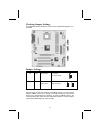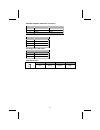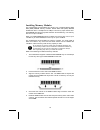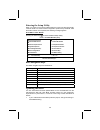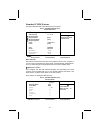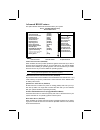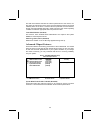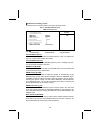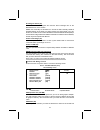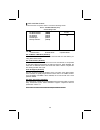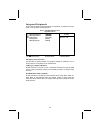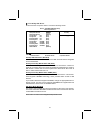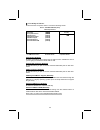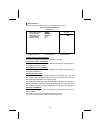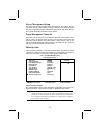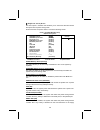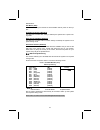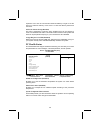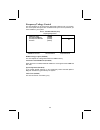- DL manuals
- ECS
- Motherboard
- KM400-M
- User Manual
ECS KM400-M User Manual
Preface
Copyright
This publication, including all photographs, illustrations and software, is protected un-
der international copyright laws, with all rights reserved. Neither this manual, nor any
of the material contained herein, may be reproduced without written consent of the au-
thor.
Version 1.0a
Disclaimer
The information in this document is subject to change without notice. The manufac-
turer makes no representations or warranties with respect to the contents hereof and
specifically disclaims any implied warranties of merchantability or fitness for any par-
ticular purpose. The manufacturer reserves the right to revise this publication and to
make changes from time to time in the content hereof without obligation of the manu-
facturer to notify any person of such revision or changes.
Trademark Recognition
Microsoft, MS-DOS and Windows are registered trademarks of Microsoft Corp.
MMX, Pentium, Pentium-II, Pentium-III, Celeron are registered trademarks of Intel
Corporation.
Other product names used in this manual are the properties of their respective owners
and are acknowledged.
Federal Communications Commission (FCC)
This equipment has been tested and found to comply with the limits for a Class B digi-
tal device, pursuant to Part 15 of the FCC Rules. These limits are designed to provide
reasonable protection against harmful interference in a residential installation. This
equipment generates, uses, and can radiate radio frequency energy and, if not in-
stalled and used in accordance with the instructions, may cause harmful interference
to radio communications. However, there is no guarantee that interference will not oc-
cur in a particular installation. If this equipment does cause harmful interference to
radio or television reception, which can be determined by turning the equipment off
and on, the user is encouraged to try to correct the interference by one or more of the
following measures:
−
Reorient or relocate the receiving antenna.
−
Increase the separation between the equipment and the receiver.
−
Connect the equipment onto an outlet on a circuit different from that to which
the receiver is connected.
−
Consult the dealer or an experienced radio/TV technician for help.
Shielded interconnect cables and a shielded AC power cable must be employed with
this equipment to ensure compliance with the pertinent RF emission limits governing
this device. Changes or modifications not expressly approved by the system's manu-
facturer could void the user's authority to operate the equipment.
Summary of KM400-M
Page 1
Preface copyright this publication, including all photographs, illustrations and software, is protected un- der international copyright laws, with all rights reserved. Neither this manual, nor any of the material contained herein, may be reproduced without written consent of the au- thor. Version 1....
Page 2
Ii declaration of conformity this device complies with part 15 of the fcc rules. Operation is subject to the follow- ing conditions: − this device may not cause harmful interference, and − this device must accept any interference received, including interference that may cause undesired operation. C...
Page 3
Iii features and packing list translations liste de contrôle comparez ce qui est contenu dans l'emballage de la carte mère avec la liste suivante: eléments standards • une carte mère • un câble plat pour lecteur de disquette • un câble plat pour lecteur ide • un cd d'installation automatique pour le...
Page 4
Iv supporte une interface client v-link 66 mhz avec une bande passante totale de 1066 mo/sec. Contrôleur ata/hdd série de canal double. Contrôleur usb 2.0 intégré avec quatre hubs racine et huit ports de fonction. Vt8237 sb fonctionnement full et half duplex en 1/10/100 mhz. Mémoire • support de mod...
Page 5
V 1394a (optionnel) • contrôleur d’hôte vt6307 pci 1394a intégré • conforme aux spécifications 1394 open hci v1.0 et v1.1 • supporte les provisions du standard ieee 1394-1995 pour bus série de hautes performances et le supplément p1394a 4.0 • générateur crc 32 bits crc et vérificateur pour recevoir ...
Page 6
Vi checkliste vergleichen sie den packungsinhalt des motherboards mit der folgenden checkliste: standard items • ein motherboard • ein bandkabel für diskettenlaufwerke • ein bandkabel für ide-laufwerke • eine auto-installations-support-cd • i/o-anschlussabdeckung für die rückwand • ein sata-kabel (m...
Page 7
Vii unterstützt 16-bit 66 mhz v-link client- interface mit einer totalen bandbreite von 1066 mb/sek. Dualkanal serial ata/hdd-controller. Onboard-usb 2.0-controller mit vier root hub und acht port. Vt8237 sb 1/10/100 mhz voll/halbduplexbetrieb. Speicher • unterstützt ddr bis zu 200/266/333mhz ddr sd...
Page 8
Viii mit 100/200/400 mbit pro sekunde integrierte i/o das mainboard verfügt über einen kompletten satz von i/o- schnittstellen und anschlüssen: • zwei ps/2-schnittstellen für maus und tastatur • eine serielle schnittstelle • eine vga-schnittstelle • eine parallele schnittstelle • vier usb-schnittste...
Page 9
Ix lista di controllo comparate il contenuto della confezione della scheda madre con la seguente lista di controllo: articoli standard • una scheda madre • un cavo a nastro per il drive dischetti • un cavo a nastro ide • un cd di supporto software auto-installante • una protezione per il pannello po...
Page 10
X supporto dell’interfaccia client v-link a 16bit 66 mhz con larghezza di banda totale pari a 1066 mb/sec. Controller seriale a ata/hdd a doppio canale. Controller usb 2.0 integrato con quattro hub root e otto porte funzionanti. Vt8237 sb operazioni full e half duplex a 1/10/100 mhz. Memory • suppor...
Page 11
Xi • presenti tre porte conformi allo standard 1394a capaci di un trasferimento dati a 100/200/400 mbit al secondo i/o integrati la scheda madre è dotata di un set completo di connettori e porte i/o: • due porte ps/2 per mouse e tastiera • una porta seriale • una porta vga • una porta parallela • qu...
Page 12
Xii lista de verificación compare los contenidos del paquete de la placa principal con la sigte. Lista: Ítems estándares • una placa principal • un cable cinta del lector de diskette • un cable cinta de la unidad ide • un cd de soporte en software de autoinstalación • un protector del panel i/o tras...
Page 13
Xiii soporta la interfaz 16-bit 66 mhz v-link client con ancha de banda total de 1066 mb/seg. Controlador ata/hdd de serie de canal dual. Controlador usb 2.0 integrado con cuatro hubs de raíz y ocho puertos de función. Vt8237 sb operación de duplex medio y completo de 1/10/100 mhz. Memoria • permite...
Page 14
Xiv i/o integrado el tablero principal tiene un set completo de puertos de entrada/salida y conectores: • dos puertos ps/2 para ratón y teclado • un puerto de serie • un puerto vga • un puerto paralelo • cuatro puertos usb • un puerto lan (opcional) • un puerto 1394a (opcional) • enchufes de audio p...
Page 15
Xv チェックリスト 下記のチェックリストに列挙されている製品が同封されているかを確認して ください。 標準同封アイテム • メインボード 1 枚 • ディスクドライブ用リボンケーブル 1 個 • ide ドライブ用リボンケーブル 1 個 • 自動インストール機能対応ソフトウェア cd 1 枚 • リアパネル i/o シールド 1 個 • sata コードが 1 本と (あなたのマザーボードが sata ヘッダーを支える時含まれた) • sata 電源線が 1 本と (あなたのマザーボードが sata ヘッダーを支える時含まれた) • ユーザーマニュアル 製品特徴 プロセッサ 当マザーボードに...
Page 16
Xvi 二重チャネル ultradma-33/66/100/133 マス ターモードの eide コントローラーを搭載。 acpi (advanced configuration and power interface) と従来の (apm) 電源管理機能をサ ポート。 16 ビットの 66 mhz v-link クライアントイン ターフェースをサポートし、トータル帯域幅 1066 mb/秒まで可能。 二重チャネルシリアル ata/hdd コントローラ ー を搭載。 内蔵している usb 2.0 コントローラーで、4 つ のルートハブと 8 つのポートを提供。 vt8237 sb 1/10/1...
Page 17
Xvii と acpi (advanced configuration power interface) 管理機 能をサポートします。さらに、pci クロックスピードが 16.75 mhz-40mhz である pci バスマスタデータ転送をサポートし ます。 1394a (オプショ ン) • vt6307 pci 1394a 統合ホストコントローラ • 1394 オープン hci 仕様 v1.0 と v1.1 に対応 • 高性能シリアルバス及び p1394a 補足 4.0 のための ieee 1394-1995 標準に対応 • データ送受信用の 32 ビット crc ジェネレータとチェッカ ー...
Page 18
Xviii 품목 목록 다음 품목들이 메인보드 패키지에 모두 포함되어 있는지 확인해 보십시오: 표준 품목 • 메인 보드 1 개 • 디스켓 드라이브 리본 케이블 1 개 • ide 드라이브 리본 케이블 1 개 • 자동 설치 소프트웨어 지원 cd 1 개 • 뒷패널 i/o 실드 1 개 • sata 케이블 1 개 (너의 어미판이 sata 우두머리를 지원할 때 포함하는) • sata 전원 케이블 1 개 (너의 어미판이 sata 우두머리를 지원할 때 포함하는) • 본 사용자 설명서 기능 프로세서 본 마더보드는 amd 462 핀 소켓 a 를 사용하...
Page 19
Xix 듀얼 채널 ultradma-33/66/100/133 마스터 모드 eide 컨트롤러. Acpi (advanced configuration and power interface) 와 legacy (apm) 전원 관리 지원. Vt8237 sb 총 대역폭 1066 mb/sec 의 16 비트 66 mhz v-link 클라이언트 인터페이스 지원. 듀얼 채널 시리얼 ata/hdd 컨트롤러. 4 개의 루트 허브와 8 개의 기능 포트가 있는 통합 usb 2.0 컨트롤러. 1/10/100 mhz full / half duplex 오퍼레이션. 메...
Page 20
Xx p1394a 증보 4.0 부합 • 데이터 수신 및 송신을 위한 32 bit crc 제너레이터 및 검사기 • pci 사양 v2.2 호환 • 고 성능의 bus mastering 지원 • 매초 100/200/400 mbit 의 3 개의 1394a 호환 케이블 포트 제공 통합 i/o 본 마더보드는 풀 세트의 i/o 포트 및 커넥터가 있다: • 마우스와 키보드용 ps/2 포트 2 개 • 시리얼 포트 1 개 • vga 포트 1 개 • 패러럴 포트 1 개 • usb 포트 4 개 • lan 포트 1 개 (선택 사항) • 1394a 포트 1 ...
Page 21
Xxi 檢查表 請依下列檢查表,核對主機板包裝之內容: 標準項目 • 主機板一片 • 磁碟機排線一條 • ide 磁碟機排線一條 • 自動安裝 cd 一片 • 後控制面板輸出入(i/o)擋板一片 • 1 條 sata 連接線 (當你的主機板支援 sata 排針時才會附) • 1 條 sata 電源線 (當你的主機板支援 sata 排針時才會附) • 本使用手冊 性能 中央處理器 本主機板採用了具有下列功能之 amd 462 針 socket a: • 支援高達 200/266/333 mhz 之前置匯流排 (fsb) • 支援 amd athlon 處理器 晶片組 本主機板係以 vt8378 ...
Page 22
Xxii 內建 usb 2.0 控制器,提供 3 個集線器及 6 個連 接 埠。 具有雙通道 ultradma-33/66/100/133 主控模式 eide 控制器。 支援 acpi (advanced configuration and power inter- face) 及舊版的(apm)電源管理功能。 支援 16-bit 66 mhz v-link 客戶介面,總頻寬高達 1066 mb/秒。 具有雙通道串列 ata/hdd 控制器。 內建 usb 2.0 控制器,提供 4 個集線器及 8 個連 接 埠。 vt8237 sb 具有 1/10/100 mhz 全/半雙工功能。 記憶體 •...
Page 23
Xxiii • 配備有 32 位元 crc 產生器及檢測器,用以收發資料 • pci 規格 v2.2 相容 • 支援高效能匯流排主控功能 • 配備有 3 個 1394a 完全相容連線埠,提供每秒 100/200/400 m 位元之傳輸效率 已整合的輸出入功 能 本主機板完整地支援各種輸出入及連接器: • 2 個 ps/2 埠,分供滑鼠及鍵盤連接 • 1 個串列埠 • 1 個 vga 埠 • 1 個平行埠 • 4 個 usb 埠 • 1 個 lan 埠(選項) • 1 個 1394a 埠(選項) • 麥克風、line-in 及 line-out 音效端 bios 韌體 本主機板使用了 award...
Page 24
Xxiv 校验表 将本主板的组件内容与以下校验表进行对照: 标准组件 • 一只主板 • 一条磁盘驱动器带状电缆 • 一条 ide 驱动器带状电缆 • 一张自动安装软件支持光盘 • 一个后面板 i/o 防护罩 • 一 条 sata 电缆 (包括当你的主板支持 sata 头球) • 一 条 sata 电源线 (包括当你的主板支持 sata 头球) • 本用户手册 特性 处理器 主板使用一个 amd 462-pin socket a 插座,此插座具有以下 特点: • 支持 200/266/333 mhz 前端总线 (fsb) • 支持 amd athlon 处理器 芯片组 此主板含有 vt8378 ...
Page 25
Xxv 完整的加速图形端口 (agp) 控制器,支持 533 mhz 8x、266 mhz 4x 和 133 mhz 2x 传输模式。 nb 支 持 峰 值 带 宽 为 533mb/sec 的 66mhz v-link host 接口。 支持总带宽为 533mb/sec 的 66mhz v-link 客户 接口。 集成 usb 2.0 控制器,带有 3 个 root hub 和 6 个功能端口。 双通道 ultradma-33/66/100/133 主控模式 eide 控制器。 vt8235 sb 支持 acpi(高级配置电源接口)和传统 (apm) 电源管理。 支 持 总 带 宽 为 533...
Page 26
Xxvi p1394a 附录 4.0 • 32 位 crc 发生器和检查器用于接收和传输数据 • 兼容 pci v2.2 规格 • 支持高性能总线主控 • 提 供 3 个 1394a 全 兼 容 的 电 缆 端 口 , 传 输 速 率 达 100/200/400 mbit/秒 集成 i/o 此主板具有完整的 i/o 端口和插孔: • 2 个用于连接鼠标和键盘的 ps/2 端口 • 1 个串口 • 1 个 vga 端口 • 1 个并口 • 4 个 usb 端口 • 1 个 lan 端口(可选) • 1 个 1394a 端口(可选) • 麦克风、线入和线出声音插孔 bios 此主板使用 award...
Page 27
Xxvii t t a a b b l l e e o o f f c c o o n n t t e e n n t t s s preface i features and packing list translations iii chapter 1 1 introducing the motherboard 1 introduction.................................................................................................1 checklist .....................
Page 28
Xxviii installing hardware ...................................................................................13 installing the processor.................................................................................. 13 installing memory modules ......................................................
Page 29
C c h h a a p p t t e e r r 1 1 introducing the motherboard i i n n t t r r o o d d u u c c t t i i o o n n thank you for choosing this motherboard. This motherboard is designed to fit the advanced amd athlon processors in the 462-pin package. Based on the micro-atx form factor featuring the via vt8...
Page 30
2 f f e e a a t t u u r r e e s s processor the motherboard uses an amd 462-pin socket a that has the following features: • supports 200/266/333 mhz frontside bus (fsb) • accommodates amd athlon processor chipset the chipset on this motherboard includes the vt8378 (km400) northbridge combine with vt...
Page 31
3 ac’ 97 audio codec the alc655 is compliant with the ac'97 2.3 specification and supports multiple codec extensions with independent vari- able sampling rates and built-in 3d effects. It incorporates proprietary converter technology to achieve a high snr, greater than 90 db. The digital interface c...
Page 32
4 c c h h o o o o s s i i n n g g a a c c o o m m p p u u t t e e r r c c a a s s e e there are many types of computer cases on the market. The motherboard complies with the specifications for the micro atx system case. Some fea- tures on the motherboard are implemented by cabling connectors on the ...
Page 33
5 m m o o t t h h e e r r b b o o a a r r d d c c o o m m p p o o n n e e n n t t s s * these components are only available when your motherboard incor- porates the vt8237 southbridge chipset..
Page 34
6 table of motherboard components label component 1394a3 ieee 1394a header agp1 accelerated graphics port atx1 standard 20-pin atx power connector audio1 front audio connector auxin1 auxiliary-in header bat1 three volt realtime clock battery casfan1 case fan connector cdin1 primary cd-in connector c...
Page 35
C c h h a a p p t t e e r r 2 2 installing the motherboard s s a a f f e e t t y y p p r r e e c c a a u u t t i i o o n n s s follow these safety precautions when installing the motherboard: • wear a grounding strap attached to a grounded device to avoid damage from static electricity. • discharge ...
Page 36
8 i i n n s s t t a a l l l l i i n n g g t t h h e e m m o o t t h h e e r r b b o o a a r r d d i i n n a a c c a a s s e e refer to the following illustration and instructions for installing the mother- board in a case: this illustration shows an ex- ample of a motherboard being installed in a to...
Page 37
9 checking jumper settings the following illustration shows the location of the motherboard jumpers. Pin 1 is labeled. Jumper settings jumper type description setting (default) jp1 3-pin clear cmos 1-2: normal 2-3: clear cmos jp1 1 jp8 & jp9 3-pin cpu frequency select jumper see table on following p...
Page 38
10 jp8 & jp9 – cpu frequency select jumper this jumper enables you to set the cpu frequency. Jp8 jp9 cpu frequency short 1-2 short 1-2 100mhz short 2-3 short 1-2 133mhz short 1-2 short 2-3 not applicable short 2-3 short 2-3 166mhz connecting case components after you have installed the motherboard i...
Page 39
11 cpufan1/casfan1: fan power connectors pin signal name function 1 gnd system ground 2 +12v power +12v 3 sense sensor speaker1: internal speaker (optional) pin signal name 1 signal 2 nc 3 ground 4 vcc sji: single-color led header pin signal name 1 acpi led 2 acpi led 3 5vsb acpi led function: s0 s1...
Page 40
12 front panel connector the front panel connector (panel1) provides a standard set of switch and led connectors commonly found on atx or micro-atx cases. Refer to the table below for information: pin signal function pin signal function 1 hd_led_p hard disk led (positive) 2 fp pwr/slp msg led [dual ...
Page 41
13 i i n n s s t t a a l l l l i i n n g g h h a a r r d d w w a a r r e e installing the processor caution: when installing a cpu heatsink and cooling fan make sure that you do not scratch the motherboard or any of the surface-mount resis- tors with the clip of the cooling fan. If the clip of the c...
Page 42
14 cpu installation procedure this motherboard is built with socket 462 processor socket. When choosing a processor, consider the performance requirements of the system. The follow- ing illustration shows cpu installation components: step 1 step 2 step 3 step 4 orient the cpu so the odd corner match...
Page 43
15 installing cpu fan and fan connector cpu fan and heatsink installation procedures may vary with the type of cpu fan/heatsink supplied. The form and size of fan/heatsink may also vary. With- out an effective cooling fan, the cpu can overheat and cause damage to both cpu and the motherboard. 1. Low...
Page 44
16 installing memory modules this motherboard accommodates two 184-pin 2.5v unbuffered double data rate (ddr) sdram memory modules. Double data rate (ddr) sdram doubles the rate to 1.6 gbps and 2.1 gbps. The memory chips must be stan- dard sdram (synchronous dynamic random access memory). The memory...
Page 45
17 6. Install any remaining dimm modules. Installing a hard disk drive/sata hard drive/ cd-rom this section describes how to install ide devices such as a hard disk drive sata hard drive and a cd-rom drive. About ide devices your mainboard has a primary and secondary ide channel interface (ide1 and ...
Page 46
18 refer to the illustration below for proper installation: 1. Attach either cable end to the connector (a) on the mainboard. 2. Attach the other cable end (b) to the sata hard drive. 3. Attach the sata power cable to the sata hard drive (c) and connect the other end to the power supply. Note: this ...
Page 47
19 installing a hard disk drive/cd-rom this section describes how to install ide devices such as a hard disk drive and a cd-rom drive. Your mainboard has a primary and secondary ide channel interface (ide1 and ide2). An ide ribbon cable supporting two ide devices is bundled with the main- board. If ...
Page 48
20 ide devices on one cable, ensure that one device is set to master and the other device is set to slave. The documentation of your ide device explains how to do this. About ultradma this mainboard supports ultradma 66/100/133. Udma is a technology that accelerates the performance of devices in the...
Page 49
21 installing add-on cards the slots in this motherboard are designed to hold expansion cards and con- nect them to the system bus. Expansion slots are a means of adding or enhancing the motherboard’s features and capabilities. With these efficient facilities, you can increase the motherboard’s capa...
Page 50
22 follow these instructions to install an add-on card: 1. Remove a blanking plate from the system case corresponding to the slot you are going to use. 2. Install the edge connector of the add-on card into the expansion slot. En- sure that the edge connector is correctly seated in the slot. 3. Secur...
Page 51
23 connecting optional devices refer to the following for information on connecting the mainboard’s optional devices: audio1: front panel audio header this header allows the user to install auxiliary front-oriented microphone and line-out ports for easier access. Pin signal name function 1 aud_mic f...
Page 52
24 usb3/usb4*: front panel usb connector (*see condition on page 5) the mainboard has four usb ports installed on the rear edge i/o port array. Additionally, some computer cases have usb ports at the front of the case. If you have this kind of case, use auxiliary usb connectors usb3 or usb4 to conne...
Page 53
25 auxin1: auxiliary-in header this connector is an additional line-in audio connector. It allows you to attach a line-in cable when your rear line-in jack is set as line out port for 4-channel function. Pin signal name function 1 aux_l aux in left channel 2 gnd ground 3 gnd ground 4 aux_r aux in ri...
Page 54
26 c c o o n n n n e e c c t t i i n n g g i i / / o o d d e e v v i i c c e e s s the backplane of the mainboard has the following i/o ports: ps/2 mouse use the upper ps/2 port to connect a ps/2 point- ing device. Ps/2 keyboard use the lower ps/2 port to connect a ps/2 key- board. Lpt1 use lpt1 to ...
Page 55
27 external connector color coding many connectors now use standard colors as shown in the table below. Connector color audio line-in light blue audio line-out lime digital monitor/flat panel white ieee 1394 grey microphone pink midi/game gold parallel burgundy ps/2-compatible keyboard purple ps/2-c...
Page 56
C c h h a a p p t t e e r r 3 3 using bios a a b b o o u u t t t t h h e e s s e e t t u u p p u u t t i i l l i i t t y y the computer uses the latest award bios with support for windows plug and play. The cmos chip on the motherboard contains the rom setup instruc- tions for configuring the mother...
Page 57
29 entering the setup utility when you power on the system, bios enters the power-on self test (post) routines. Post is a series of built-in diagnostics performed by the bios. After the post routines are completed, the following message appears: press del to enter setup pressing the delete key acces...
Page 58
30 2. If your motherboard has an item called firmware write protect in advanced bios features, disable it. (firmware write protect prevents bios from being overwritten.) 3. Create a bootable system disk. (refer to windows online help for infor- mation on creating a bootable system disk.) 4. Download...
Page 59
31 standard cmos feature this option displays basic information about your system. Phoenix – awardbios cmos setup utility standard cmos feature item help date (mm:dd:yy) tue, jun 11 2002 time (hh:mm:ss) 15 : 6 : 23 ide primary master ide primary slave [none] ide secondary master [none] ide secondary...
Page 60
32 ide hdd auto-detection press while this item is highlighted to prompt the setup utility to automatically detect and configure an ide device on the ide channel. Note: if you are setting up a new hard disk drive that supports lba mode, more than one line will appear in the parameter box. Choose the...
Page 61
33 advanced bios features this option defines advanced information about your system. Phoenix – awardbios cmos setup utility advanced bios features item help anti-virus protection [disabled] cpu internal cache [enabled] quick power on self test [enabled] first boot device [floppy] second boot device...
Page 62
34 swap floppy drive (disabled) if you have two floppy diskette drives in your system, this item allows you to swap the assigned drive letters so that drive a becomes drive b, and drive b becomes drive a. Boot up floppy seek (disabled) if this item is enabled, it checks the size of the floppy disk d...
Page 63
35 the disk drive software monitors the internal performance of the motors, me- dia, heads, and electronics of the drive. The host software monitors the overall reliability status of the drive. If a device failure is predicted, the host software, through the client works s.M.A.R.T applet, warns the ...
Page 64
36 dram clock/timing control scroll to this item and press to view the following screen: phoenix – awardbios cmos setup utility dram clock/timing control item help current fsb frequency current dram frequency dram clock [by spd] dram timing [by spdl] x dram cas latency 2.5 x bank interleave disabled...
Page 65
37 precharge to active (3t) this item is used to designate the minimum row precharge time of the sdram devices on the module. Dram must continually be refreshed or it will lose its data. Normally, dram is refreshed entirely as the result of a single request. This option allows you to de- termine the...
Page 66
38 transfer protocol to boost the agp bus bandwidth. If it is set to disabled, then the agp bus is only allowed to use the agp 1x or agp 2x transfer protocol. Agp driving control (auto) this item is used to signal driving current on agp cards to auto or manual. Some agp cards need stronger than norm...
Page 67
39 cpu & pci bus control scroll to this item and press to view the following screen: phoenix – awardbios cmos setup utility cpu & pci bridge control item help pci1 master 0 ws write [enabled] pci2 master 0 ws write [enabled] pci1 post write [enabled] pci2 post write [enabled] vlink 8x support [enabl...
Page 68
40 integrated peripherals these options display items that define the operation of peripheral compo- nents on the system's input/output ports. Phoenix – awardbios cmos setup utility integrated peripherals item help via onchip ide device [press enter] via onchip pci device [press enter] super i/o dev...
Page 69
41 via onchip ide device scroll to this item and press to view the following screen: phoenix – awardbios cmos setup utility via onchip ide device item help onchip ide channel 0 [enabled] onchip ide channel 1 [enabled] primary master pio [auto] primary slave pio [auto] secondary master pio [auto] sec...
Page 70
42 via onchip pci device scroll to this item and press to view the following screen: phoenix – awardbios cmos setup utility via onchip pci device item help ac97 audio [enabled] onchip usb controller [enabled] usb 2.0 support [enabled] usb keyboard support [disabled] usb mouse support [disabled] onbo...
Page 71
43 superio device scroll to this item and press to view the following screen: phoenix – awardbios cmos setup utility superio device item help onboard fdc controller [enabled] onboard serial port 1 [3f8/irq4] onboard parallel port [378/irq7] parallel port mode [ecp] ecp mode use dma [3] menu level ↑↓...
Page 72
44 power management setup this option lets you control system power management. The system has vari- ous power-saving modes including powering down the hard disk, turning off the video, suspending to ram, and software power down that allows the sys- tem to be automatically resumed by certain events....
Page 73
45 acpi suspend type (s1(pos)) use this item to define how your system suspends. In the default, s1(pos), the suspend mode is equivalent to a software power down. If you select s3 (str), the suspend mode is a suspend to ram, i.E., the system shuts down with the exception of a refresh current to the ...
Page 74
46 irq/event activity detect this item opens a submenu that enables you to set events that will resume the system from a power saving mode. Scroll to this item and press to view the following screen: phoenix – awardbios cmos setup utility irq/event activity detect item help ps2kb wakeup select [hot ...
Page 75
47 diskette drive. Pci master (off) when set to off, any pci device set as the master will not power on the sys- tem. Poweron by pci card (enabled) use this item to enable pci activity to wakeup the system from a power sav- ing mode. Wake up on lan/ring (disabled) use this item to enable lan or mode...
Page 76
48 pnp/pci configurations these options configure how pnp (plug and play) and pci expansion cards oper- ate in your system. Both the isa and pci buses on the motherboard use system irqs (interrupt requests) and dmas (direct memory access). You must set up the irq and dma assignments correctly throug...
Page 77
49 expansion card. Use the second item reserved memory length to set the amount of reserved memory. Press to close the memory resources sub-menu. Pci/vga palette snoop (disabled) this item is designed to overcome some problems that can be caused by some non-standard vga cards. This board includes a ...
Page 78
50 frequency/voltage control this item enables you to set the clock speed and system bus for your system. The clock speed and system bus are determined by the kind of processor you have installed in your system. Phoenix – awardbios cmos setup utility frequency/voltage control item help dimm voltage ...
Page 79
51 load fail-safe defaults this option opens a dialog box that lets you install fail-safe defaults for all ap- propriate items in the setup utility: press and then to install the defaults. Press and then ter> to not install the defaults. The fail-safe defaults place no great demands on the system an...
Page 80
52 save & exit setup highlight this item and press to save the changes that you have made in the setup utility and exit the setup utility. When the save and exit dialog box appears, press to save and exit, or press to return to the main menu: exit without saving highlight this item and press to disc...
Page 81
53 c c h h a a p p t t e e r r 4 4 using the motherboard software a a b b o o u u t t t t h h e e s s o o f f t t w w a a r r e e c c d d - - r r o o m m the support software cd-rom that is included in the motherboard package contains all the drivers and utility programs needed to properly run the b...
Page 82
54 setup tab setup click the setup button to run the software installation program. Select from the menu which software you want to install. Browse cd the browse cd button is the standard windows command that allows you to open windows explorer and show the contents of the support cd. Before install...
Page 83
55 note: the following screens are examples only. The screens and driver lists will be different according to the motherboard you are installing. The motherboard identification is located in the upper left-hand corner. 2. Click next. The following screen appears: 3. Check the box next to the items y...
Page 84
56 m m a a n n u u a a l l i i n n s s t t a a l l l l a a t t i i o o n n insert the cd in the cd-rom drive and locate the path.Doc file in the root directory. This file contains the information needed to locate the drivers for your motherboard. Look for the chipset and motherboard model; then brow...
Page 85
57 we strongly recommend users to install this free anti-virus software to help protect your system against viruses. Mediaring talk – telephony software to install the mediaring talk voice modem software for the built-in modem, go to the directory \utility\mediaring talk, then run mrtalk- setup72.Ex...