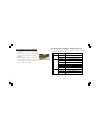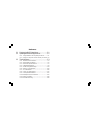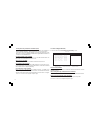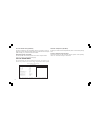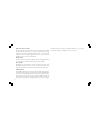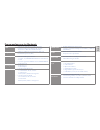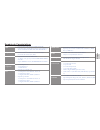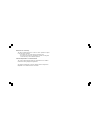Summary of KN1 Extreme
Page 2
Table of contents chapter 1 introduction..............................................................................................1-1 package check list..................................................................................1-1 feature summary..............................................
Page 3
Load fail-safe defaults...............................................................3-17 load optimized defaults..................................................................3-17 set supervisor/user password...........................................................3-17 save & exit setup.........
Page 4
Chapter 1 this chapter entails the newest technology and rich features on the photon extreme motherboard..
Page 5
1.1 introduction....................................................1-1 1.2 package check list...........................................1-1 1.3 feature summary...........................................1-2 1.4 special features.............................................1-3 1.5 major components.......
Page 6
1-1 1.1 introduction thank you for choosing the ecs kn1 extreme motherboard. The kn1 extreme is the next generation of high performance motherboard designed to support the amd athlon 64/athlon 64 fx cpu. This motherboard has an atx form factor that uses a 4-layer printed circuit board and measures 3...
Page 7
1-2 memory 1.3 feature summary cpu chipset • nvidia r crushk8-04 ultra (ck8-04 ultra) media and communications processor (mcp) ieee 1394a • ti tsb43ab22a ieee1394a controller • supports 2 x ieee1394a cable ports at 100m bits/s, 200m bits/s, and 400m bits/s audio • realtek alc655 6-channel audio code...
Page 8
1-3 1.4 special features extreme power extreme power extreme power extreme power extreme power slash memory access time! Device plug with usb-like ease! • 1 x 24-pin atx power supply connector & 4-pin 12 v connector • 1 x floppy connector- supports 360k ~ 2.88m bytes, 3 mode fdds or ls120 • 3 x ide ...
Page 9
1-4 smart lan! Become your own bios ‘doc- tor’! Memory module alert! Dr. Led! Extreme link extreme link extreme link extreme link extreme link pci 2.3 support! Add peripherals and con- sumer electronics devices! All the usb 2.0 connectiv- ity you’ll ever need! More options for data stor- age! Rounde...
Page 10
1-5 1.5 major components 4. Pci express x16 slot the pci express x16 slot is used to install an external pci express graphics card that is fully compliant to the pci express base specifica tion revision 1.0a. 1. Cpu socket socket 939 surface mount, zero insertion force socket for amd k8 athlon 64 fx...
Page 11
1-6 7. Pci slots these three 32-bit pci 2.3 expansion slots support bus master pci cards like scsi or lan cards with 133mb/s maximum throughput. The blinking pci led indicates the pci slot activity. These leds will stop blinking when add card has been installed. Blinking means no add card installed ...
Page 12
1-7 1.6 headers and connectors 1. Atx12v this connector supplies the cpu operation voltage (vcore). Don’t forget to connect the 4-pin atx 12v connector, otherwise the system cannot boot up. 2. Cpufan1 (cpu fan connector, 3 pin) please note, a proper installation of the cpu cooler is essential to pre...
Page 13
1-8 provide 8a of 12v and at least 1a on the +5v standby. The minimum recommended power is 300w. If not, the system may become unstable or may not even boot up. 4. Ide 1/2 (ide1/ide2 connectors, 40-1 pin, green and white) these are supported by crushk8-04 ultra. Please connect the first hard disk to...
Page 14
1-9 attach the 10-1 pin 1394 cable plug from the device to this connector. You may also connect a 1394-compliant internal hard disk to this con- nector. 13. 1394a1/a2 (10-1 pin headers, orange) 14. Fdd1 (floppy connector, 34-1 pin, black) 12. Usb 3/4/5 (front usb headers, 10-1 pin, yellow) if the us...
Page 15
1-10 17. Audio1 (front panel audio header, 10-1 pin) this is an interface for the intel front panel audio cable that allows convenient connection and control of audio devices. By default, the pins labeled line out_r/bline_out_r and the pins line out_l/bline_out_l are shorted with jumper caps. Remove...
Page 16
1-11 1.7 jumpers 1. Jp1 (clear cmos) this jumper allows you to clear the real time clock (rtc) ram in cmos. You can clear the cmos memory of date, time, and system setup parameters by erasing the cmos rtc ram data. Before clearing the cmos data, make sure to turn the system off. 1-2: normal (default...
Page 17
1-12 function of this jack becomes front speaker out. 6. Microphone jack this jack connects a microphone. In 6-channel mode, the function of this jack becomes basss/center speaker out. 7. Usb 2.0 ports 3 and 4 these universal serial bus (usb) ports are available for connecting usb 2.0 devices. 8. Us...
Page 18
Chapter 2 this chapter explains the hardware setup procedure for this motherboard, such as installing the cpu, memory modules, expansion cards, as well as the jumpers.
Page 19
2.1 installing the cpu..............................................2-1 2.2 installing the cpu cooling fan.........................2-1 2.3 installing memory module.................................2-2 2.4 connecting ide, floppy and sata cable...........2-4 2.5 installing motherboard in a case...........
Page 20
2-1 2.2 installing the cpu cooling fan 2.1 installing the cpu 2. Make sure the cpu fan is plugged to the cpu fan connector. Please refer to the cpu cooling fan user’s manual for more detail installation procedure. Warning: we recommend that you apply the thermal tape to provide better heat conductio...
Page 21
2-2 2.3 installing memory module 1. Push the latches on each side of the dimm slot down. 2. Check that the cutouts on the dimm module edge connector match the notches in the dimm slot. 3. Install the dimm module into the slot and press it firmly down until it seats correctly. The slot latches are le...
Page 22
2-3 table b: unbuffered dimm support for 939-pin notes: 1. When using dual channel mode, install only same (same density, dram technology and dram bus width) module for each deal channel. 2. Please note that those types not in the table b will not boot up. 3. The kn1 extreme doesn’t support three me...
Page 23
2-4 2.5 installing motherboard in a case 1. Place the motherboard over the mounting brackets. 2. Secure the motherboard with screws where appropriate. 3. Double check to make sure that the underside of the motherboard is not touching the case or else shorting may occur and make sure that the slots a...
Page 24
2-5 2.6 connecting ide, floppy & sata device 1. If installing two ide devices on the same ribbon cable, one device must be set to “master” and the other to “slave.” check the accompanying documents for the master/slave settings of ide devices, ie.: the hard disk and cd-rom drives and then set their ...
Page 25
2-6 2.8 connecting the power supply cable connecting 20/24-pin power cable users please note that the 20-pin and 24-pin power cables can both be connected to the atx1 connector. With the 20-pin power cable, just align the 20-pin power cable with the pin 1 of the atx1 connector. However, using 20-pin...
Page 26
Chapter 3 in this chapter, you will learn how to adjust the bios (basic input and output system) setup menus. It provides information on the system’s configuration status and options to setup system parameters..
Page 27
3.1 entering the bios setup menu..........................3-1 3.2 updating and recovering the bios....................3-1 3.2-1 using award flash to update your bios............3-1 3.2-3 using ecs top-hat flash to recover your bios..3-2 3.3 the main menu.................................................
Page 28
3-1 3.1 entering the bios setup menu when you power on the system, bios enters the power-on self test (post) routines. Post is a series of built-in diagnostics performed by the bios. After the post routines are completed, the following message appears: press del to enter setup pressing the delete ke...
Page 29
3-2 6. Type the filename of the new bios in the “file name to program” text box. Follow the onscreen directions to update the motherboard bios. 7. When the installation is complete, remove the floppy diskette from the diskette drive and restart your computer. If your motherboard has a flash bios jum...
Page 30
3-3 3.3 the main menu the main menu of the setup utility displays a list of the options that are available. A highlight indicates which option is currently selected. Use the cursor arrow keys to move the highlight to other options. When an option is highlighted, execute the option by pressing . 3.3-...
Page 31
3-4 ide channel 0/1/2/3/4/5 master & ide channle 0/1 slave leave this item at auto to enable the system to automatically detect and configure ide devices on the channel. If it fails to find a device, change the value to manual and then manually configure the drive by entering the characteristics of ...
Page 32
3-5 hard disk boot priority scroll to this item and press to view the following screen: phoenix-awardbios cmos setup utility hard disk boot priority 3.3-2 advanced bios features this option defines advanced information about your system. Hard disk boot priority [press enter] cpu internal cache [enab...
Page 33
3-6 first/second/third boot device (floppy/hard disk/cdrom) use these three items to select the priority and order of the devices that your system searches for an operating system at start-up time. Boot other device [enabled] when enabled, the system searches all other possible locations for an oper...
Page 34
3-7 summary screen show (enabled) this item determines whether the summary system information will be showed during boot-up. 3.3-3 advanced chipset features these items define critical timing parameters of the mainboard. You should leave the items on this page at their default values unless you are ...
Page 35
3-8 press to return to the advanced chipset features page. Timing mode (auto) this item enables you to specify the dram timing mode to be configured automati- cally or manually. This item determines the operation of ddr sdram memory cas (column address strobe). It is recommended that you leave this ...
Page 36
3-9 these options display items that define the operation of peripheral components on the system’s input/output ports. 3.3-4 integrated peripherals ide function setup [press enter] raid config [press enter] onboard device [press enter] super io device [press enter] item help menu level phoenix-award...
Page 37
3-10 press to return to the integrated peripherals page. Primary/secondary master/slave ultradma (auto) each ide channel supports a master device and a slave device. This motherboard supports ultradma technology, which provides faster access to ide devices. If you install a device that supports ultr...
Page 38
3-11 onchip usb (v1.1+v2.0) this item enables users to enable or disable the onchip usb function, setting it to be usb1.1 or usb2.0 compatible. Usb keyboard support (enabled) enables this item if you plan to use a keyboard connected through the usb port in a legacy operating system (such as dos) tha...
Page 39
3-12 super io device (press enter) scroll to this item and press to view the following screen: onboard fdc controller [enabled] onboard serial port 1 [3f8/irq4] onboard serial port 2 [2f8/irq3] uart mode select [normal] ur2 duplex mode half onboard parallel port [378/irq7] parallel port mode [spp] e...
Page 40
3-13 3.3-5 power management setup this option lets you control system power management. The system has various power-saving modes including powering down the hard disk, turning off the video, suspending to ram, and software power down that allows the system to be automatically resumed by certain eve...
Page 41
3-14 pwron after pwr-fail (off) this item enables your computer to automatically restart or return to its last operating status. Resume by pci pme [enabled] this item allows users to enable or disable pci activity to wake up the system from a power saving mode. Power on by keyboard (enabled) enable ...
Page 42
3-15 irq resources [press enter] in the irq resources submenu, if you assign an irq to legacy isa, then that interrupt request line is reserved for a legacy isa expansion card. Press to close the irq resources submenu. Phoenix-awardbios cmos setup utility pnp/pci configurations reset configuration d...
Page 43
3-16 press to return to the main bios setting page. Pci/vga palette snoop [disabled] this item is designed to overcome problems that can be caused by some non- standard vga cards. This board includes a built-in vga system that does not require palette snooping so you must leave this item disabled. M...
Page 44
3-17 3.3-8 load fail-safe defaults this option opens a dialog box that lets you install fail-safe defaults for all appropriate items in the setup utility: press and then to install the defaults. Press and then to not install the defaults. The fail-safe defaults place no great demands on the system a...
Page 45
3-18 supervisor password has higher priority than user password. You can use supervisor password when booting the system or entering bios setup to modify all settings. Also you can use user password when booting the system or entering bios setup but can not modify any setting if supervisor password ...
Page 46
Chapter 4 this chapter delivers contents of the ecs support cd..
Page 47
4.1 software cd information...................................4-1 4.2 running the software cd..................................4-1 4.3 setup tab..........................................................4-1 4.4 application tab..................................................4-2 4.5 read me tab.........
Page 48
4-1 4.1 software cd information the support software cd-rom that is included in the motherboard package contains all the drivers and utility programs needed to properly run the bundled products. Below you can find a brief description of each software program, and the location for your motherboard ve...
Page 49
4-2 2. Click next . The following screen appears: 3. Follow the instructions on the screen to install the items. Drivers and software are automatically installed in sequence. Follow the onscreen instructions, confirm commands and allow the computer to restart a few times to complete the installation...
Page 50
4-3 i’m intouch i’m intouch remote access software allows you to login and work on your far-away computer, just as if you were sitting behind it! Run programs, transfer files, manage e-mail, contacts and calendar events. With i’m intouch, you always have access to your pc and the important informati...
Page 51
4-4 dpu (data process utility) specially designed for file protection, security and management this dpu or data processing utility insures the safety of important data through complete file restoration, eliminating file damage even in case of improper operation. User can freely edit original files a...
Page 52
Français résumé des caractéristiques cpu chipset • processeur multimédia et de communications (mcp) nvidia ® crushk8-04 ultra (ck8-04 ultra) mémoire options d’extension • 1 x pci express x16 • 2 x pci express x1 • 3 x logements pci stockage • pris en charge par ck8-04 ultra - 4 x périphériques ultra...
Page 53
Français • 1 x connecteur d’alimentation atx 24 broches & connecteur 12 v 4 broches • 1 x connecteur de lecteur de disquette- prenant en charge 360k ~ 2,88m octets, 3 lecteurs de disquettes modes ou ls120 • 3 x connecteurs ide • 6 x connecteurs ata série • 3 x embases usb 2.0 supportant 6 ports usb ...
Page 54
Deutsch zusammenfassung der merkmale cpu chipsatz • nvidia ® crushk8-04 ultra (ck8-04 ultra) media- und kommunikationsprozessor (mcp) arbeitsspeicher erweiter- ungsmöglichkeiten • 1 x pci express x16 • 2 x pci express x1 • 3 x pci steckplätze speicher • unterstützt durch ck8-04 ultra - 4 x ultra dma...
Page 55
Deutsch • 1 x 24-pin atx netzteilanschluss & 4-pin 12 v stecker • 1 x floppylaufwerkanschluss, unterstützt 360k ~ 2.88m bytes, 3 modus festplatten oder ls120 • 3 x ide anschlüsse • 6 x seriell ata anschluss • 3 x usb 2.0 header, unterstützt zusätzlich 6 usb-ports • 2 x 1394a header • 1 x smbus heade...
Page 56
Italiano indice delle caratteristiche cpu chipset • processore mcp per media e comunicazioni nvidia ® crush k8-04 ultra (ck8-04 ultra) memoria opzioni d’espansione • 1 x pci express x16 • 2 x pci express x1 • 3 x slots pci deposito • supportata da ck8-04 ultra - 4 x dispositivi ultra dma133/100/66/3...
Page 57
Italiano • 1 x connettore di alimentazione 24-pin atx e connettore 4-pin da 12 v • 1 x connettore floppy - supporta 360k ~ 2,88m byte, 3 mode fdds o ls120 • 3 x connettori ide • 6 x connettori seriali ata • 3 x supporti header usb 2.0 con 6 porte usb supplementari • 2 x 1394a header • 1 x smbus head...
Page 58
Español resumen de características cpu chipset • procesador de media y comunicaciones (mcp) nvidia ® crushk8-04 ultra (ck8-04 ultra) memoria opciones de expansión • 1 x pci express x16 • 2 x pci express x1 • 3 x ranuras pci almacenaje • soportado por ck8-04 ultra - 4 x dispositivos ultra dma133/100/...
Page 59
Español • 1 x conector de suministro 24-pin atx & conector 4-pin 12 v • 1 x conector floppy - soporta 360k ~ 2.88m bytes, fdd de 3 modos o ls120 • 3 x conectores ide • 6 x conectores serial ata • 3 x cabezales usb 2.0 soporta 6 puertos usb adicionales • 2 x cabezales 1394a • 1 x cabezal smbus • 1 x ...
Page 60
Português sumário de características cpu chipset • média nvidia ® crushk8-04 ultra (ck8-04 ultra) e processador de comunicações (mcp) memória opções de expansão • 1 x pci express x 16 • 2 x pci express x 1 • 3 x ranhuras pci armazenam- ento • suportado por ck8-04 ultra - 4 x dispositivos ultra dma13...
Page 61
Português • 1 x conector de fonte de alimentação 24 pinos atx & conector 4 pinos 12 v • 1 x conector flexível - suporta 360k ~ 2.88m bytes, fdds de 3 modos ou ls120 • 3 x conectores ide • 6 x conectores de série ata • 3 x colector usb 2.0 suporta 6 portas usb adicionais • 2 x colector 1394a • 1 x co...
Page 62
日本語 特徴概要 プロセッサ チップセット • nvidia ® crushk8-04 ultra (ck8-04 ultra)メディ アおよび通信プロセッサ(mcp) メモリ 拡張スロット • 1つのpci express x16スロット • 2つのpci express x1スロット • 3つのpci スロット 保存装置 • ck8-04 ultra チップセットがサポートするのは - 4つのultra dma133/100/66/33 デバイス - 4つのsata デバイス - raid 0、raid 1、および raid 0+1の 構成 • sis180がサポートするのは - 2つのu...
Page 63
日本語 • 1 つの24ピンatx 電源サプライコネクタと4ピン12 v コネクタ • 1つのフロッピーディスクドライブコネクタ、360kから 2.88mバイトの3 mode fddとls120をサポート • 3つのideコネクタ • 6つのシリアルataコネクタ • 3つのusb 2.0ヘッダーでさらなる6つのusbポートを 増設可能 • 2つの1394a ヘッダー • 1 つのsmbusヘッダー • 1つのlpt1 ヘッダー • 1 つの前面パネルスイッチ/led ヘッダー • 1つのフロントパネルオーディオヘッダー • cd入力ヘッダー • cpufan1/nbfan1/casfan1 ...
Page 64
한 국 어 특성 요약 cpu 칩셋 • nvidia ® crushk8-04 ultra (ck8-04 ultra) 미디어 및 커뮤니케이션 프로세서 (mcp) 메모리 확장 옵션 • 1 x pci 익스프레스 x16 • 2 x pci 익스프레스 x1 • 3 x pci 슬롯 저장 • ck8-04 ultra 지원 - 4 x ultra dma133/100/66/33 장치 - 4 x sata 장치 -raid 0, raid 1, raid 0+1 구성 • sis180 지원 -2 x ultra dma133/100/66/33 장치 -2 x sata 장치 ...
Page 65
한 국 어 • 1 x 24 핀 atx 파워 써플라이 커넥터 및 4 핀 12 v 커넥터 • 1 x 플로피 커넥터- 360k ~ 2.88m bytes, 3 모드 fdd 또 는 ls120 지원 • 3 x ide 커넥터 • 6 x 시리얼 ata 커넥터 • 3 x usb 2.0 헤더, 추가적으로 6 개의 usb 포트 지원s • 2 x 1394a 헤더 • 1 x smbus 헤더 • 1 x lpt1 헤더 • 1 x 앞 패널 스위치/led 헤더 • 1 x 앞 패널 오디오 헤더 • cd 입력 헤더 • cpufan1/nbfan1/casfan1~2 커...
Page 66
繁體㆗文 功能摘要 ㆗央處理器 晶片組 • nvidia ® crushk8-04 ultra (ck8-04 ultra) 媒體及 通信處理器(mcp) 記憶體 擴充槽 ‧ 1個pci express x16槽 ‧ 2個pci express x1槽 ‧ 3個pci槽 儲存裝置 ‧ 以ck8-04 ultra提供支援 - 4個ultra dma133/100/66/33 裝置 - 4個sata 裝置 - 支援raid 0 、raid 1、及 raid 0+1 設定 ‧以 sis180提供支援 - 2個ultra dma133/100/66/33 裝置 - 2個 sata 裝置 - 支援rai...
Page 67
繁體㆗文 • 1個24針atx 電源供應器連接器及4針12 v 連接器 • 1個軟碟機連接器,可支援360k㉃2.88m位元組之3 mode 軟碟機及ls120軟碟機 • 3個ide連接器 • 6個序列ata 連接器 • 3個usb 2.0接頭,可支援6個額外的usb埠 • 2個1394a接頭 • 1個smbus接頭 • 1個lpt1接頭 • 1個前面板開關及1個led 接頭 • 1個前面板音訊接頭 • cd音源輸入接頭 • cpufan1 /nbfan1/casfan1 ~2連接器 • atx 尺寸 • 305mm x 244mm 主機板尺寸 內部輸出入 介面.
Page 68
简体中文 功能摘要 cpu 芯片组 • nvidia ® crushk8-04 ultra (ck8-04 ultra) 媒体和通 讯处理器 (mcp) 内存 扩展选项 • 1 个 pci express x16 • 2 个 pci express x1 • 3 个 pci 插槽 存储 • 支持 ck8-04 ultra - 4 个 ultra dma133/100/66/33 设备 - 4 个 sata 设备 - raid 0, raid 1, raid 0+1 配置 • 支持 sis180 - 2 个 ultra dma133/100/66/33 设备 - 2 个 sata 设备 - ra...
Page 69
简体中文 • 1 个 24 针 atx 电源接口和 1 个 4 针 12 v 接口 • 1 个软驱接口- 支持 360k ~ 2.88m 字节,3 mode fdd 或 ls120 • 3 个 ide 接口 • 6 个串行 ata 接口 • 3 个 usb 2.0 接头,支持另外 6 个 usb 端口 • 2 个 1394a 接头 • 1 个 smbus 接头 • 1 个 lpt1 接头 • 1 个前面板开关/led 接头 • 1 个前面板音频接头 • cd 输入接头 • cpufan1/nbfan1/casfan1~2 接口 • atx 尺寸 • 305mm x 244mm 外形 集成 i/...
Page 70
Ру сский Характеристики cpu Чипсет • Медиа-коммуникационный процессор (mcp) nvidia ® crushk8-04 ultra (ck8-04 ultra) Память Возможности расширения • 1 слот pci express x16 • 2 слот pci express x1 • 3 слота pci Массовая память • Поддерживаемая ck8-04 ultra - 4 устройства ultra dma133/100/66/33 - 4 ус...
Page 71
Ру сский Стандарт • 1 24-штырьковое гнездо питания atx и 4-штырьковое гнездо 12 v • 1 гнездо подключения накопителя НГМД с поддержкой форматов 360k ~ 2.88mБ, 3 формата fdd или ls120 • 3 гнезда ide • 6 гнезд serial ata • 3 гнезда usb 2.0 с поддержкой 6 дополнительных портов usb • 2 гнездо 1394a • 1 г...
Page 72
Polski cechy cpu chipset • procesor media & communications (mcp) nvidia ® crushk8-04 ultra (ck8-04 ultra) pamięć możliwości rozbudowy • 1 złącze pci express x16 • 2 złącza pci express x1 • 3 złącza pci urządzenia pamięc masowej • obsługiwane przez ck8-04 ultra - 4 urządzenia ultra dma133/100/66 /33 ...
Page 73
Polski • 1 gniazdo 24-nóżkowe zasilacza atx i 4-nóżkowe gniazdo zasilania 12 v • 1 gniazdo napędu dyskietek, obsługuje formaty 360k ~ 2.88m bajt, 3 mode fdd lub ls120 • 3 złącza ide • 6 złącz serial ata • 3 złącza usb 2.0 obsługujące 6 dodatkowe porty usb • 2 złącze 1394a • 1 złącze smbus • 1 złącze...
Page 74
Česky souhrn vlastností cpu Čipová sada • procesor pro ovládání médií a komunikaci nvidia ® crushk8-04 ultra (ck8-04 ultra) (mcp) paměť rozšiřující sloty • 1 x slot pci express x16 • 2 x slot pci express x1 • 3 x slot pci disková zařízení • podporovaná ck8-04 ultra - 4 x zařízení ultra dma133/100/66...
Page 75
Česky • 1x 24kolíkový napájecí konektor atx a 4kolíkový konektor 12 v • 1x konektor floppy diskových mechanik – podpora 360 kb až 2,88 mb, 3 režimy fdd nebo ls120 • 3x konektor ide • 6x konektor serial ata • 3x rozhraní usb 2.0 s podporou dalších 6 usb portů • 2x rozhraní 1394a • 1x rozhraní smbus •...
Page 76
Română sumarul caracteristicilor unitatea centrală (cpu) set de chipuri • procesor de media şi comunicaţii (mcp) nvidia ® crushk8-04 ultra (ck8-04 ultra) memorie sloturi de extindere • un slot pci express de 16x • două sloturi pci express de 1x • trei sloturi pci stocare • compatibilă cu ck8-04 ultr...
Page 77
Română • un conector cu 24 ace pentru alimentare cu energie şi conector de 12 v cu 4 ace • un conector floppy, pentru dischete de 360 kb–2,88 mb, fdd cu 3 moduri sau ls120 • două sloturi ide • Şase conectoare ata seriale • trei conectoare usb 2.0, cu posibilitate pentru alte 6 porturi usb • două con...
Page 78
Български Параметри Процесор Чипсет • Процесор за медия и комуникации (media and communications processor) nvidia ® crushk8-04 ultra (ck8-04 ultra) Памет Слотове за разширяване • 1 слот pci express x16 • 2 слота pci express x1 • 3 слота pci Възможности за съхраняване на данни • поддържани от ck8-04 ...
Page 79
Български • 1 конектор 24-pin atx power supply и конектор 4-pin 12 v • 1 конектор за флопидисково устройство с поддръжка на устройства 360k ~ 2.88m bytes, 3 mode или ls120 • 3 конектора ide • 6 конектора serial ata • 3 колектора usb 2.0 с поддръжка на 6 допълнителни usb порта • 2 колектор 1394a • 1 ...
Page 80
Magyar jellemzők összefoglalása központi egység(cpu) lapkakészlet • nvidia ® crushk8-04 ultra (ck8-04 ultra) média és kommunikációs processzor (mcp) memória bővítési foglalatok • egy 16-szoros pci express • két egyszeres pci express • három pci foglalat tárolás • az ck8-04 ultra által támogatott - n...
Page 81
Magyar • egy 24 tűs atx tápforrás csatlakozó és négytűs 12 v-os csatlakozó • egy floppy meghajtó 360 kb–2,88 mb lemezeknek, 3 üzemmódú fdd meghajtók vagy ls120 • három ide foglalat • hat soros ata csatlakozó • három usb 2.0 csatlakozó, és további 6 usb porttal tud működni • két 1394a csatlakozó • eg...
Page 82
Legal notices copyright this publication, including all photograph, illustrations and software, is protected under international copyright laws, with all rights reserved. Neither this manual, nor any of the material contained herein, may be reproduced without written consent of the author. Disclaime...
Page 83
Declaration of conformity this device complies with part 15 of the fcc rules. Operation is subject to the following conditions: - this device may not cause harmful interference, and - this device must accept any interference received, including inter- ference that may cause undesired operation. Cana...