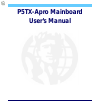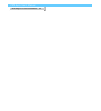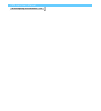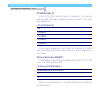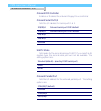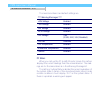- DL manuals
- ECS
- Motherboard
- P5TX-Apro
- User Manual
ECS P5TX-Apro User Manual
Summary of P5TX-Apro
Page 1
P5tx-apro mainboard user’s manual.
Page 2
Version 2.0 copyright © may 1997 all rights reserved portions copyright electronic publishing services from delta projects ltd. This publication may not be copied, reproduced, translated, transmitted or reduced to any printed or electronic medium or to any machine readable form, or stored in a retri...
Page 3
P5tx–apro user’s manual table of contents – iii 1: p5tx-apro package & product information ......................................1 - 1 about this manual............................................................................................... 1 - 1 acrobat document features .......................
Page 4
P5tx–apro user’s manual table of contents – iv 3: reconfiguring your mainboard ........................................................ 3 - 1 installing expansion cards .................................................................................. 3 - 1 isa cards & slots ...........................
Page 5
P5tx-apro user’s manual 1: package & product information – 1.1 p5tx-apro package & product information this manual contains all the information you’ll need to use the p5tx-apro mainboard. Please take a moment to familiarize yourself with the design and organization of the manual. About this manual t...
Page 6
P5tx-apro user’s manual 1: package & product information – 1.2 manual features the online version of this manual provides some additional navigation features not available in a conventional print docu- ment. You can click on entries in the table of contents and jump to that location in the manual. I...
Page 7
P5tx-apro user’s manual 1: package & product information – 1.3 package contents the p5tx–apro mainboard package contains the following items, as noted in the quick installation guide (which comes with the cd documentation version of the mainboard.). We’ve listed them here again for your convenience....
Page 8
P5tx-apro user’s manual 1: package & product information – 1.4 p5tx-apro you can use the photograph and the illustration on the next page to familiarize yourself with the components on the p5tx–apro mainboard. The enhanced ide and floppy disk drive connectors have a notch in one side to orient the c...
Page 9
P5tx-apro user’s manual 1: package & product information – 1.5 p5tx-apro layout the illustration above shows the connectors, sockets and ports and the mainboard. Socket 7 power floppy ide 1 ide 2 com2 com1 parallel kb/mouse cpu socket 7 pci slots 4 3 2 1 battery isa slots 3 2 1 intrusion usb port di...
Page 10
P5tx-apro user’s manual 1: package & product information – 1.6 component information this section is a brief description of the components on the mainboard that you might need to know about if you want to upgrade or change your system configuration. If your mainboard is already installed in a system...
Page 11
P5tx-apro user’s manual 1: package & product information – 1.7 memory sockets & modules there are three memory module sockets on the mainboard. They use 168-pin dimm memory modules. The sockets func- tion independently of each other. This mainboard has a very flex- ible memory design that allows the...
Page 12
P5tx-apro user’s manual 1: package & product information – 1.8.
Page 13
P5tx–apro user’s manual 2: using your mainboard – 2.1 using your mainboard this section covers the following topics: • system controls & indicators • hardware features • firmware & software they go over the system control features and status indicators that derive from the mainboard and explain the ...
Page 14
P5tx–apro user’s manual 2: using your mainboard – 2.2 hardware control & indicator connectors feature j10 pins function power status led 1-3 when lighted indicates that system is turned on pin 1: + ; pin 2: + ; pin 3: – suspend switch 4-5 puts the system into suspend state under operating systems th...
Page 15
P5tx–apro user’s manual 2: using your mainboard – 2.3 cmos setup utility controls two sections of the cmos setup utility allow you to config- ure how some of your system’s features work. These are: • bios features setup • power management setup the cmos setup utility is a program that is permanently...
Page 16
P5tx–apro user’s manual 2: using your mainboard – 2.4 cmos setup utility – bios features setup this section of the setup util- ity allows you to configure some system features includ- ing virus warning, boot se- quence and security option. Virus warning – when enabled, monitors the primary hard disk...
Page 17
P5tx–apro user’s manual 2: using your mainboard – 2.5 cmos setup utility – power management setup this section of the setup util- ity allows you to configure the power management features supported by the bios. These can also operate in tandem with operating system power management features. You can...
Page 18
P5tx–apro user’s manual 2: using your mainboard – 2.6 hardware features this section is a brief overview of information about the mainboard’s hardware features that connect to external devices. Onboard ports there are five external ports on the mainboard. These are ports standard to most personal co...
Page 19
P5tx–apro user’s manual 2: using your mainboard – 2.7 cmos setup utility – integrated peripherals this section of the setup util- ity configures the ide and floppy controllers and the settings for the external ports this section enables and con- figures the optional usb and infrared features. The sc...
Page 20
P5tx–apro user’s manual 2: using your mainboard – 2.8 case security the mainboard has a case security feature that will warn if the system case or ‘chassis’ has been opened since the last time the system was used. There is a photoelectric cell mounted on the mainboard that is active when the system ...
Page 21
P5tx–apro user’s manual 2: using your mainboard – 2.9 the default setting is atx, so you will not need to change this if you are using an atx power supply. With an atx power sup- ply, the system will turn the power off automatically when exit- ing windows95. “pc health” monitoring in order to detect...
Page 22
P5tx–apro user’s manual 2: using your mainboard – 2.10 firmware & software the mainboard hardware is supported by both firmware and software components. Firmware is software that is stored on a chip on the board rather than on disk media. The firmware component you interface with on this main- board...
Page 23
P5tx–apro user’s manual 2: using your mainboard – 2.11 cmos setup utility – this is the main screen for the setup utility from which you access its various sections. The function and use of each section is covered in section 4: reference information..
Page 24
P5tx–apro user’s manual 2: using your mainboard – 2.12 flashing the bios this mainboard uses the award bios. The bios is stored on a programmable flash memory chip on the mainboard. Updates to the bios can be installed by installing a new bios file on the flash chip, which replaces the existing one....
Page 25
P5tx–apro user’s manual 3: reconfiguring your mainboard – 3.1 reconfiguring your mainboard this section explains how to install new hardware on your mainboard. It covers installing expansion cards, adding system memory, changing the cpu and installing additional ide periph- eral devices such as a ha...
Page 26
P5tx–apro user’s manual 3: reconfiguring your mainboard – 3.2 pci cards & slots with very few exceptions, any pci expansion card you are likely to get will be plug an play compliant. If you are using an operating system that supports pnp, such as windows 95, you should be able to follow the installa...
Page 27
P5tx–apro user’s manual 3: reconfiguring your mainboard – 3.3 cmos setup utility – pnp/pci configuration this is the default screen for this section when setup de- faults are loaded. If you need to manually configure the irq settings, set the first item on the screen to the ‘manual’ setting. See the...
Page 28
P5tx–apro user’s manual 3: reconfiguring your mainboard – 3.4 cmos setup utility – pnp/pci configuration when ‘resources controlled by’ is set to ‘manual’ you can individually configure the irq & dma channel settings. The individual defaults are for pnp cards and will still use all the items listed ...
Page 29
P5tx–apro user’s manual 3: reconfiguring your mainboard – 3.5 cmos setup utility – pnp/pci configuration this screen shows an ex- ample of a manually config- ured irq setting for a “legacy’ isa expansion card. Legacy cards, by definition, are not pnp compliant and must be manually configured if they...
Page 30
P5tx–apro user’s manual 3: reconfiguring your mainboard – 3.6 adding system memory there are some requirements you must follow if you want to install system memory. The memory subsystem has three 168- pin dimm sockets which function independently. This main- board supports both edo dram and sdram (s...
Page 31
P5tx–apro user’s manual 3: reconfiguring your mainboard – 3.7 dimm sockets the picture above shows the memory module sockets in detail. The sockets are num- bered dimm1 to dimm3 start- ing from the top socket in the picture. Modules press into place and are held in position by a retaining clamp at e...
Page 32
P5tx–apro user’s manual 3: reconfiguring your mainboard – 3.8 installing memory modules to install a dimm module, look at the module and note the position of the shorter section of the connector edge that plugs into the dimm socket. Note the position of the shorter section of the socket. Orient the ...
Page 33
P5tx–apro user’s manual 3: reconfiguring your mainboard – 3.9 installing a cpu upgrade if you are installing this mainboard it will not have a cpu installed unless your vendor installed one when you purchased the board. If the mainboard is installed in a system, there will already be a cpu installed...
Page 34
P5tx–apro user’s manual 3: reconfiguring your mainboard – 3.10 configuring external clock speed & factor to configure the board for a cpu’s internal clock speed, you have to set the external clock speed (sometimes referred to as the bus speed) and the clock factor so that the result is the internal ...
Page 35
P5tx–apro user’s manual 3: reconfiguring your mainboard – 3.11 cpu settings intel pentium cpus internal clock external clock clock factor 75mhz 50mhz 1.5 90mhz 60mhz 1.5 100mhz 66.6mhz 1.5 120mhz 60mhz 2.0 133mhz 66.6mhz 2.0 150mhz 60mhz 2.5 166mhz 66.6mhz 2.5 200mhz 66.6mhz 3.0 233mhz 66.6mhz 3.5 c...
Page 36
P5tx–apro user’s manual 3: reconfiguring your mainboard – 3.12 in practice, for an off setting on a two-pin jumper, place the cap over one pin so that it doesn’t get lost. C cpu jumper tables & illustrations the next few pages show the cpu jumper settings. The set- tings are listed in the tables as ...
Page 37
P5tx–apro user’s manual 3: reconfiguring your mainboard – 3.13 cpu jumper settings function jumper settings external speed jp1* 55mhz 11-13, 17-19,20-22 60mhz 11-13, 17-19,18-20 61.6mhz 11-13, 18-20,19-21 default 66mhz 9-11, 17-19,18-20 68.4mhz 9-11, 18-20,19-21 75mhz 9-11, 17-19,20-22 * jumper jp1 ...
Page 38
P5tx–apro user’s manual 3: reconfiguring your mainboard – 3.14 9 jp1 55mhz external clock speed internal clock factor jp4 cpu core voltage (vcore) 2.54v 14 17 22 10 18 13 21 9 jp1 60mhz 14 17 22 10 18 13 21 9 jp1 61.6mhz 14 17 22 10 18 13 21 9 jp1 66mhz 14 17 22 10 18 13 21 9 jp1 68.4mhz 14 17 22 10...
Page 39
P5tx–apro user’s manual 3: reconfiguring your mainboard – 3.15 jumper locations the illustration above shows the location of the jumpers il- lustrated on the previous page. Socket 7 jp1 jp2 jp4.
Page 40
P5tx–apro user’s manual 3: reconfiguring your mainboard – 3.16 adding an ide peripheral this section covers some aspects of installing internal ide pe- ripheral devices as they relate to the mainboard. The onboard enhanced ide controller supports up to four devices, two per ide channel. The primary ...
Page 41
P5tx–apro user’s manual 3: reconfiguring your mainboard – 3.17 cmos setup utility – integrated peripherals the illustration above shows the setup defaults settings for this screen. You can install ide devices under these settings and the system will automati- cally detect and set the best mode for e...
Page 42
P5tx–apro user’s manual 3: reconfiguring your mainboard – 3.18 installing ide devices the mainboard’s enhanced ide controller supports four de- vices in two channels, ide1 and ide2. These are called the pri- mary and secondary ide channels. Each channel supports two devices, the first device is call...
Page 43
P5tx–apro user’s manual 3: reconfiguring your mainboard – 3.19 ide cables have three connectors on them, one at each end and one in-between, closer to one of the ends. When you install a device on the second channel, attach the lone end to the ide2 connector on the mainboard. The two connectors that...
Page 44
P5tx–apro user’s manual 3: reconfiguring your mainboard – 3.20
Page 45
P5tx–apro user’s manual 4: reference information – 4.1 p5tx–apro reference information this section is a summary of the p5tx–apro’s specifications and settings. It includes the following: • jumper configuration summary • connector summary • supported cpus • system memory configuration specifications...
Page 46
P5tx–apro user’s manual 4: reference information – 4.2 jumper & connectors the illustration above shows the location of the jumpers, ports and other connectors on the mainboard. Socket 7 power floppy ide 1 ide 2 com2 com1 parallel kb/mouse cpu socket 7 pci slots 4 3 2 1 battery isa slots 3 2 1 intru...
Page 47
P5tx–apro user’s manual 4: reference information – 4.3 jumper configuration summary this section lists the jumper setting options for this mainboard. The settings are listed as follows: • the two pins shorted by a jumper cap on a three-or-more-pin jumper, e.G. 1-2 or • for a two-pin jumper, on, if t...
Page 48
P5tx–apro user’s manual 4: reference information – 4.4 cpu jumper settings function jumper settings external speed jp1* 55mhz 11-13, 17-19,20-22 60mhz 11-13, 17-19,18-20 61.6mhz 11-13, 18-20,19-21 default 66mhz 9-11, 17-19,18-20 68.4mhz 9-11, 18-20,19-21 75mhz 9-11, 17-19,20-22 * jumper jp1 is divid...
Page 49
P5tx–apro user’s manual 4: reference information – 4.5 9 jp1 55mhz external clock speed internal clock factor jp4 cpu core voltage (vcore) 2.54v 14 17 22 10 18 13 21 9 jp1 60mhz 14 17 22 10 18 13 21 9 jp1 61.6mhz 14 17 22 10 18 13 21 9 jp1 66mhz 14 17 22 10 18 13 21 9 jp1 68.4mhz 14 17 22 10 18 13 2...
Page 50
P5tx–apro user’s manual 4: reference information – 4.6 onboard connectors name function description j1 keyboard & mouse stacked ps/2 ports, keyboard lower, mouse upper j3 serial port one onboard 9-pin serial port is com1, can be set to com3 j4 serial port two onboard 9-pin serial port is com2, can b...
Page 51
P5tx–apro user’s manual 4: reference information – 4.7 pin 1-3: power on led pin 4-5: suspend switch pin 6-8: suspend led pin 9-10: reset switch pin 11-12: keyboard lock pin 13-16: speaker pin 17-18: hard disk led pin 19-20: power switch j10: case features connector 1 – 3 4 – 5 6 – 8 9 – 10 11 – 12 ...
Page 52
P5tx–apro user’s manual 4: reference information – 4.8 supported cpus this mainboard can use cpus from intel, cyrix, ibm and amd. The board’s switching cpu power design and jumper con- figuration options allow the use of all pentium class processors from all three vendors, including those with mmx f...
Page 53
P5tx–apro user’s manual 4: reference information – 4.9 interpreting cpu markings if you are installing a cpu and you do not have the informa- tion needed to set the cpu jumper configuration you can usually get it from the makings on the cpu. The following information is a guide to reading the markin...
Page 54
P5tx–apro user’s manual 4: reference information – 4.10 6x86 – p166+ gp 133mhz internal clock speed (core frequency) 100, 110, 120, 133, 150 cpu model 6x86 6x86l p–rating: 90+, 120+, 133+, 150+, 166+, 200+ core voltage range midpoint 3.3v 3.52v 2.5v 2.7v vcc specification full-spec = 3.15v ~ 3.7v c-...
Page 55
P5tx–apro user’s manual 4: reference information – 4.11 system memory specifications the memory subsystem on this mainboard has three 168-pin dimm sockets. The sockets function independently and can use either edo dram or sdram 3.3–volt modules. Single or double-sided modules from 8mb to 128mb are s...
Page 56
P5tx–apro user’s manual 4: reference information – 4.12 cmos setup utility summary this section explains the entries in the cmos setup utility program. This utility is permanently stored on the bios chip on the mainboard. It creates a record of the mainboard’s and some system configuration informati...
Page 57
P5tx–apro user’s manual 4: reference information – 4.13.
Page 58
P5tx–apro user’s manual 4: reference information – 4.14 menu commands if you look at the lower portion of the screen illustration you’ll see a section that lists the control commands for this level of the program. You execute a command by pressing the key for that command. The program commands are :...
Page 59
P5tx–apro user’s manual 4: reference information – 4.15 • load bios defaults loads minimum settings from the bios rom. • load optimum settings loads optimized settings from the bios rom. • integrated peripherals settings for the ide channels and onboard ports • pc health monitor monitoring sensor se...
Page 60
P5tx–apro user’s manual 4: reference information – 4.16 standard cmos setup to enter this section, highlight this menu item in the main menu and press the enter key. The screen above will appear. Menu commands if you look at the lower portion of the screen illustration you’ll see a section that list...
Page 61
P5tx–apro user’s manual 4: reference information – 4.17 select item you can use the arrow keys on your keyboard to move around the screen and select a menu item. An item is highlighted when it is selected. Change color you can change the program color scheme by pressing shift + f2. Modify to change ...
Page 62
P5tx–apro user’s manual 4: reference information – 4.18 large hard disk modes the last of the drive parameter entries – mode – has four op- tions, normal, lba, large and auto. The mode settings are for ide hard disks only. Normal for ide hard disks of 528mb or less. Lba this stands for logical block...
Page 63
P5tx–apro user’s manual 4: reference information – 4.19 highlight the listing after each drive name and select the ap- propriate entry. Floppy 3 mode support 3 mode is a japanese 3.5-inch floppy disk drive specification. If this type of drive is installed you should enable this feature. The default ...
Page 64
P5tx–apro user’s manual 4: reference information – 4.20 bios features setup to enter this section of the setup program, highlight this menu item in the main menu and press the enter key. The following screen will appear..
Page 65
P5tx–apro user’s manual 4: reference information – 4.21 menu commands if you look at the lower portion of the screen illustration you’ll see a section that lists the control commands for this level of the program. You execute a command by pressing the key for that command. The program commands are :...
Page 66
P5tx–apro user’s manual 4: reference information – 4.22 virus warning this protects the primary hard disk’s boot sector and partition table from infection. Any attempt to write to them will halt the system and produce a warning message. If this happens, you can either allow the system to continue or...
Page 67
P5tx–apro user’s manual 4: reference information – 4.23 swap floppy drive this switches the floppy drive assignments so that drive a is treated as drive b: and drive b: as drive a: under dos. The de- fault setting is disabled. Boot up numlock status this item allows you to select which mode the nume...
Page 68
P5tx–apro user’s manual 4: reference information – 4.24 pci/vga palette snoop if your video display card has an mpeg card attached to the feature connector, the display may invert to black on white while booting. If this happens, set this line to enabled to correct the problem. The default setting i...
Page 69
P5tx–apro user’s manual 4: reference information – 4.25 chipset features setup to enter this section of the setup program, highlight this menu item in the main menu and press the enter key. The following screen will appear. Menu commands the menu commands for this screen are the same as for the bios...
Page 70
P5tx–apro user’s manual 4: reference information – 4.26 memory hole at 15m–16m some special add-on cards require a 1mb address space be- tween 15 and 16mb. The documentation for this type of card should tell you if it needs this. The default setting is disabled. To return to the main menu press the ...
Page 71
P5tx–apro user’s manual 4: reference information – 4.27 power management setup to enter this section of the setup program, highlight this menu item in the main menu and press the enter key. The following screen will appear. Menu commands the menu commands for this screen are the same as for the bios...
Page 72
P5tx–apro user’s manual 4: reference information – 4.28 what power management does power management lets you set up your computer to save electricity when it is not actively in use by putting the system into progressively greater power saving modes. In the power man- agement scheme there are four sy...
Page 73
P5tx–apro user’s manual 4: reference information – 4.29 video off method this governs monitor power saving by controlling how power management blanks the monitor screen. The default setting blanks the screen and turns off vertical and horizontal scanning and re- quires a monitor with “green” feature...
Page 74
P5tx–apro user’s manual 4: reference information – 4.30 doze mode this sets the period of system inactivity after which the sys- tem goes into doze mode, the most limited power saving state. The settings range from 1 minute to 1 hour and can be set manu- ally when power management is in user define ...
Page 75
P5tx–apro user’s manual 4: reference information – 4.31 the system automatically resumes from any power saving mode when there is system activity such as keyboard activity or an irq wake-up event like mouse movement or a modem ring. Throttle duty cycle this line sets the percentage by which the cpu ...
Page 76
P5tx–apro user’s manual 4: reference information – 4.32 soft-off by pwr-bttn this line controls the function of a power switch attached to the pwr on pins (19 & 20) of the j10 case features connector. When set to the default, you must press the power switch for four seconds or more to turn the syste...
Page 77
P5tx–apro user’s manual 4: reference information – 4.33 reload global timer events the system will restart the power saving count-down when an event generates from any of the items in this section that are set to enabled. The defaults are shown above. Power supply type this line indicates the type o...
Page 78
P5tx–apro user’s manual 4: reference information – 4.34 pnp/pci configuration to enter this section of the setup program, highlight this menu item in the main menu and press the enter key. The following screen will appear. Menu commands the menu commands for this screen are the same as for the bios ...
Page 79
P5tx–apro user’s manual 4: reference information – 4.35 resources controlled by when this line is set to auto the bios will automatically con- figure irq and dma resources. This is the recommended set- ting. If you set this line to manual, the screen changes as shown above and allows manual configur...
Page 80
P5tx–apro user’s manual 4: reference information – 4.36 pci ide irq map to most of pci ide cards are non-pci compliant. This line de- fines the irq routing to make them work properly. The avail- able settings are: pci-auto (default) isa pci-slot1 pci-slot2 pci-slot3 pci-slot4 if you set this option ...
Page 81
P5tx–apro user’s manual 4: reference information – 4.37 load bios defaults to use this command highlight it in the main menu and press enter. A message will appear asking if you want to load the bios defaults. Press the y key and then the enter key. The bios de- fault settings will load. Press the n...
Page 82
P5tx–apro user’s manual 4: reference information – 4.38 integrated peripherals this section sets the ide transfer mode for all ide channels. It also configures the other onboard ports. Menu commands the menu commands for this screen are the same as for the bios features setup screen..
Page 83
P5tx–apro user’s manual 4: reference information – 4.39 ide hdd block mode enables hard disk drive block transfer mode . The setting op- tions are: enabled (default) disabled on-chip primary/secondary pci ide enables or disables the primary or secondary pci controllers. Selecting “disabled” releases...
Page 84
P5tx–apro user’s manual 4: reference information – 4.40 onboard fdd controller enables or disables the onboard floppy drive controller. Onboard serial port 1/2 sets the i/o address for serial ports 1 & 2. 3f8/irq4 onboard serial port com1 default 2f8/irq3 onboard serial port com2 default 3e8/irq4 2e...
Page 85
P5tx–apro user’s manual 4: reference information – 4.41 if you set this option to ‘disabled’, the ‘onboard parallel mode’ option below will not appear on the screen. Onboard parallel mode selects the parallel port mode. The setting options are: spp (default) ecp/epp epp/spp ecp if you set this optio...
Page 86
P5tx–apro user’s manual 4: reference information – 4.42 pc health monitor to enter this section of the setup program, highlight this menu item in the main menu and press the enter key. Menu commands the menu commands for this screen are the same as for the bios features setup screen. What the health...
Page 87
P5tx–apro user’s manual 4: reference information – 4.43 the monitored items and default settings are: **** warning messages **** +12v voltage enabled –12v voltage enabled +5v voltage enabled +3.3v voltage enabled cpu voltage 2.8v (2.93v; 3.2v; 3.3v; disabled) cpu fan disabled cpu temperature enabled...
Page 88
P5tx–apro user’s manual 4: reference information – 4.44 password setting to use this command, highlight it in the main menu and press enter. A message will appear prompting you to enter a password. Type in a password. The password is case sensitive, and can be up to 8 alphanumeric characters. Press ...