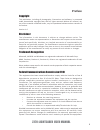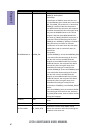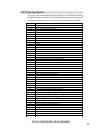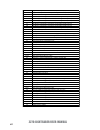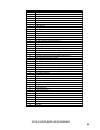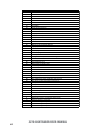- DL manuals
- ECS
- Motherboard
- Z270-LIGHTSABER
- User Manual
ECS Z270-LIGHTSABER User Manual - Chapter 5
74
Z270-LIGHTSABER USER MANUAL
Chapter 5
* For reference only
3. Connect an auxiliary power source from the power supply to the graphics cards.
2. Connect the cable from your monitors to the CrossFireX
TM
ready graphics card
installed on the PCIEX16 slot.
Monitor Cable
B. For 3-way configuration, two CrossFire
TM
Bridges are needed to connect the three
graphic cards.
* For reference only
Summary of Z270-LIGHTSABER
Page 1
Z270-lightsaber version:1.0 40-012-ky7100
Page 2: Preface
Z270-lightsaber user manual i preface copyright this publication, including all photographs, illustrations and software, is protected under international copyright laws, with all rights reserved. Neither this manual, nor any of the material contained herein, may be reproduced without written consent...
Page 3
Z270-lightsaber user manual ii canadian department of communications this class b digital apparatus meets all requirements of the canadian interference- causing equipment regulations. Cet appareil numérique de la classe b respecte toutes les exigences du réglement sur le matériel brouilieur du canad...
Page 4
Z270-lightsaber user manual iii chapter 6 trouble shooting provides basic trouble shooting tips. Page 77 the manual consists of the following: describes features of the motherboard. Page 1 describes installation of motherboard components. Page 9 page 29 page 69 installing the motherboard introducing...
Page 5: Memo
Z270-lightsaber user manual iv memo.
Page 6: Chapter 2
Z270-lightsaber user manual v chapter 2 9 installing the motherboard 9 safety precautions.............................................................................9 installing the motherboard in a chassis......................................9 installing hardware.....................................
Page 7: Chapter 4
Z270-lightsaber user manual vi chapter 4 69 using the motherboard software 69 auto-installing under windows 7/8.1/10.......................................69 running setup.............................................. ...... .....................69 manual installation...................................
Page 8: Chapter 1
1 z270-lightsaber user manual chapter 1 chapter 1 introducing the motherboard introduction thank you for choosing the z270-lightsaber motherboard. This motherboard is a high performance, enhanced function motherboard designed to support the lga1151 socket for intel ® kaby lake/skylake processor. Thi...
Page 9: Chapter 1
Chapter 1 2 z270-lightsaber user manual cpu specifications • dual-channel ddr4 memory architecture • 4 x 288-pin ddr4 dimm sockets support up to 64 gb • supports ddr4 3200+(oc)/2133 mhz sdram memory • sata3_1/2 supported by asmedia asm1061 chipset • sata3_3/4/5/6 supported by intel ® z270 express ch...
Page 10: Chapter 1
3 z270-lightsaber user manual chapter 1 • ami bios with 64mb spi flash rom • supports plug and play, str (s3)/ std(s4), hardware monitor • supports acpi & dmi • audio, lan, can be disabled in bios • f7 hot key for boot up devices option • supports over-clocking • supports pgup clear cmos hotkey (has...
Page 11: Chapter 1
Chapter 1 4 z270-lightsaber user manual motherboard components.
Page 12: Chapter 1
5 z270-lightsaber user manual chapter 1 table of motherboard components label components 1. Cpu socket lga1151 socket for intel ® kaby lake/skylake processor 2. Cpufan1 4-pin cpu cooling fan connector 3. Dimm1~4 288-pin ddr4 module slots 4. 80p_sw 80 port switch button 5. Post post code, voltage and...
Page 13: Chapter 1
Chapter 1 6 z270-lightsaber user manual i/o ports 1. Ps/2 keyboard & mouse combo connector use the ps/2 port to connect a ps/2 keyboard or mouse. 2. Usb 2.0 ports (yellow) this two usb 2.0 ports are only used to connect game keyboard and mouse. 3. Clr_cmos_btn use the clr_cmos button to clear cmos. ...
Page 14: Chapter 1
7 z270-lightsaber user manual chapter 1 a: center & woofer d: line-in b: back surround e: front out c: side surround f: mic the above port definition can be changed to audio input or audio output by changing the driver utility setting. Table of onboard buttons item name pcb mark function ez led disp...
Page 15: Chapter 1
Chapter 1 8 z270-lightsaber user manual item name pcb mark function bios update: 1. Update spirom_a: ensure that spirom_sw is on the side a after disconnecting ac for more than 30s, then connect ac pwr, boot the computer to enter bios disable eup function, disable me control, the computer will reboo...
Page 16: Chapter 2
Chapter 2 9 z270-lightsaber user manual chapter 2 installing the motherboard 2-1. Safety precautions 2-2. Installing the motherboard in a chassis this motherboard carries an atx form factor of 305 x 244 mm. Choose a chassis that accommodates this form factor. Make sure that the i/o template in the c...
Page 17: Chapter 2
Chapter 2 10 z270-lightsaber user manual 2-3. Installing hardware 2-3-1. Installing the processor • this motherboard has an lga1151 socket. • when choosing a processor, consider the performance requirements of the system. Performance is based on the processor design, the clock speed and system bus f...
Page 18: Chapter 2
Chapter 2 11 z270-lightsaber user manual d. Rotate the load plate onto the package ihs (intergraded heat spreader). Engage the load lever while pressing down lightly onto the load plate. Secure the load lever with the hook under retention tab. Then the cover will flick automatically. Please save and...
Page 19: Chapter 2
Chapter 2 12 z270-lightsaber user manual a. Apply some thermal grease onto the contacted area between the heatsink and the cpu, and make it to be a thin layer. B. Fasten the cooling fan supporting base onto the cpu socket on the motherboard. And make sure the cpu fan is plugged to the cpu fan connec...
Page 20: Chapter 2
Chapter 2 13 z270-lightsaber user manual 2-3-3. Installing memory modules • this motherboard accommodates four memory modules. It can support four 288-pin ddr4 3200+(oc)/2133 mhz. • do not remove any memory module from its antistatic packaging until you are ready to install it on the motherboard. Ha...
Page 21: Chapter 2
Chapter 2 14 z270-lightsaber user manual recommend memory configuration model sockets dimm1 dimm2 dimm3 dimm4 1 dimm ~ populated ~ ~ 1 dimm ~ ~ ~ populated 2 dimms ~ populated ~ populated 3 dimms populated populated ~ populated 3 dimms ~ populated populated populated 4 dimms populated populated popu...
Page 22: Chapter 2
Chapter 2 15 z270-lightsaber user manual 2-3-4. Installing add-on cards the slots on this motherboard are designed to hold expansion cards and connect them to the system bus. Expansion slots are a means of adding or enhancing the motherboard’s features and capabilities. With these efficient faciliti...
Page 23: Chapter 2
Chapter 2 16 z270-lightsaber user manual install the vga card in the pciex16 slot 1 remove a blanking plate from the system case corresponding to the slot you are going to use. 2 install the edge connector of the add-on card into the expansion slot. Ensure that the edge connector is correctly seated...
Page 24: Chapter 2
Chapter 2 17 z270-lightsaber user manual 2-3-5. Connecting optional devices refer to the following for information on connecting the motherboard’s optional devices: no. Components no. Components 1 usb3f 5 case 2 u2_mini_sas 6 f_usb1 3 sata3_1~6 7 f_audio 4 f_usb2 -- --.
Page 25: Chapter 2
Chapter 2 18 z270-lightsaber user manual please make sure that the usb cable has the same pin assignment as indicated above. A different pin assignment may cause damage or system hang-up. This motherboard implements one usb 3.0 header supporting 2 extra front usb 3.0 ports, which delivers 5gb/s tran...
Page 26: Chapter 2
Chapter 2 19 z270-lightsaber user manual this connector is used to support the ssd device. 2. U2_mini_sas: u2 connector sata3_1~6 connectors are used to support the serial ata 6gb/s device, simpler disk drive cabling and easier pc assembly. 3. Sata3_1~6: serial ata 6gb/s connectors.
Page 27: Chapter 2
Chapter 2 20 z270-lightsaber user manual 5. Case: chassis intrusion detect header this detects if the chassis cover has been removed. This function needs a chassis equipped with instrusion detection switch and needs to be enabled in bios. The motherboard has two usb 2.0 headers(one 5 pin usb2.0 head...
Page 28: Chapter 2
Chapter 2 21 z270-lightsaber user manual the front panel audio header allows the user to install auxiliary front-oriented microphone and line-out ports for easier access. This header supports hd audio by default. If you want connect an ac ’ 97 front panel audio to hd onboard headers, please set as b...
Page 29: Chapter 2
Chapter 2 22 z270-lightsaber user manual if you use hd audio front panel, when you t ick off “ disable front panel detection ”, the front right two ports will highlight, then there is no jack detection function. * for reference only hd panel.
Page 30: Chapter 2
Chapter 2 23 z270-lightsaber user manual 2-3-6. Installing a sata hard drive about sata connectors your motherboard features six sata connectors supporting a total of six drives. Sata refers to serial ata (advanced technology attachment). These connectors are well designed and will only fit in one o...
Page 31: Chapter 2
Chapter 2 24 z270-lightsaber user manual no. Components no. Components 1 cpufan1 6 sysfan2 2 atx_power 7 pwr_fan 3 sysfan1 8 cpufan2 4 bz 9 atx_12v 5 f_panel -- -- after you have installed the motherboard into a case, you can begin connecting the motherboard components. Refer to the following: 2-3-7...
Page 32: Chapter 2
Chapter 2 25 z270-lightsaber user manual 1 & 3 & 6 & 7 & 8: cpufan1~2 (cpu cooling fan connectors) & sysfan1~2 (system cooling fan connectors) & pwr_fan (power cooling fan connector) users please note that the fan connector supports the cpu cooling fan of 1.1a ~ 2.2a (26.4w max) at +12v. 2 & 9: atx_...
Page 33: Chapter 2
Chapter 2 26 z270-lightsaber user manual the atx 24-pin connector allows you to connect to atx v2.X power supply. With atx v2.X power supply, users please note that when installing 24-pin power cable, the latches of power cable and the atx match perfectly. Connecting 24-pin power cable 24-pin power ...
Page 34: Chapter 2
Chapter 2 27 z270-lightsaber user manual 5. F_panel: front panel header the front panel header (f_panel) provides a standard set of switch and led headers commonly found on atx cases. Refer to the table below for information: 4. Bz: buzzer header.
Page 35: Chapter 2
Chapter 2 28 z270-lightsaber user manual this concludes chapter 2. The next chapter covers the bios. Hard drive activity led connecting pins 1 and 3 to a front panel mounted led provides visual indication that data is being read from or written to the hard drive. The led will also show activity when...
Page 36: Chapter 3
Chapter 3 z270-lightsaber user manual 29 about the setup utility the computer uses the latest “american megatrends inc. ” bios with support for windows plug and play. The cmos chip on the motherboard contains the rom setup instructions for configuring the motherboard bios. The bios (basic input and ...
Page 37: Chapter 3
Chapter 3 z270-lightsaber user manual 30 press the delete key to access bios setup utility. Resetting the default cmos values when powering on for the first time, the post screen may show a “cmos settings wrong” message. This standard message will appear following a clear cmos data at factory by the...
Page 38: Chapter 3
Chapter 3 z270-lightsaber user manual 31 the default bios setting for this motherboard apply for most conditions with optimum performance. We do not suggest users change the default values in the bios setup and take no responsibility to any damage caused by changing the bios settings. Bios navigatio...
Page 39: Chapter 3
Chapter 3 z270-lightsaber user manual 32 main menu system date & time the date and time items show the current date and time on the computer. If you are running a windows os, these items are automatically updated whenever you make changes to the windows date and time properties utility. System langu...
Page 40: Chapter 3
Chapter 3 z270-lightsaber user manual 33 the advanced menu items allow you to change the settings for the cpu and other system. Advanced menu lan configuration parameters main advanced chipset m.I.B. X security boot exit lan configuration pc health status power management setup acpi settings cpu con...
Page 41: Chapter 3
Chapter 3 z270-lightsaber user manual 34 lan configuration the item in the menu shows the lan-related information that the bios automatically detects. Onboard lan controller (enabled) use this item to enable or disable onboard lan controller. Press to return to the advanced menu page. Main advanced ...
Page 42: Chapter 3
Chapter 3 z270-lightsaber user manual 35 pc health status on motherboards support hardware monitoring, this item lets you monitor the parameters for critical voltages, temperatures and fan speeds. Scroll to this item and press to view the following screen: smart fan function main advanced chipset ...
Page 43: Chapter 3
Chapter 3 z270-lightsaber user manual 36 smart fan mode (normal) this item allows you to select the fan mode (normal, quiet, silent, or manual) for a better operation environment. If you choose normal mode, the fan speed will be auto adjusted depending on the cpu temperature. If you choose quite mod...
Page 44: Chapter 3
Chapter 3 z270-lightsaber user manual 37 power management setup this page sets up some parameters for system power management operation. Resume by pme (disabled) the system can be turned off with a software command. If you enable this item, the system can automatically resume if there is an incoming...
Page 45: Chapter 3
Chapter 3 z270-lightsaber user manual 38 acpi settings the item in the menu shows the highest acpi sleep state when the system enters suspend. Acpi sleep state [s3(suspend to ram)] this item allows user to enter the acpi s3 (suspend to ram) sleep state (default). Press to return to the advanced menu...
Page 46: Chapter 3
Chapter 3 z270-lightsaber user manual 39 cpu configuration the item in the menu shows the cpu. Intel(r) core(tm) i5-7600k cpu @ 3.80ghz this is display-only field and displays the information of the cpu installed in your computer. Processor speed (3800mhz) this item shows the current processor speed...
Page 47: Chapter 3
Chapter 3 z270-lightsaber user manual 40 package c state limit (auto) use this item to set the package c state limit. Press to return to the advanced menu page. Enhanced halt (c1e) (enabled) use this item to enable the cpu energy-saving function when the system is not running. Intel(r) speed shift t...
Page 48: Chapter 3
Chapter 3 z270-lightsaber user manual 41 sata configuration use this item to show the mode of serial sata configuration options. Sata mode (intel rst premium wi...) use this item to select sata mode. Determines how sata controller(s) operate. Main advanced chipset m.I.B. X security boot exit sata po...
Page 49: Chapter 3
Chapter 3 z270-lightsaber user manual 42 asmedia configuration use this item to show the information of asmedia configuration. Press to return to the advanced menu page. Main advanced chipset m.I.B. X security boot exit asmedia operation sata port 1 not present sata port 2 not present +/- : change o...
Page 50: Chapter 3
Chapter 3 z270-lightsaber user manual 43 all usb devices (enabled) use this item to enable or disable all on board usb devices. Usb configuration use this item to show the information of usb configuration. Legacy usb support (enabled) use this item to enable or disable support for legacy usb devices...
Page 51: Chapter 3
Chapter 3 z270-lightsaber user manual 44 use this item to show the information of super io configuration. Super io configuration main advanced chipset m.I.B. X security boot exit +/- : change opt. Enter/dbl click : select : select screen /click: select item f1: general help f2: previous values f3: o...
Page 52: Chapter 3
Chapter 3 z270-lightsaber user manual 45 use this item to show the information of trusted computing configuration. Trusted computing enables or disables bios support for security device. O.S. Will not show security device. Tcg efi protocol and int1a interface will not be available. Main advanced chi...
Page 53: Chapter 3
Chapter 3 z270-lightsaber user manual 46 use this item to show the information of intel(r) rapid storage technology. Intel(r) rapid storage technology main advanced chipset m.I.B. X security boot exit +/- : change opt. Enter/dbl click : select : select screen /click: select item f1: general help f2:...
Page 54: Chapter 3
Chapter 3 z270-lightsaber user manual 47 the chipset menu items allow you to change the settings for the north bridge chipset, south bridge chipset and other system. Chipset menu dvmt/fixed memory (256m) when set to fixed mode, the graphics driver will reserve a fixed position of the system memory a...
Page 55: Chapter 3
Chapter 3 z270-lightsaber user manual 48 igd multi-monitor (disabled) this item allows you to enable or disable the igd multi-monitor. Press to return to the chipset menu page. Multi-monitor technology please note that multi-monitor technology supports up to four monitors: one or two intel integrate...
Page 56: Chapter 3
Chapter 3 z270-lightsaber user manual 49 step 3. Enable igd multi-monitor from bios. In the following bios screen, please set igd multi-monitor to [enabled]. Step 2. Install all the drivers of pci-express graphic cards. Click the browse cd item, then appears the following screen. Select the driver y...
Page 57: Chapter 3
Chapter 3 z270-lightsaber user manual 50 2.Select display devices, set the multiple displays option and to extend desktop for display “multi-monitor technology”. Change the appearance of your displays control panel all control panel items display screen resolution search control panel 1 3 4 detect i...
Page 58: Chapter 3
Chapter 3 z270-lightsaber user manual 51 change the appearance of your displays control panel all control panel items display screen resolution search control panel 1 detect identify 4. Al1717 display: resolution: 1920 x 1200 (recommended) orientation: landscape disconnect this display multiple disp...
Page 59: Chapter 3
Chapter 3 z270-lightsaber user manual 52 pch configuration scroll to this item and press to view the following screen: restore ac power loss (power off) this item enables your computer to automatically restart or return to its operating status. Azalia hd audio (enabled) this item enables or disables...
Page 60: Chapter 3
Chapter 3 z270-lightsaber user manual 53 me configuration scroll to this item and press to view the following screen: me control (enabled) use this item to enable or disable the me firmware. Main advanced chipset m.I.B. X security boot exit enable/disable me firmware press to return to the chipset m...
Page 61: Chapter 3
Chapter 3 z270-lightsaber user manual 54 this page enables you to set the clock speed and system bus for your system. The clock speed and system bus are determined by the kind of processor you have installed in your system. M.I.B. X (mb intelligent bios x) menu cpu overclocking configuration scroll ...
Page 62: Chapter 3
Chapter 3 z270-lightsaber user manual 55 power limit 1/2 value (maximum) use these items to control the limit of the tdp. These are for turbo mode. Power limit 1/2 override (enabled) use these items to enable or disable the power limit 1/2 override. If these options are disabled, bios will program t...
Page 63: Chapter 3
Chapter 3 z270-lightsaber user manual 56 scroll to this item and press to view the following screen: power limit 4 settings main advanced chipset m.I.B. X security boot exit enable/disable power limit 4 override. If this option is disabled, bios will leave the default values for power limit 4. +/-...
Page 64: Chapter 3
Chapter 3 z270-lightsaber user manual 57 main advanced chipset m.I.B. X security boot exit memory configuration scroll to this item to view the following screen: select dimm timing profile. The below values start with the currently running values and don’t auto populate. +/- : change opt. Enter/dbl ...
Page 65: Chapter 3
Chapter 3 z270-lightsaber user manual 58 dllbwen [0/1/2/3] (0/1/2/2) use these items to set the dllbwen value . Memory frequency (2133) this item shows the memory frequency. Main advanced chipset m.I.B. X boot security exit enable, disable (enable= def) +/- : change opt. Enter/dbl click : select : s...
Page 66: Chapter 3
Chapter 3 z270-lightsaber user manual 59 strong weak leaker (7) use this item to set the strong weak leaker value. Selfrefresh enable (enabled) use this item to enable or disable the selfrefresh. Memory scrambler (enabled) this item allows you to enable or disable the memory scrambler. Fast boot (au...
Page 67: Chapter 3
Chapter 3 z270-lightsaber user manual 60 intel graphics configuration scroll to this item to view the following screen: main advanced chipset m.I.B. X security boot exit +/- : change opt. Enter/dbl click : select : select screen /click: select item f1: general help f2: previous values f3: optimiz...
Page 68: Chapter 3
Chapter 3 z270-lightsaber user manual 61 over voltage configuration scroll to this item to view the following screen: main advanced chipset m.I.B. X security boot exit +/- : change opt. Enter/dbl click : select : select screen /click: select item f1: general help f2: previous values f3: optimized de...
Page 69: Chapter 3
Chapter 3 z270-lightsaber user manual 62 led light configuration scroll to this item to view the following screen: main advanced chipset m.I.B. X security boot exit +/- : change opt. Enter/dbl click : select : select screen /click: select item f1: general help f2: previous values f3: optimized defau...
Page 70: Chapter 3
Chapter 3 z270-lightsaber user manual 63 main advanced chipset m.I.B. X security boot exit restore last setting (disabled) this item allows you to enable or disable to restore the last setting. Press to return to the m.I.B. X menu page. Profile configuration scroll to this item to view the following...
Page 71: Chapter 3
Chapter 3 z270-lightsaber user manual 64 processor speed (3800 mhz) this item shows the cpu speed. Memory frequency (2133 mhz) this item shows the memory frequency. Total memory (4096 mb) this item shows the total memory. Spread spectrum (auto) if you enable spread spectrum, it can significantly red...
Page 72: Chapter 3
Chapter 3 z270-lightsaber user manual 65 this page enables you to set setup administrator password and user password. Security menu main advanced chipset m.I.B. X security boot exit set administrator password administrator password status (not install) this item shows administrator password installe...
Page 73: Chapter 3
Chapter 3 z270-lightsaber user manual 66 main advanced chipset m.I.B. X security boot exit this page enables you to set the keyboard numlock state. Boot menu operation system select (windows 8.X / 10) this item is used to select the operation system. Launch pxe oprom (disabled) the item enables or d...
Page 74: Chapter 3
Chapter 3 z270-lightsaber user manual 67 boot override use this item to select the boot device. Save options this item enables you to save the options that you have made. Save changes this item enables you to save the changes that you have made. Discard changes this item enables you to discard any c...
Page 75: Chapter 3
Chapter 3 z270-lightsaber user manual 68 updating the bios you can download and install updated bios for this motherboard from the manufacturer’s website. New bios provides support for new peripherals, improvements in performance, or fixes for known bugs. Install new bios as follows: this concludes ...
Page 76: Chapter 4
69 z270-lightsaber user manual chapter 4 chapter 4 using the motherboard software the auto-install dvd-rom makes it easy for you to install the drivers and software. The support software dvd-rom disc loads automatically under windows 7/8.1/10. When you insert the dvd-rom disc in the dvd-rom drive, t...
Page 77: Chapter 4
70 z270-lightsaber user manual chapter 4 2. Click next. The following screen appears: 3. Check the box next to the items you want to install. The default options are recommended. Drivers and software are automatically installed in sequence. Follow the onscreen instructions, confirm commands and allo...
Page 78: Chapter 4
71 z270-lightsaber user manual chapter 4 windows 7/8.1/10 will appear below uac (user account control) message after the system restart. You must select “yes” to install the next driver. Continue this process to complete the drivers installation. If the auto-install dvd-rom does not work on your sys...
Page 79: Chapter 4
72 z270-lightsaber user manual chapter 4 eblu ecs eblu utility makes bios update faster and easier. Eblu will list the latest bios with a default check-mark. Click”install” button to install. Edlu ecs edlu utility makes updating drivers fast and easy. Edlu saves time and hassle by listing all the la...
Page 80: Chapter 5
73 z270-lightsaber user manual chapter 5 chapter 5 amd crossfirex tm technology support this motherboard supports the amd crossfirex tm technology that allows you to install multi-graphics processing units (gpu) graphics cards. Follow the installation procedures in this section. Requirements 1 two i...
Page 81: Chapter 5
74 z270-lightsaber user manual chapter 5 * for reference only 3. Connect an auxiliary power source from the power supply to the graphics cards. 2. Connect the cable from your monitors to the crossfirex tm ready graphics card installed on the pciex16 slot. Monitor cable b. For 3-way configuration, tw...
Page 82: Chapter 5
75 z270-lightsaber user manual chapter 5 the catalyst tm control center dialog box to enable crossfirex tm : • install amd graphic card driver. • enter the catalyst control center dialog box. • check the “enable crossfirex tm ” item. • click apply button..
Page 83: Chapter 5
76 z270-lightsaber user manual chapter 5 memo.
Page 84: Chapter 6
Z270-lightsaber user manual 77 chapter 6 chapter 6 trouble shooting start up problems during assembly after assembling the pc for the first time you may experience some start up problems. Before calling for technical support or returning for warranty, this chapter may help to address some of the com...
Page 85: Chapter 6
Z270-lightsaber user manual 78 chapter 6 your computer, like any electrical appliance, requires proper care and maintenance. Here are some basic pc care tips to help prolong the life of the motherboard and keep it running as best as it can. 1. Keep your computer in a well ventilated area. Leave some...
Page 86
Ub re wo p d ess er p si n o .Tr ats ot s liaf c p t ub s ey yl pp us re wo p fi kc eh c tin u gni kr o w si )u sp( on on dn uos p ee b y na on kc eh c d na so mc rl c r e wo p v2 1 up c fi d etc en no c si c p e ht t rat se r ?Dr ao b r o us p h ti w mel bor p a mr tc at noc >- mel bor p d ra ob fi...
Page 87: Chapter 6
Z270-lightsaber user manual 80 chapter 6 memo.
Page 88
Z270-lightsaber user manual 81 post code checkpoints the post code checkpoints are the largest set of checkpoints during the bios pre-boot process. The following table describes the type of checkpoints that may occur during the post portion of the bios : checkpoint description 01-0f sec status codes...
Page 89
82 z270-lightsaber user manual 35 cpu post-memory initialization. Boot strap processor (bsp) selection 36 cpu post-memory initialization. System management mode (smm) initialization 37 post-memory north bridge initialization is started 38 post-memory north bridge initialization (north bridge module ...
Page 90
Z270-lightsaber user manual 83 fb-ff reserved for future ami error codes 1 memory not installed 1 memory was installed twice (installpeimemory routine in pei core called twice) 2 recovery started 3 dxeipl was not found 3 dxe core firmware volume was not found 7 reset ppi is not available 4 recovery ...
Page 91
84 z270-lightsaber user manual 9e-9f reserved for future ami codes a0 ide initialization is started a1 ide reset a2 ide detect a3 ide enable a4 scsi initialization is started a5 scsi reset a6 scsi detect a7 scsi enable a8 setup verifying password a9 start of setup aa reserved for asl (see asl status...