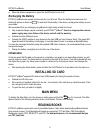Ectaco jetBook User Manual - Contents
ECTACO
®
jetBook
®
User
Manual
3
CONTENTS
INTRODUCTION............................................................................................................................. 4
GENERAL VIEW............................................................................................................................. 5
POWER SUPPLY ........................................................................................................................... 5
Power On / Power Off................................................................................................................... 5
Recharging the Battery ................................................................................................................. 6
Initialization ................................................................................................................................... 6
INSTALLING SD CARD ................................................................................................................. 6
MAIN MENU.................................................................................................................................... 6
READING BOOKS.......................................................................................................................... 6
Reading Books ............................................................................................................................. 7
Selecting Language for Books in "TXT" (Text) Format................................................................. 7
Selecting Dictionary and Translating Unfamiliar Words................................................................ 7
TRANSFERRING BOOKS, MP3 FILES, AND PICTURES ............................................................ 8
USING MP3 PLAYER..................................................................................................................... 8
Playlist .......................................................................................................................................... 9
VIEWING PICTURES...................................................................................................................... 9
ENTERING LETTERS AND NUMBERS ........................................................................................ 9
T9 Text Input............................................................................................................................... 10
SETTINGS .................................................................................................................................... 10
User Settings .............................................................................................................................. 10
System Settings.......................................................................................................................... 10
Internal File Manager.................................................................................................................. 10
SD Card File Manager ................................................................................................................ 11
Background Music ...................................................................................................................... 11