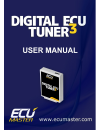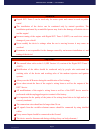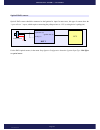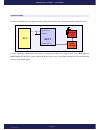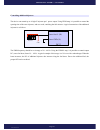Summary of TUNER3
Page 1
Digital ecu tuner 3 – user manual page 1 www.Ecumaster.Com.
Page 2
Digital ecu tuner 3 – user manual attention! Digital ecu tuner 3 can be used only for motor sports and cannot be used on public roads! The installation of the device can be conducted only by trained specialists. The installation performed by an unskilled person may lead to the damage of both the dev...
Page 3: Table Of Content
Digital ecu tuner 3 – user manual table of content digital ecu tuner 3 .......................................................................................................................................................................4 minimal pc configuration.......................................
Page 4
Digital ecu tuner 3 – user manual digital ecu tuner 3 description of the device digital ecu tuner 3 is used to modify signals from sensors to ecu (electronic control unit). Thanks to this function, it is possible to modify such engine parameters as the fuel dose, ignition angle, boost controlling or...
Page 5
Digital ecu tuner 3 – user manual minimal pc configuration for the correct functioning of the device, the following minimal configuration is required: • windows 2000, xp, vista , windows 7 • 128/256/512 mb ram • resolution, at least 1024x768 16bit, • 600mhz cpu or better, • usb elements of the set: ...
Page 6
Digital ecu tuner 3 – user manual firmware's update due to the changes in the device’s firmware, (for example: improvements, additional functions) it is possible to change the firmware. To do this, the upgrade firmware... Function should be used (in the file menu). To choose a new firmware, press op...
Page 7
Digital ecu tuner 3 – user manual connector pin data front view of the device signals connector pin name description 1 +12v power supply after the “ignition switch”. 1a fuse should be used. 2 maps switch input for changing table sets. 3 pullup pullup resistor 2k to +12v 4 bipolar ign. Out inverted a...
Page 8
Digital ecu tuner 3 – user manual software installation client installation to install a client, executable file (ecumasterdet3_1_xx.Exe) should be activated. After choosing a language and accepting the license agreement, choose the targeted folder. It is important to remember that before installing...
Page 9
Digital ecu tuner 3 – user manual toolbar the useful functions of the program are placed on the toolbar. A list of icons from the toolbar and their descriptions are placed below. Icon description new project – erases tables' content and sets new default values. Open project – project opening save pr...
Page 10
Digital ecu tuner 3 – user manual tables digital ecu tuner 3, has 4 3d, 16x 16 tables which allow to modify / generate signals in the engine’s speed and load functions. Additionally, every 3d table has two 2d correction tables assigned (16x1). Interface description 1) table’s area is 16x16. Values i...
Page 11
Digital ecu tuner 3 – user manual 3) view select. (from the left: 3d table view, bard display, histograms) 4) real time log. A set of values from the device’s inputs and outputs. 5) a column defining the range of the engine’s speed value for a given cell. 6) a row defining a range of the load for a ...
Page 12
Digital ecu tuner 3 – user manual - current map set – currently chosen set of tables. 15) name of the input used as an argument of the table’s x axis. . All values are linearly interpolated among the adjacent cells, what causes a very good end result - smooth engine work. It is also very important f...
Page 13
Digital ecu tuner 3 – user manual tables configuration for every map, it is important to define, which input signals will be modified and which signals will be used as load for the main map as well as for the corrections. To enter tables configurations, choose setup tables from the menu setup… the m...
Page 14: Det 3
Digital ecu tuner 3 – user manual tables sets switching digital ecu tuner 3 has an option to define two independent table sets, which can be changed with a switch while driving the car. The current set of tables is displayed on the toolbar as current map set. To change tables, pull the input 2 of th...
Page 15
Digital ecu tuner 3 – user manual analog inputs digital ecu tuner has 4 analog inputs. All operate the voltage from 0 – 5v with 10 bit resolution. Voltages above 5v are interpreted as 5v, however, such high voltages should be avoided because they may damage the device in bad conditions. Caution! All...
Page 16
Digital ecu tuner 3 – user manual caution ! In turbocharged cars, a signal from the tps sensor cannot be used asload, because the value from tps sensor does not reflect the real load of such engine! In this case, signal from map or maf sensor must be used. The ranges of the input analog signals can ...
Page 17
Digital ecu tuner 3 – user manual analog output (analog out) analog output (analog out) is made of a high quality 10 – bit dac converter. Maximal signal resolution is 0,0049v. In the setup/analog output configuration window, it is possible to choose the voltage step, which would correspond to the va...
Page 18
Digital ecu tuner 3 – user manual controlling the ignition angle the device includes options to control ignition in the ignition systems listed below: 1) retard / advance of the signal from the toothed wheel 60-2, 2) retard / advance of the signal from the toothed wheel 36-2, 3) retard / advance of ...
Page 19
Digital ecu tuner 3 – user manual value of the advance angle change is calculated as follows: ignangle = mapvalue + corrmap1value + corrmap2value if ignangle maximum retard then ignangle = maximum retard if ignangle > maximum advace then ignangle = maximum advace positive values on the table corresp...
Page 20
Digital ecu tuner 3 – user manual signals types depending on the kind of crankshaft / camshaft sensor, there are different kinds of signals sent from the sensors. The simplest sensor is the variable reluctant sensor (vr sensor), which, based on the induction laws, generates bipolar signal, which amp...
Page 21
Digital ecu tuner 3 – user manual vr sensors n case of a vr sensor connected to the ecu as single ended, signals should be connected to the ignition input ignition in (9), and the signal’s output to bipolar ignition out (4). In the case of the balanced signal (differential), vr sensor should be conn...
Page 22
Digital ecu tuner 3 – user manual optical/ hall’s sensors optical/ hall’s sensor should be connected to the ignition in. Input. In most cases, this type of sensors have the “open collector” output, which requires connecting the pullup resistor to +12v (or using device’s pullup pin). For the hall’s/o...
Page 23: Det 3
Digital ecu tuner 3 – user manual ignition module in case of modifications of the signal controlling the ignition module, the wiring diagram below should be used. For this signal type, in the menu setup/ignition configuration choose the ignition input type: hall effect or optical sensor. As the igni...
Page 24
Digital ecu tuner 3 – user manual sygnał saw modułu edis in case of the ignition controlling the edis module, it is possible to modify the ignition angle through the length modification of the controlling saw signal. For this type of signal, in the menu setup/ignition configuration choose ignition i...
Page 25
Digital ecu tuner 3 – user manual power outputs: power out #1 i power out #2 digital ecu tuner 3 has two power outputs, to which the following functions can be assigned: − output power out #1 controlled by 3d pwm #1 table, − output power out #2 controlled by 3d pwm #2 table, − parametric output cont...
Page 26
Digital ecu tuner 3 – user manual boost control to control the boost pressure of the turbocharger, connect the proper 3 way electro valves . It should be able to work with a relatively high frequency (>30hz) and allow the control with duty cycle at least from 20% to 80%. The electro valve should be ...
Page 27
Power out #1 (20) power gnd (19) det 3 injectors +12v digital ecu tuner 3 – user manual controlling additional injectors the device can control up to 4 high-z injectors per 1 power output. Using pwm map, it is possible to control the opening time of the extra injectors, and as a result, enriching th...
Page 28
Ecu power out #1.(20) freq. In (10) pullup (8) power gnd (19) det 3 injectors ecu injectors output digital ecu tuner 3 – user manual direct controlling of the injectors opening time. When the injector system works in the “full group” mode (all injectors work simultaneously), it is possible to direct...
Page 29
Digital ecu tuner 3 – user manual parametric output user output is used for the parametric control of the external actuator. Depending on the electric current required by the actuator, direct controlling or controlling through an electric relay is possible. The current drawn from the power out #2 ca...
Page 30
Digital ecu tuner 3 – user manual parametric output configuration to configure the parametric output, choose the parameter window (setup/paramteric output configuration). In the configuration window, choose inputs, which will be used as function parameters, referential values and conditions, which f...
Page 31
Digital ecu tuner 3 – user manual sample configurations shift light when the engine exceeds 7300 revolutions, the led diode will turn on. When the rpm drops under 7100, the led will turn off. Activation of the nitrous oxide systems (nos) in analog in #1, there is connected the tps sensor. The nos sy...
Page 32
Digital ecu tuner 3 – user manual modification of frequency signals digital ecu tuner 3 has a wide range of configurations, which allow to modify and generate the frequency signals: 1) modification of the frequency signal using fuel table, 2) generating the frequency signal using fuel table, used fo...
Page 33
Digital ecu tuner 3 – user manual in the nonlinear mode, table values are rising in the exponential way. There is a comparison of the frequency change value for the linear and nonlinear mode on the chart below: freqout = freqin + f(mapvalue) if (freqout freqout = freqmin if (freqout > freqmax) freqo...
Page 34
Digital ecu tuner 3 – user manual 2. Generating of the frequency signal using the fuel table. In the frequency maf sensor to analog map sensor conversion, choose the frequency generating mode. The output frequency is generated based on the fuel table values. Frequency of the generated signal is calc...
Page 35
Digital ecu tuner 3 – user manual 3. Clamping the upper and lower value of the input frequency. When “clamping” the frequency signal value is necessary (for example, removing road speed governor by limiting frequency of the vss sensor) it is advised to use “clamp vss frequency signal” mode. This mod...
Page 36
Digital ecu tuner 3 – user manual scales configuration there is an option to connect different kinds of sensors, which represent voltage, pressure, temperature, afr, etc. To the analog inputs. Basic unit of the input signal measurement is voltage in volts. However, it is easier to use signals with t...
Page 37
Digital ecu tuner 3 – user manual signals logging dataloger is a basic tool used during tuning of a car. It helps to trace the changes of signals, which are being logged and modified, and make decisions about the modifications of the tables. Using extra analog inputs, with the help of the external w...
Page 38
Digital ecu tuner 3 – user manual -dyno start marker, marking the beginning of the area of the log used for generating the dyno graph, - dyno end marker, marking the end of the log used for generating the dyno graph, - make dyno graph, generating the dyno graph. 5) area marked by using the dyno star...
Page 39
Digital ecu tuner 3 – user manual road dynamometer it is possible to generate the torque and power graph on the vehicle’s wheels, based on the data from the data log. Additionally, it is possible to put any signal from the analog inputs on a graph. To do this, it is required to drive on a flat fragm...
Page 40
Digital ecu tuner 3 – user manual for example, for opel astra (astra vauxhall ) these values are 0.28 and 2.06 m2. For audi a3 0.31 and 2.13 m2, respectively. There is also an option to correct the graph concerning the car’s rolling resistance. It is important though to have data about the loses on ...
Page 41
Digital ecu tuner 3 – user manual the generated graph can be exported to a folder in a bmp format. To do this, choose export dyno graph as bmp option from the dyno menu. It is also possible to export text data in csv format for further analyzes in other programs (eg. Microsoft excel). To do this, ch...
Page 42: Det 3
Digital ecu tuner 3 – user manual launch control launch control function (starting procedure) is used to set the optimal starting engine speed (for a given rpm the ignition is cut off). In turbocharged engines, it also enables the increase of the boost pressure at the start thanks to retarded igniti...
Page 43
Digital ecu tuner 3 – user manual scope det 3 device has a possibility to analyze the trigger signal from the ignition #1 input.To activate this feature, choose the scope ignition mode from menu (setup/ignition configuration), and the ignition input type suitable to sensor type. In this mode, the si...
Page 44
Digital ecu tuner 3 – user manual maf (0-5v) to map conversion to make the conversion, connect maf sensor to one of the analog inputs of det 3.As a load connect map sensor. In the example bellow, the maf sensor is connected to the analog input #1 and the map sensor to the analog input #4 configurati...
Page 45
Digital ecu tuner 3 – user manual corrections on the map should be made if needed (special attention should be paid to the idle revolution). Additionally, using the air temperature sensor in the intake manifold, it is possible to make correction of the fuel dose, depending on the intake air temperat...
Page 46
Digital ecu tuner 3 – user manual conversion of the frequency maf into analog map sensor to make the conversion, connect the frequency maf sensor to the frequency in input and analog map sensor to the one of the analog inputs (load). In most cases, signal from frequency maf will require a pull-up re...
Page 47
Digital ecu tuner 3 – user manual corrections on the map should be made if needed (special attention should be paid to idle revolution). Additionally, using the air temperature sensor in the intake manifold, it is possible to make correction of the fuel dose, depending on the intake air temperature ...