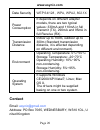Summary of ESY-NT025
Page 1
300mbps usb wireless adapter user’s manual model: esy-nt025.
Page 2: Www.Esynic.Com
Www.Esynic.Com page 1 federal communication commission interference statement this equipment has been tested and found to comply with the limits for a class b digital device, pursuant to part 15 of the fcc rules. These limits are designed to provide reasonable protection against harmful interference...
Page 3: Www.Esynic.Com
Www.Esynic.Com page 2 to connect a laptop or pc to office or home network, this wireless adapter is an ideal access solution for wireless internet connection. A typical internet access application for the usb wireless adapter is shown as the following figure: there are two different ways to access i...
Page 4: Www.Esynic.Com
Www.Esynic.Com page 3 document is subject to change without prior notice. 3. Installation to install the driver of the usb adapter, please use administrator user account to login before the following steps: tips: t he latest original drivers can be down loaded from the website of ralink chipset manu...
Page 5: Www.Esynic.Com
Www.Esynic.Com page 4 b. There shows a setup type window, you can select “install driver only” or “install driver and ralink waln utility” and then click the “next”. Tips: 1).The windows xp utilizes a "wireless zero configuration( wzc)" service built into the operating system. Many wireless network ...
Page 6: Www.Esynic.Com
Www.Esynic.Com page 5 c. Click the “install” to confirm the installation, there shows the installation progress. D. Click “finish” to finish the driver installation..
Page 7: Www.Esynic.Com
Www.Esynic.Com page 6 for windows 7: once the wireless usb adapter be plugged into an usb port, the flowing message will appear on screen . The following installation procedures are similar to those of windows xp .Please refer to the installation steps for windows xp. For windows 8: the installation...
Page 8: Www.Esynic.Com
Www.Esynic.Com page 7 hardware is found and installed, something like this: 3) before you begin, ensure wzc is enabled,by right-clicking on the ralink icon in the task bar in the bottom right corner of your screen. In the menu that appears, select “use zero configure as configuration utility” to use...
Page 9: Www.Esynic.Com
Www.Esynic.Com page 8 and then click “connect” in the lower right corner. 6) if the network security key hasn’t been inputted before, windows xp prompts you to enter the network’s security key to access the wanted ssid. Type the encryption key that you wrote down earlier in both the network key and ...
Page 10: Www.Esynic.Com
Www.Esynic.Com page 9 1) after the installation of ralink utility, the system shows a special wireless utility icon in the windows system tray, which locates in the bottom-right corner of your computer screen: 2) when an usb wireless adapter is inserted into an usb 2.0/1.1 port of notebook or pc,the...
Page 11: Www.Esynic.Com
Www.Esynic.Com page 10 station mode and ap mode . Station mode (client mode ) : it is the default access way , the usb wireless adapter services as a client to acess internet through other router or ap. Ap mode : it sets the usb wireless adapter as an ap,which allows the other users can connect to i...
Page 12: Www.Esynic.Com
Www.Esynic.Com page 11 d. In the available networks window that appears, select the name of the network to which you are connecting.Then click the connect icon and wait several seconds while the utility sets up a connection . E. The ralink utility automatically detects and displays the security sett...
Page 13: Www.Esynic.Com
Www.Esynic.Com page 12 g. Once you are connected the avaliable networks shows the status of your connection. For windows 7: notes :windows zero configuration (wzc) is not necessary in windows vista, windowns 7 or higher version os, you can use wzc and the ralink utility to manage the adapter simulta...
Page 14: Www.Esynic.Com
Www.Esynic.Com page 13 2) click the “connect”button to connect to the select network . 3) if your network has wireless security configured, enter the required setting. The following is an example only, your network setting may differ 4) the success of your connection is indicated by the wireless.
Page 15: Www.Esynic.Com
Www.Esynic.Com page 14 network icon. Notes : the steps of using the ralink utility to connect a wireless network is the same as those described in windowns xp . In addition to station and ap mode,rhere is the client + ap mode to be selected in windows 7 as well. Which means: other wireless devices c...
Page 16: Www.Esynic.Com
Www.Esynic.Com page 15 2) click the “connect”button to connect to the select network . 3) if your network has wireless security configured, enter the required setting. The following is an example only, your network setting may differ. 4) you can select turn on sharing or connect to device or not..
Page 17: Www.Esynic.Com
Www.Esynic.Com page 16 5) t he success of your connection is indicated by the wireless network icon. Notes : the steps of using the ralink utility to connect a wireless network is the same as those described in windowns xp . In addition to station and ap mode,rhere is the client + ap mode to be sele...
Page 18: Www.Esynic.Com
Www.Esynic.Com page 17 this mode lets you use the adapter both as a soft-ap and client at the same time. Switch to this mode,you can let a wireless adapter be connect to a wireless (soft-ap) with internet connected, and let others adapter be indirectly connect to internet via the soft-ap wireless ne...
Page 19: Www.Esynic.Com
Www.Esynic.Com page 18 synchronize data between devices. Take advantage of wireless printing — send files directly from your laptop pc to a wireless printer over wi-fi connection. 6. Warning wi-fi offers greater speed and range than bluetooth, but it drains your portable device batteries a lot faste...
Page 20: Www.Esynic.Com
Www.Esynic.Com page 19 bandwidth: the amount of data that can be carried from one point to another in a given time period (usually a second). Chipset: a group of microchips that execute various functions (like memory) to support the cpu. Tx power: the transmit power measured at the terminal without ...
Page 21: Www.Esynic.Com
Www.Esynic.Com page 20 data security wep 64/128 , wpa, wpa2, 802.1x power consumption it depends on different adapter models, there are two typical values: 330ma and 110ma in full transmit (tx), 290ma and 95ma in full receive (rx) . Transmission distance indoor up to 100m, outdoor up to 300m (standa...