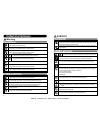- DL manuals
- ED Nord
- Laminator
- EXCELAM-Q 1100RS
- User Manual
ED Nord EXCELAM-Q 1100RS User Manual
Summary of EXCELAM-Q 1100RS
Page 1
Leaders in lamination technology before operating the unit, please read this manual thoroughly and retain it for future reference. Www.Gmp.Com user’s guide excelam-q 1100rs/1670rs ednord - istedgade 37a - 9000 aalborg - telefon 96333500
Page 2
3 2 warning if you ignore this symbol, you could suffer serious injury or death. This symbol means a prohibited action. If you ignore a prohibited action, you could suffer a personal injury and damage the machine this symbol means a required action. If you don't follow this action, your safety is no...
Page 3
When lamintor is not in use, you must turn off the power switch, disconnect the power plug from the socket. When moving the product, turn off the power switch, disconnect the power plug from the socket. Caution please avoid installing near the following places : *gas stove, ventilator or air conditi...
Page 4
7 6 warnung vermeiden sie viele steckeren im eine steckdose zu einstecken. Es gibt das risco eines elecktrischen shlages und bricht ein brand aus. Vermeiden sie die stecker mit flußiges hand im kontakt. Es gibt das risiko eines elecktrischen shlages. Stecken sie den stecker im der steckdose richtig ...
Page 5
9 8 contents part name carriage & installation control panel usage of the main device laminating procedure laminating guide product maintenance trouble shooting specification gmp subsidiaries surelamplus-pcr800dbs 2.5mm t wrench 1ea 3mm, 4mm l wrench 1ea user guide fuse 5a 2ea ednord - istedgade 37a...
Page 6
11 10 q y qq qs s x qp w u r qt v qr t front panel pressure plate safety cover upper sub-roller rewinder heat roller upper film bottom film stretch bar film cutter pull roller bottom sub-roller stand moving wheels upper film rewinder paper pipe bottom film foot switch stand control panel safety cove...
Page 7
13 12 power supply should be used ac 220v/20a above. Necessarily grounding is needed for your safety. Grounding this product is easy to carry mainly due to the caster attached at carrying product, push the “locker of a caster” toward “off” direction and the caster moves. The product is too heavy, ne...
Page 8
15 14 temperature setting button is for the purpose of setting heated roller's temperature. The setting temperature range is “0 ~130 ”. When you press the temperature setting button, the value on the display increase “1 ” for the first time. If you press the button contineously, the temperature incr...
Page 9
17 16 power switch is for supplying or interrupting the power of machine, circuit breaker installed, when the overloading or overflow of electricity happens, automatically shuts off the power when pressing the switch “i”, the power is on, otherwise pressing “o”, the power is “off”. Emergency switch ...
Page 10
19 18 stage 1 : film installation 1. Insert the film into film core. 2. After film sheaft insertion, lock it with fixing bolt. 3. After another film core insertion, lock it with fixing bolt. 4. Reitherate sequence 1~3, ready for another set. When you exchange the film, first pull out the fixing ring...
Page 11
21 20 do not laminate with following things stage 1 : film installation film installation is the same as the stage 1 of hot laminating. Only the film should be placed at the upper end of the film core. Micronex is only for the single side laminator. Film should be passed by the sub-roller. (refer to...
Page 12
23 22 stage 1 : film installation the same case as like the hot laminating stage 1.(film installation) stage 2 : rewinder paper pipe installation rewinder paper pipe installation is the same as the ultra-thin film laminating stage 2. Stage 3. Readiness for laminating 1. Install the paper liner on th...
Page 13
25 24 1. Always test your material before commencing ‘live’ jobs. 2. Thicker film require slower speeds and sometimes temperature adjustment. 3. Thinner film can be run at a faster speed. 4. Do not stop the machine with a ‘live’ job between the rollers as the hot roller will mark the paper. 5. If la...
Page 14
27 26 a b c d e f picture a,b,c,d,e,f symptom trouble shooting power supply problem rollers not turning symptom of picture "a" symptom of picture "b" symptom of picture "c" symptom of picture "d" symptom of picture "e" symptom of picture "f" check circuit breaker and disconnection of fuse. Contact d...
Page 15
29 28 http://www.Gmp.Com president & ceo y p kim #472, munbal-ri kyoha-eup, paju-si, kyoungki-do, korea trade dept tel no : +82-31-943-3600 fax no : +82-31-943-4433 e-mail : export@gmp.Com total laminating & graphic systems manufacturer gmp co (uk) ltd managing director s g ra sales & marketing dire...