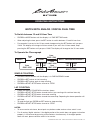Eddie Bauer Watch Operating Instructions
of
4
Operating instructiOns
ANALOG TImE
To Set the Analog Time
• PULL out crown to B position
• TURN crown either way to correct time
• PUSH in crown to A position
DIGITAL TImE
To Change the mode
• The MODe will change each time the MODe button is pressed. The sequence will be:
OPeRATING INSTRUCTIONS - WATCH WITH ANALOG / DIGITAL DUAL TIMe 1 of 4
WatcH WitH anaLOg / digitaL duaL time
NORmAL TImE
ALARm
TImE SETTING
Press
MODE
Press
MODE
Press
MODE
Press
MODE
CHRONOGRApH
START/STOP
MODe
SeT
LIGHT
MODE
A B
CROWN
POSITION